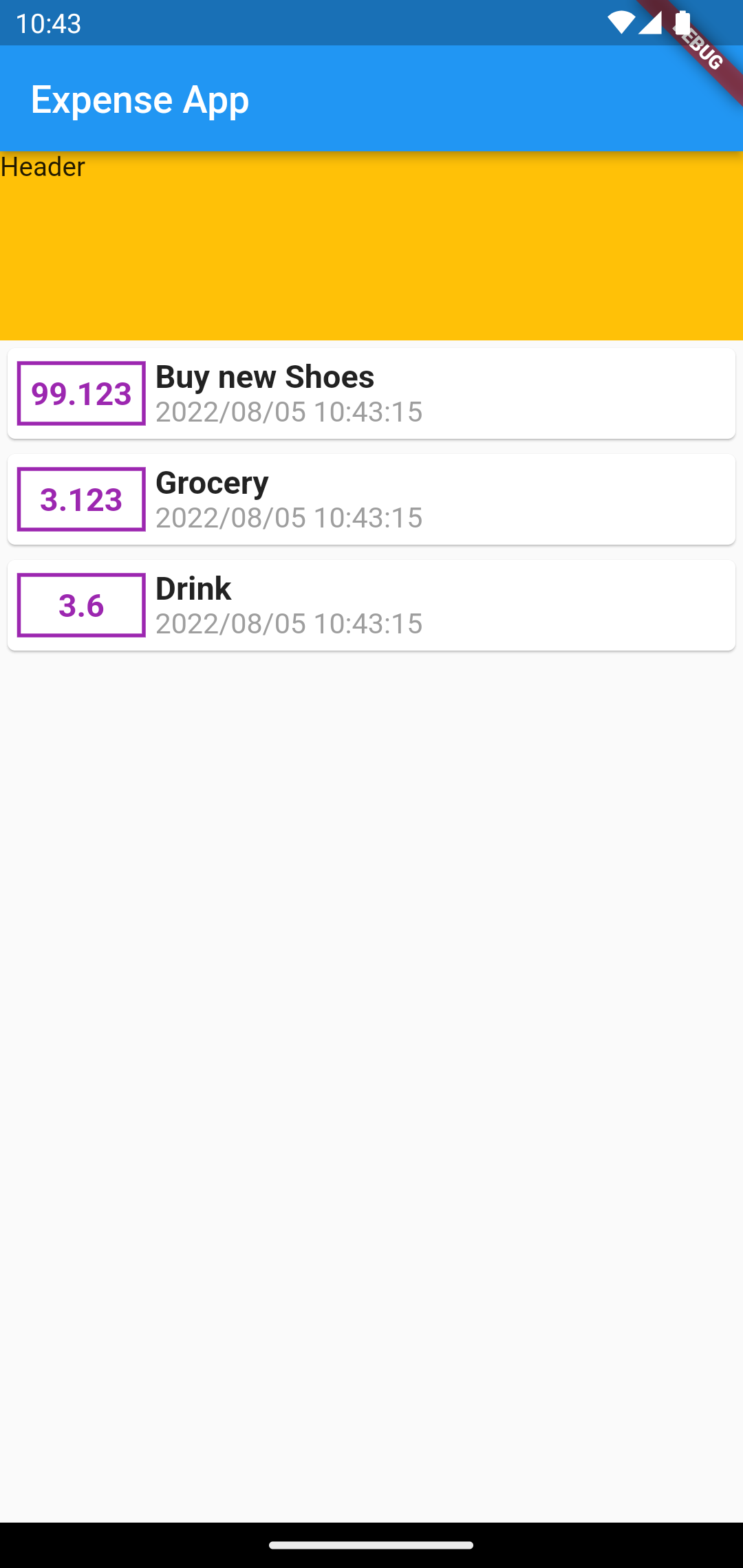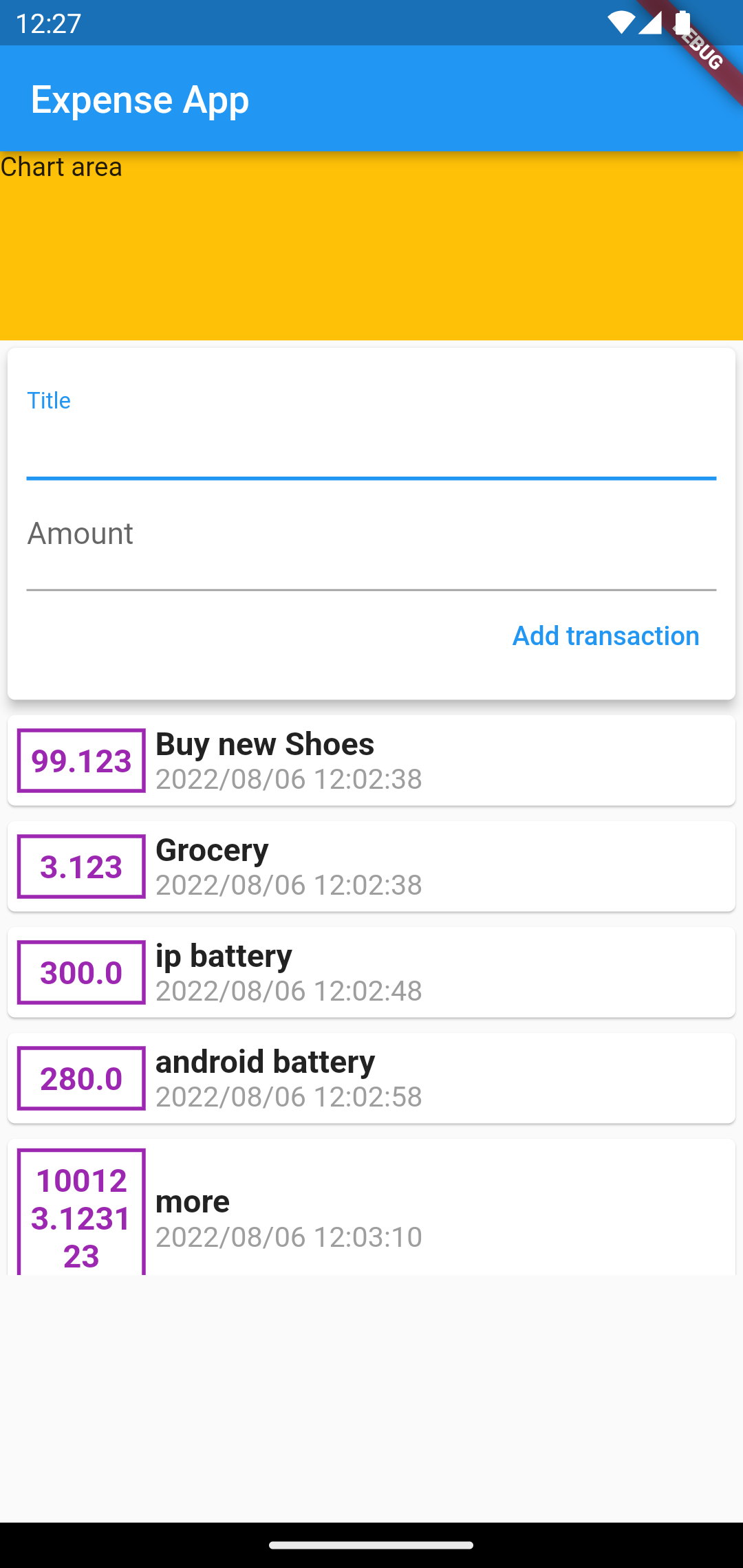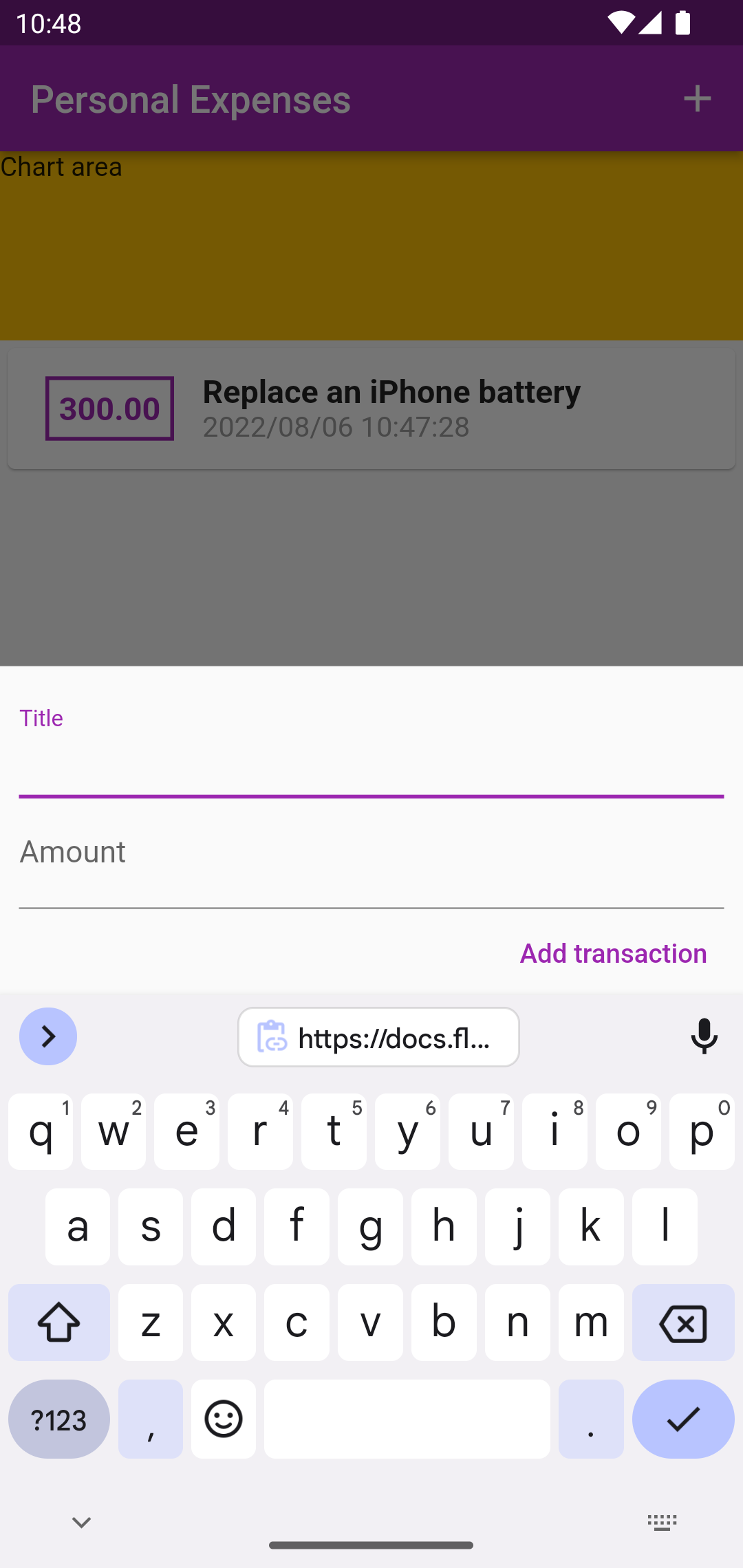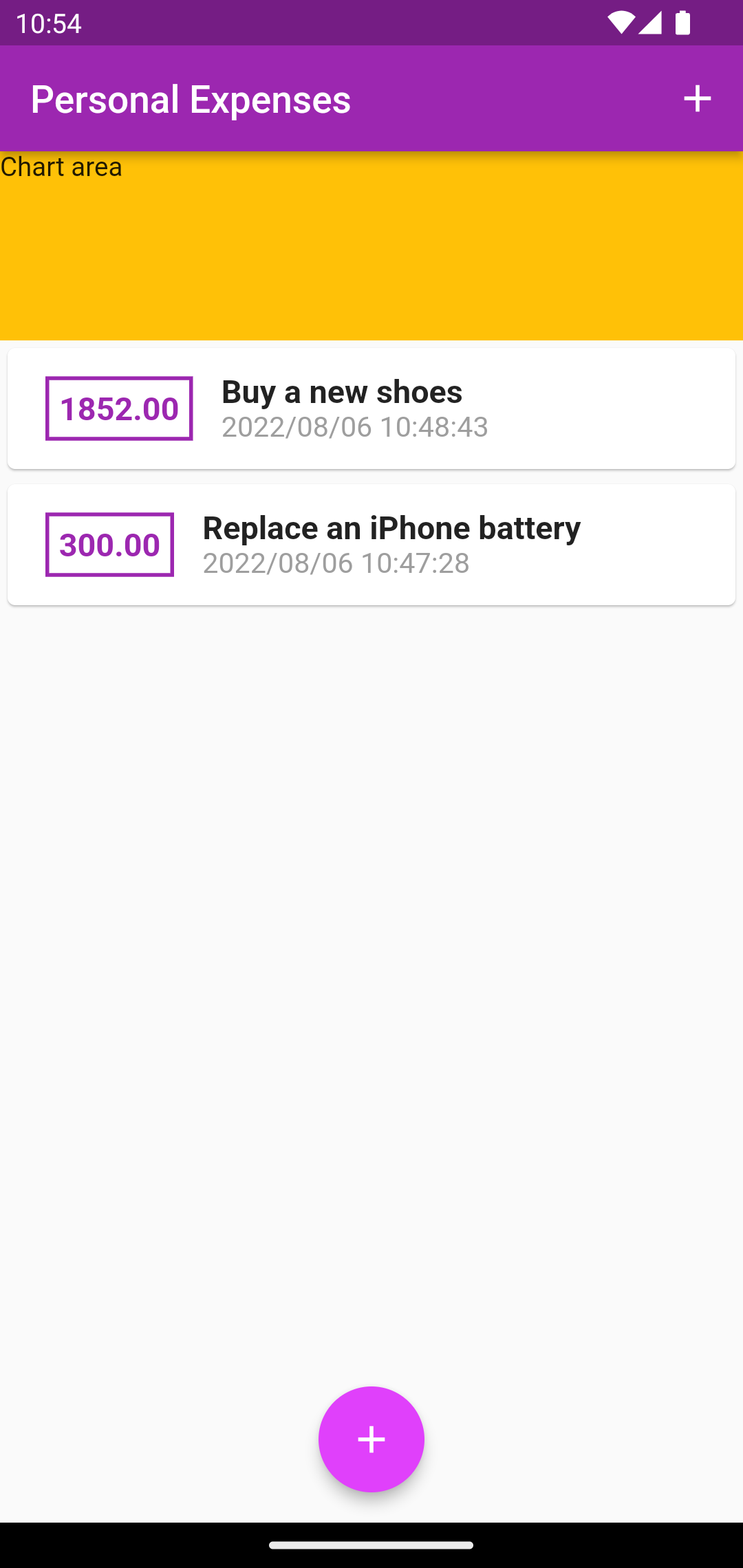Learn Flutter
I'm acquiring Flutter and Dart skill
How
I spent at least 1 hour per day to learn and practice Flutter & Dart
I will push one commit after that with a short description of what I have acquired
Note
I already done learning Dart from Dart Language Tour
Why would I publicize this repo?
I want to push myself to acquire a new skill.
Day 03
No coding today, just learn about running app on differents platform, emulator, simulator, real devices, debugging tools, Flutter Dev tools, how to profile app an so on.
Day 04
- Combine Container, Row, Column, Card
- Model Class
Day 05
- split widgets, models
- ListView, TextField, TextEditingController, InputDecoration
Day 06
- Refactor UI
- Showing/poping modal
- ThemeData
- keyboardType, AppBar actions
- FloatingActionButton
Day 07
-
unit test
Used to test business logic ie: purchasing, handling fetch data or just to pick up an icon for some kind of weather (☀ must up for Sunny weather)
-
widget test
Used this for UI test
-
integration test
Used to test the app flow. ie go to home page, press add button to add a new transaction, save it then go back to the home page. You can also take snapshots during test.
To setup and execute integration test, following these steps:
- add integration test package to your dev_dependencies
dev_dependencies:
integration_test:
sdk: flutter
- add
integration_test.darttotest_driverdirectory
// enable if you want to taking snapshot during execute integration test
import 'dart:io';
// required import
import 'package:integration_test/integration_test_driver_extended.dart';
Future<void> main() async {
// enable if you just wants to execute integration test
// await integrationDriver();
// enable if you want to taking snapshot during execute integration test
await integrationDriver(onScreenshot: (String name, List<int> bytes) async {
final image = await File('screenshots/$name.png').create(recursive: true);
image.writeAsBytesSync(bytes);
return true;
});
}
- writing integration test in
integration_testdirectory
start writing your own integration test scenario
- execute integration test
flutter driver --driver=test_driver/integration_test.dart --target=integration_test/main_test.dart