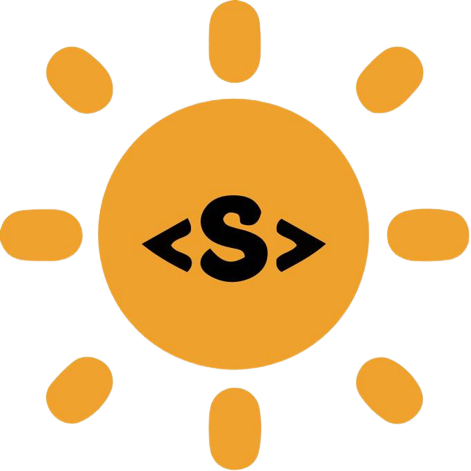The one place for smart contract developers to showcase their ideas and code. This repo will have all the smart contract written in the remix IDE. It contains all the source code with the screen shot.
- Take a look at the existing Issues or create a new issue!
- Fork the Repo, create a branch for any issue that you are working on and commit your work.
- Create a Pull Request (PR), which will be promptly reviewed and given suggestions for improvements by the community.
- Add screenshots or screen captures to your Pull Request to help us understand the effects of the changes that are included in your commits.
1. Start by making a fork the Solidity-pathshala repository. Click on the symbol at the top right corner.
2. Clone your new fork of the repository:
git clone https://github.com/<your-github-username>/Solidity-Pathshala3. Navigate to the new project directory:
cd Solidity-Pathshala4. Set upstream command:
git remote add upstream https://github.com/Vikash-8090-Yadav/Solidity-Pathshala.git5. Create a new branch:
git checkout -b YourBranchName6. Sync your fork or local repository with the origin repository:
- In your forked repository click on "Fetch upstream"
- Click "Fetch and merge".
git fetch upstreamgit merge upstream/mainGithub Docs for Syncing
7. Make your changes to the source code.
8. Stage your changes and commit:
package.json or package-lock.json file
git add . or git add *. Instead, stage your changes for each file/folder
git add file/foldergit commit -m "<your_commit_message>"9. Push your local commits to the remote repository:
git push origin YourBranchName10. Create a Pull Request!
11. Congratulations! You've made your first contribution! 🙌🏼