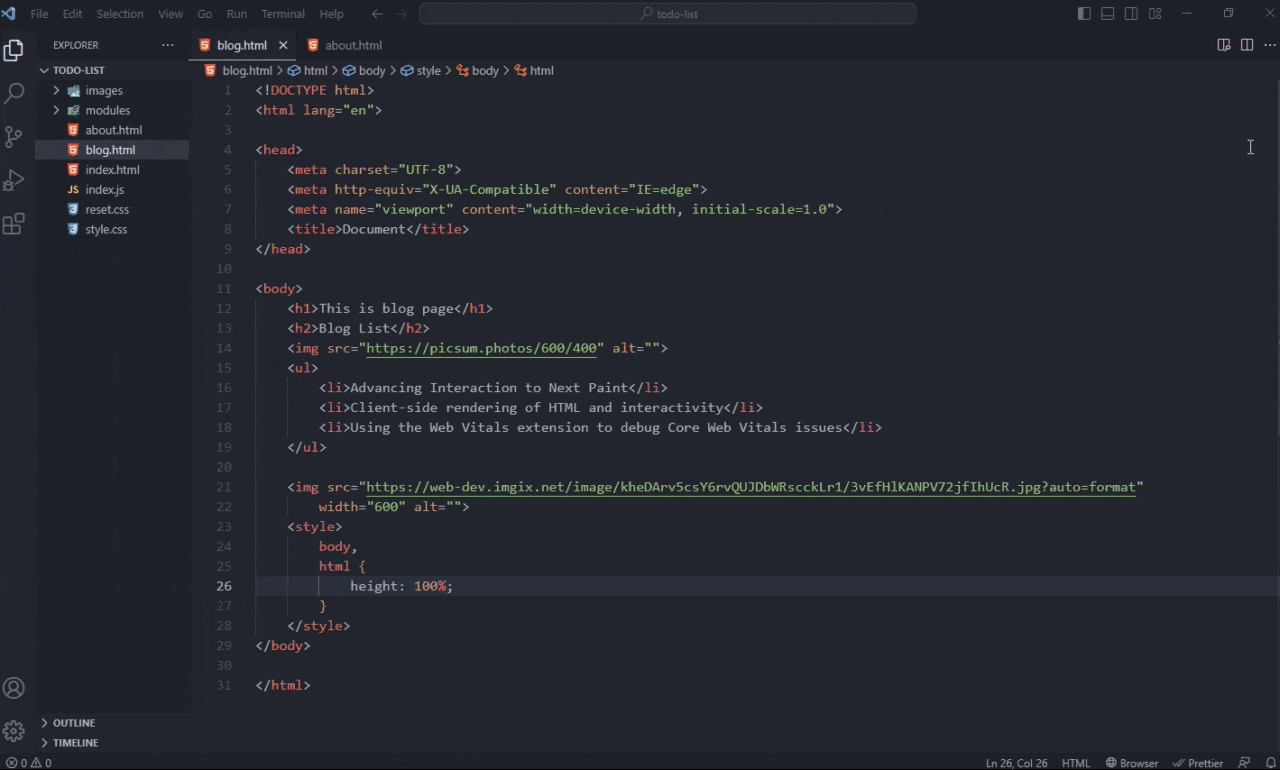- Updates your files instantly while typing on your keyboard
- Don't need to leave vscode. Embedded inline preview
- Url path completion intellisense in embedded preview
- file extension (.html) don't require in url
- Link multiple custom routes on any file url know more
- Option to choose browser in status bar know more
- Typescript support out of box know more.
- Trigger reload only fetched files not all workspace's files.
- 10x-30x less memory consumption due to dynamic loading and no dependency.
Preview your HTML files quickly by clicking the preview button in the top right corner of your editor or using the context menu.
live refresh is the reason for writing whole extension from scratch.
-
It doesn't reload whole browser page on every key like others do.
It only update changed DOM element using javascript. -
It doesn't compare 100+ dom's properties like others do.
LPS know where you are and which tag or attributes are you updating then just update only that property.
| Features | Live preview Server | Live Preview | Five Server |
|---|---|---|---|
| Mechanism | update element | reload page on every key | find by regrex & compare, update element |
| file type | Html & Css | reload every file | only Html |
Other live server reload webpage on any file changed in open workspace.
Live preview server reload only fetched files
Live Preview Server show path completion same as vscode show in src="" or import('').
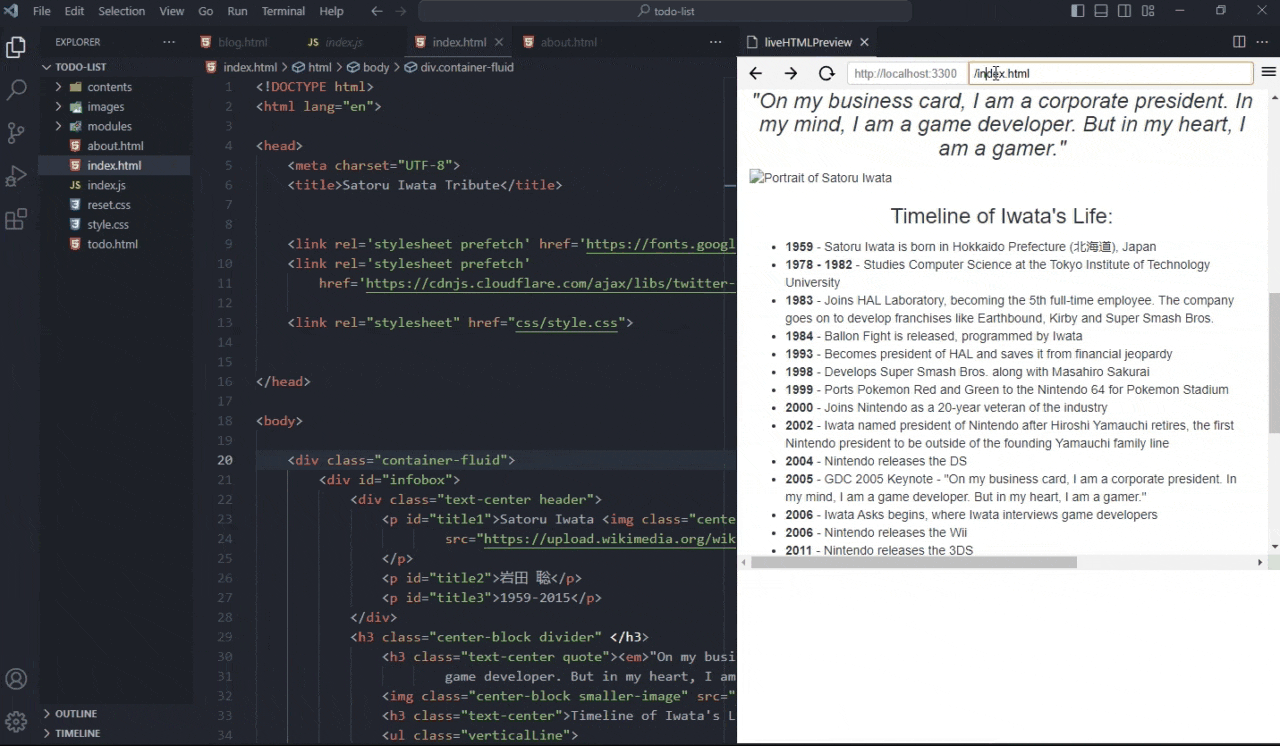
Go to /paths and hover over file and directories tree then press enter key.
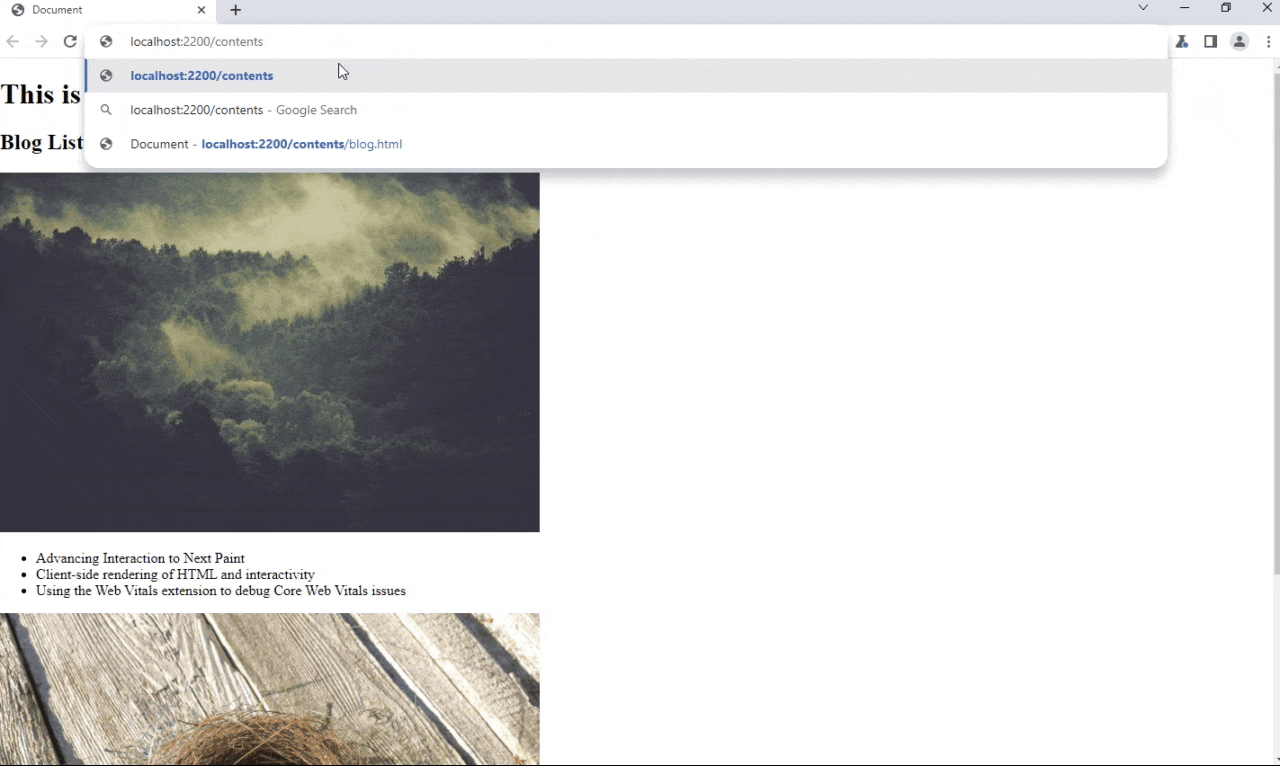
Don't need to add .html in browser address bar.
LPS let you to map multiple custom paths to your files.
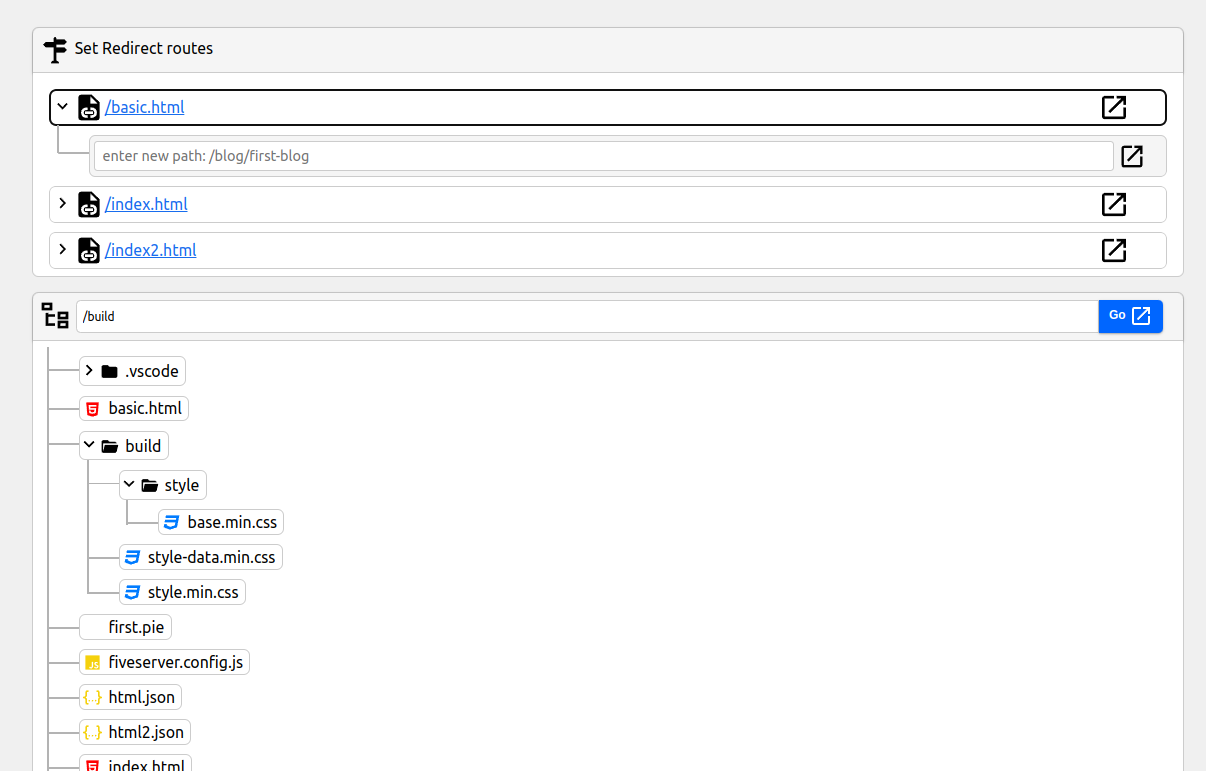
Preview current html file in right panel in vscode. Don't need to leave vscode.
keyboard shortcuts:ctrl+alt+v
- Path completion intellisense
- Page history tracking
- URL bar for address-based navigation
- Open the editor's webview DevTools
Launch any browser from status bar in one click.
Choose and launch different browser from status bar in one click.
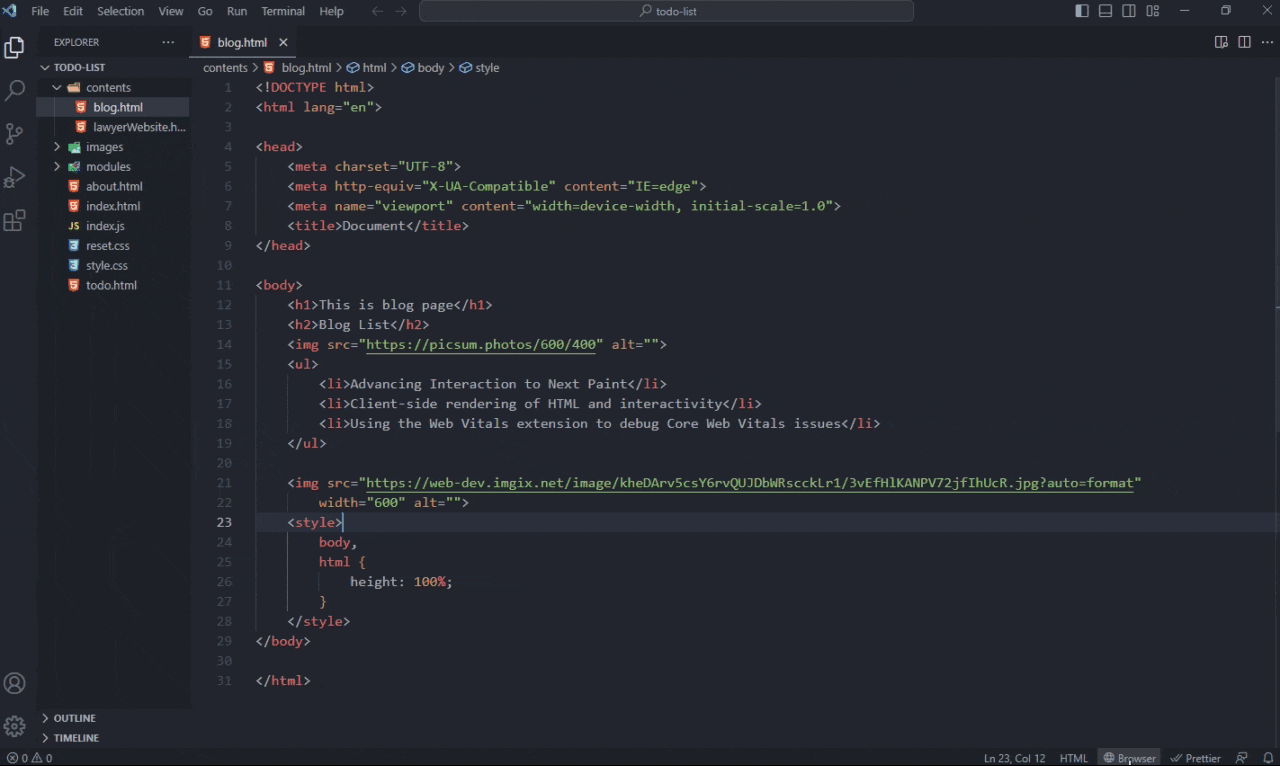
Run LPS: Start debug server in the command palette to start debugging server.
For a simple view of the embedded preview's console messages, go to the Output tab and select LPS Preview log Console in the dropdown.
coming soon...
All existing live server load whole extension every time when you launch vscode.
This extension take different approach: dynamic importing. When you open html file then this extension load with status bar functionality only. This extension only load its core functionality when you give command.
-
live refresh not update on boolean attribute e.g hidden
solution: add="". example:hidden="" -
CSS live refresh doesn't update in html file
solution: Use css file
-
How to add workspace specific settings ans: Copy setting id from vscode settings page.
Add setting id insettings.jsoninside.vscodefolder -
Why I should choose this instead of live-server
| Features | Live preview Server | Live Server |
|---|---|---|
| Reload | Only trigger reload on fetched files | trigger reload page on any file |
| Inline-panel | ✅ Available | ❌ Not available |
| Dependency | Zero dependency | More than 20 dependencies |
| Live refresh | Instant update on every keystroke | Need to save file |
| Css Reload | HMR replace stylesheet (no FOUC) | Css replace cause FOUC |
| PHP | Web extension coming soon | Web extension |
| Https | ❌ coming soon | ✅ Available |
| CORS & proxy | ❌ coming soon | ✅ Available |
| Debug | auto-config debug and start in one click | Manually config |
| Browser | Select any browser in status bar | Only default browser |
| File Ext | Don't require .html in url |
Require .html in url |
| urlPath | Tree-structure path intellisense | Directory listing |
Please file issues against the Live Preview Server repository.