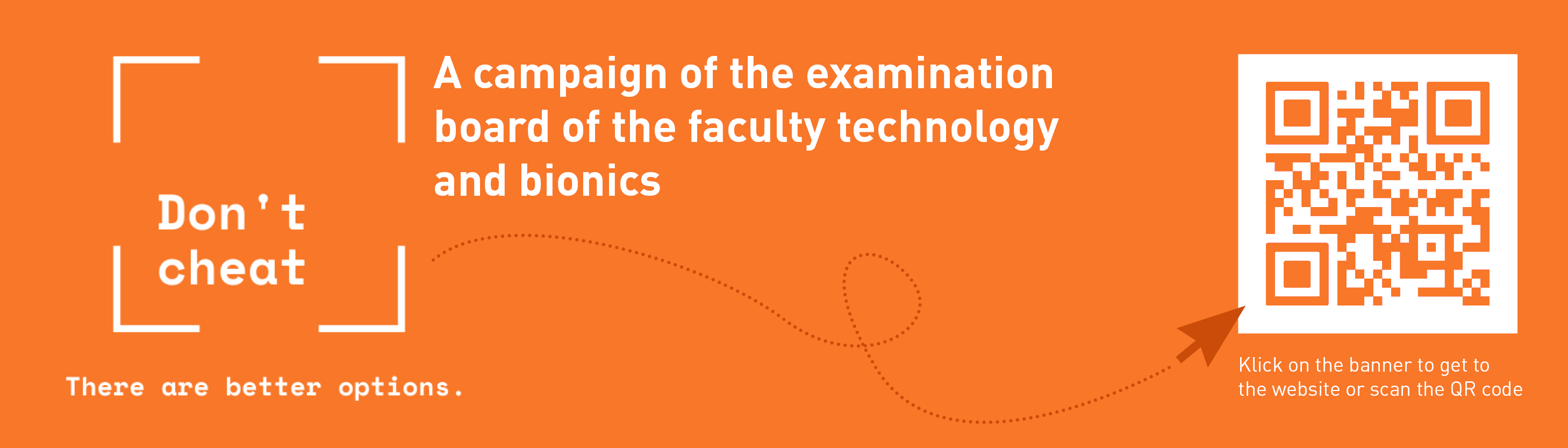If you commit/push into the repository more than 5 times, you will not get any points for this exercise. Initially, github will create your repository by filling it up with necessary contents. Therefore, you will start with x commits. The commit/push limitation is counted toward your commits, thus you should not exceed the x + 5 commits in total to receive the points for this exercise.
- Extends the Classroom class from exercises 3, 5, 6 and 8 with two new methods:
- load(String) will return the status of the loading action. The method will load the participants data from a file, all the participants on the classroom will be cleared and replaced with the data from the file.
- save(String) will return the status of the saving action. The method will save all participants data to a file.
Hints: you may need to slightly modify the Student class in order to support both functions.
- Extends the BucketOfObjects class from exercise 4, 5, 7, and 8 with two new methods:
- load(String) will return the status of the loading action. The method will load the objects data from a file, the loaded objects will be added to the bucket.
- save(String) will return the status of the saving action. The method will save all objects in the bucket to a file.
The bucket can store multiple items in its list.
(Hints: Define your own structure how the data will be stored in the file.)
You have to work on your local machine to do this exercise. Don't use the WebIDE as it will use up your "commit/push" tokens.
Please follow the following steps:
- Clone the repository into your local computer. (you can use terminal or any Git client)
- Open the local repository on your local computer using your favourite editor (text editor or IDE)
- Work on your assigment solve all the given problem, make sure they run on your computer. Don't change the structure of the directory
- If you completed all the assigments, commit your change to Git and push it to the Github (using your GitClient or terminal)
- Check your submission by visiting your Github repository, after a while you should be able to see the result (:white_check_mark: or :x:)
- If you have ✅ then you are done with your exercise, otherwise repeat step 3 onward.
You can ONLY change files inside the src/main/java folder and place your name in this readme file. Depending on your task, you might need to create a new class in the src/main/java folder. Please don't make any modification anywhere else.
Make sure you submit your exercise before the deadline.
If you submit after the deadline, it will not be graded
- WS2023/24 The points are not part of the final assessment. This purely exercise to help you learn Java programming.
- The submission will be evaluated automatically (most of the case)!
- If it doesn't compile, it could be some mistakes on your submission. (no points will be awarded in this case)
- You will receive the points upon successful solving the tasks.
- You can make or modify your submission before the deadline
- Make sure you don't exceed the limit, sometime it's better to get partial points than exceeding the limit.
- Use this exercise to practice your programming skill