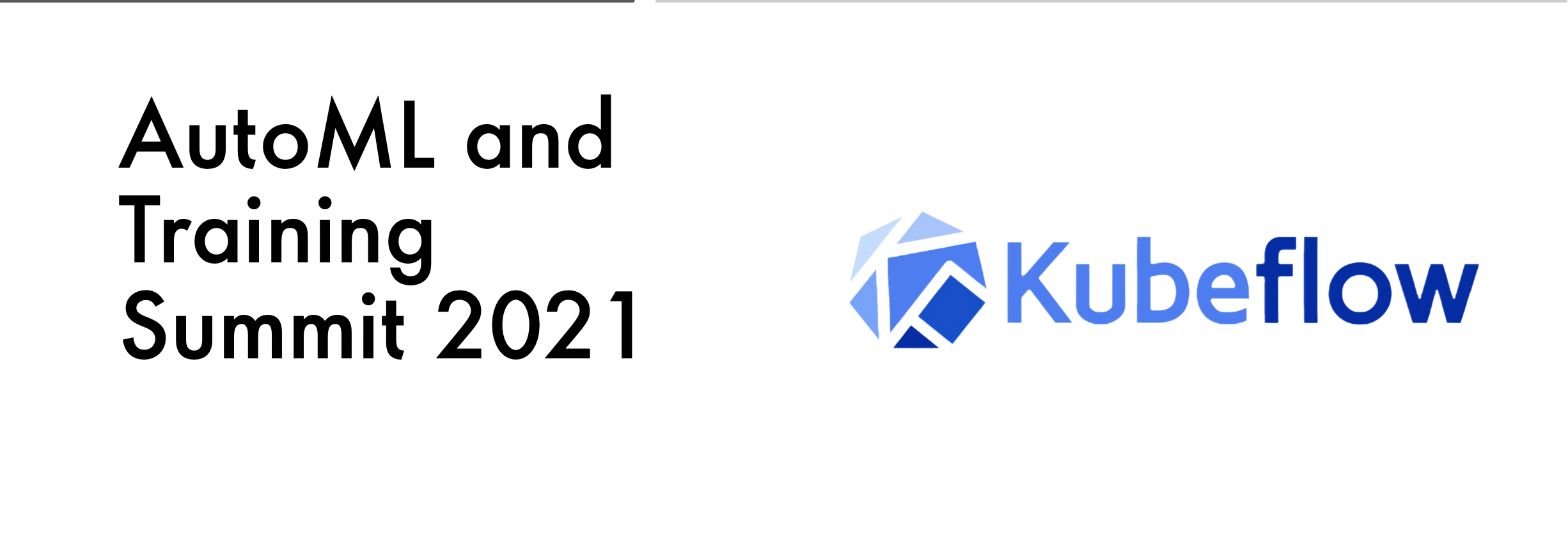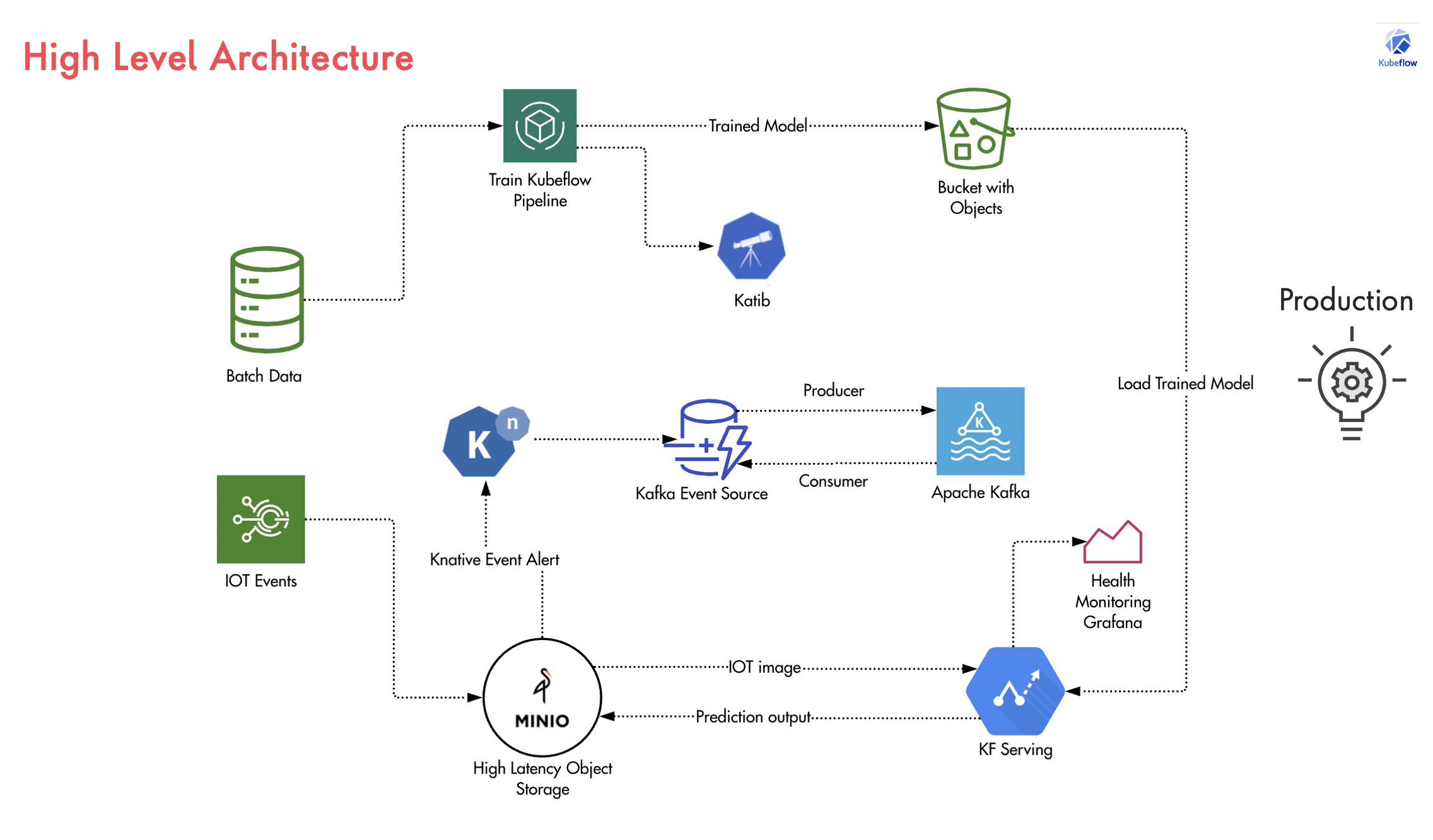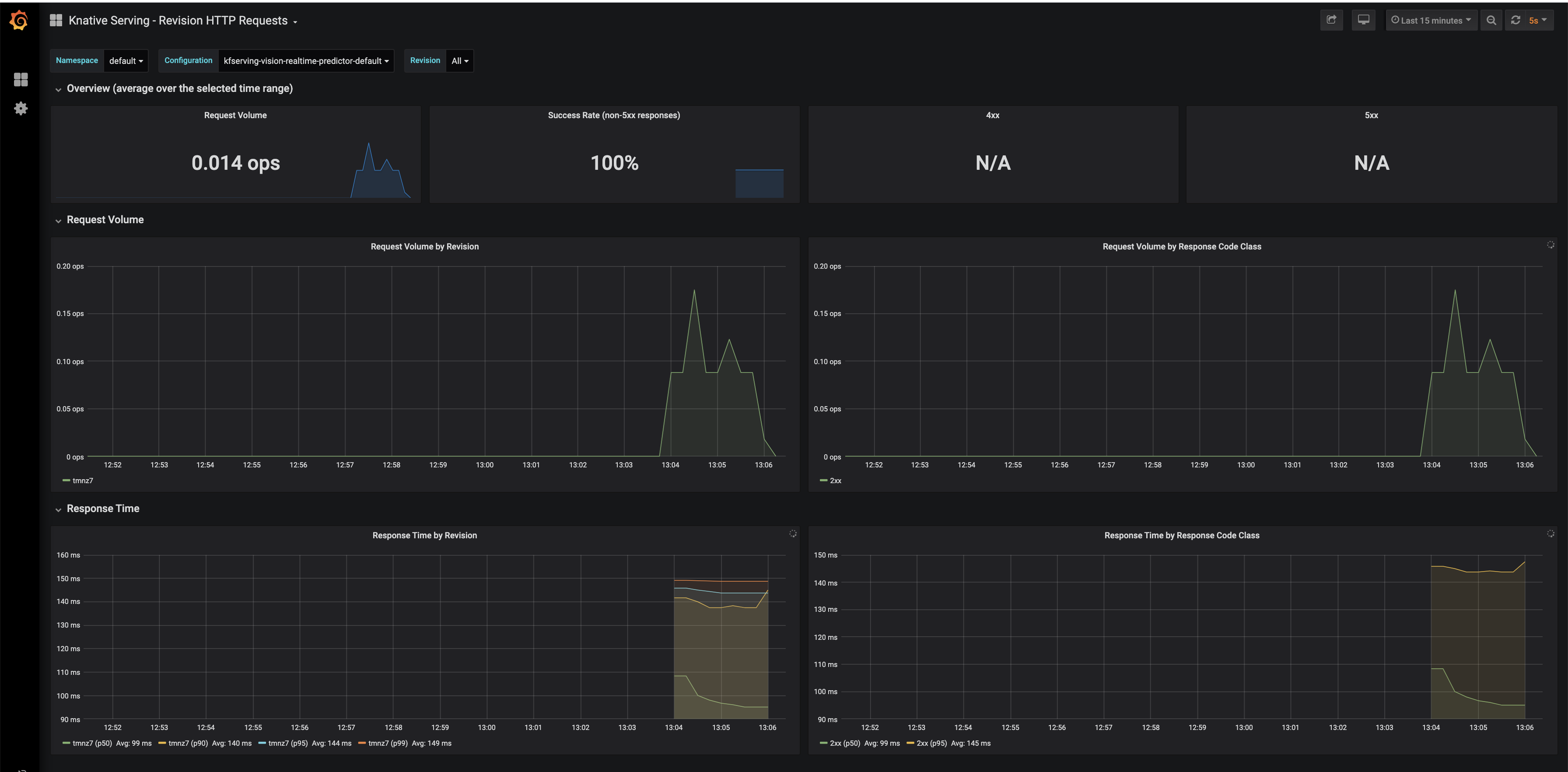- Your ~/.kube/config should point to a cluster with KFServing installed.
- Your cluster's Istio Ingress gateway must be network accessible.
- Install Minio with following Minio deploy step.
- Use existing Kafka cluster or install Kafka on your cluster with Confluent helm chart.
- Install Kafka Event Source.
- Kubernetes 1.18+
- KFServing 0.5+
If you do not have an existing kafka cluster, you can run the following commands to install in-cluster kafka using helm3 with persistence turned off.
helm repo add confluentinc https://confluentinc.github.io/cp-helm-charts/
helm repo update
helm install my-kafka -f values.yaml --set cp-schema-registry.enabled=false,cp-kafka-rest.enabled=false,cp-kafka-connect.enabled=false confluentinc/cp-helm-charts
after successful install you are expected to see the running kafka cluster
NAME READY STATUS RESTARTS AGE
my-kafka-cp-kafka-0 2/2 Running 0 126m
my-kafka-cp-kafka-1 2/2 Running 1 126m
my-kafka-cp-kafka-2 2/2 Running 0 126m
my-kafka-cp-zookeeper-0 2/2 Running 0 127m- Install Knative Eventing Core >= 0.18
- Install Kafka Event Source.
- Install
InferenceServiceaddressable cluster role
VERSION=v0.23.0
kubectl apply --selector knative.dev/crd-install=true --filename https://github.com/knative/eventing/releases/download/$VERSION/eventing-crds.yaml
kubectl apply -f https://github.com/knative/eventing/releases/download/$VERSION/eventing-core.yaml
kubectl apply --filename https://github.com/knative/eventing/releases/download/$VERSION/eventing.yaml
kubectl apply -f https://storage.googleapis.com/knative-releases/eventing-contrib/latest/kafka-source.yaml
kubectl apply -f addressable-resolver.yamlkubectl apply -f kafka-client.yaml
kubectl exec -it kafka-client -- /bin/bash
kafka-topics --zookeeper my-kafka-cp-zookeeper-headless:2181 --list
kafka-topics --zookeeper my-kafka-cp-zookeeper-headless:2181 --topic realtime --create --partitions 1 --replication-factor 1 --if-not-exists
kafka-console-consumer --bootstrap-server my-kafka-cp-kafka-headless:9092 --topic realtime --from-beginning --timeout-ms 4000 --max-messages 5
- If you do not have Minio setup in your cluster, you can run following command to install Minio test instance.
cd pipeline/MINIO
kubectl apply -f minio.yaml- Install Minio client mc
kubectl port-forward svc/minio-service -n default 9000:9000
mc config host add myminio http://127.0.0.1:9000 minio minio123
mc mb myminio/rawimage
mc mb myminio/imageprediction
- Setup event notification to publish events to kafka.
mc admin config set myminio notify_kafka:1 tls_skip_verify="off" queue_dir="" queue_limit="0" sasl="off" sasl_password="" sasl_username="" tls_client_auth="0" tls="off" client_tls_cert="" client_tls_key="" brokers="my-kafka-cp-kafka-headless:9092" topic="realtime" version=""
# Restart minio
mc admin service restart myminio
# Setup event notification when putting images to the bucket
mc event add myminio/rawimage arn:minio:sqs:us-east-1:1:kafka -p --event put --suffix .jpg
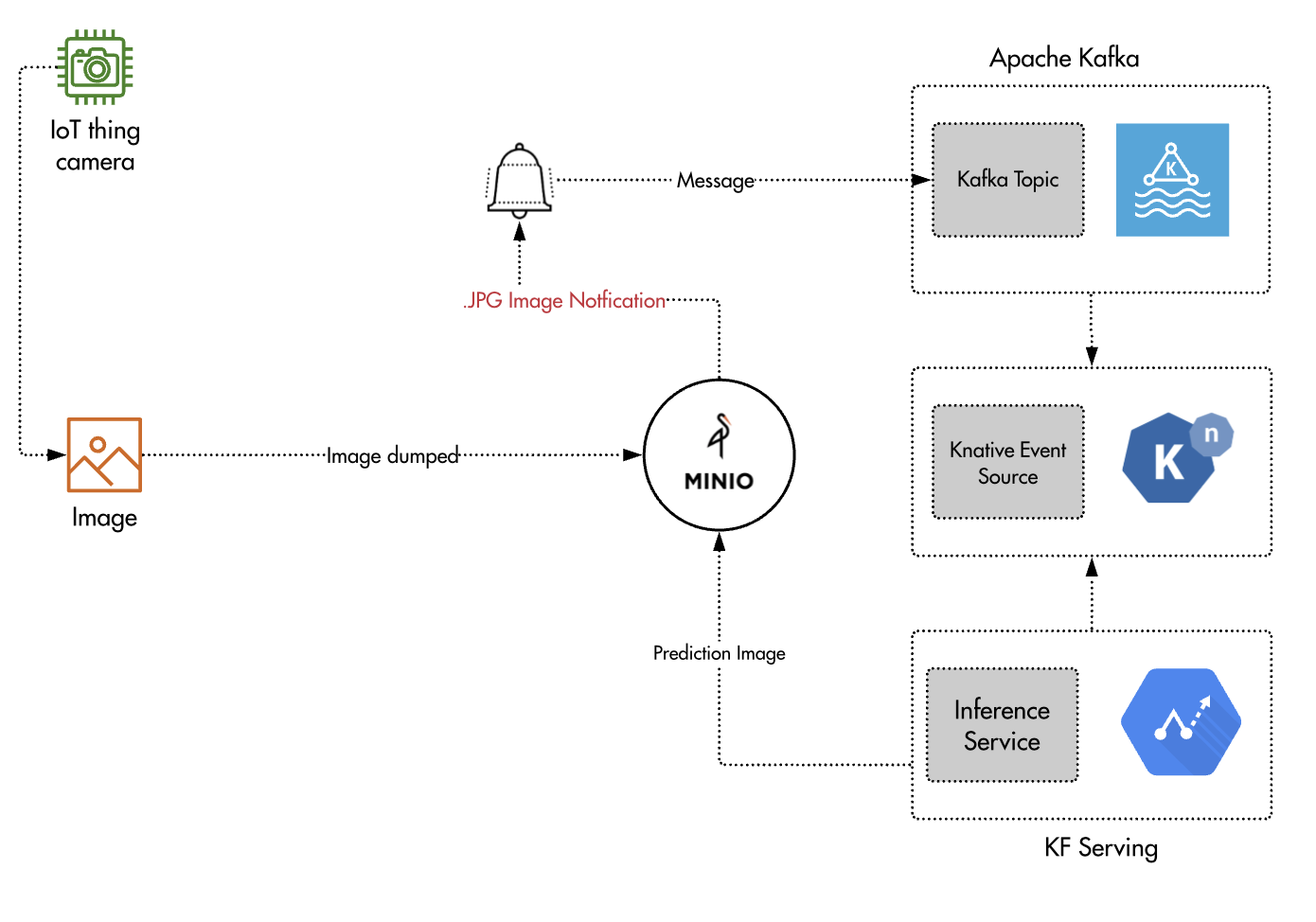 Specify the built image on
Specify the built image on Transformer spec and apply the inference service CRD.
cd pipeline/SERVING
kubectl apply -f minio_serving.yaml Apply kafka event source which creates the kafka consumer pod to pull the events from kafka and deliver to inference service.
kubectl apply -f kafka-source.yamlThis creates the kafka source pod which consumers the events from realtime topic
kafkasource-kafka-source-3d809fe2-1267-11ea-99d0-42010af00zbn5h 1/1 Running 0 8hThe last step is to upload the image images/flower.jpg, image then should be moved to the classified bucket based on the prediction response!
mc cp images/flower.jpg myminio/rawimage#create namespace
kubectl create namespace knative-monitoring
#setup monitoring components
kubectl apply --filename https://github.com/knative/serving/releases/download/v0.13.0/monitoring-metrics-prometheus.yaml# use port-forcd warding
kubectl port-forward --namespace knative-monitoring $(kubectl get pod --namespace knative-monitoring --selector="app=grafana" --output jsonpath='{.items[0].metadata.name}') 8080:3000