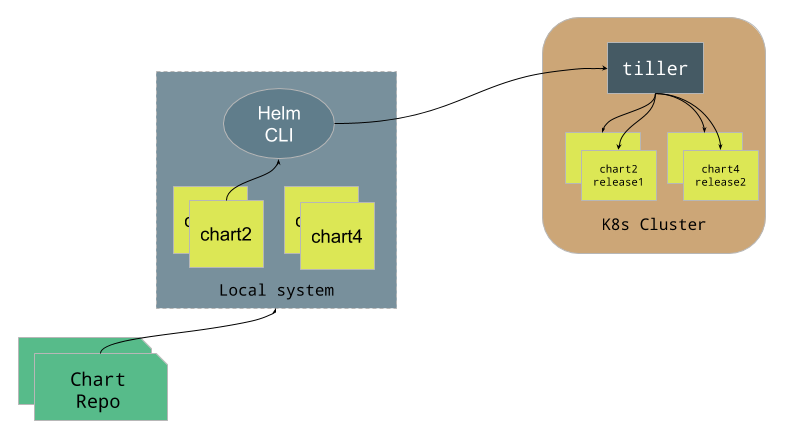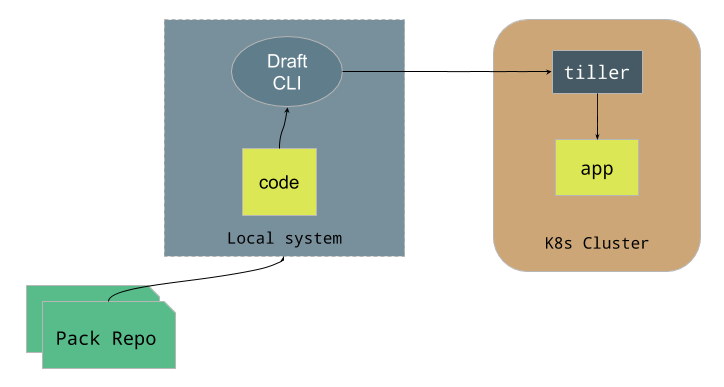This repository is actively maintained @ https://github.com/dwaiba/aks-terraform
- Create ServicePrincipal and Subscription ID
- Install terraform locally
- Automatic provisioning
- License
- Terraform graph
- Code of conduct
- Todo
- Manual stepped provisioning
- Reporting bugs
- Patches and pull requests
Have Fun checking a 4x speed AKS creation via asciinema - 3 node cluster with required jenkins plugins, tiller, ingress controllers, brigade, prometheus-grafana, takes around 20 minutes on Azure.
docker run -ti docker4x/create-sp-azure aksadmin
Your access credentials ==================================================
AD ServicePrincipal App ID: xxxxxx
AD ServicePrincipal App Secret: xxxxxx
AD ServicePrincipal Tenant ID: xxxxxx
wget https://releases.hashicorp.com/terraform/0.11.7/terraform_0.11.7_linux_amd64.zip -O temp.zip; unzip temp.zip; rm temp.zip ;sudo cp terraform /usr/local/bin
Please note docker should be installed with terraform binary and your id_rsa.pub present in directory for running the following.
Terraform locally installed has binary in
/usr/local/bin
Create new cluster -Please note docker should be installed with terraform binary and your id_rsa.pub present in directory for running the following.
wget https://raw.githubusercontent.com/dwaiba/aks-terraform/master/create_cluster.sh && chmod +x create_cluster.sh && ./create_cluster.sh
Terraform will now prompt for the 10 variables as below in sequence:
- agent_count
- azure_container_registry_name
- client_id
- client_secret
- cluster_name
- dns_prefix
- helm_install_jenkins
- kube_version
- location
- resource_group_name
Values and conventions for the 10 variables are as follows :
- agent_count are the number of "agents" - 3 or 5 or 7
- azure_container_registry_name as "alphanumeric"
- client_id which is the sp client Id
- client_secret which is the secret for the above as created in pre-req
- cluster_name as "--org--aks--yournameorBU--"
- dns_prefix as "--org--aks--yournameorBU--"
- helm_install_jenkins is either true or false
- kube_version may vary from 1.9.x to 1.11.1 through 10.3.6- Please note 1.11.1 is only available in the American regions
- location of the resource group and is dependant on the version above. - westeurope (10.3.6) or eastus(1.11.1)
- Please Azure Service Availability for AKS in Regions and also via
az aks get-versions --location
- Please Azure Service Availability for AKS in Regions and also via
- resource_group_name as "--org--aks--yournameorBU--"
The DNSPrefix must contain between 3 and 45 characters and can contain only letters, numbers, and hyphens. It must start with a letter and must end with a letter or a number.
Only alpha numeric characters only are allowed in azure_container_registry_name.
Expected account_tier for storage to be one of Standard Premium with max GRS and not RAGRS.
storage_account_idcan only be specified for a Classic (unmanaged) Sku of Azure Container Registry. This does not support web hooks. Default is Premium Sku of Azure Container Registry.
echo "$(terraform output kube_config)" > ~/.kube/azurek8s
Also one can echo and copy content to local kubectl config.
export KUBECONFIG=~/.kube/azurek8s
kubectl get nodes
kubectl proxy
Dashboard available at http://localhost:8001/api/v1/namespaces/kube-system/services/kubernetes-dashboard/proxy/#!/overview?namespace=default.
or if proxied from a server can be online as follows:
kubectl proxy --address 0.0.0.0 --accept-hosts .* &
After Cluster creation all you need to do is perform "kubectl get svc" to get url for jenkins and obtain jenkins password as follows- preferably from within the container prompt post creation:
printf $(kubectl get secret --namespace default hclaks-jenkins -o jsonpath="{.data.jenkins-admin-password}" | base64 -d);echo
Auto Provisioned.
One can also use draft with the Container Registry and use helm to install any chart as follows:
Provisioned by master main.tf local-exe provisioner via git clone https://github.com/coreos/prometheus-operator.git without RBAC- global.rbacEnable=false and without prometheus-operator .
Dashboard available post port forward via:
kubectl get pods --namespace monitoring
kubectl get pods kube-prometheus-grafana-6f8554f575-bln7x --template='{{(index (index .spec.containers 0).ports 0).containerPort}}{{"\n"}}' --namespace monitoring
kubectl port-forward kube-prometheus-grafana-6f8554f575-bln7x 3000:3000 --namespace monitoring &
User/Password for grafana (generally admin/admin)
kubectl get secret --namespace monitoring kube-prometheus-grafana -o jsonpath="{.data.password}" | base64 --d ; echo
kubectl get secret --namespace monitoring kube-prometheus-grafana -o jsonpath="{.data.user}" | base64 --d ; echo
- Please see the LICENSE file for licensing information.
- Please see the Code of Conduct
Please generate dot format (Graphviz) terraform configuration graphs for visual representation of the repo.
terraform graph | dot -Tsvg > graph.svg
Attached is the present master Branch graph. (Click to enlarge)
Also, one can use Blast Radius on live initialized terraform project to view graph. A live example is here for this project. A picture is attached below on master. Blast Radius is a pip3 install.
- RBAC
- Service Mesh
- Kashti
docker run -dti --name=azurecli-python --restart=always azuresdk/azure-cli-python && docker cp terraform azure-cli-python:/ && docker cp ~/.ssh/id_rsa azure-cli-python:/ && docker exec -ti azure-cli-python bash -c "az login && bash"
git clone https://github.com/dwaiba/aks-terraform
curl -LO https://storage.googleapis.com/kubernetes-release/release/$(curl -s https://storage.googleapis.com/kubernetes-release/release/stable.txt)/bin/linux/amd64/kubectl;
Optionally, you can also install kubectl locally. This repo installs kubectl in the azure-cli-python container.
chmod +x ./kubectl;
mv ./kubectl /usr/local/bin/kubectl;
mv /id_rsa.pub /aks-terraform;
mv ~/terraform aks-terraform/
cd aks-terraform
terraform init
terraform plan -out run.plan
terraform apply "run.plan"
Please report bugs by opening an issue in the GitHub Issue Tracker. Bugs have auto template defined. Please view it here
Patches can be submitted as GitHub pull requests. If using GitHub please make sure your branch applies to the current master as a 'fast forward' merge (i.e. without creating a merge commit). Use the git rebase command to update your branch to the current master if necessary.
✨ Recognize all contributors, not just the ones who push code ✨
Thanks goes to these wonderful people :
anishnagaraj |
Ranjith |
cvakumark |
Dwai Banerjee |
|---|
This project follows the all-contributors specification. Contributions of any kind welcome!