Moodler the bot is here to avoid anymore overdue submissions for you
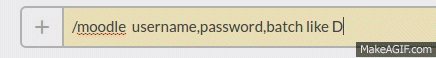
###You can go through this post
- from any slack channel just type
/moodle [username],[password],[batch]. All your comming submission deadlines would be displayed. - eg : /moodle ankituser,ankitpass,D
here,
username=ankituser
password=ankitpass
batch = D
- from any channel type
/setmoodle [username],[password],[batch].Your data will get stored in our database and automatic daily reminders will be posted in this channel. - eg : /setmoodle ankituser,ankitpass,D
here,
username=ankituser
password=ankitpass
batch = D - Note: password is being encrypted before inserting into database
- from any channel type
/deletemoodle.Your data will get removed from our database . - eg : /deletemoodle
-
Go to your channel
-
Goto
https://[team_name].slack.com/apps/manage/custom-integrations. -
Click on Add next to Slash Commands.
-
For usage as shown in above gif image
- Command:
/moodle - URL:
https://spitmoodler.herokuapp.com/moodle - method:
POST - For the Autocomplete help text, check to show the command in autocomplete list.
- Description:
gives future submission deadlines. - Usage Hint:
[username][password][batch].
- Command:
-
For storing your data[username,password,batch,channel] in our database [optional]
- Command:
/setmoodle - URL:
https://spitmoodler.herokuapp.com/setmoodle - method:
POST - For the Autocomplete help text, check to show the command in autocomplete list.
- Description:
Saves your data for automatic reminders. - Usage Hint:
[username][password][batch].
- Command:
-
For deleting your login data from moodlers tb
- Command:
/deletemoodle - URL:
https://spitmoodler.herokuapp.com/deletemoodle - method:
POST - For the Autocomplete help text, check to show the command in autocomplete list.
- Description:
deletes your login data. - Usage Hint:
- Command:
-
- Please use the issue tracker to report any bugs or file feature requests.
- MIT LICENSE (c) Ankit Sagwekar