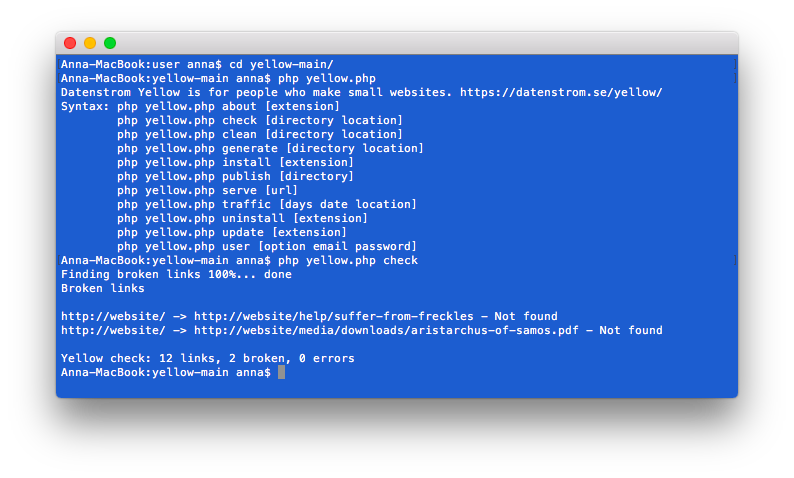Find broken links.
Download ZIP file and copy it into your system/extensions folder. Learn more about extensions.
You can find broken links at the command line. It is quite normal for pages to be renamed, files to be removed and some links to no longer work. Open a terminal window. Go to your installation folder, where the file yellow.php is. Type php yellow.php check, you can optionally add a folder and a location. This will find broken links on your website and show them on screen.
If you don't want that a page is checked, set Generate: exclude in the page settings at the top of a page.
Once you have found broken links on your website, it’s time to fix them. You have two options. The first option is to replace a broken link. Try to find the new location or the new URL. The second option is to remove a broken link. If it's not possible to find a replacement link then there is nothing left but to remove the link.
Content file with option for generating a static website:
---
Title: Example page
Generate: exclude
---
This page is not checked for broken links.
Finding broken links at the command line:
php yellow.php check
Finding broken links at the command line, different locations:
php yellow.php check public /wiki/
php yellow.php check public /blog/
php yellow.php check public /help/how-to-make-a-small-website
This extension uses curl by Daniel Stenberg. Thank you for the useful library.
Anna Svensson. Get help.