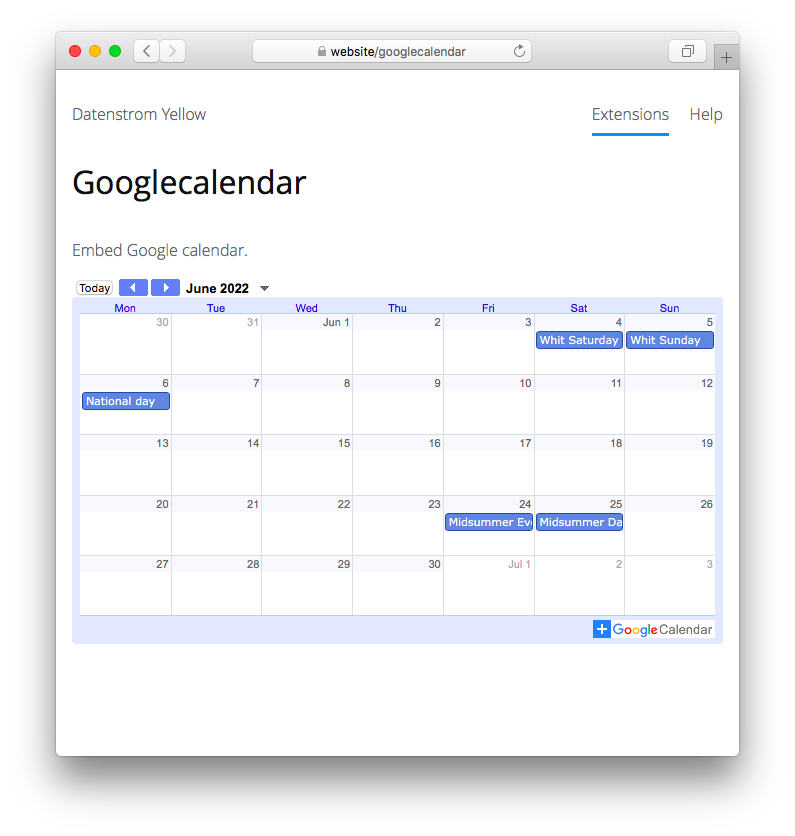Embed Google calendar.
Download ZIP file and copy it into your system/extensions folder. Learn more about extensions.
Create a [googlecalendarweek] shortcut to show a week.
The following arguments are available, all but the first argument are optional:
Id = public Google calendar
Theme = calendar theme, currently light only
Style = calendar style, e.g. left, center, right
Width = calendar width, pixel or percent
Height = calendar height, pixel or percent
You should know that the service provider collects personal data and uses cookies.
Create a [googlecalendarmonth] shortcut to show a month.
The following arguments are available, all but the first argument are optional:
Id = public Google calendar
Theme = calendar theme, currently light only
Style = calendar style, e.g. left, center, right
Width = calendar width, pixel or percent
Height = calendar height, pixel or percent
You should know that the service provider collects personal data and uses cookies.
Create a [googlecalendarevents] shortcut to show a list.
The following arguments are available, all but the first argument are optional:
Id = public Google calendar
Date = start date, YYYY-MM-DD format
Entries = number of entries to show per events calendar
You should know that the service provider collects personal data and uses cookies.
Embedding a weekly calendar, different calendars:
[googlecalendarweek en.uk#holiday]
[googlecalendarweek de.german#holiday]
[googlecalendarweek sv.swedish#holiday]
Embedding a weekly calendar, different sizes:
[googlecalendarweek sv.swedish#holiday light right 50%]
[googlecalendarweek sv.swedish#holiday light right 240 240]
[googlecalendarweek sv.swedish#holiday light right 480 480]
Embedding a monthly calendar, different calendars:
[googlecalendarmonth en.uk#holiday]
[googlecalendarmonth de.german#holiday]
[googlecalendarmonth sv.swedish#holiday]
Embedding a monthly calendar, different sizes:
[googlecalendarmonth sv.swedish#holiday light right 50%]
[googlecalendarmonth sv.swedish#holiday light right 240 240]
[googlecalendarmonth sv.swedish#holiday light right 480 480]
Embedding an events calendar, different calendars:
[googlecalendarevents en.uk#holiday]
[googlecalendarevents de.german#holiday]
[googlecalendarevents sv.swedish#holiday]
Embedding an events calendar, different start dates and numbers of entries:
[googlecalendarevents sv.swedish#holiday 2022-06-01 5]
[googlecalendarevents sv.swedish#holiday 2022-09-01 10]
[googlecalendarevents sv.swedish#holiday 2022-12-01 15]
The following settings can be configured in file system/extensions/yellow-system.ini:
GooglecalendarStyle = calendar style, e.g. flexible
GooglecalendarApiKey = your Google API key
GooglecalendarEntries = number of entries to show per events calendar
This extension uses Google calendar. Thank you for the free service.
Anna Svensson. Get help.