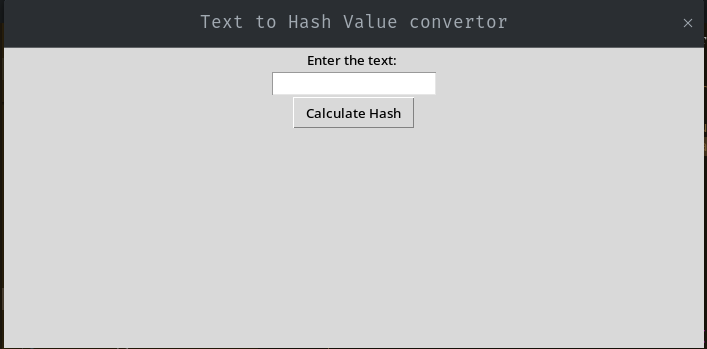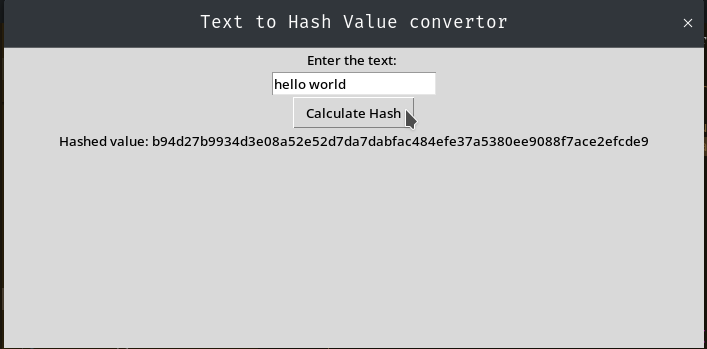Created a GUI based python program using tkinter for converting any text into its hash value. The texts will be converted into its hash value using the SHA256 algorithm. The hash value is irreversible i.e., once a text is converted into its hash value its impossible to convert back into its original text value.
- User-friendly Tkinter GUI.
- Supports SHA-256 hashing algorithm.
- Real-time hash value generation.
- Python 3.x
- Tkinter (usually included with Python installation)
- hashlib (Python standard library)
To install and run the Packets Capturing Tool, follow these steps:
-
Clone the repository:
git clone https://github.com/yourusername/text-to-hash_value-converter.git
-
Navigate to the project directory:
cd text-to-hash_value-converter -
Install the required dependencies:
pip install -r requirements.txt
Run the tool:
sudo python3 text-to-hash_value_converter.py- Enter any text: Hello World.
- Click "Generate Hash".
- Output hash value will be displayed below.
Contributions are welcome! Please follow these steps:
- Fork the repository.
- Create a new branch: git checkout -b feature-branch-name.
- Make your changes.
- Commit your changes: git commit -m 'Add some feature'.
- Push to the branch: git push origin feature-branch-name.
- Open a pull request.