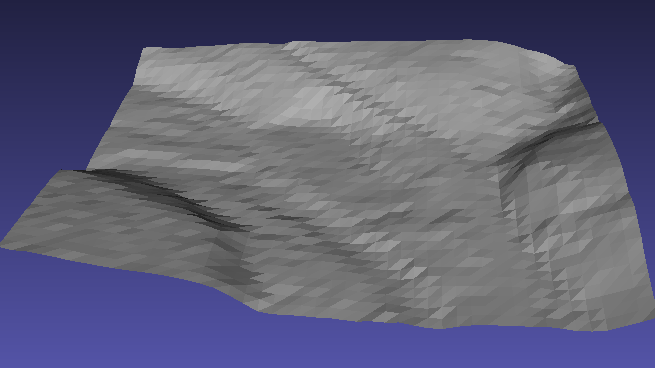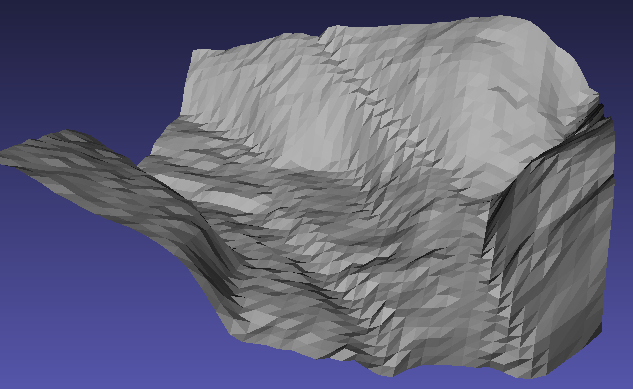Convert GDAL rasters to STL mesh. Intended to produce landscape models from GeoTIFF heightmaps.
Here's a sample GeoTIFF heightmap:
To create a surface mesh from it, type:
phstl example.tif example.stl
By default, the output is scaled such that one mesh unit represents one unit of the input coordinate system. Since the input image resolution is 46 x 38 at about 12.8 feet per pixel (thus an extent of roughly 592 x 482 feet), the output mesh extent is about 580 x 470 units.
To scale the output to fit a certain size, use the -x or -y extent option. To exaggerate vertical relief, use the -z factor option. To anchor the dataset's lowest elevation at Z = 0, use the -c option to automatically clip elevation values. Here's a second example:
phstl -x 100 -z 3 -c example.tif example2.stl
The output surface mesh is not a manifold object. Use another tool to solidify the model in preparation for 3D printing. For examples, see these brief tutorials for Blender or Meshmixer.
usage: phstl.py [-h] [-x X] [-y Y] [-z Z] [-b BASE] [-c] [-v] RASTER [STL]
Convert a GDAL raster (like a GeoTIFF heightmap) to an STL terrain surface.
positional arguments:
RASTER Input heightmap image
STL Output STL path (stdout)
optional arguments:
-h, --help show this help message and exit
-x X Fit output x to extent (mm)
-y Y Fit output y to extent (mm)
-z Z Vertical scale factor (1)
-b BASE, --base BASE Base height (0)
-c, --clip Clip z to minimum elevation
-v, --verbose Print log messages
--band BAND Raster data band (1)
-m MINIMUM, --minimum MINIMUM
Omit vertices below minimum elevation
-M MAXIMUM, --maximum MAXIMUM
Omit vertices above maximum elevation
- GDAL/OGR in Python (
sudo easy_install gdal)
This project is released under an open source MIT license.