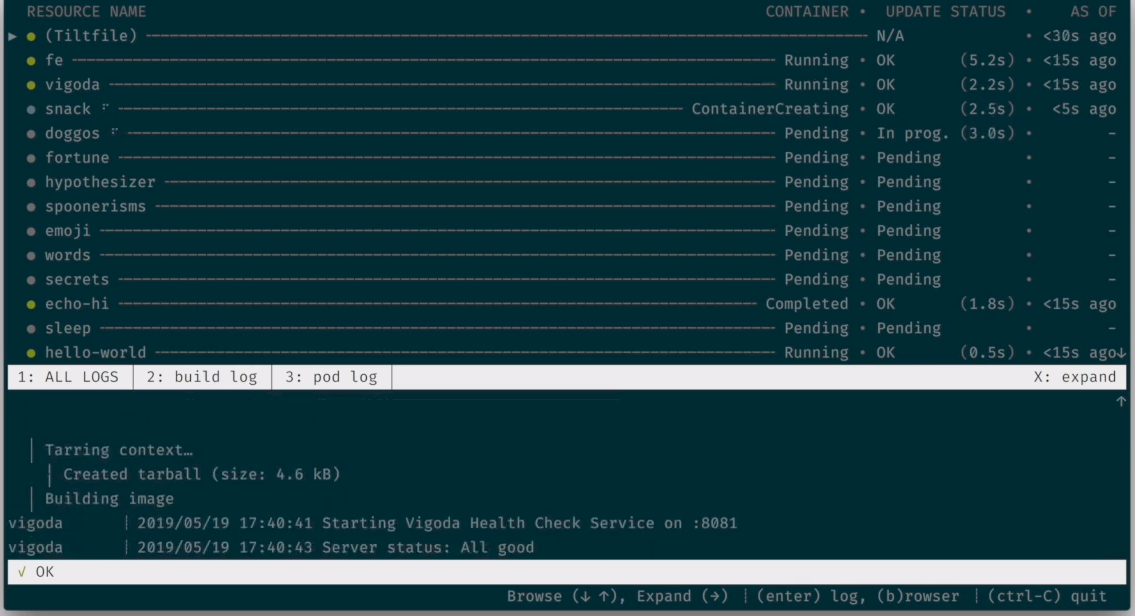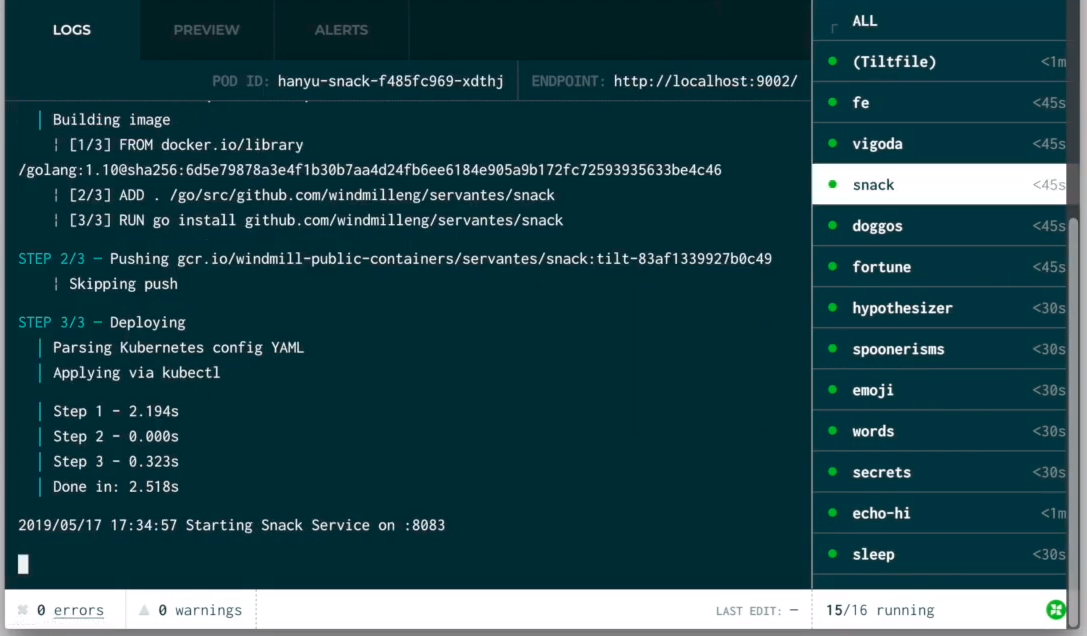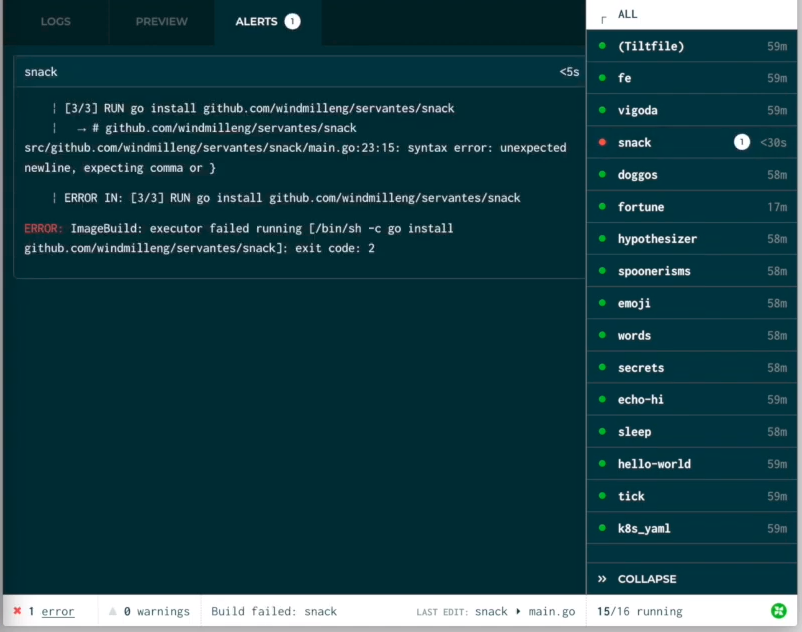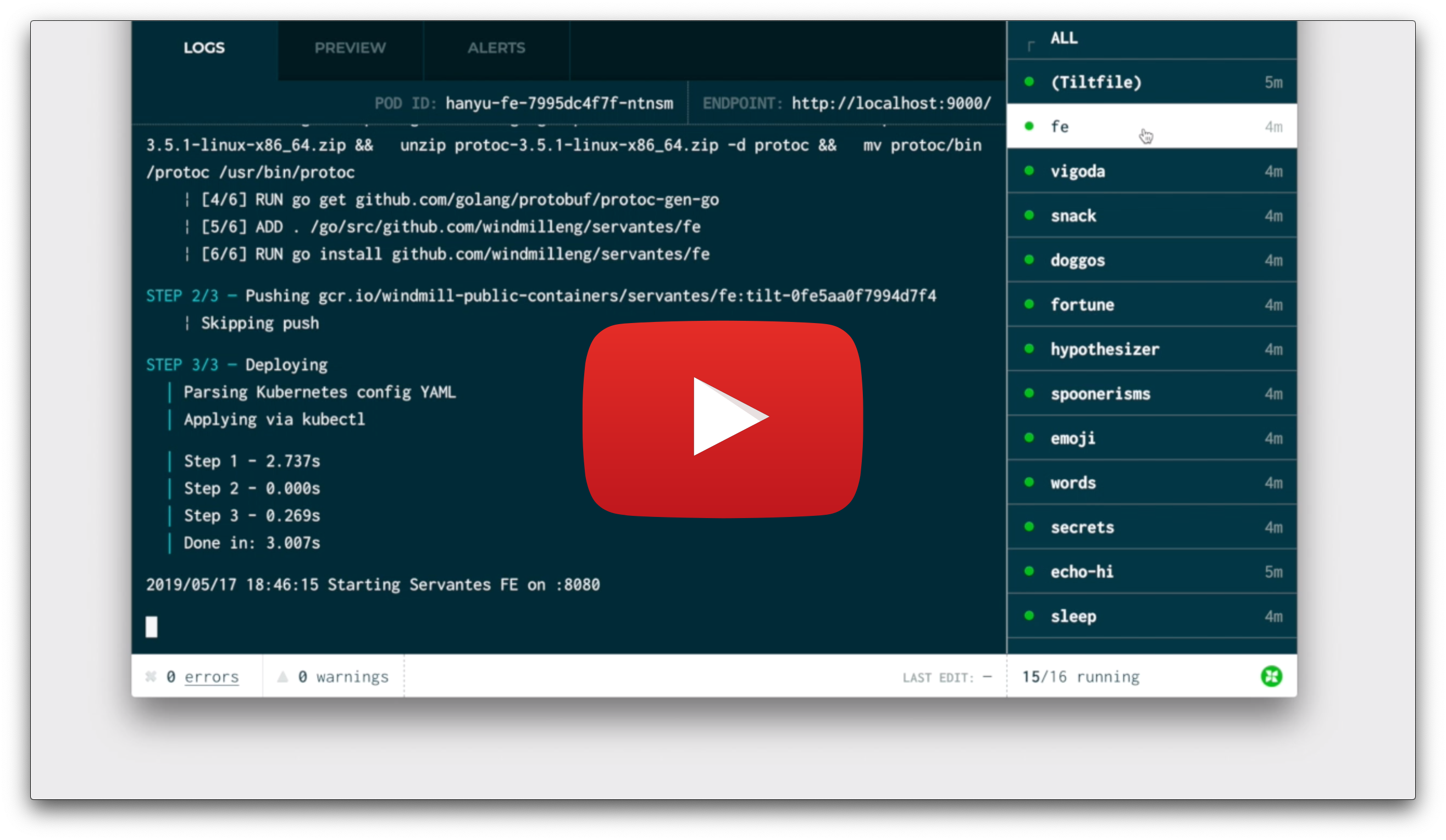Welcome to Tilt
What is it?
A tool you install on your laptop, plus some code in config files in your project.
What does it do?
It watches your files for edits, automatically builds your container images and applies any changes to bring your environment up-to-date in real-time. And makes your builds way faster.
What else?
It combines all of the information you need to debug efficiently into one clean
interface so you never have to play 20 questions with kubectl ever again.
Sorta like...
Think docker build && kubectl apply or docker-compose up.
Installing
The tilt binary must be installed and accessible. That’s pretty easy:
curl -sSL https://raw.githubusercontent.com/windmilleng/tilt/master/scripts/install.sh | bash[ Want more install options? ]
Getting Started
If you’re on this page, it’s because someone has already set up your application to run with Tilt.
Now all you have to do is:
tilt up[ Want to read more about how it works? ]
Hack, Observe, Repeat
Now that you have run tilt up, you can:
Keep an eye on build and health status as you code
Browse logs by server to understand what's happening
Spot errors when something goes wrong
Watch the Video
This README is for application engineers who have been sent here after Tilt was set up in your project.
Don’t have your project configured yet?
[ Read how here ]
To add project-specific instructions for your other contributors, just fork this repo and edit this guide!
Licensed under the Apache License, Version 2.0