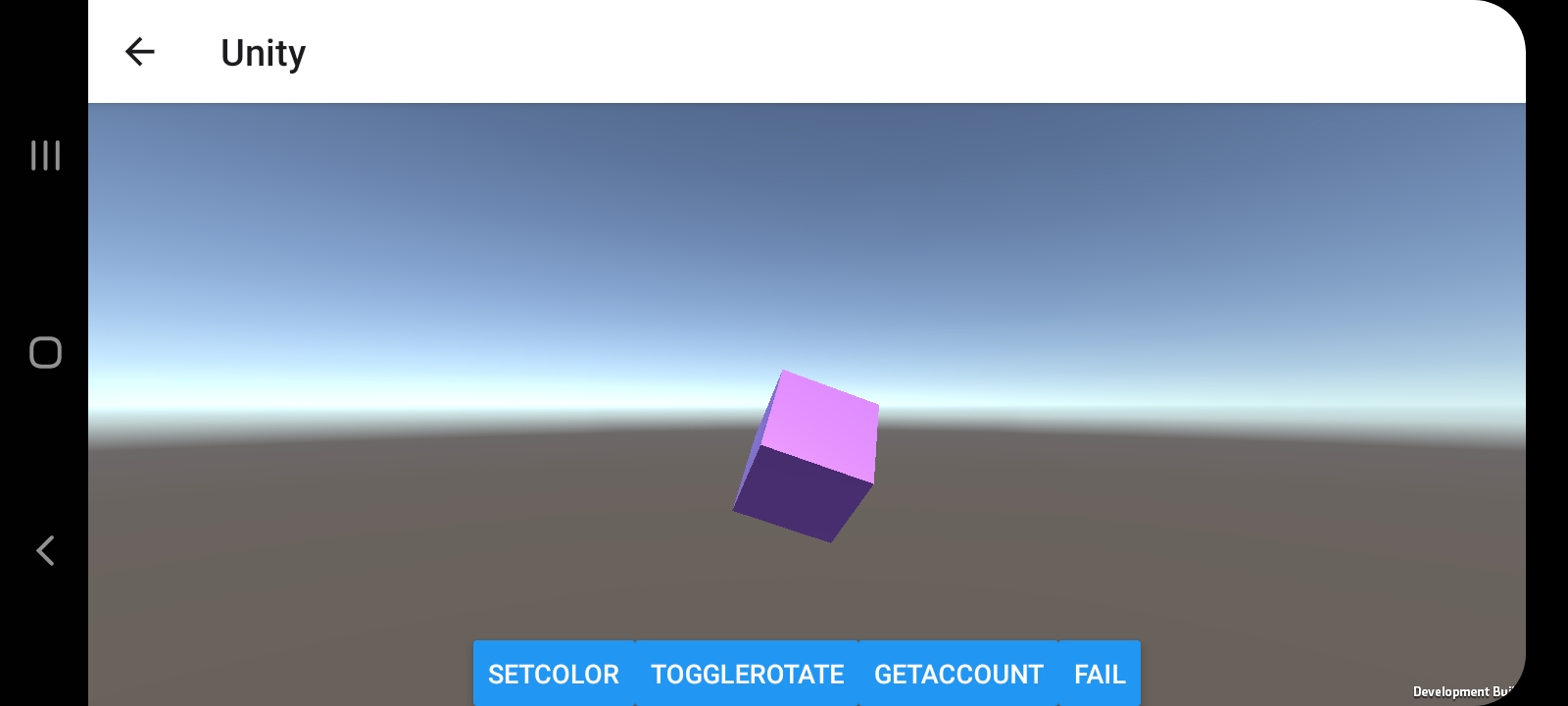Embed Unity content in your React Native app!
-
Succesfully tested with Unity 2022.x, 2021.x and 2020.x on Android and iOS.
-
Includes a complete, pre-configured Unity project and an example app.
-
The example app works on machines without Unity installed.
This module started out as a fork of react-native-unity-play, but is more or less rewritten with new and improved message passing (C# <=> TypeScript), fixing glitches and stability issues, and adding Swift support. That module was forked from other modules also, so kudos to all creators! 🤩
npm install react-native-unity2import React from "react"
import {Button, View} from "react-native"
import {UnityModule, UnityView} from "react-native-unity2"
export default function App() {
return (
<UnityView
style={{flex: 1, justifyContent: "flex-end"}}
onMessage={onMessage}
onReady={onReady}>
<View
style={{
flexDirection: "row",
alignContent: "space-between",
justifyContent: "center",
}}>
<Button
title={"setColor"}
onPress={async () =>
console.log(await cubeApi.setColor(randomColor()))
}
/>
<Button
title={"toggleRotate"}
onPress={async () => console.log(await cubeApi.toggleRotate())}
/>
<Button
title={"getAccount"}
onPress={async () => console.log(await cubeApi.getAccount())}
/>
<Button
title={"fail"}
onPress={async () => console.log(await cubeApi.fail())}
/>
</View>
</UnityView>
)
}
const onMessage = (data: any) => {
console.log("Unity message: " + data)
}
const onReady = () => {
console.log("Ready!")
}
const cubeApi = {
setColor(color: string) {
return UnityModule.callMethod("Cube", "setColorRN", color)
},
toggleRotate() {
return UnityModule.callMethod("Cube", "toggleRotateRN")
},
getAccount() {
return UnityModule.callMethod("Cube", "getAccountRN")
},
fail() {
return UnityModule.callMethod("Cube", "failRN")
},
}
const randomColor = () => {
return `#${Math.floor(Math.random() * 16777215)
.toString(16)
.padStart(6, "0")}`
}See getting started for information on how to set up your Unity project and React Native app.
See Unity artifacts for information on how to build your Unity artifacts in Android Studio and Xcode.
See the included Unity project and React Native app for working examples.
See these source files for details about message passing in Unity:
See build tool if you need to make AAR library (Android) and/or Universal Framework (iOS).
Please report an issue if you encounter a problem, or open a pull request if you make a patch.