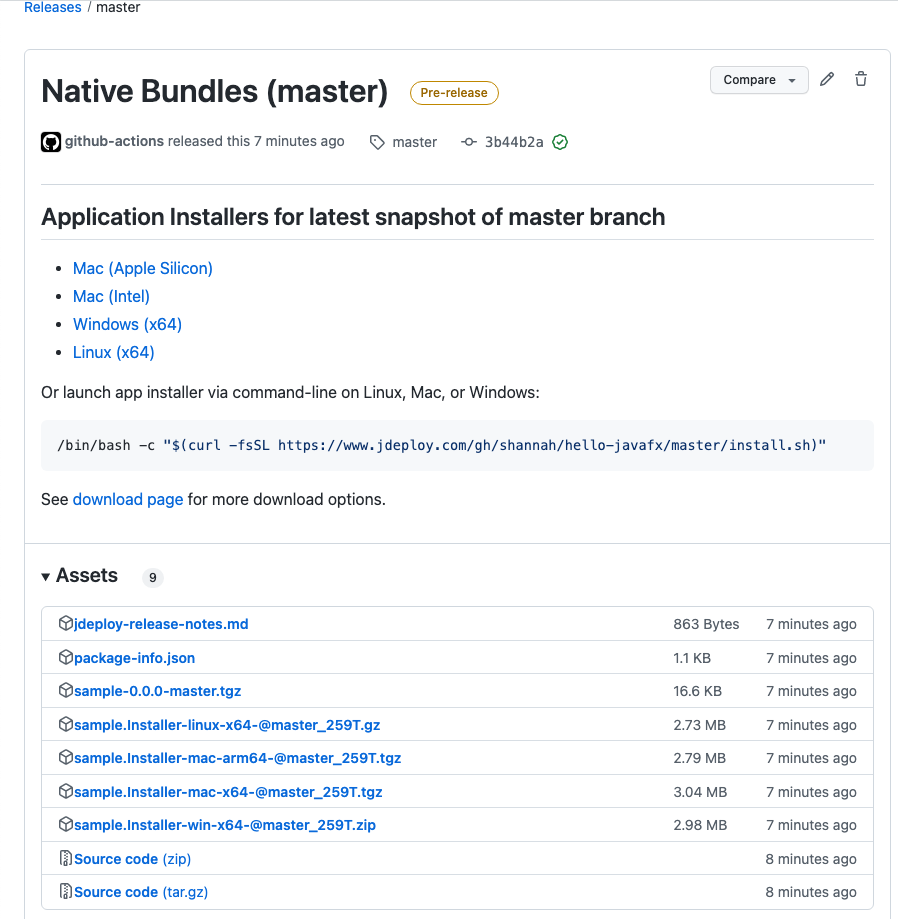A project template for a JavaFX project that includes workflows to auto-deploy native app installers for every commit, and every release/tag.
- Native Desktop App Installers
-
This project includes a GitHub actions workflow that generates native installers for each branch and release. See example.
- JavaFX 19
-
Based on the official javafx-archetype-simple archetype developed by the openjfx project.
- Java 17
-
Currently builds for Java 17, but will be updated to support latest LTS release.
- Auto-Updates
-
Native apps will automatically update to the latest version on launch. Bundles created via a Tag or Release will auto-update to the latest release. Bundles created via a commit to a branch, will auto-update to the latest commit on that branch.
- Distribute "Branch-based" apps
-
Each branch will have its own corresponding installer, which will automatically receive updates for that branch. E.g. If you create "dev" and "stage" branches, each will have its own "release". Users of the "stage" app will automatically receive updates to the "stage" branch. Users of the "dev" app will receive updates to the "dev" branch.
This template includes a workflow that will automatically generate native app installers for Windows, Mac, and Linux to track all branches and releases/tags in this repository. This workflow runs on all commits and all tags.
For "commits", it will generate native bundles in a tag whose name matches the branch name. E.g. Bundles for the "master" branch will be posted in a tag called "master", which will include native bundles that are kept up-to-date with the state of the "master" branch.
Native bundles are generated using jDeploy a free, open source tool for deploying Java apps as native bundles. It includes a desktop GUI app for configuring your app. You can customize the icon, splash screen, file type associations, and more.
This template will work out of the box for public repositories. However, releases must be published to a public repository in order for your app to be able to access updates. Therefore, if you are using a private repository, you’ll need to make some small changes to the workflow file to direct it to publish releases to a different repository.