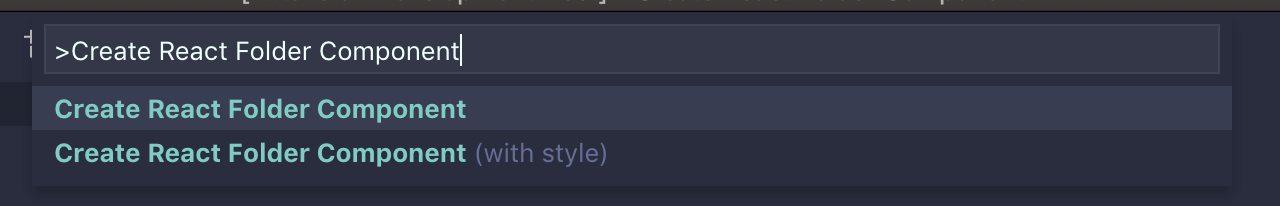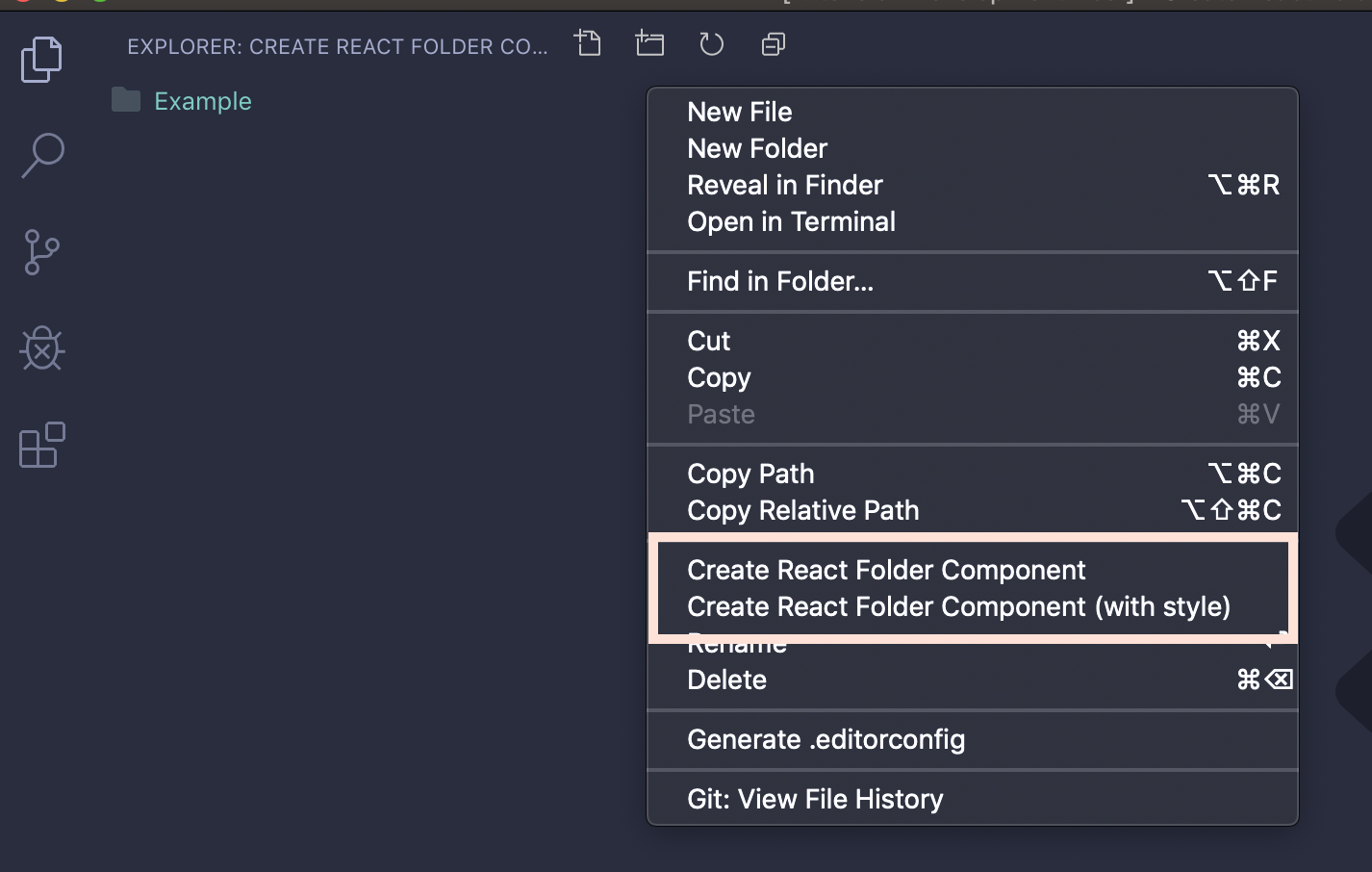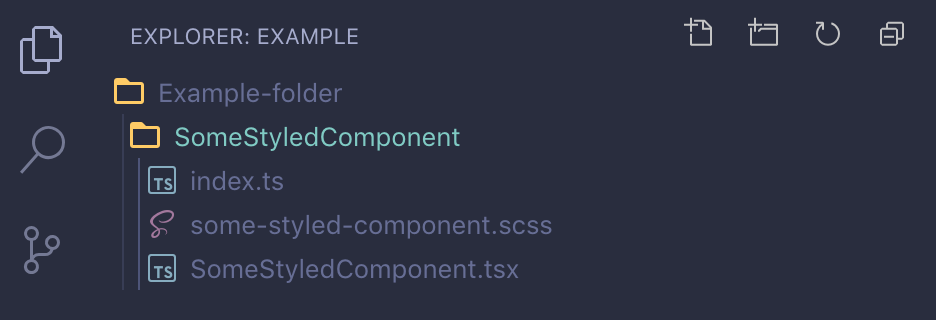A simple wizard that speeds up creating new React folder components.
It supports both JavaScript and TypeScript.
The templates used when creating the component files are completely configurable through settings.
This extension provides two commands, accessible in the explorer context menu and in the command palette.
When activated it will prompt you to give your component a name:
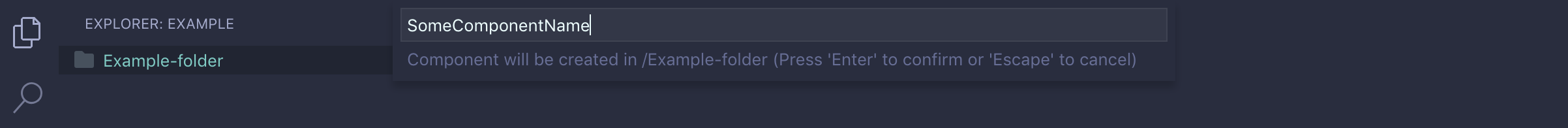
The extension will then create a folder and files for a new component with your given name:
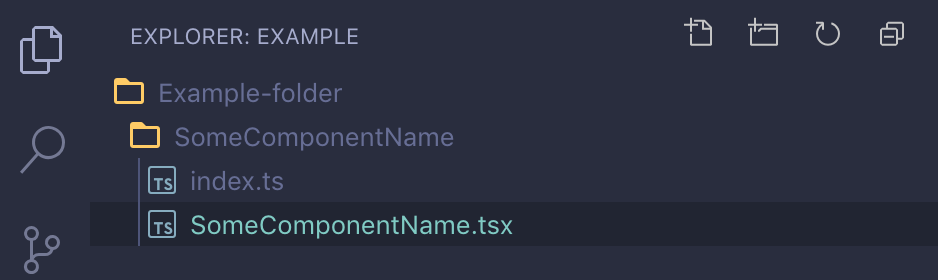
The default contents of those files will be (without style):
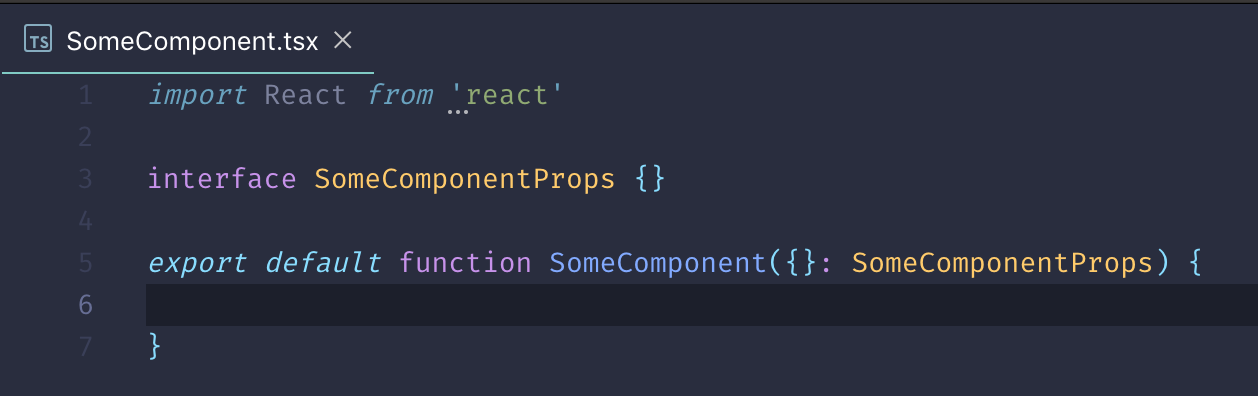
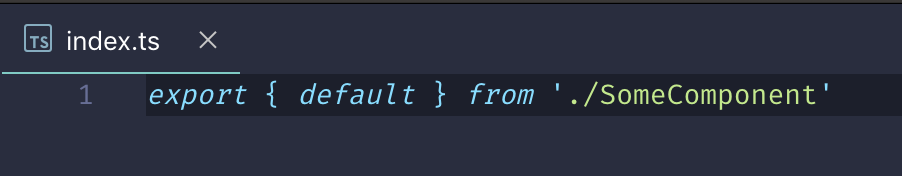
No extra requirements 🎉.
By default the extension will ask you each time which language you want to use for your component but you can change that behaviour with this setting.
Available options:
JavaScriptTypeScriptAsk
Default: Ask
All the following settings control the contents of the templates that will be used when creating your components.
The following variables are exposed in your templates.
| Variable | Description |
|---|---|
| $COMPONENT_NAME | The name you entered for the component. |
| $STYLE_COMPONENT_NAME | A transformed css-style name of the component name. |
| $STYLE_COMPONENT_FILENAME | The filename of the style file. It's a result of the styleFileNameTemplate setting of the current language. |
Template for your component file in JavaScript.
Default:
[
"import React from 'react'",
"import PropTypes from 'prop-types'",
"",
"$COMPONENT_NAME.propTypes = {",
"}",
"",
"export default function $COMPONENT_NAME({}) {",
"}"
]Template used for creating the styled Component file in JavaScript.
Default:
[
"import React from 'react'",
"import PropTypes from 'prop-types'",
"import './$STYLE_COMPONENT_FILENAME'",
"",
"$COMPONENT_NAME.propTypes = {",
"}",
"",
"export default function $COMPONENT_NAME({}) {",
"}"
]Template used for creating the index file in JavaScript.
Default:
[
"export { default } from './$COMPONENT_NAME'"
]Template used for creating the style file in JavaScript.
Default:
[
".$STYLE_COMPONENT_NAME {}"
]File name for style file in JavaScript.
Default: "$STYLE_COMPONENT_NAME.scss"
Template used for creating the Component file in TypeScript.
Default:
[
"import React from 'react'",
"",
"interface $COMPONENT_NAMEProps {",
"}",
"",
"export default function $COMPONENT_NAME({}: $COMPONENT_NAMEProps) {",
"}"
]Template used for creating the styled Component file in TypeScript.
Default:
[
"import React from 'react'",
"import './$STYLE_COMPONENT_FILENAME'",
"",
"interface $COMPONENT_NAMEProps {",
"}",
"",
"export default function $COMPONENT_NAME({}: $COMPONENT_NAMEProps) {",
"}"
]Template used for creating the index file in TypeScript.
Default:
[
"export { default } from './$COMPONENT_NAME'"
]Template used for creating the style file in TypeScript.
Default:
[
".$STYLE_COMPONENT_NAME {}"
]File name for style file in TypeScript.
Default: "$STYLE_COMPONENT_NAME.scss"
There's no known issues 🐞.
If you find something, please report it at https://github.com/HektorW/vs-code-create-react-folder-component.
See CHANGELOG.md