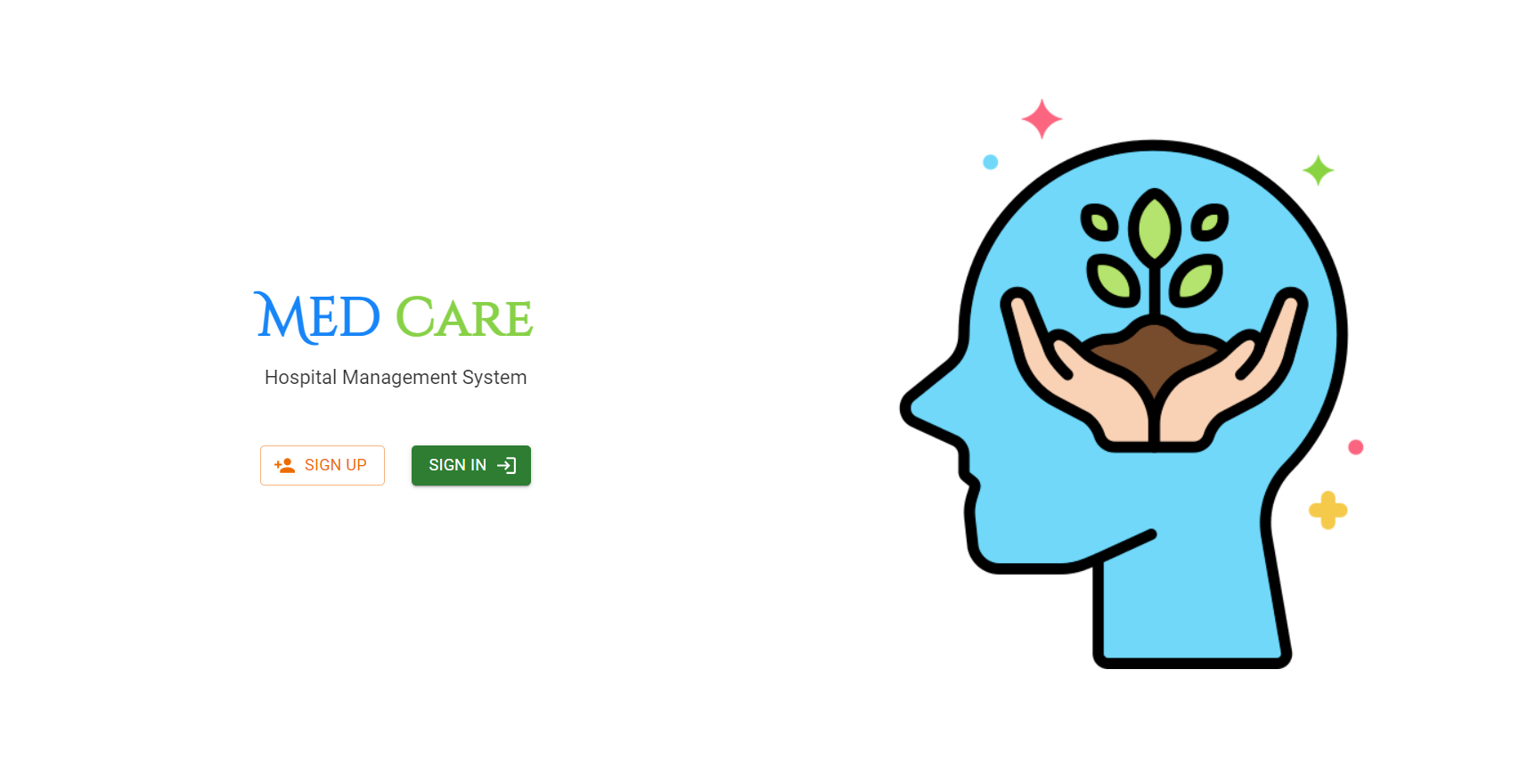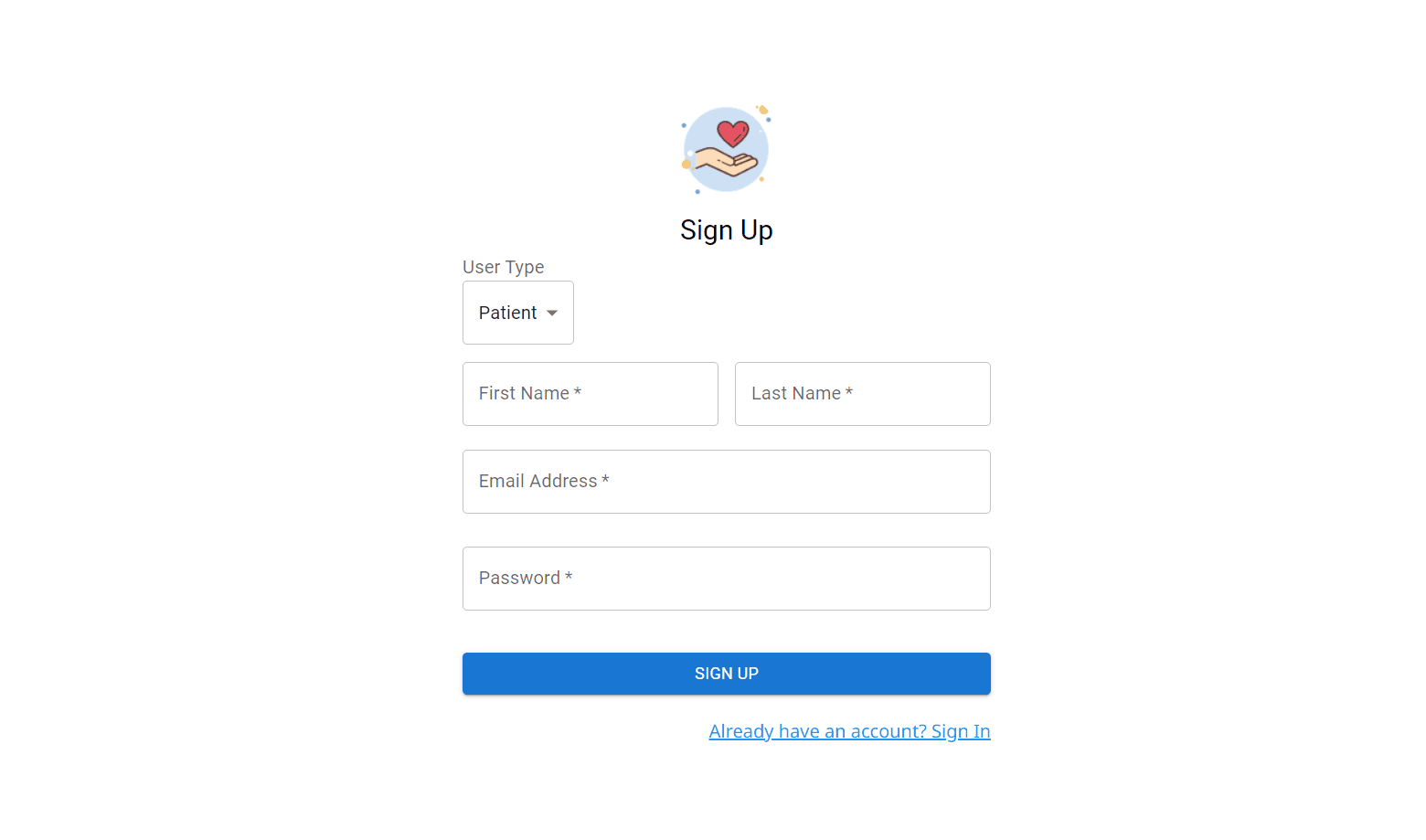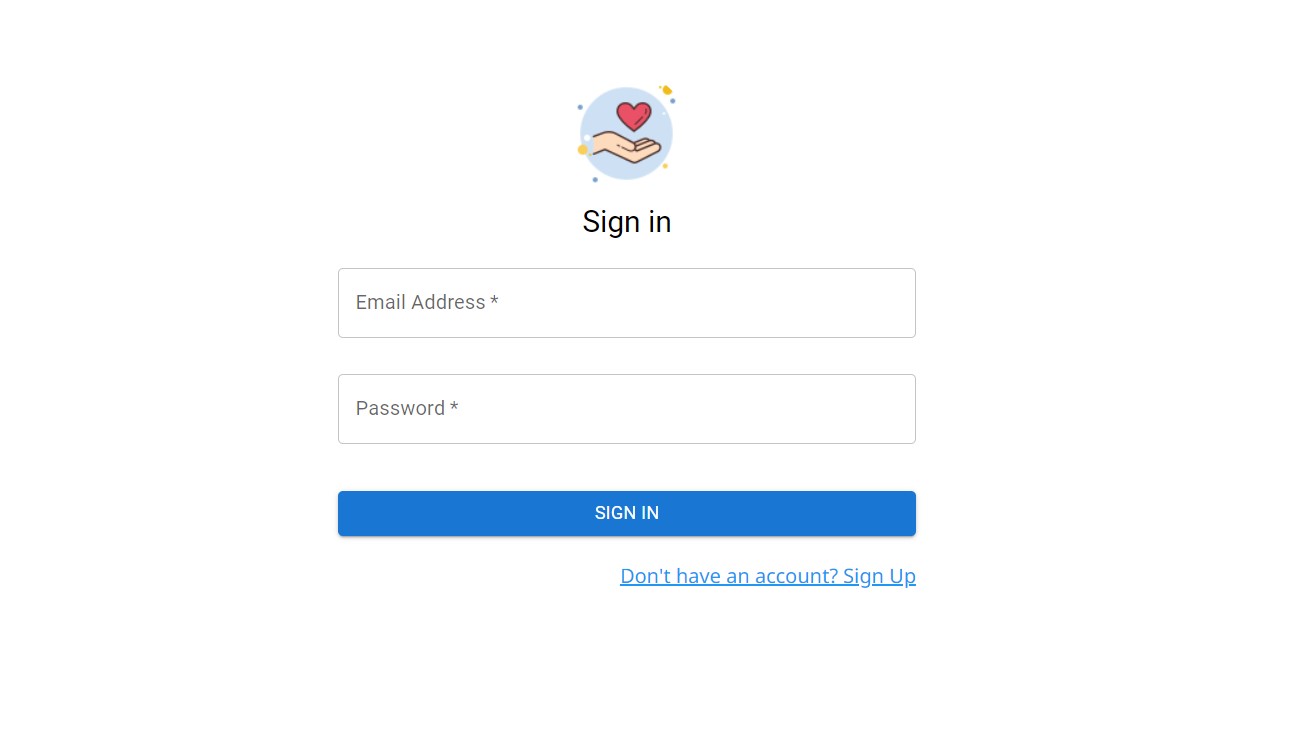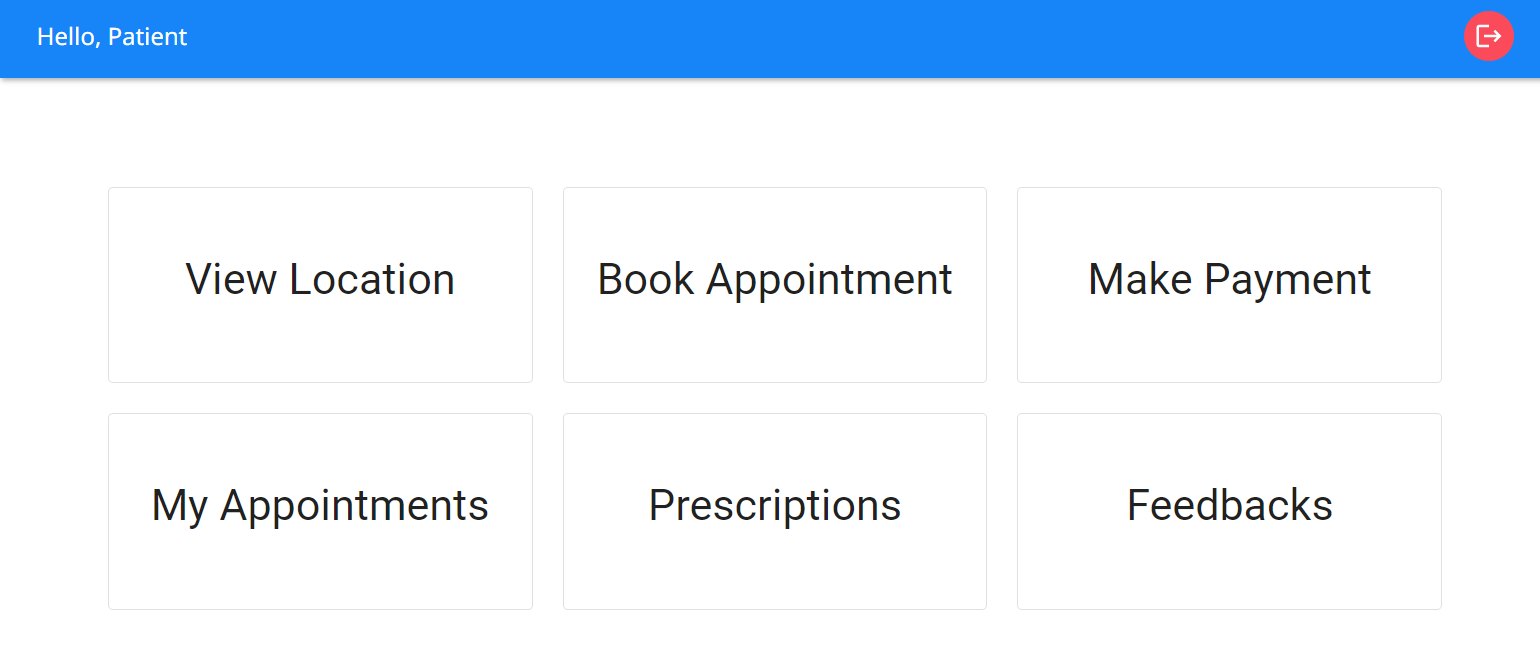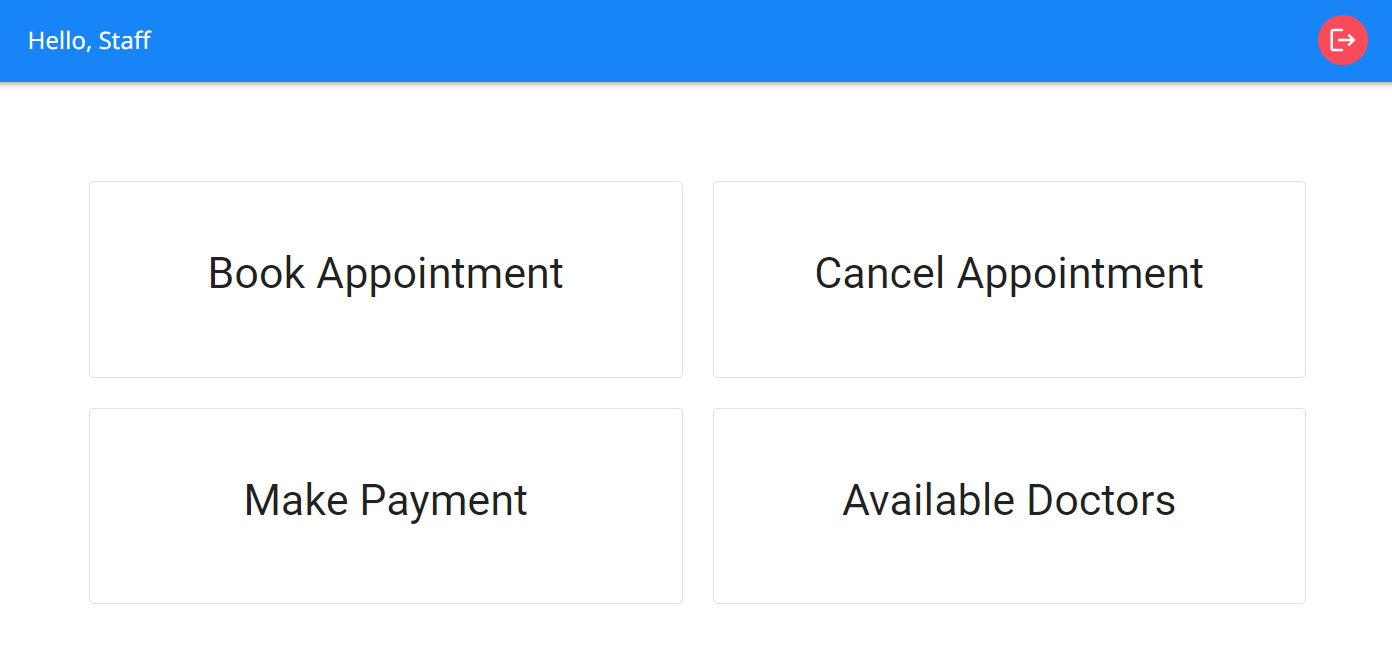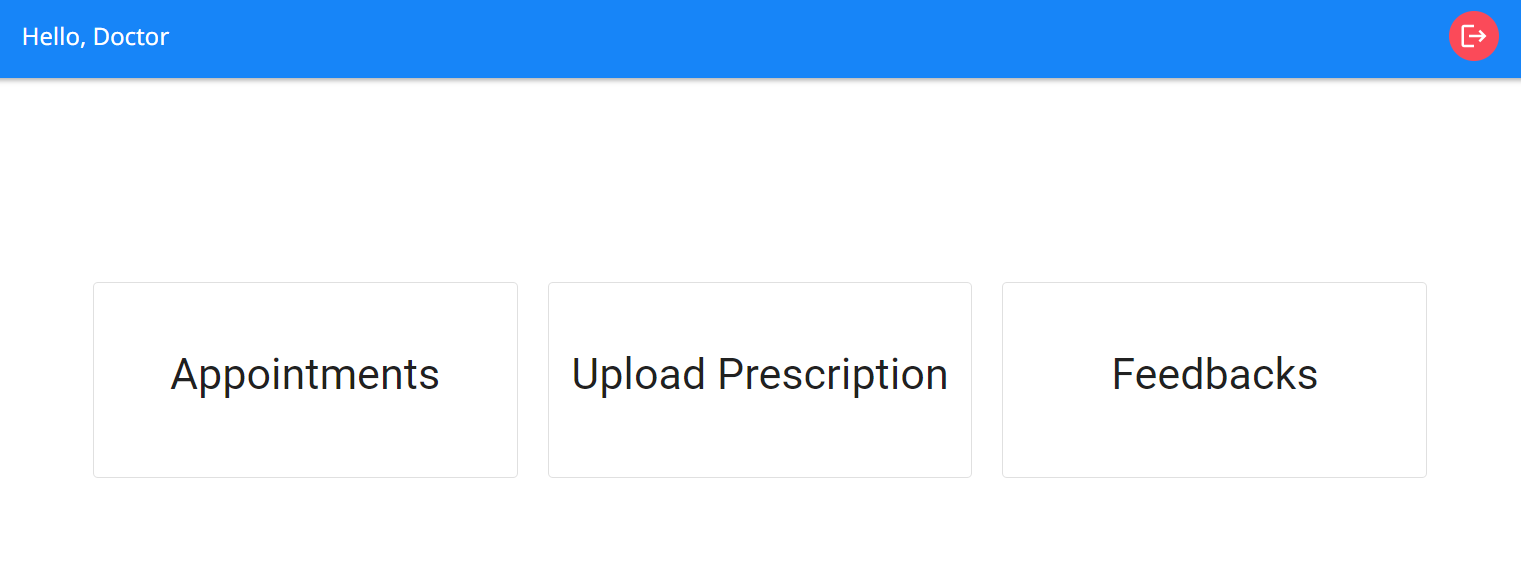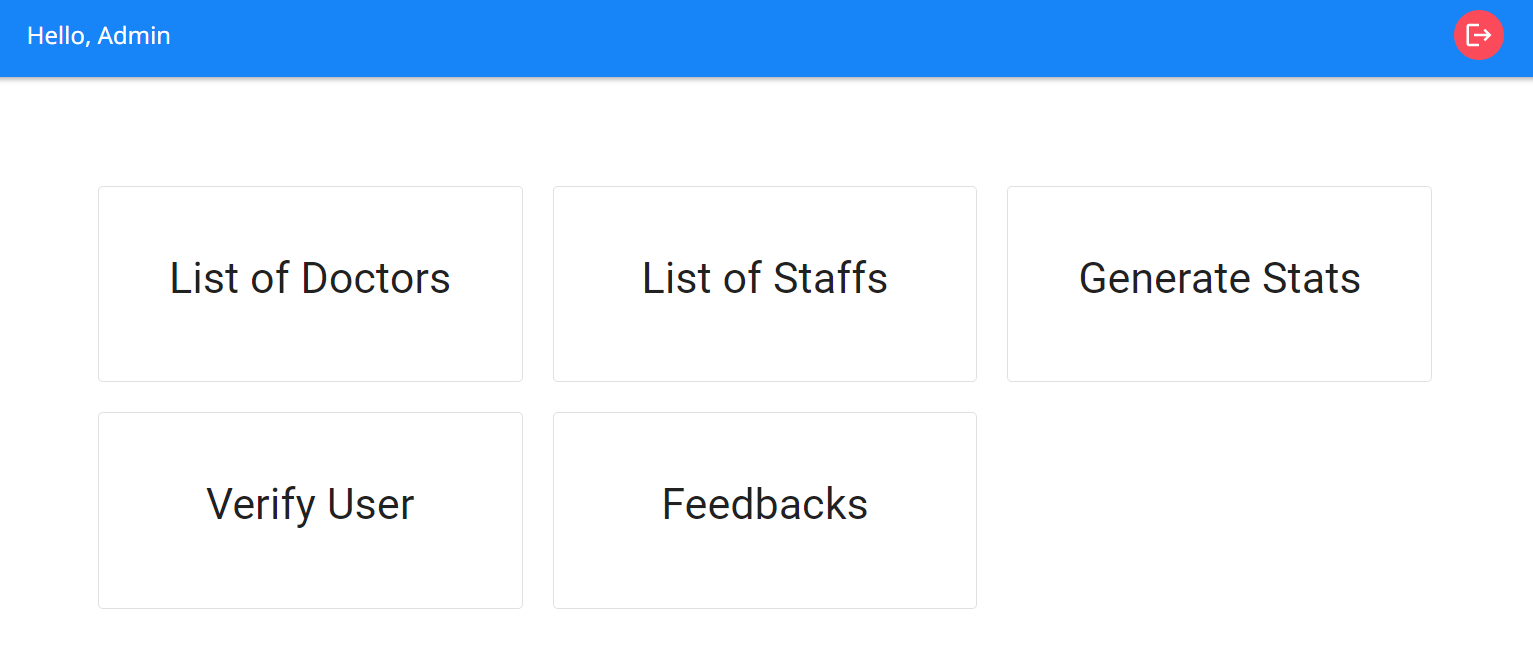- Patients
- Reception Staffs
- Doctors
- Admin
To access the system and database, users must first register using a distinct email ID and password. This registration will serve as their login credentials. During registration, users should choose the appropriate user type and complete the signup form. Upon successful completion, users will be registered and automatically directed to the signin page.
Once registered, users can sign in using the provided email address and password. Upon successful sign in, users will be promptly taken to their respective dashboards, determined by their designated user type.
This App uses NodeJS backend server for its functionality. First of all, setup the local server using the steps provided in the medcare-server repo.
- Step 1: Fork this repo.
- Step 2: Clone your forked version of this repo locally. To clone, go to your command line / terminal, cd over to an appropriate directory and type in
git clone https://github.com/<your GitHub username>/medcare.git. - Step 3:
cd medcare - Step 4: While in the
medcaredirectory, install the frontend dependencies usingnpm install. - Step 5: Finally start the react app using
npm start. The app will start on port3000which can be accessed through http://localhost:3000/.
If you like this project do show some love by giving this repo a 🌟.