Code release for the paper TSceneJAL: Joint Active Learning of Traffic Scenes for 3D Object Detection
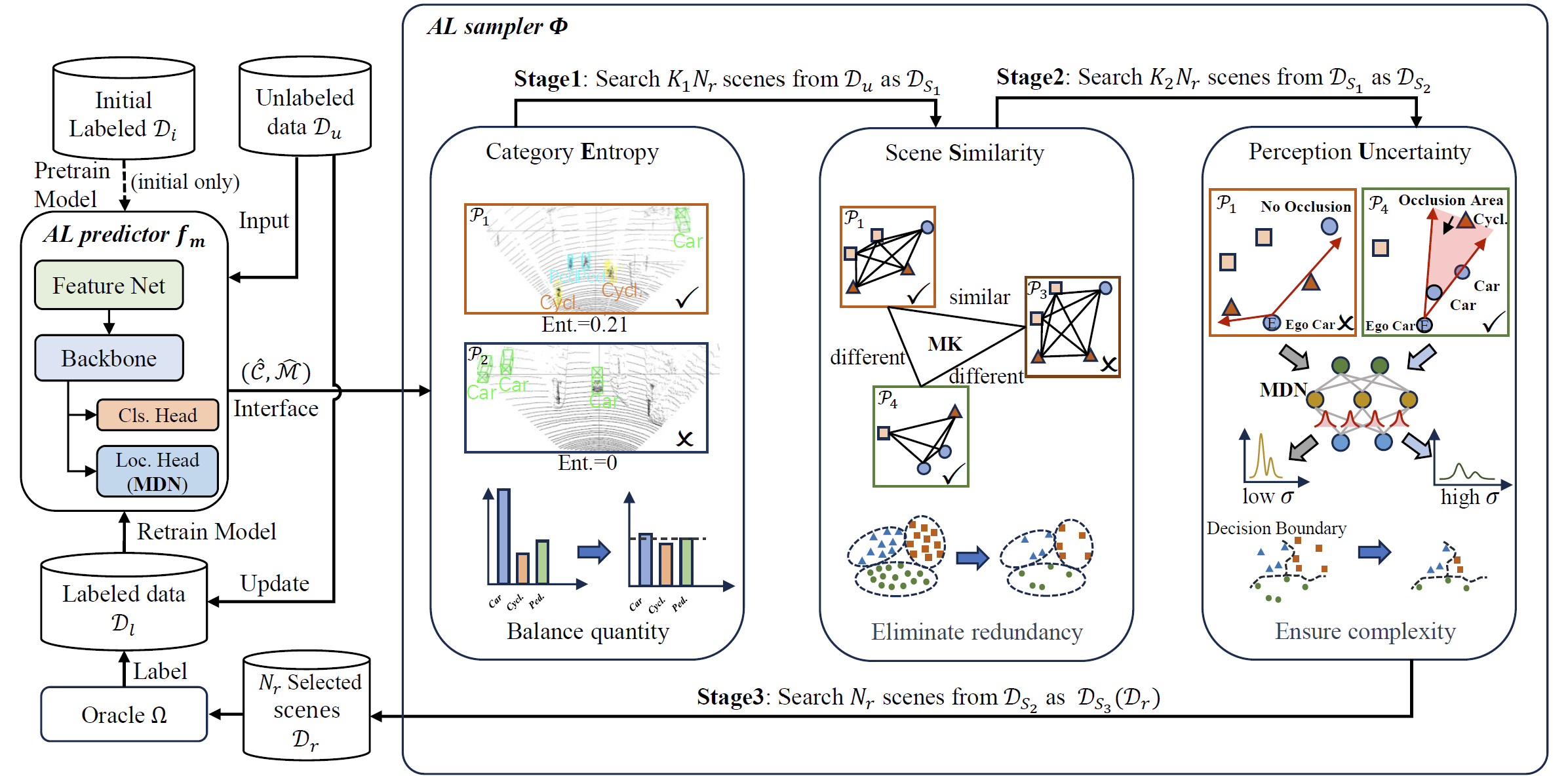
TSceneJAL is an active learning framework designed to reduce the annotation cost by selecting the most informative samples for annotation.
This repo is an implementation of our JST framework with PyTorch (v1.8.0). The implementation is based on OpenPCDet and CRB-active-3Ddet.
The model trained by TSceneJAL on partly KITTI and Lyft(KITTI format) datasets:
| Dataset | mAP_3D (Easy) |
mAP_3D (Mod.) |
mAP_3D (Hard) |
mAP_3D (Easy) |
mAP_3D (Mod.) |
mAP_3D (Hard) |
Checkpoint |
|---|---|---|---|---|---|---|---|
| KITTI | 73.21 | 61.32 | 55.28 | 75.19 | 64.40 | 60.98 | model |
| Lyft | 32.49 | 29.56 | 29.26 | 36.66 | 34.91 | 34.49 | model |
All the codes are tested in the following environment:
- python 3.7
- PyTorch 1.9.0
- CUDA 11.7
a. Clone this repository
git clone https://github.com/guangyaooo/JointRCNN.git
b. Install the dependent libraries as follows:
pip install -r requirements.txt
c. Install other dependencies
python setup.py develop
We evaluate our method on two datasets:
Please refer to 3D_adapt_auto_driving to prepare the KITTI and Lyft datasets. The Lyft dataset will be transformed to the KITTI format in that repo.
The final datasets will be organized as the following structure:
dataset_path/
| kitti/ # KITTI object detection 3D dataset
| ImageSets/
| train.txt # training and validation split
| val.txt
|training/
| calib
| image_2
| label_2
| velodyne
| lyft_kf/ # Lyft object detection 3D dataset(in KITTI format)
| ImageSets/
| train.txt # training and validation split
| val.txt
|training/
| calib
| image_2
| label_2
| velodyne
Next, create a softlink in the root of the Project
ln -s dataset_path root/of/the/project/data
Build datasets for the TSceneJAL framework
python -m pcdet.datasets.kitti.kitti_dataset create_kitti_infos tools/cfgs/dataset_configs/kitti_dataset.yaml
python -m pcdet.datasets.kitti.lyft_kf_dataset create_lyft_infos tools/cfgs/dataset_configs/lyft_kf_dataset.yaml
a. Set the active learning config
cd tools/cfgs/kitti_models/pointpillar_box_mdn_com3.yaml
# if train Lyft, change the path to tools/cfgs/lyft_models
# set the config in yaml file
ACTIVE_TRAIN:
TOTAL_LOOP: 5 # total loop of active learning
INIT_SET_LEN: 200 # initial set size
SEARCH_NUM_EACH: 200 # number of samples to search in each loop
LOOP_EPOCHS: 50 # number of epochs in fisrt loop
EPOCH_STEP: 2 # step of epoch in each loop (eg. 50, 52, 54, 56, 58)
K1: 3 # number of samples(K1*SEARCH_NUM_EACH) selected in first stage
K2: 2.5 # number of samples(K2*SEARCH_NUM_EACH) selected in second stageb. Do active learning training
To train the model with the TSceneJAL framework, you can run the following command:
cd tools
python al_train.py --cfg_file cfgs/kitti_models/pointpillar_box_mdn_com3.yaml --batch_size 2 --workers 4 --rules 14 --extra_tag tag_name --group_name group_name
The --rules parameter is used to specify the active learning strategy. Rules are defined as follows:
| Rules | Code |
|---|---|
| Random | 0 |
| Confidence | 11 |
| MC Dropout | 6 |
| Badge | 20 |
| Coreset | 21 |
| Crb | 22 |
| TSceneJAL | 14 |
c. Results
The results path root is:
root/of/the/project/output/kitti[lyft]_models/config_name/group_name/tag_name
The result file in path is organized as follows:
results/path/root/
| ckpt/
| loop_0 # checkpoint in each loop of active learning
| loop_1
...
| pool/
| pool_loop_0.npy # the idx of selected frames
| pool_loop_1.npy
...
| tensorboard/
To evaluate the models, run the following command:
cd tools
python al_test.py --cfg_file cfgs/kitti_models/pp_box_mdn/pointpillar_box_mdn_com3.yaml --root_dir results/path/root --start_loop 0 --end_loop 5
If you only want to evaluate one loop(e.g. The final loop), set start_loop= end_loop= specific loop num
Our code is based on OpenPCDet and CRB-active-3Ddet. Thanks for their awesome codebase.