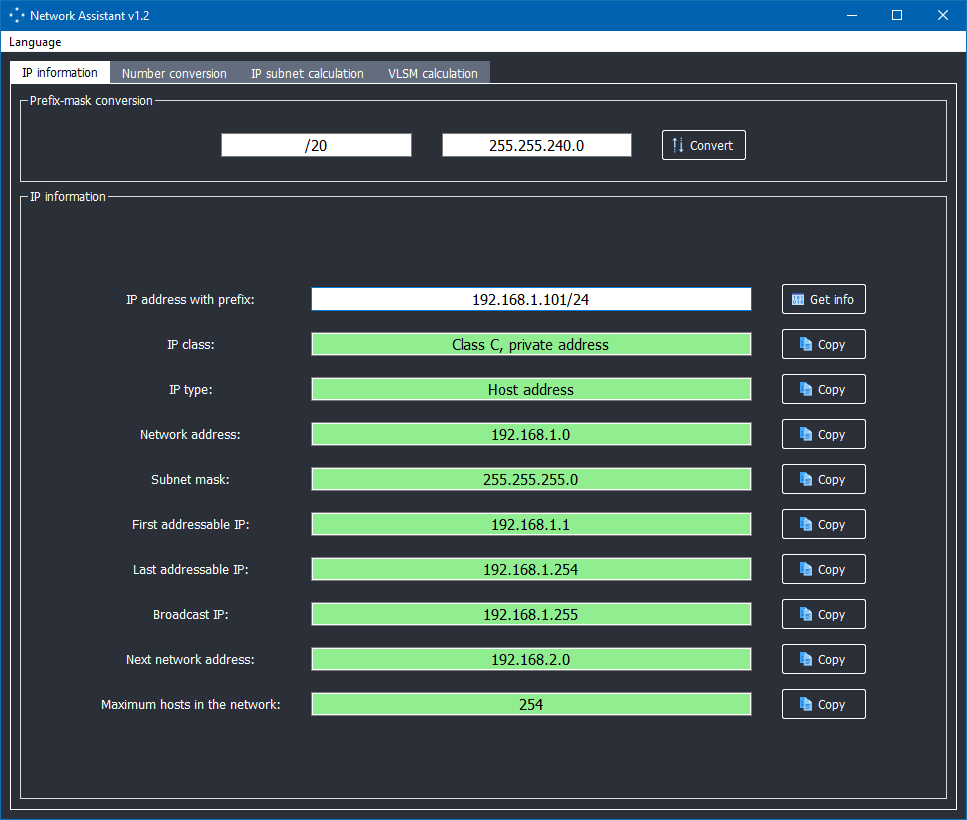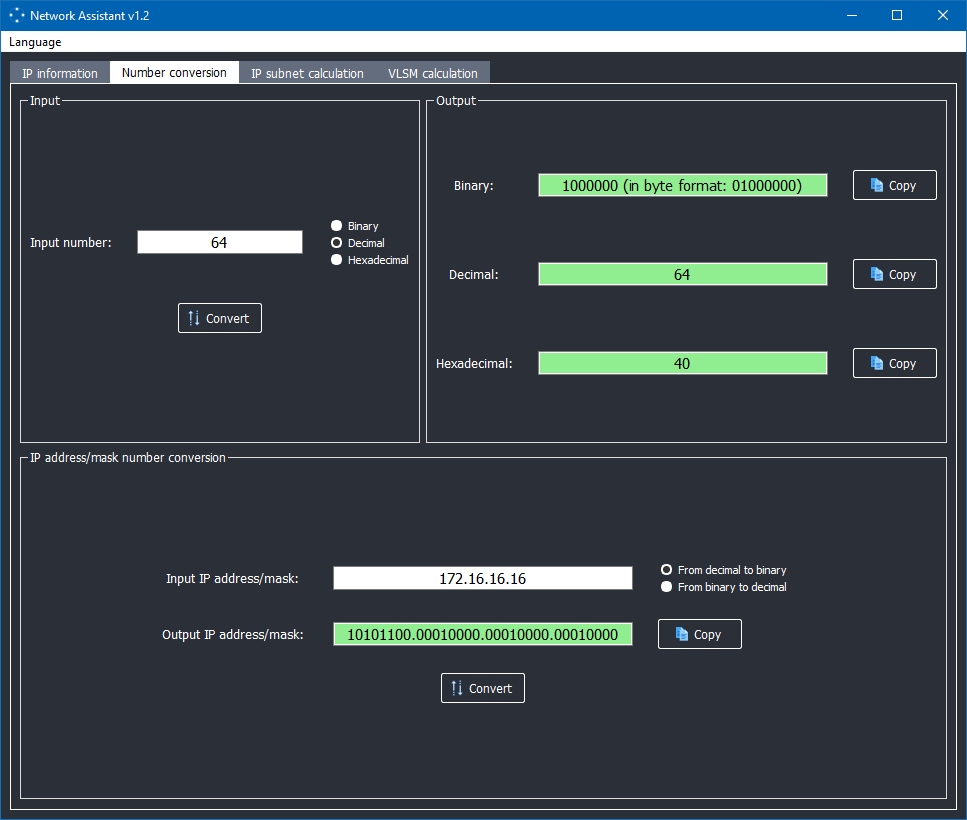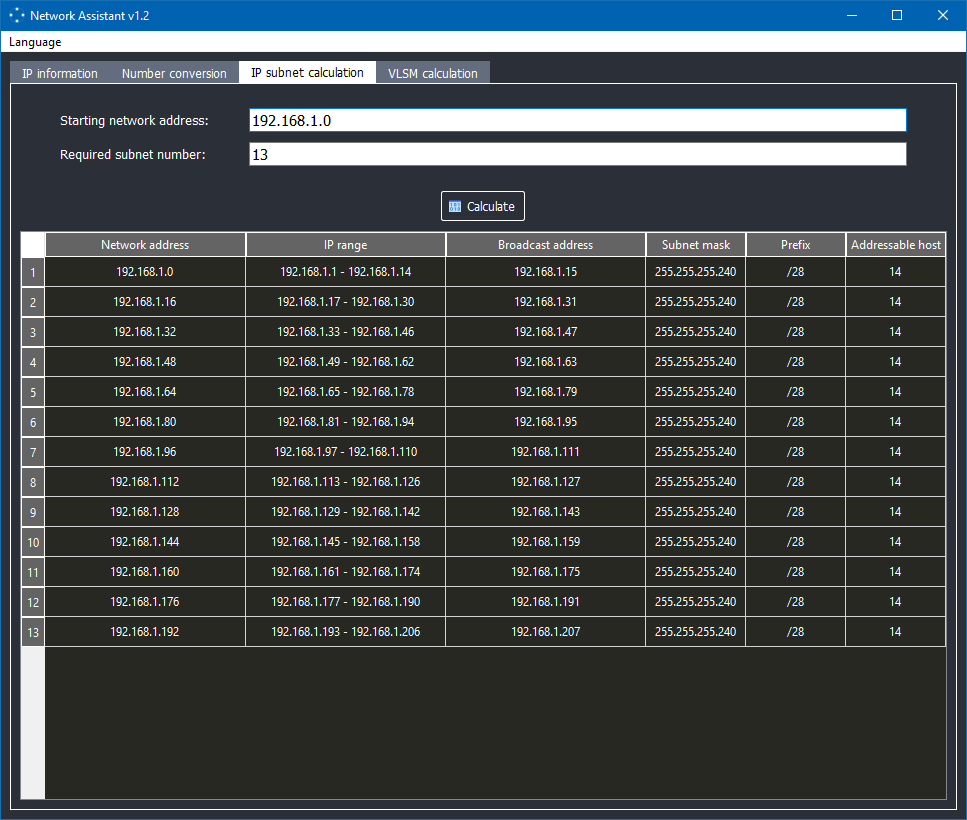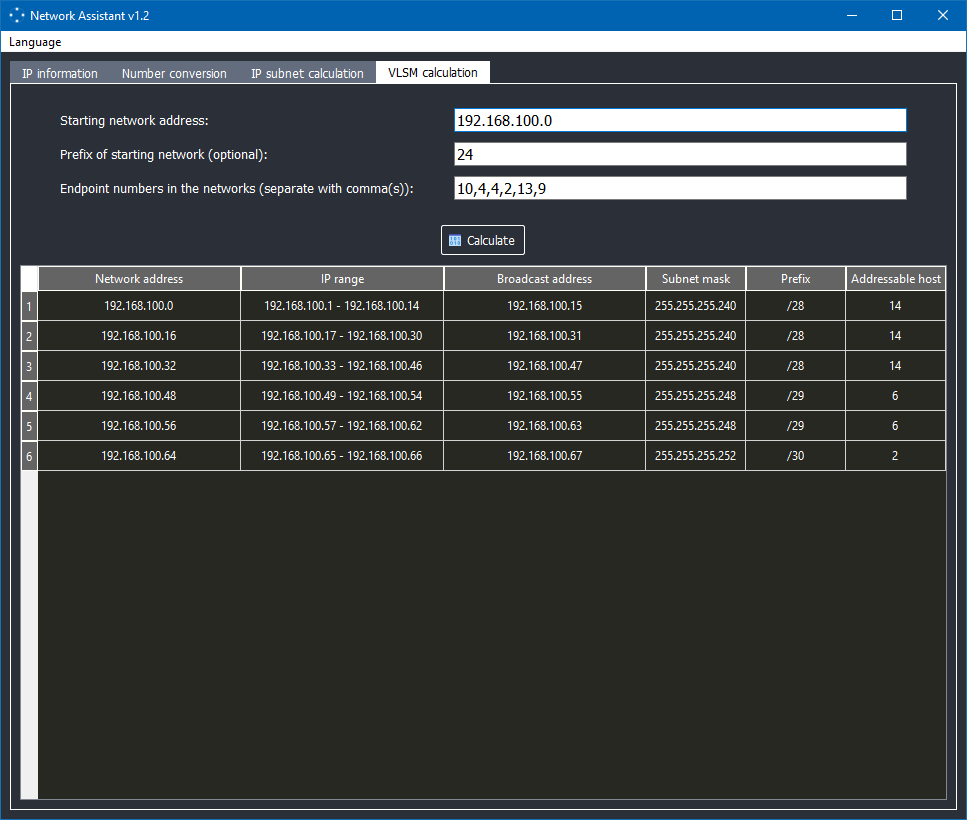A simple IP networking utility with some extras.
The application is available in English and in Hungarian language as well.
This application has been written in Python with PySide2 framework.
- IP information
- Prefix and subnet mask conversion
- IP information from IP address and prefix
- Number conversion
- Number conversion between binary, decimal and hexadecimal
- IP address/subnet mask number conversion
- IP subnet calculation
- VLSM (Variable-Length Subnet Masking) calculation
- On Windows:
-
Open a terminal and clone the project:
git clone https://github.com/antarn88/NetworkAssistant.git
-
Create a virtual environment:
cd NetworkAssistant python -m venv venv -
And activate it:
venv\Scripts\activate
-
Upgrade pip and install the requirements:
python -m pip install --upgrade pip pip install -r requirements.txt
-
Then launch the application:
NetworkAssistant.pyw
-
- On Linux:
-
Install the required packages first, if you haven't already:
apt update sudo apt install python3 python3-venv xclip git -y
-
Clone the project:
git clone https://github.com/antarn88/NetworkAssistant.git
-
Create a virtual environment:
cd NetworkAssistant python3 -m venv venv -
And activate it:
source venv/bin/activate -
Upgrade pip and install the requirements:
python -m pip install --upgrade pip pip install -r requirements.txt
-
Then launch the application:
python NetworkAssistant.pyw
-
Later when you would like to use the application, open a terminal and navigate to the folder where you cloned the project to, activate the virtual environment and launch the application:
-
On Windows:
venv\Scripts\activate NetworkAssistant.pyw
-
On Linux:
source venv/bin/activate python NetworkAssistant.pyw
Download latest Windows binaries:
Ip information:
Number conversion:
Ip subnet calculation:
VLSM calculation: