- Dependencies
- Starting the Application
- Using the Application
- Optional Features
- License
- Attributions
- What I Learned
- This project is a site where a user can review and buy
Pokemoncards. - This project was made to complete the assignment
Phase 1 Projectfor theSE-West-091123class for the Flatiron Software Engineering Boot Camp. - The project was completed using the following:
JavaScript,HTML,CSS,Bootstrap.
-
The following is needed to run this application:
Node,JSON Server. -
You must have access to these dependencies in the directory that you are running this application in. If your environment does not have these requirements, you may install them in this order by going to these websites and following the installation instructions:
- Make sure nothing is currently running on
http://localhost:3000. - Open a terminal window in the main directory of where this project is located on your computer.
- Run
json-server --watch db.json. - It should be running on
http://localhost:3000and your terminal should look something like this: - ==============================================
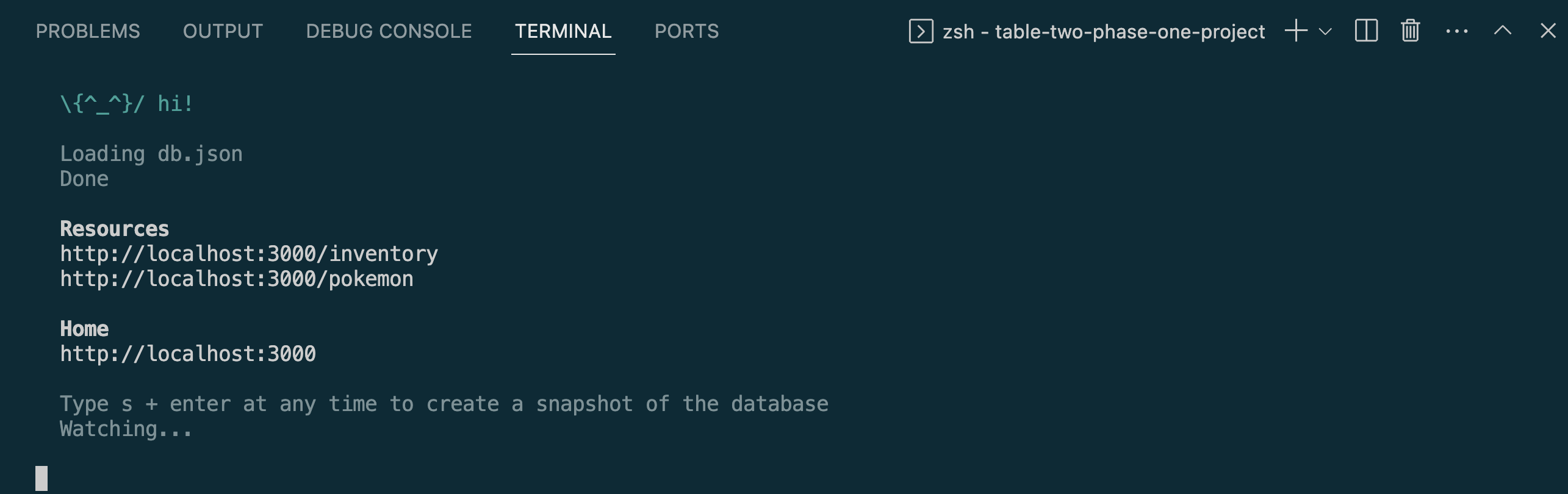
- ==============================================
- Open another terminal window in the main directory of where this project is located on your computer
- Run
open index.html. - It should take you to a page that looks like this:
- ==============================================
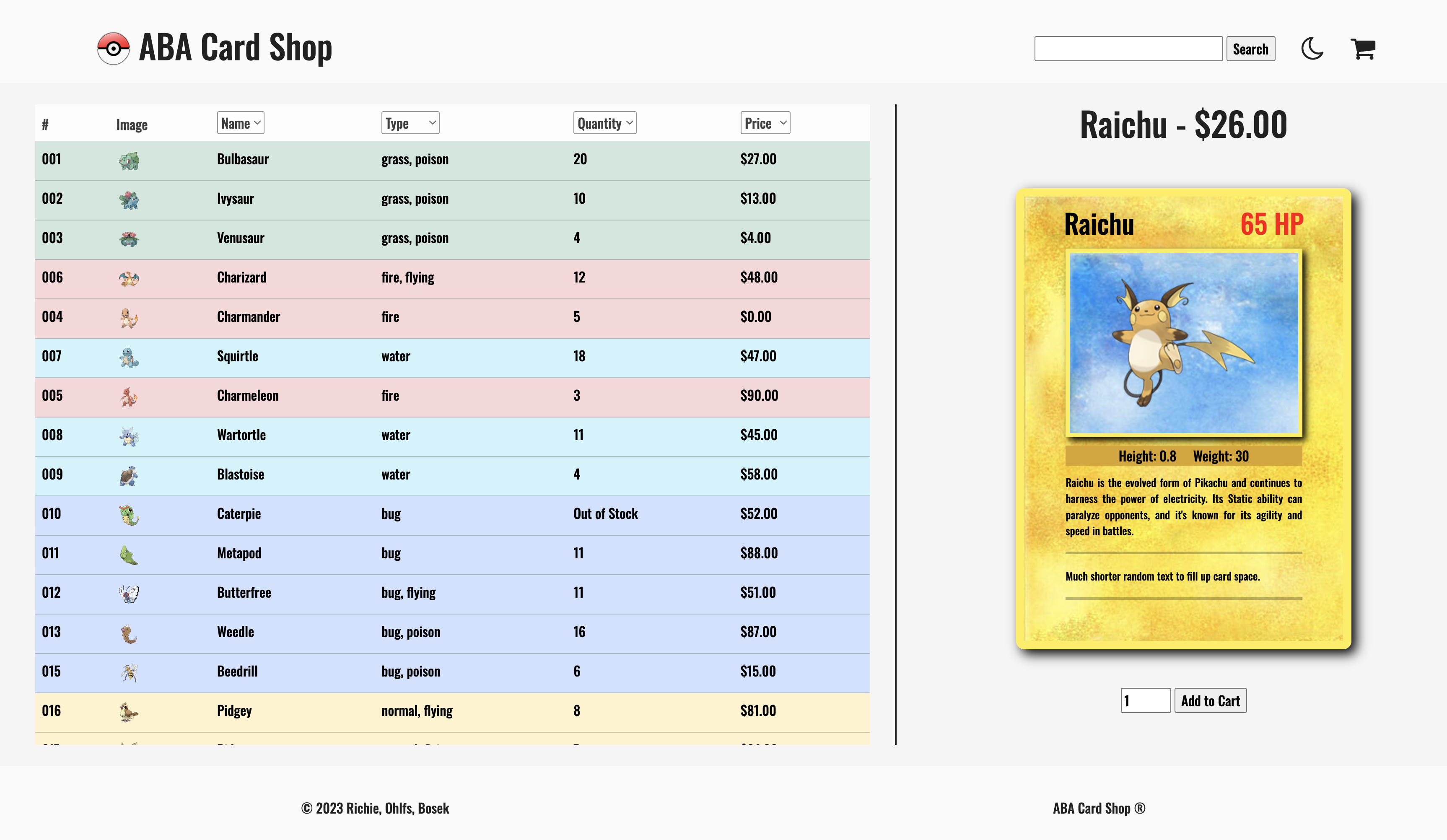
- ==============================================
- The user can scroll through the list of cards the app sells. The user can display a card in the card section located on the right side of the page by clicking on the card desired.
- The user can also display a card by typing a card name in the search bar located in the top right area of the page. There is also functionality to bring up possible options for the user to choose from as the user types in names. The options are located in a dropdown right under the search bar that appears when the user starts typing.
- When the card is displayed, the user will be shown more detailed information about the card and be given the option to add the card to the user's cart, if the card is in stock. If the user adds a card to the cart, the quantity of that card will be updated on the page.
- The user can access their cart by clicking the cart icon located in the top right of the page. When the user does so, a modal pops up on the page that displays some information about the user and keeps a running total of the items the user clicked on.
- At the bottom of the modal is a submit button that will create a document of the order and store it in the database. When the user completes an order, the inventory in the database will be updated.
- The user can adjust the order in which the cards are listed by selecting the different options located at the top of every column. For example, the user can click on the 'Name' option and sort the list alphabetically or the reverse.
- The user can switch the color theme of the app by clicking the moon located in the top right area of the page, to the right of the search bar.
- It should look like this:
- ==============================================
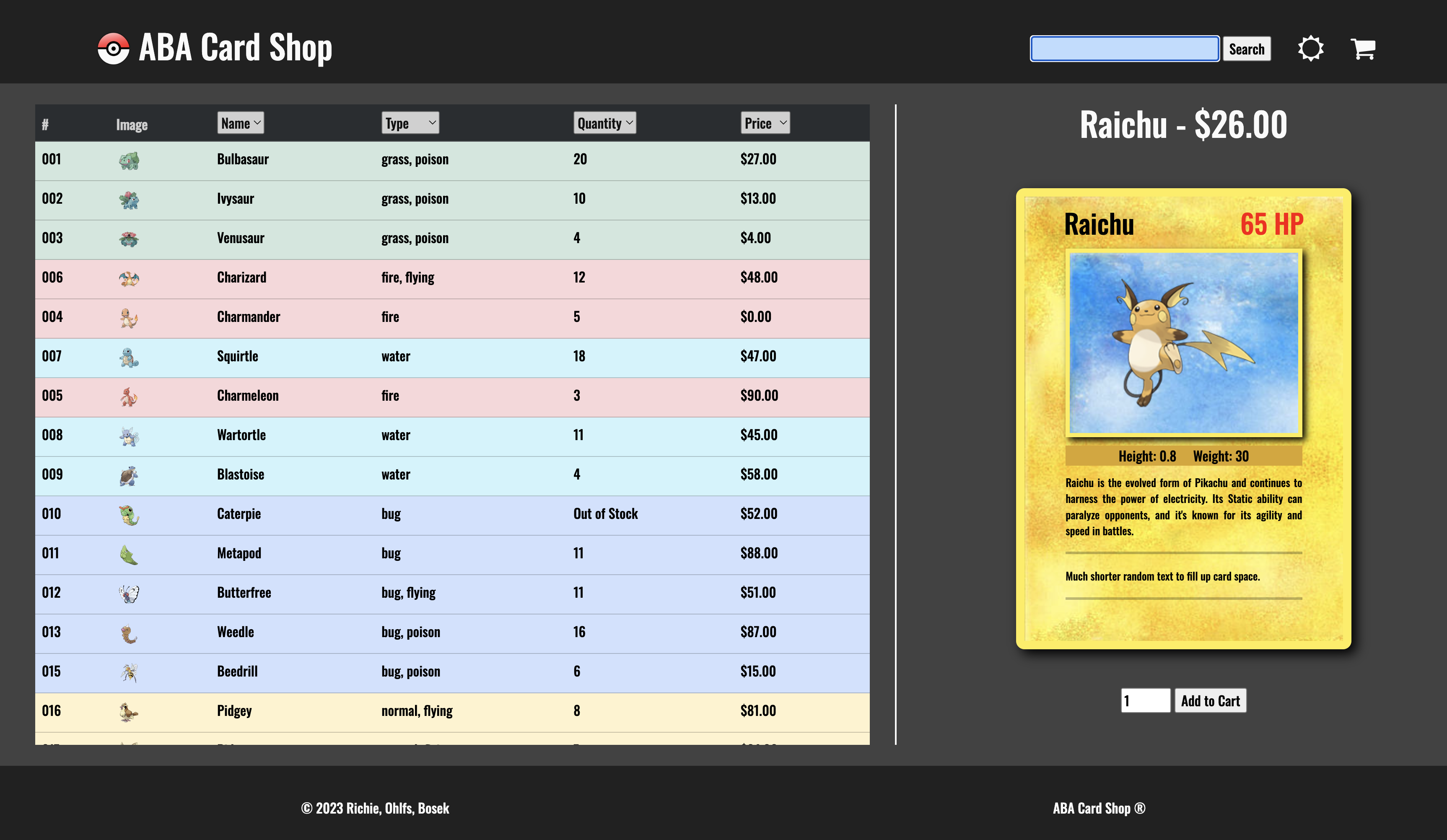
- ==============================================
- This project is is made in conjunction with the standard
MITlicense provided byGitHubupon creation of a new repository. A copy of the license is included with this project in a file named:LICENSE.
- The project was completed with collaboration from:
Anthony Bosek,Austin Ohlfs, andBrian Richie Sr. - This project was created with combination of skills learned from the
Flatironcurriculum and our own individual research. - The data used to seed the original data prior to being modified for the purposes of this project was supplied by Pokedex created by
Luis Duran. - We used
Pokemonimages owned entirely byNintendoand its affiliates. - And of course, thank you Stack Overflow.
Anthony: Building this app was great! It incorporated some of the fundamentals ofJavaScriptin a new and exciting way. I learned how to use event listeners to simulate a hover effect on select elements with ‘mouseenter’ & ‘mouseleave’. I learned how to navigate the difficulties of adding a patch request to update a db with new data. And I gained valuable insight into the experience of working as a team on one joint repo and codebase. Awesome experience, stellar team!!Austin: Working with Brian and Anthony on our phase one project has been an eye opening experience. Collaborating with a team on building different features that come together to create a real life model of an idea that started out on paper is not easy. I learned that maintaining proper communication with our team and a disciplined GitHub flow are key factors that allowed us to finish our project without many hick-ups and in a timely manner. I appreciated working with Brian and Anthony. Their experience, knowledge, and ability to communicate has made working on this project a great learning experience!Brian: I learned a bit about the complexities of theGitHubrepositories and a bit about the power of theGitHubinterface. Pushing and pulling into the repository while code is being altered will inevitably lead to conflicts. However, with good communication and knowledge gained, we were able to overcome the conflicts efficiently and continue to complete this project. And as always, I learned a great deal from the people I worked with on this project. The intelligence and creativity of my teammates is amazing. Thank you Anthony, Austin, and theFlatironcommunity.