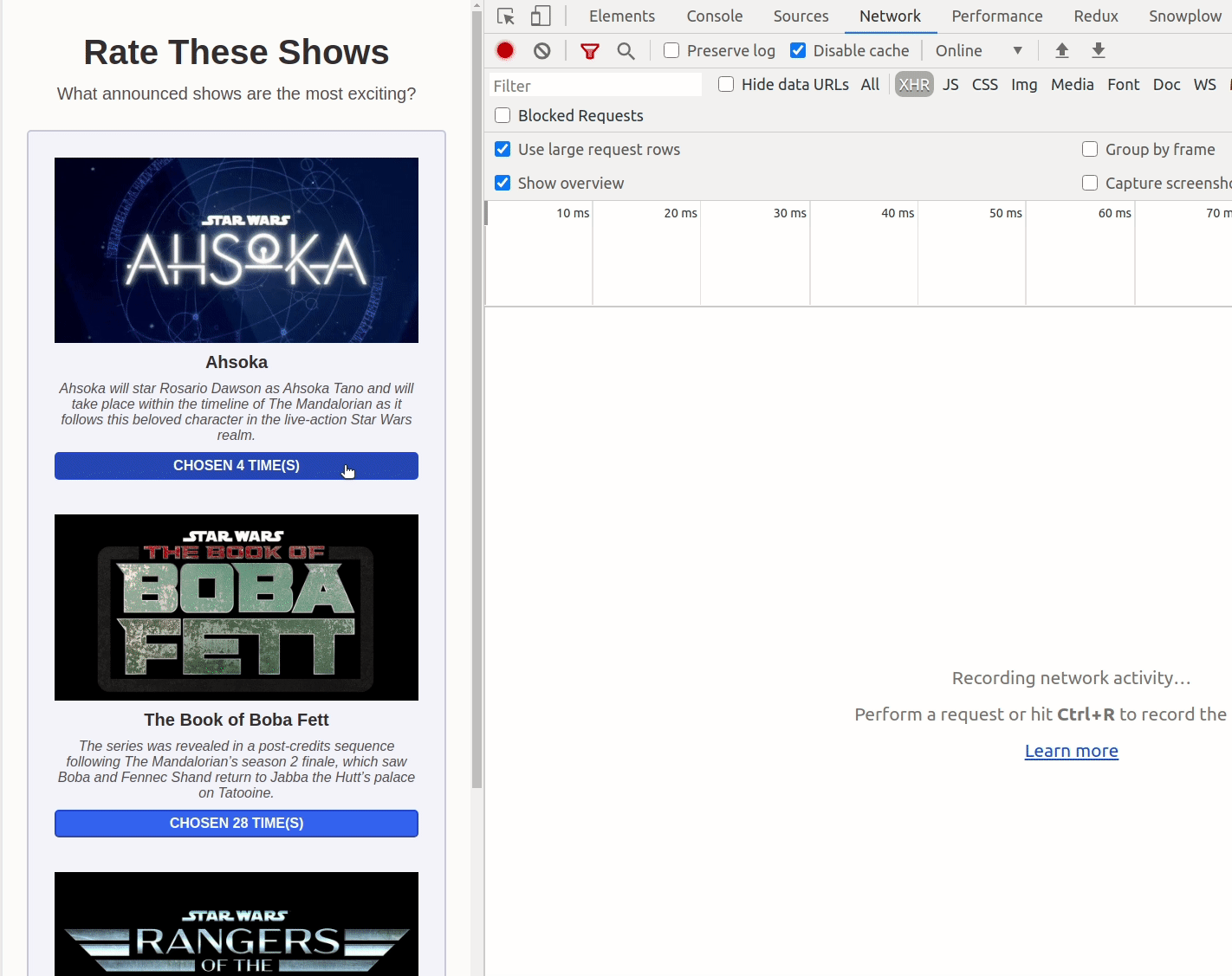This repository showcases using serverless architecture in order to perform back-end tasks without having to manage / run / maintain a service running a back-end application. A serverless platform provides a clear separation between infrastructure services and applications running on top of the platform.
There are a number of benefits in choosing serverless over a traditional service, such as:
- Reduced operational costs - Functions are "pay per execution". Compared to running an application on a server 24/7, functions will be cheaper as you'll only be charged for the time your functions ran.
- Automatic Scaling - FaaS providers create more instances of functions as required when more traffic comes in. The provider will keep lambdas running for a period of time once they've completed, incase more traffic arrives.
- Faster development - More time can be spent in the logic of the application rather than managing services and their infrastructure.
The application is a Preact application that fetches show information upon load, and fires off voting requests whenever buttons are clicked. The front-end application and the serverless functions are powered by Netlify, and use a Postgres database from Heroku with a GraphQL layer on top powered by Hasura.
-
Ensure your heroku database is populated with the contents of
schema.sql. -
Link your Hasura GraphQL API to the Heroku database.
-
Create a Netlify site for this project and add the following environment variables into the site settings panel:
name description HASURA_GRAPHQL_ENDPOINT Used by functions to fetch and push data. HASURA_ADMIN_SECRET Acts as authorization to interact with GraphQL API. -
Install node dependencies and ensure the Netlify CLI is installed:
yarn global add netlify-cli && yarn install -
Start the application:
yarn start
Note: If your local project doesn't have a .env file then Netlify CLI will automatically source values from the remote project.
Note: Console logs from inside of serverless functions are available to view in the Netlify site's "Functions" section, and will stay available for up to an hour after they're run.