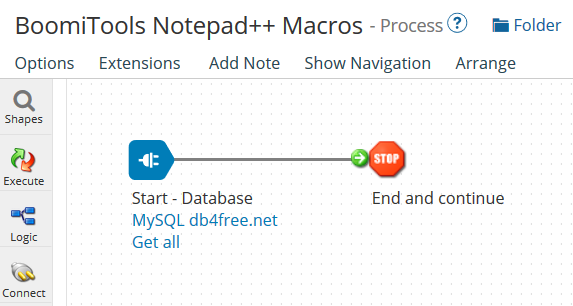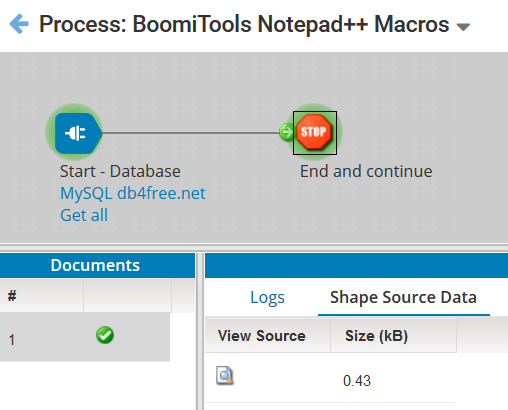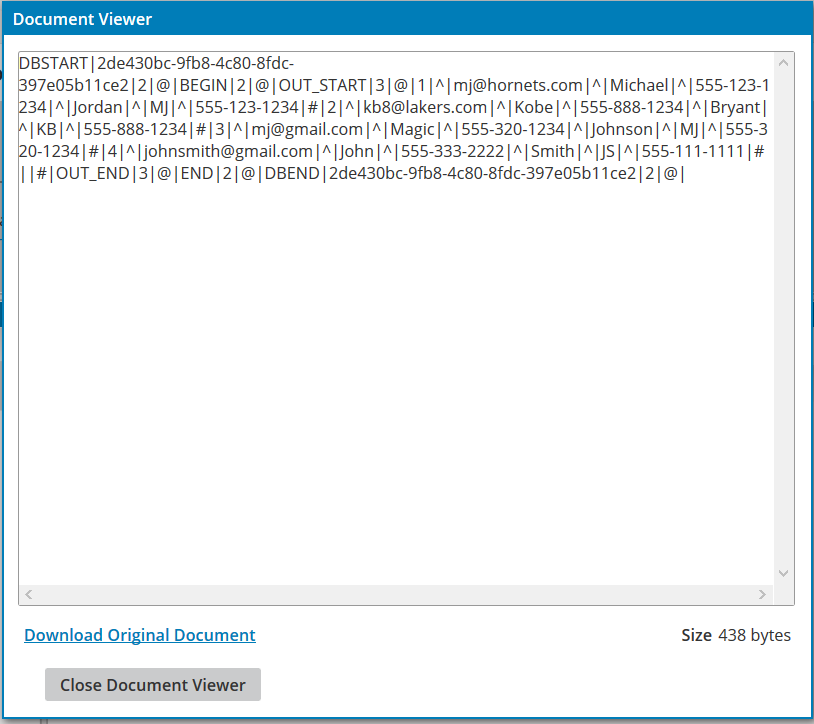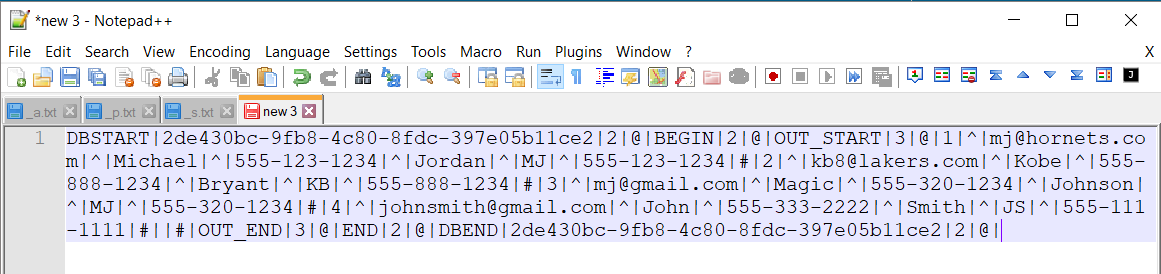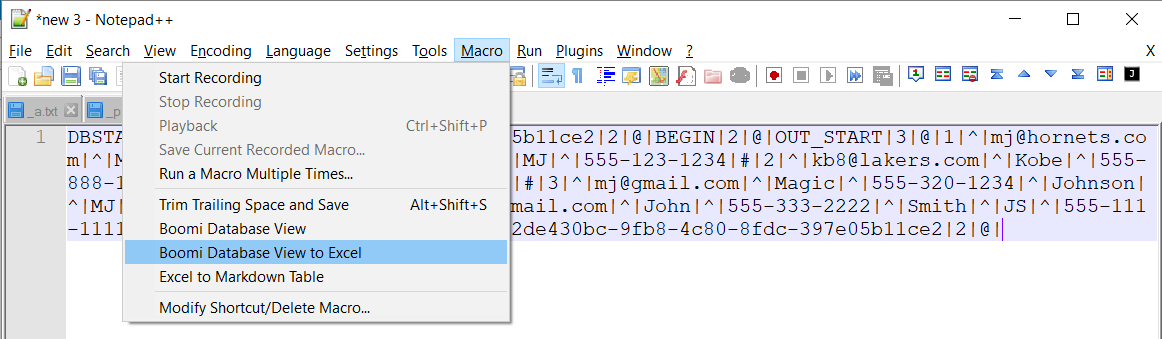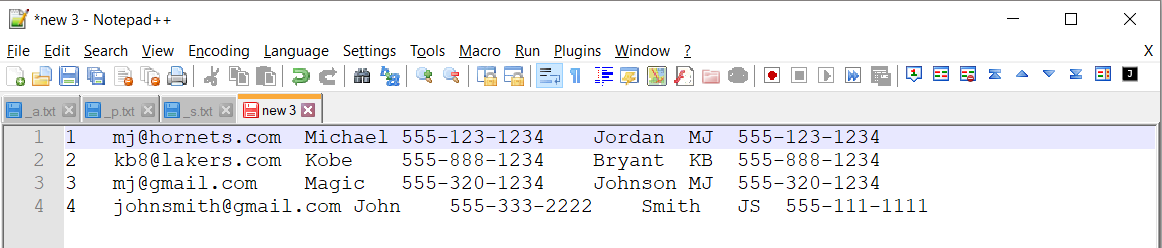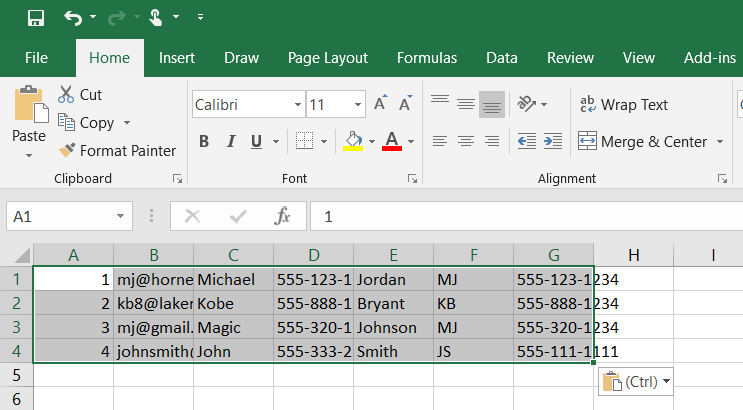To view Database output, two macros are available and allow you to:
- View Data: separate the information formatted by the Database profile to view the Dell Boomi technical information and the Database data
- View in Excel: format the information from the Database profile to have a view in Excel
Download shortcuts.xml and copy the file your %appdata%\Notepad++ folder and restart Notepad++
Execute a process or use process reporting to locate a DB operation which return data formatted in Database Profile.
Execute the process
Download or copy the document
Paste or open the document in Notepad++
Select one the of the Dell Boomi Macros in Notepad++
You will get the formatted data
And you can copy/paste it to Excel