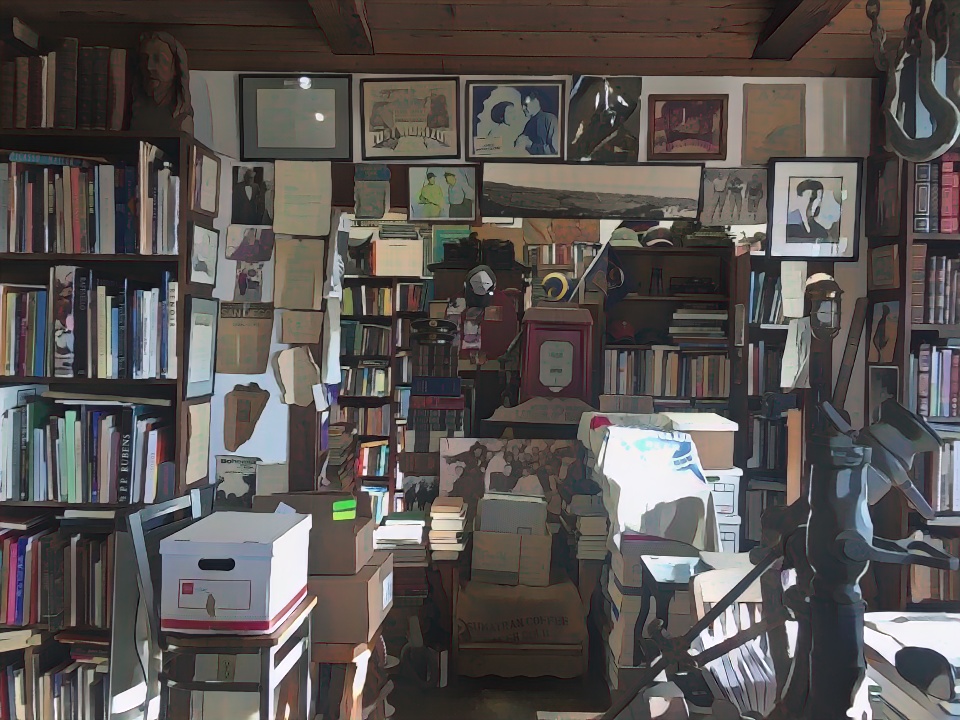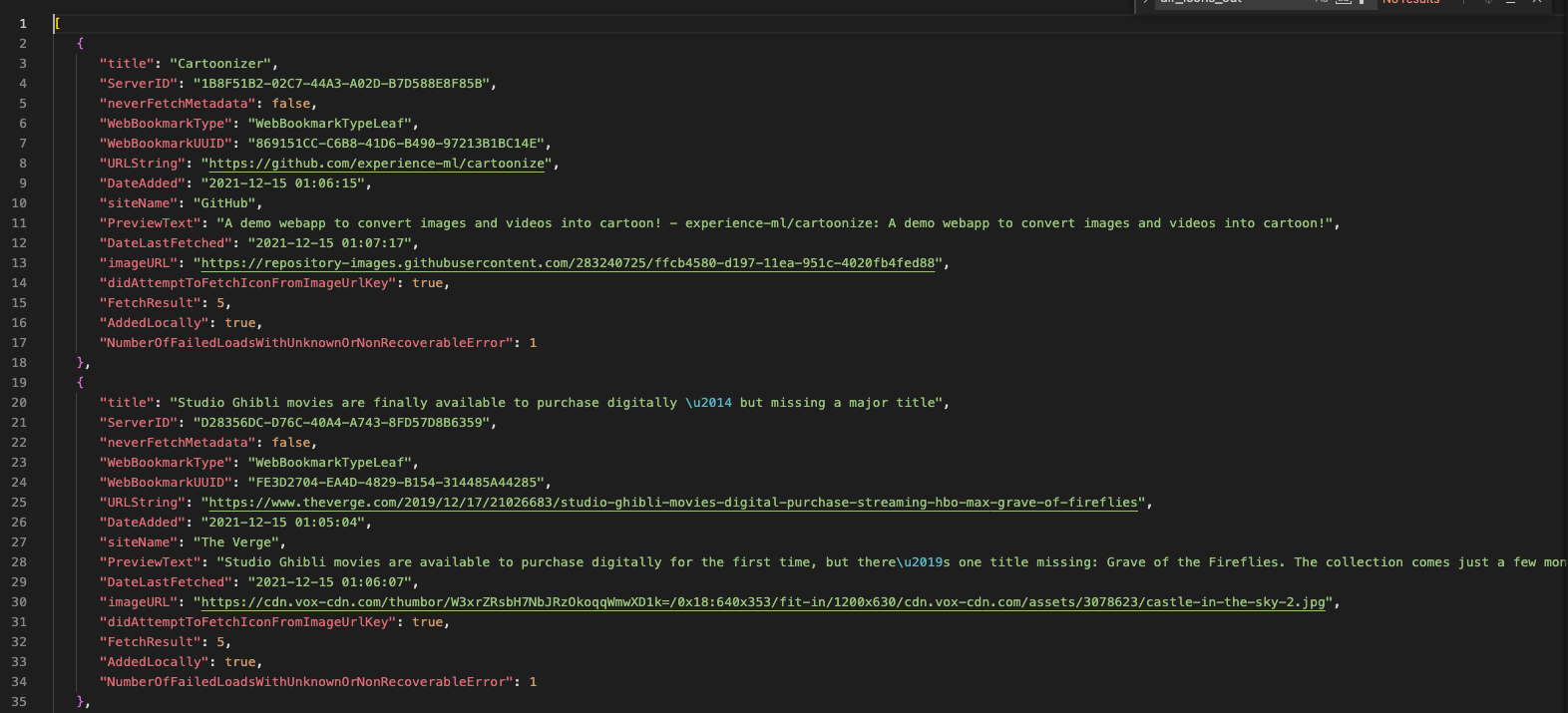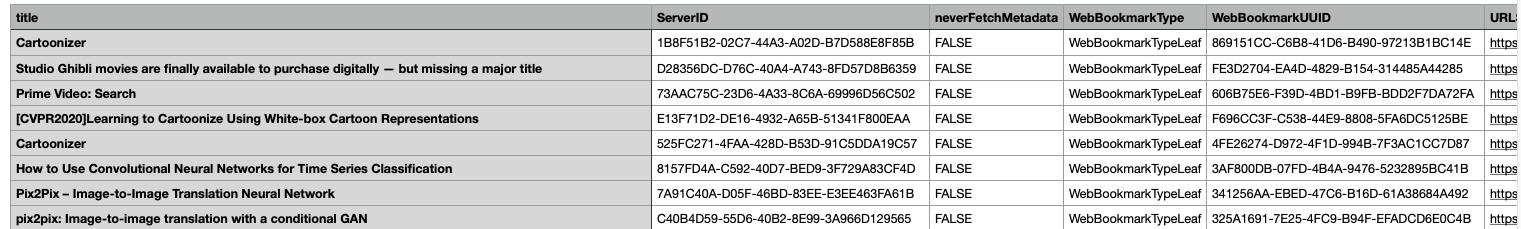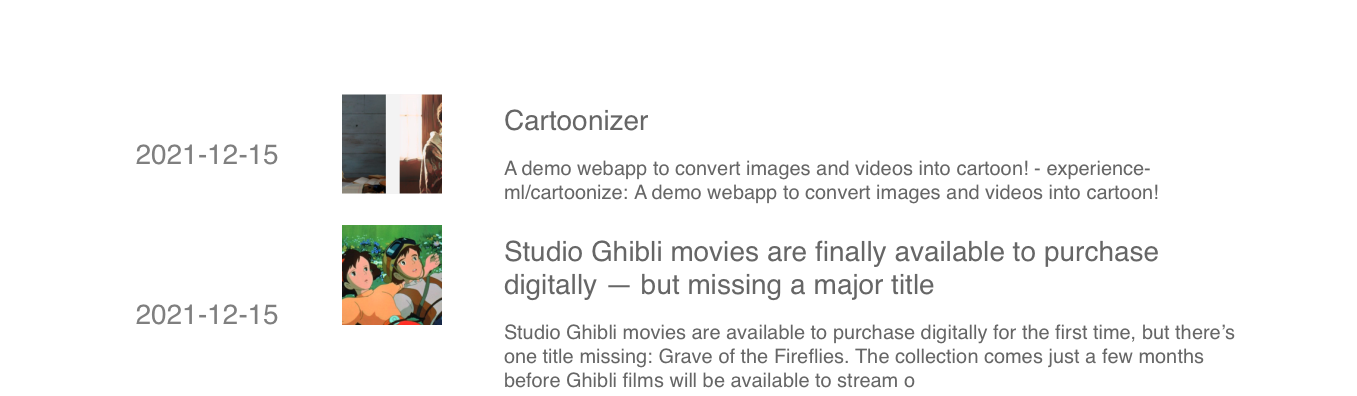The plistlib module:
pip install plistlib
Tested on mac 11.4 Big Sur, Safari 14.1.1.
Basic usage:
- Export to CSV:
will write the reading list to
python export_reading_list.py csv reading_list.csvreading_list.csv. - Export to JSON:
will write the reading list to
python export_reading_list.py json reading_list.jsonreading_list.json.
Options:
- Also copy the reading list icons:
copies the icons to the folder
python export_reading_list.py csv reading_list.csv --dir-icons-out reading_list_iconsreading_list_icons. They match up to the entries through theWebBookmarkUUIDkey. - Specify the source directory for the icons:
The default is
python export_reading_list.py csv reading_list.csv --dir-icons ~/Library/Safari/ReadingListArchives~/Library/Safari/ReadingListArchives. - Specify the source directory for the reading list
.plistfile:The default ispython export_reading_list.py csv reading_list.csv --fname-bookmarks ~/Library/Safari/Bookmarks.plist~/Library/Safari/Bookmarks.plist. - Include cached data for the websites:
The data is written to the
python export_reading_list.py csv reading_list.csv --include-dataDatafield. The default is the--exclude-dataoption, which excludes the data.
To generate the website from the website_template folder, run:
python website.py reading_list.json reading_list_icons
The output is in the website_out folder.