Laravel Docs
Surveys Data source
Results(PDF)
Handling 2022 presidential election surveys results and displaying data as follow:
| | Candidate 1 | Candidate 2 | ... |
|---------------|-------------|-------------|-------------|
| Survey 1 Date | Result in % | Result in % | Result in % |
| Survey 2 Date | Result in % | Result in % | Result in % |
| ... | Result in % | Result in % | Result in % |
Last update: {date}Copying environments variables
cp .env.example .envInstalling dependancy
docker run --rm \
-u "$(id -u):$(id -g)" \
-v $(pwd):/var/www/html \
-w /var/www/html \
laravelsail/php81-composer:latest \
composer install --ignore-platform-reqsBuilding project
./vendor/bin/sail up -d --build
./vendor/bin/sail php artisan key:generate
./vendor/bin/sail php artisan config:cache
./vendor/bin/sail php artisan migrate
./vendor/bin/sail php artisan surveys:refreshGo to http://localhost
Unit tests:
./vendor/bin/sail testThis application handles surveys data through a many-to-many relationship:
one or many surveys records are related to one or many candidates records through a joining table,
which is keeping relationnal data.
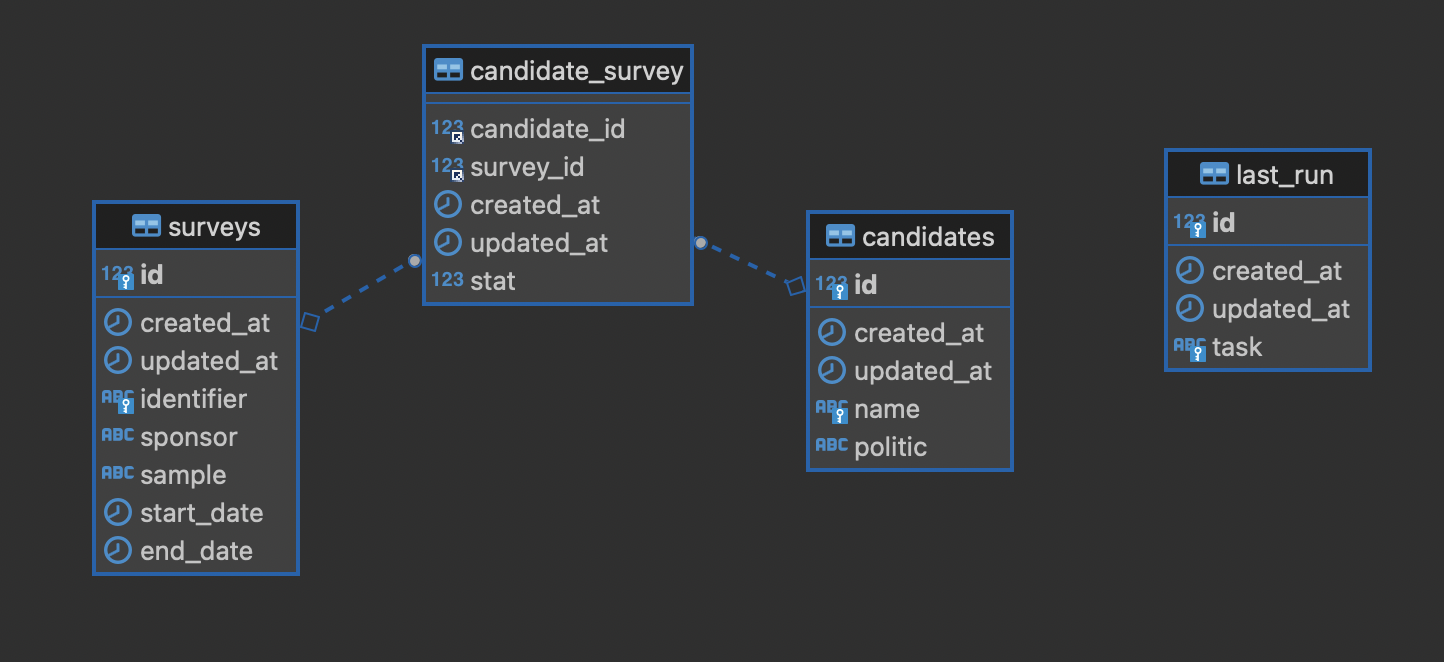
In order to replicate a real environment, a scheduled task has been implemented.
Data refreshing is handled through an artisan command: surveys:refresh.
Its job is to fetch fresh data, and managing synchronization accross the database.
For demo purpose, a cron task is scheduled to execute every minute in dev environment.
As the data are not often updated, a production environment should perform this action less frequently.
To simulate scheduler locally:
sail php artisan schedule:workOr perform the update on demand:
sail php artisan surveys:refreshIn order to get best performances results and minimizing data computation frequency, this application should be deployed alongside a web server page caching solution as NGINX or APACHE could do.
- Cloud database read/write operations cost
- Data Compute using third party API with limited rates
- SPOF webserver caching solution
Using redis commander at http://0.0.0.0:8081/
docker-compose exec mysql bash
mysql -u root -p
password
GRANT ALL PRIVILEGES ON *.* TO 'sail'@'%';
ALTER USER 'sail'@'%' IDENTIFIED WITH mysql_native_password BY 'password';