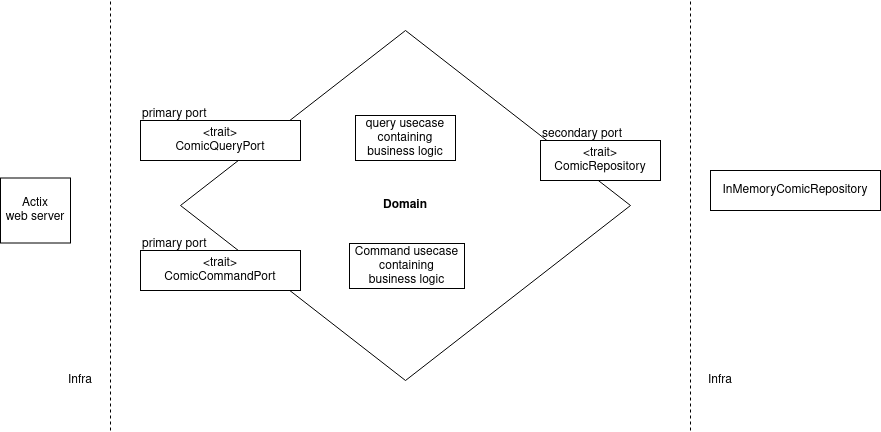This POC is an attempt at using an hexagonal architecture in a Rust codebase while learning the language.
Pros:
- The domain and business logic are isolated from any infrastructure code thanks to multiple rust sub-projects;
- Domain is easily testable;
- It is possible to implement various secondary adapters as long as it complies with the domain port. As an example, the InMemoryComicRepository may be easily replaced by another adapter with a database implementation. This will have no impact on the domain and business rules.
Cons:
- This is probably not the idiomatic way for a Rust project since this is quite OOP oriented.
- A lot of improvements may be done. For instance, avoiding to box ports in the domain.
This application starts an actix web server. A struct named WebState is provided as a state_factory to be used in routes. This struct does not know which implementation of the ports are used.
Purpose was just to showcase the use of various config files:
-
Start the web server in development mode:
cargo run -
Start the web server in production mode:
RUN_MODE=production cargo run
Behind the scenes, this will only swap the "debug" flag. This was simply to simulate various settings environments.
Example: (note the debug: Ok(true))
🚀 cargo run
Finished dev [unoptimized + debuginfo] target(s) in 0.22s
Running `target/debug/hexagonal-rust`
debug: Ok(true)
web: Ok(Web { port: 9090 })
Let's find a comic book thanks to its upc (1234 and 4567 are available).
Examples:
curl http://127.0.0.1:9090/comics/1234
🚀 curl http://127.0.0.1:9090/comics/1234 -v
* Trying 127.0.0.1:9090...
* Connected to 127.0.0.1 (127.0.0.1) port 9090 (#0)
> GET /comics/1234 HTTP/1.1
> Host: 127.0.0.1:9090
> User-Agent: curl/7.75.0
> Accept: */*
>
* Mark bundle as not supporting multiuse
< HTTP/1.1 200 OK
< content-length: 62
< content-type: application/json
< date: Thu, 11 Mar 2021 12:44:04 GMT
<
* Connection #0 to host 127.0.0.1 left intact
{"upc":"1234","title":"batman#1","description":"joker war #1"}
curl http://127.0.0.1:9090/comics/7777
🚀 curl http://127.0.0.1:9090/comics/7777 -v
* Trying 127.0.0.1:9090...
* Connected to 127.0.0.1 (127.0.0.1) port 9090 (#0)
> GET /comics/7777 HTTP/1.1
> Host: 127.0.0.1:9090
> User-Agent: curl/7.75.0
> Accept: */*
>
* Mark bundle as not supporting multiuse
< HTTP/1.1 404 Not Found
< content-length: 0
< date: Thu, 11 Mar 2021 12:46:46 GMT
<
* Connection #0 to host 127.0.0.1 left intact