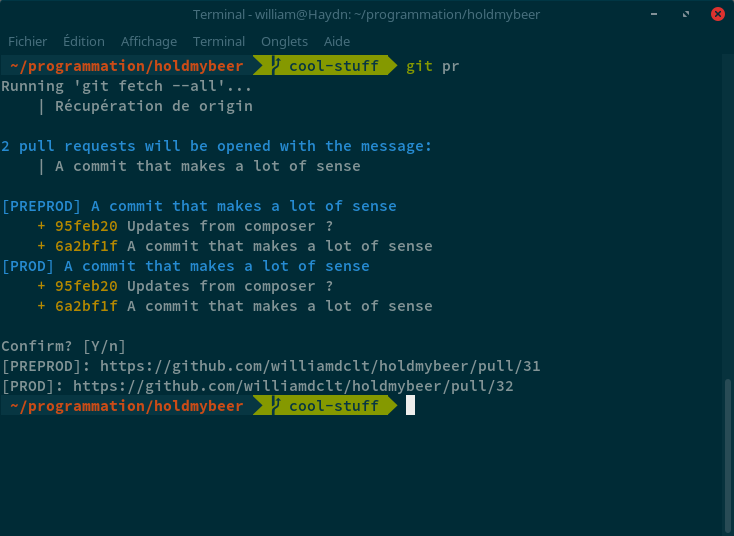This is a bash script for opening Github pull requests from your command line.
It allows to open multiple PRs at the same times (integration/preprod/prod for example) and to check the commits in each of these PRs, and handles PR templates.
It uses the hub by Github program, available here.
- Make sure you've installed Hub.
- Run
hub browseonce for Hub to remember your credentials. - Download the git-pretty-pull-request script in this repository and make sure it's available in your $PATH (put it in /usr/local/bin for example).
- Make sure the script is executable :
chmod +x /usr/local/bin/git-pretty-pull-request - In each of your projects, set the branches on which you want to open pull requests:
git config pretty-pull-request.pull-bases "integration preprod prod"(or set it globally with the--globaloption) - (optional)
git pretty-pull-requestis tedious to type, I'd advise to alias it:git config --global alias.pr pretty-pull-request.
git pr is now an alias to git pretty-pull-request, which will call your git-pretty-pull-request script if it can be found in your $PATH!
Instead of going on github and manually opening PRs, run git pr and tada! Check that the PRs that will be opened contain what you expect and confirm: that's it.
By default, git-pretty-pull-request uses your last commit message as PR message. You can also explicitely choose your PR message: git pr "This is the PR message".
Additionally, if your project has a pull request template, your editor will be prompted to edit it.
All contributions, pull requests, issues or feature requests are very welcome!
If you want to submit pull requests, please test your contribution: we have a tests directory with some tests using bats!