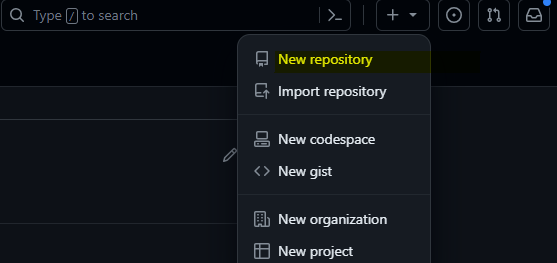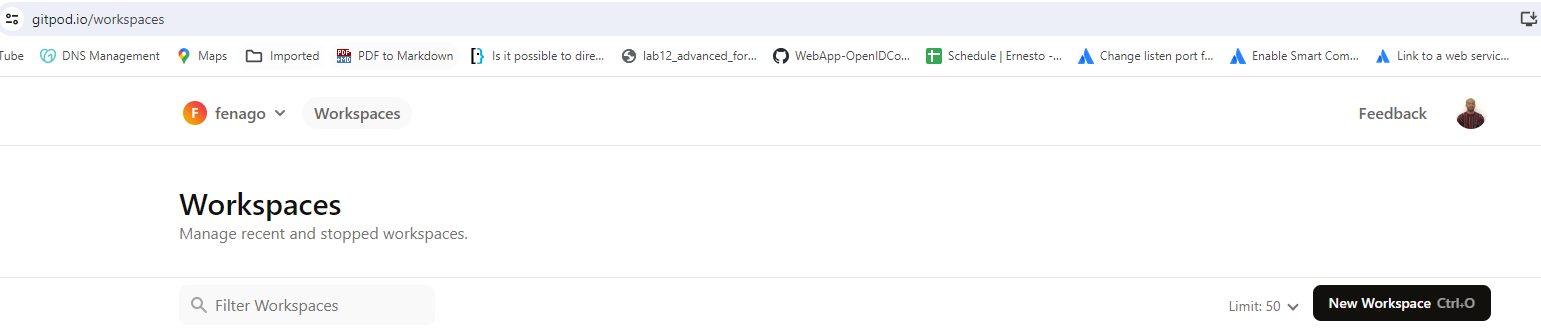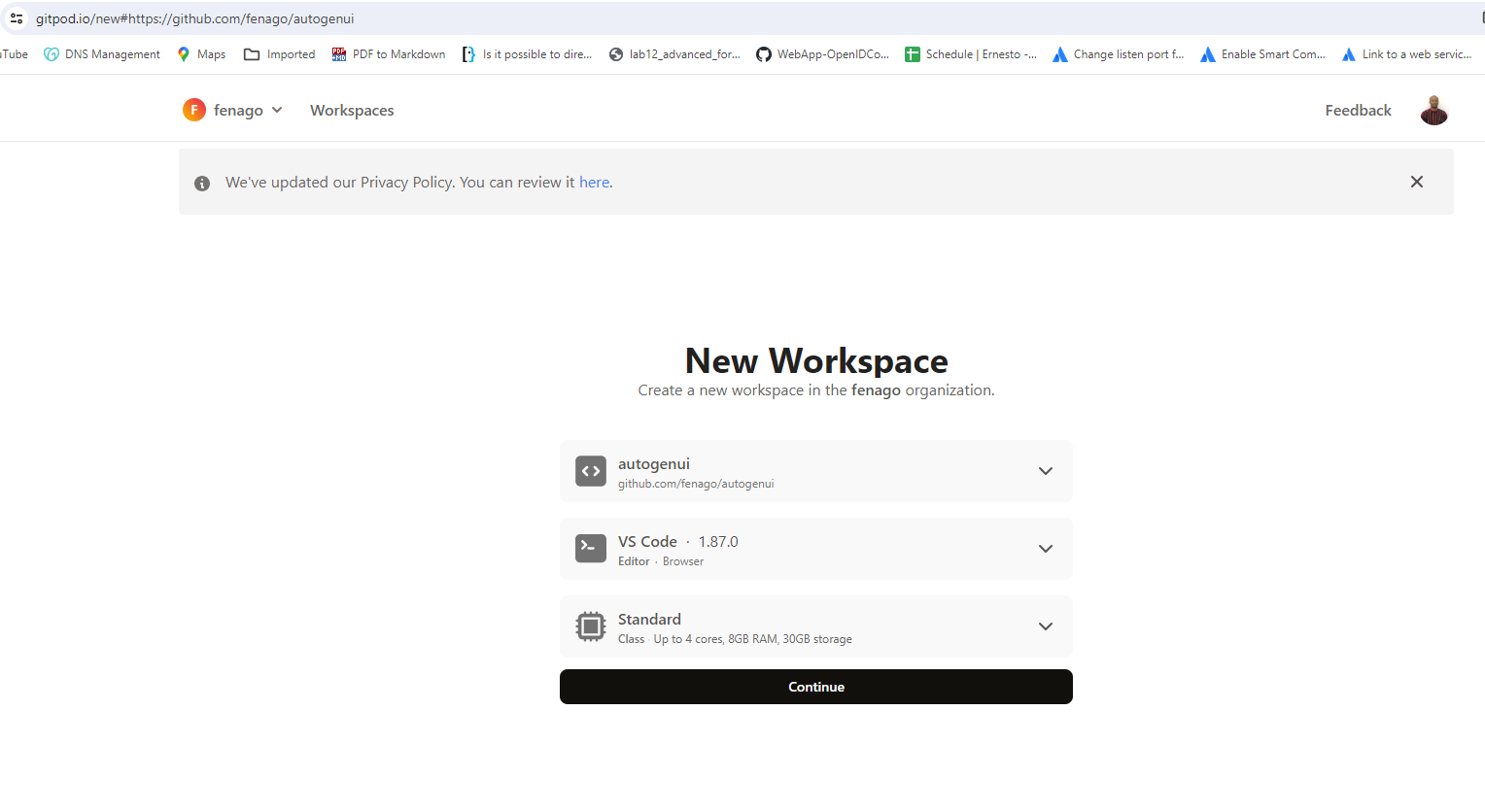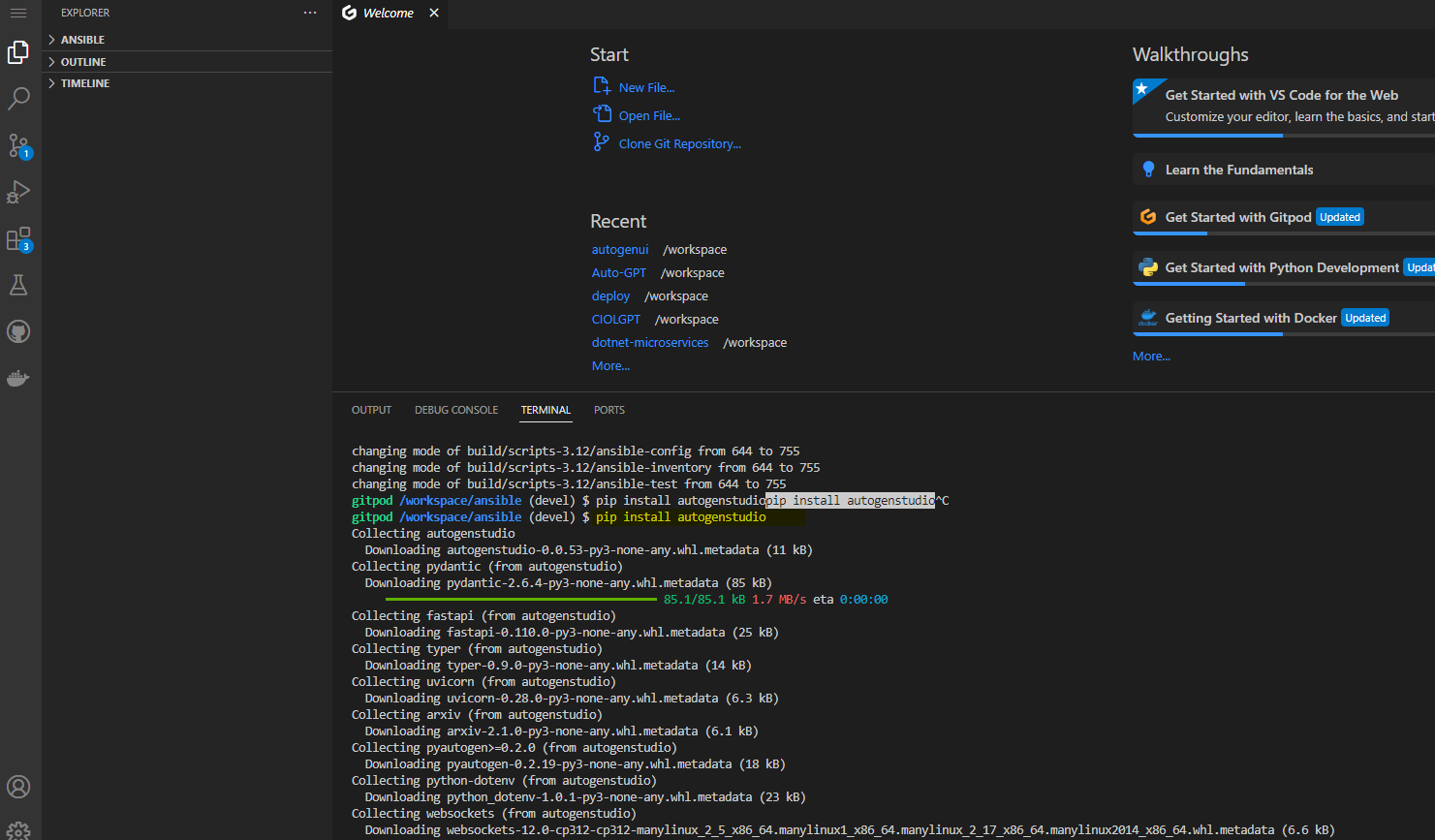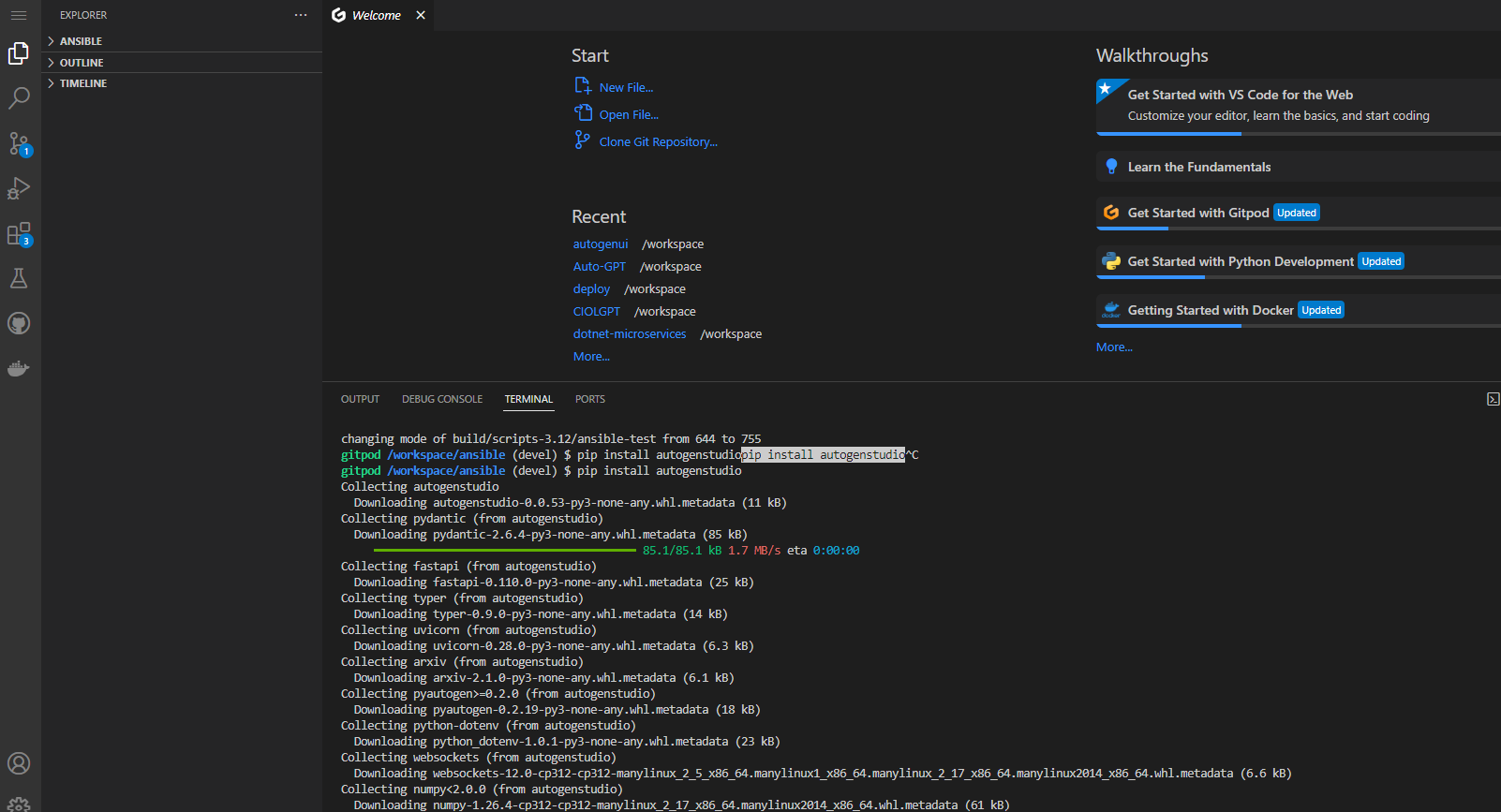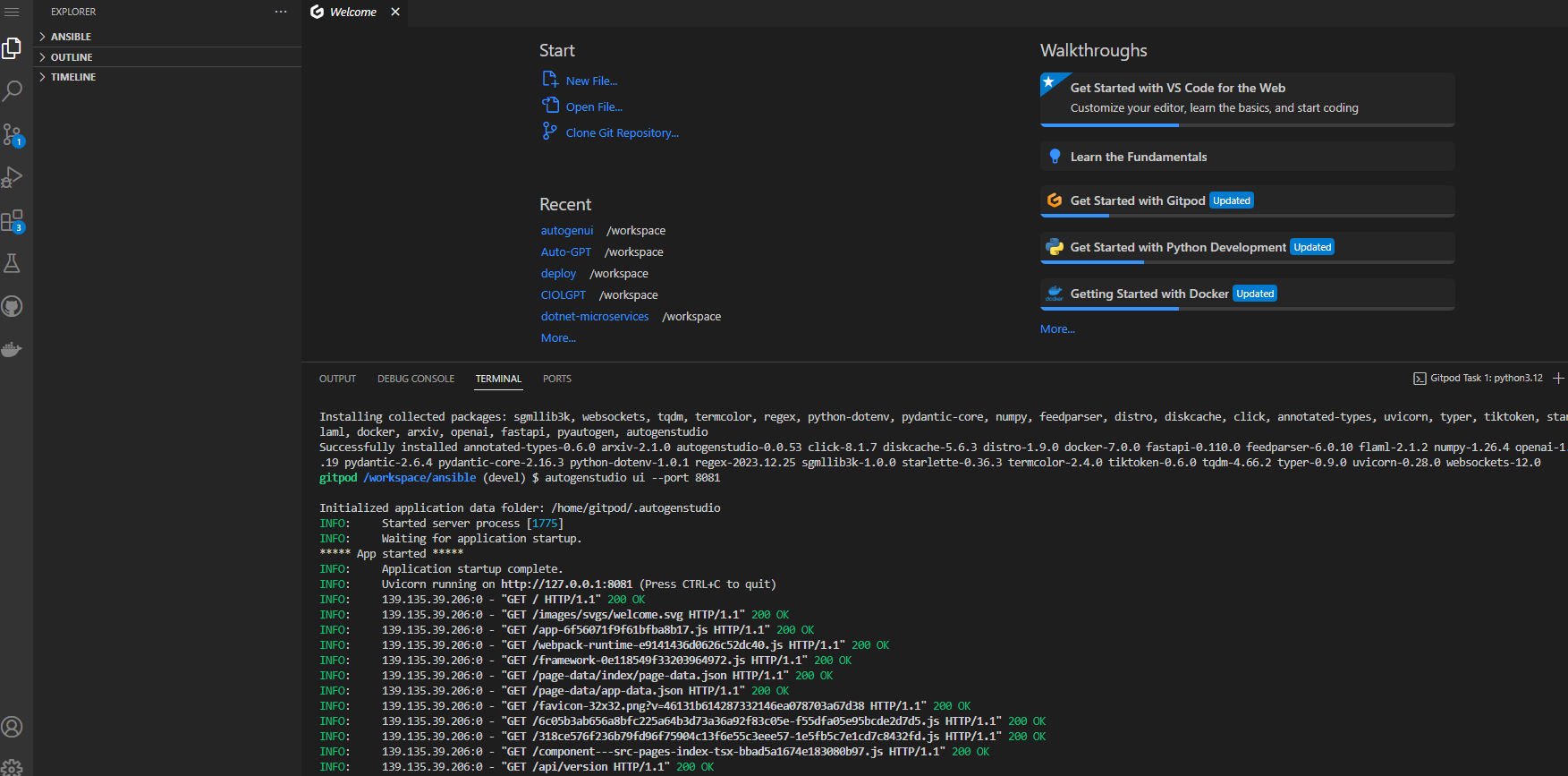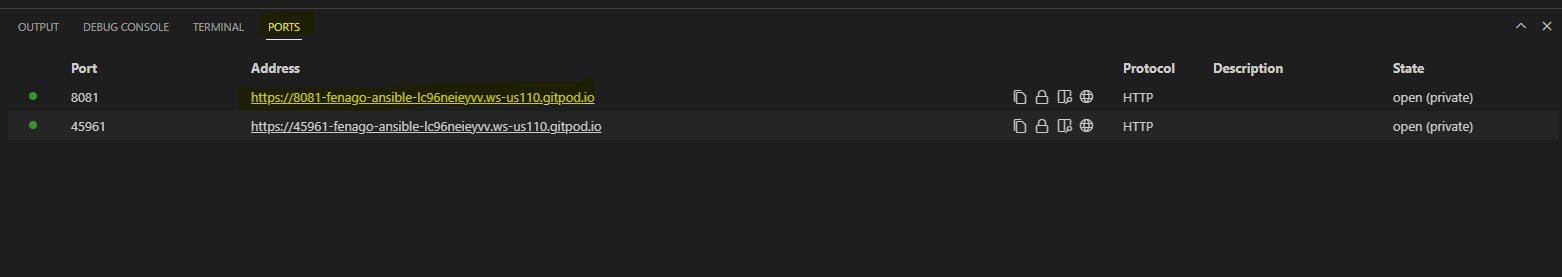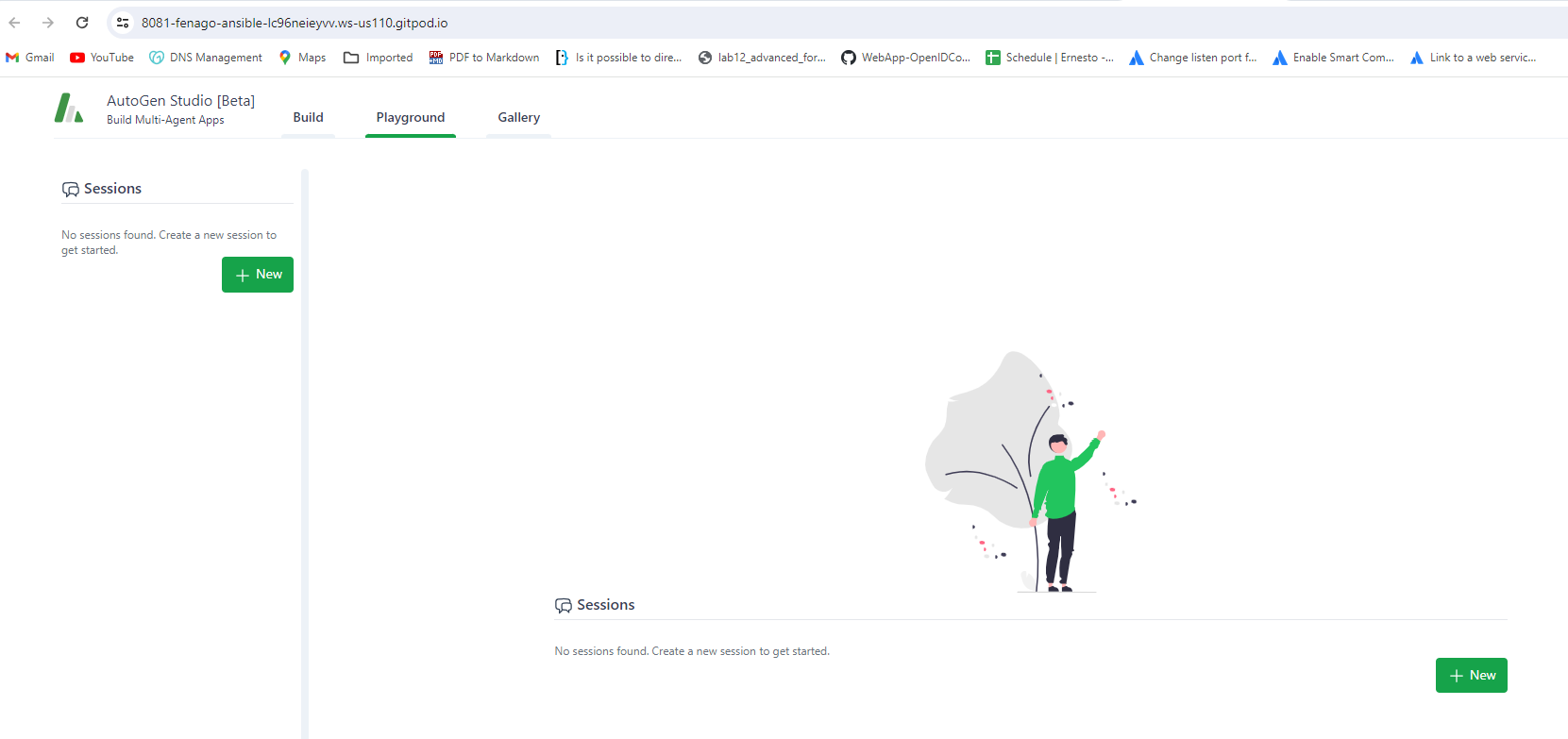AutoGen Studio is an AutoGen-powered AI app (user interface) to help you rapidly prototype AI agents, enhance them with skills, compose them into workflows and interact with them to accomplish tasks. It is built on top of the AutoGen framework, which is a toolkit for building AI agents.
Open https://github.com/signup in the brwoser and signup if you don't have the account already.
- Create
New Repositoryand name it autogenui.
-
Open
https://gitpod.io/in the browser and login with github. -
Click
New Workspaceand select the github repo.
Make sure the select following and click Continue:
Running following command in the terminal:
export OPENAI_API_KEY=ADD_HERE
Note: You can get the above key from instructor.
Install from PyPi
With Python 3.10 or newer active in your virtual environment, use pip to install AutoGen Studio:
pip install autogenstudioOnce installed, run the web UI by entering the following in your terminal:
autogenstudio ui --port 8081This will start the application on the specified port. Open your web browser and go to http://8081-GITPOD_URL/ to begin using AutoGen Studio. You can get the complete URL from PORTS tab.
Now that you have AutoGen Studio installed and running, you are ready to explore its capabilities, including defining and modifying agent workflows, interacting with agents and sessions, and expanding agent skills.