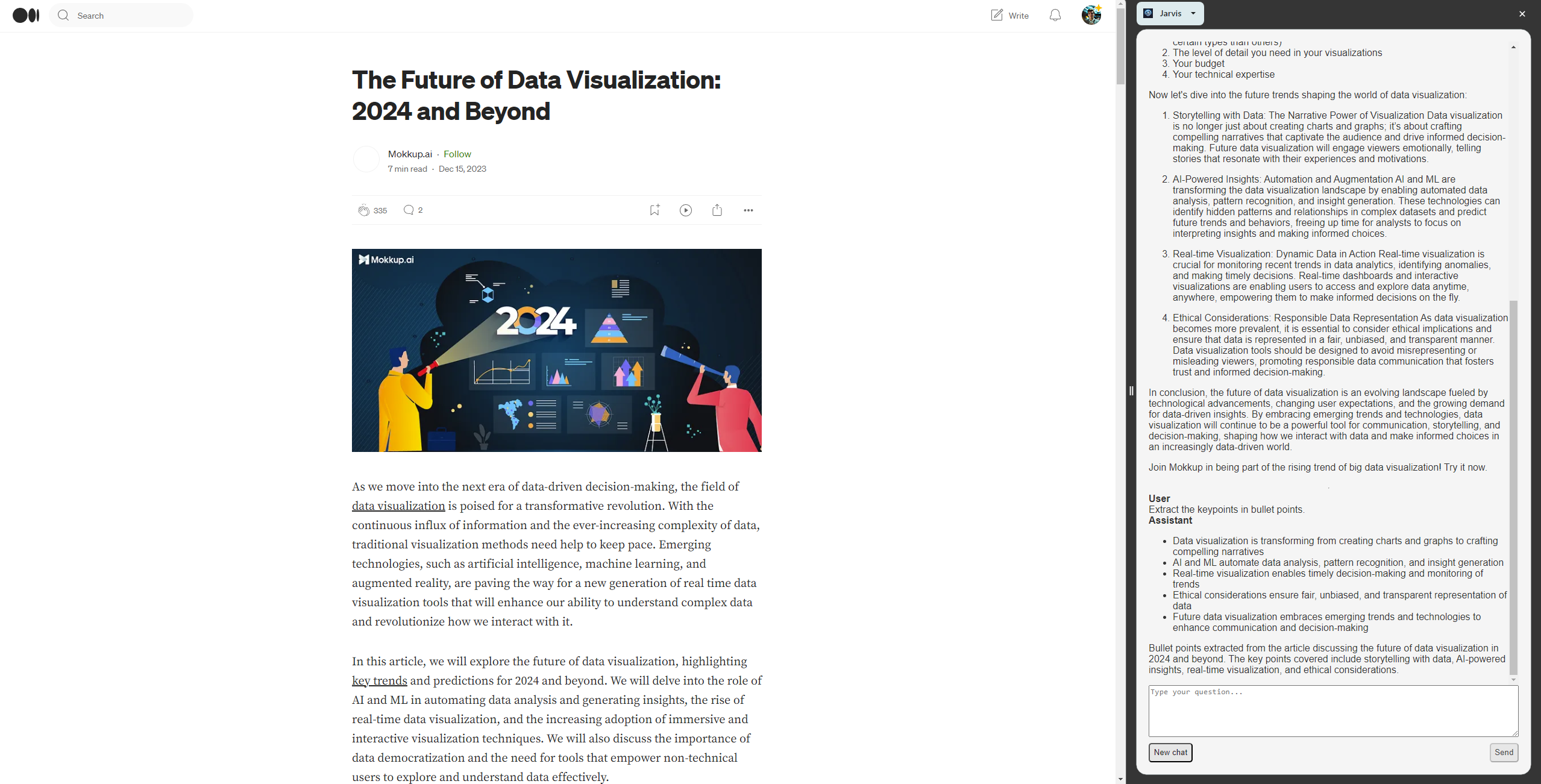The Jarvis Chrome Extension is a tool designed to leverage the capabilities of a Language Learning Model (LLM) to enhance browsing experience. By analyzing the context of current webpage, Jarvis provides tailored responses to your queries, offering a unique blend of convenience and insight.
These instructions will get you a copy of the project up and running on your local machine for development and testing purposes.
- Node.js
- Python
- Flask
- Socket.IO
- Clone the repository.
- Navigate to the
extensiondirectory and runnpm installto install the necessary Node.js dependencies. - Navigate to the
serverdirectory and set up your Python environment. Install the necessary Python dependencies usingpip install -r requirements.txt. - For using LLM Studio or OpenAI:
- LLM Studio: Set up a local inference server using LLM Studio. Ensure LLM Studio is installed and configured on your machine.
- OpenAI: If you prefer using OpenAI's API, ensure you have an OpenAI API key. You can obtain one from OpenAI's website.
For inference you can either use OpenAI's API or a local inference server using LLM Studio.
- For LLM Studio, ensure the local inference server is running before starting the Flask server.
- For using OpenAI API, modify the
app.pyfile to use the OpenAI API key on line 8:client = OpenAI(...)
In order to use the extension, you must start the Flask server. This can be done by running the windows.bat (for Windows) or mac.sh (for MacOS) script in the server directory. This will start the Flask server on port 4321.
NB: You can replace the target executable in the Chrome shortcut with the windows.bat (for Windows) or mac.sh (for MacOS) script to automatically start the Flask server and Chrome when you open Chrome.
Load the extension into Chrome by following these instructions.
Click on the extension icon in the Chrome toolbar and enter your query. The extension will use the current webpage's context and the LLM to provide a response.
Pull requests are welcome 😄.
This project is licensed under the MIT License - see the LICENSE file for details.