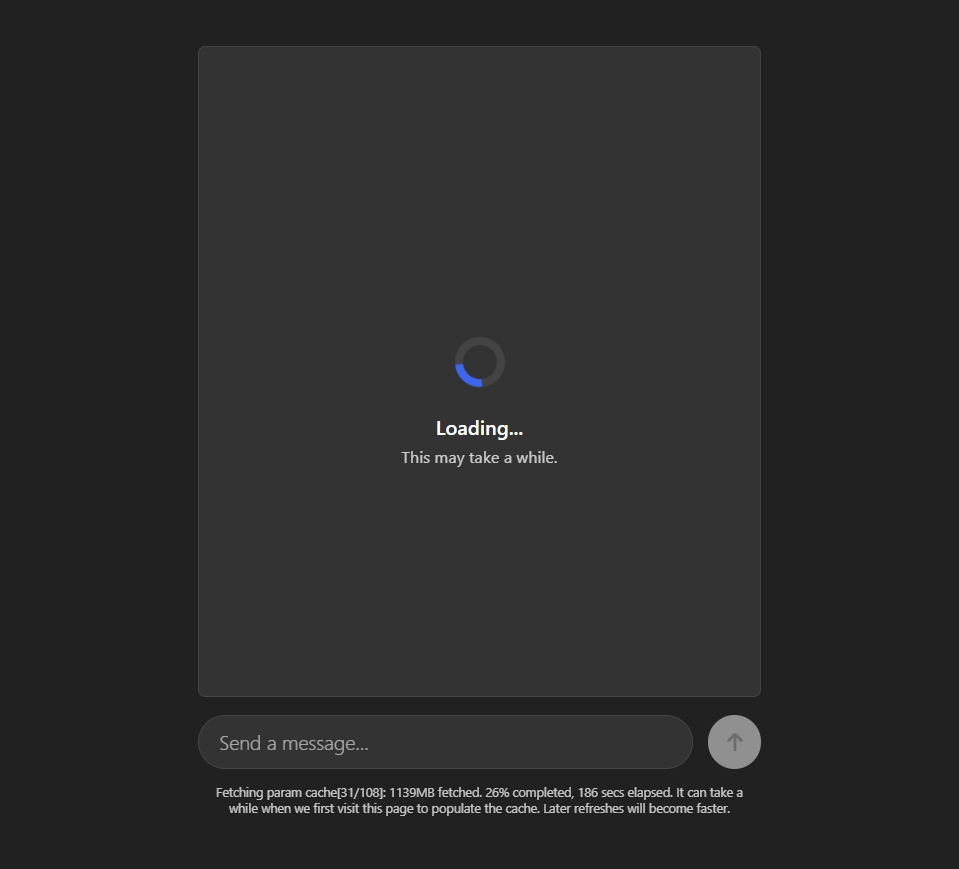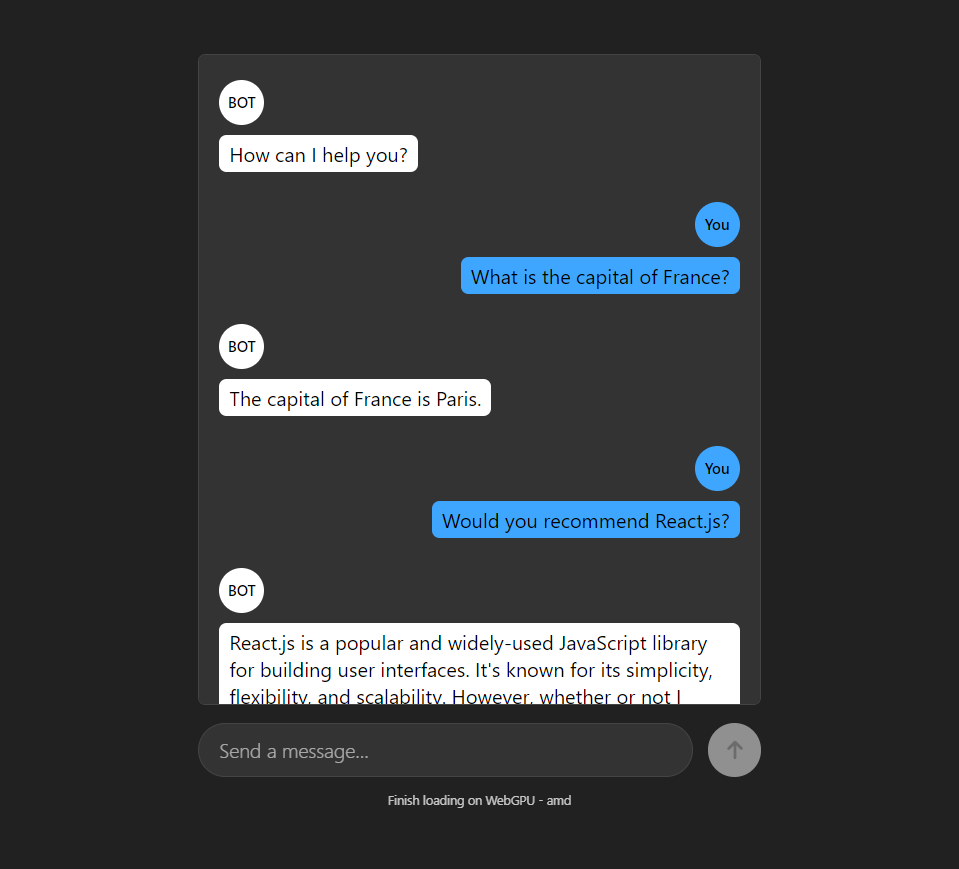Local-LLM leverages the LLaMA-3-8B-Instruct-q4f32_1-MLC-1k language model from WebLLM for local execution. Enhancing privacy and reducing server dependency, all the data is efficiently cached in the browser.
To use Local-LLM, it is essential to ensure that web storage is enabled in your browser. Without this feature enabled, Local-LLM will not function correctly.
For example, in Google Chrome, it would be done by performing the following steps:
- Click on the menu button in the top-right corner of your Chrome window.
- Select “Settings” from that menu.
- Click “Cookies and site permissions”.
- Click on “Cookies and site data”.
- Toggle on the setting for “Allow sites to save and read cookie data (recommended)”.
Through developing Local-LLM, several key learnings have emerged:
- Integration of ECMAScript modules for efficient code structuring.
- Handling form events dynamically to enhance user interaction.
- Implementing HTML templates for flexible DOM manipulation.
- Utilizing Web Workers to optimize performance and offload intensive tasks.
- Executing a language model directly in the browser environment, exploring its feasibility and performance characteristics.