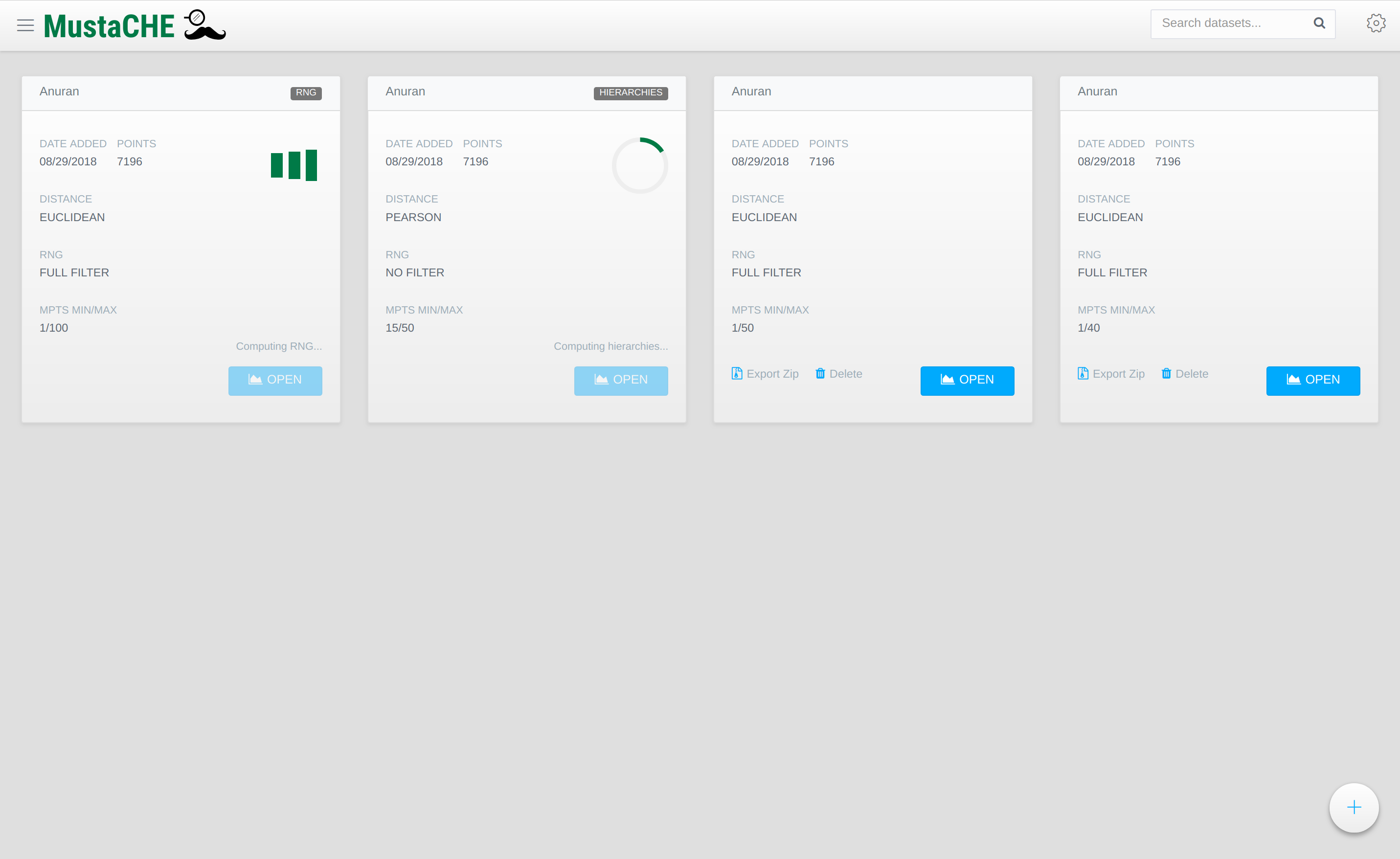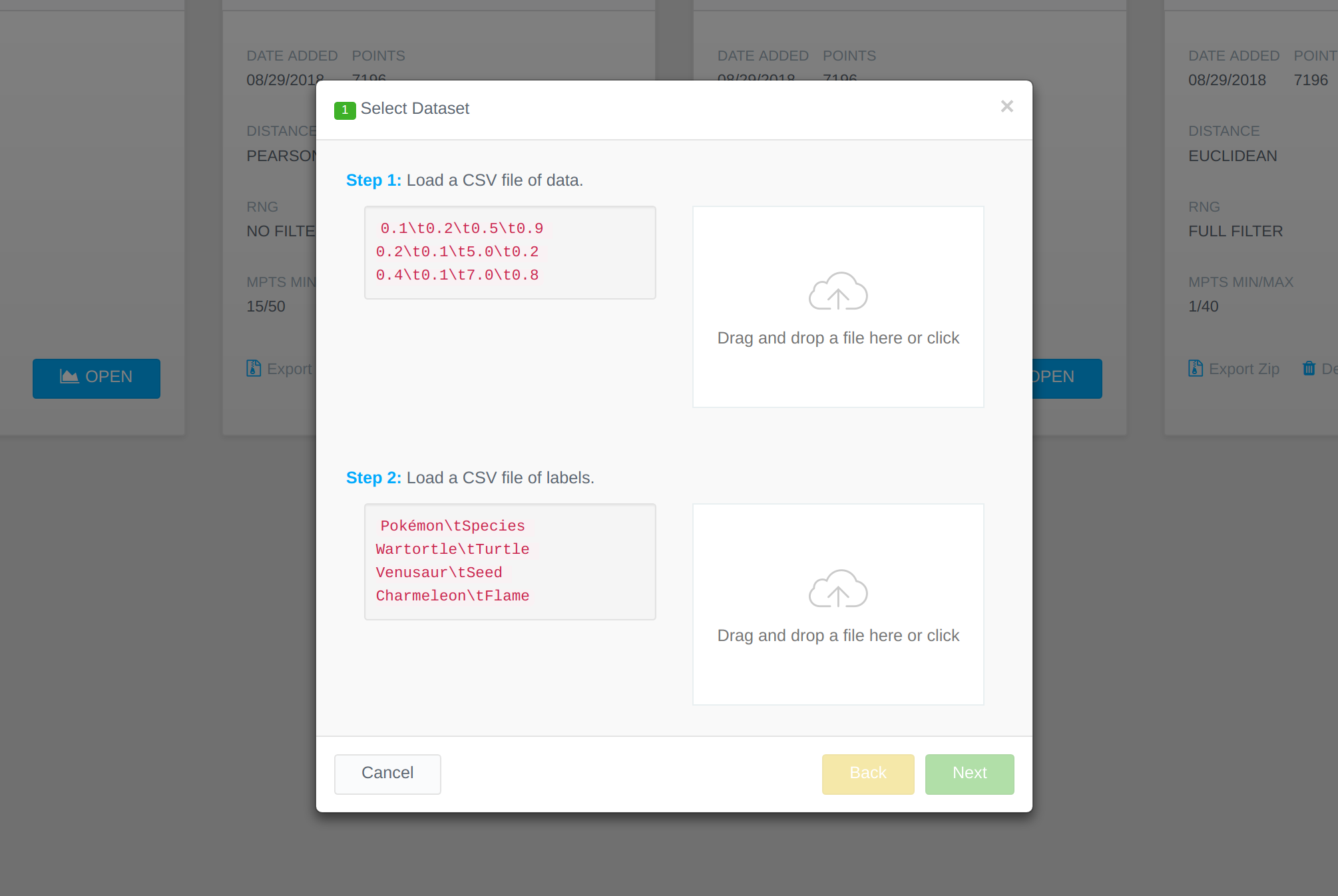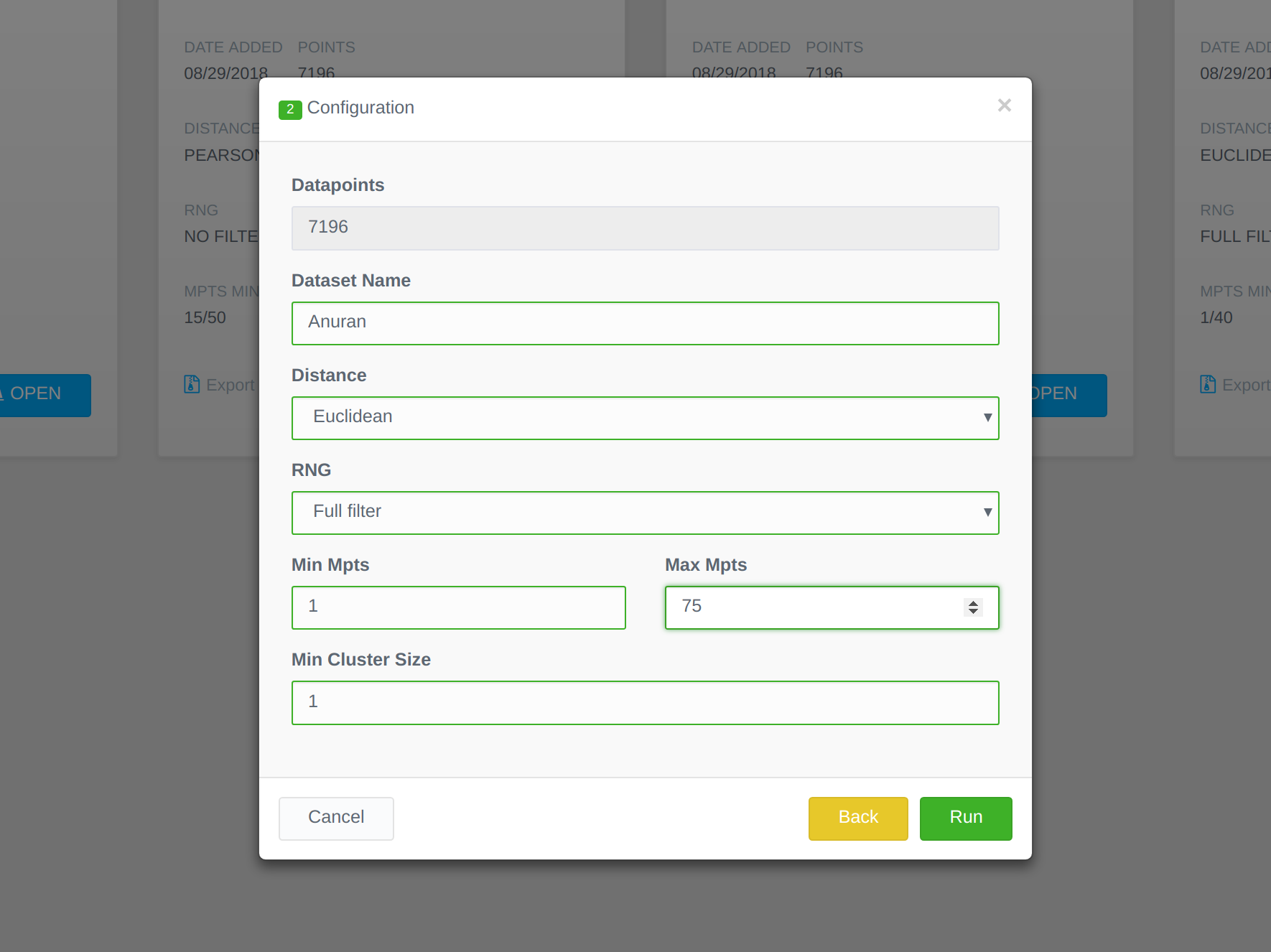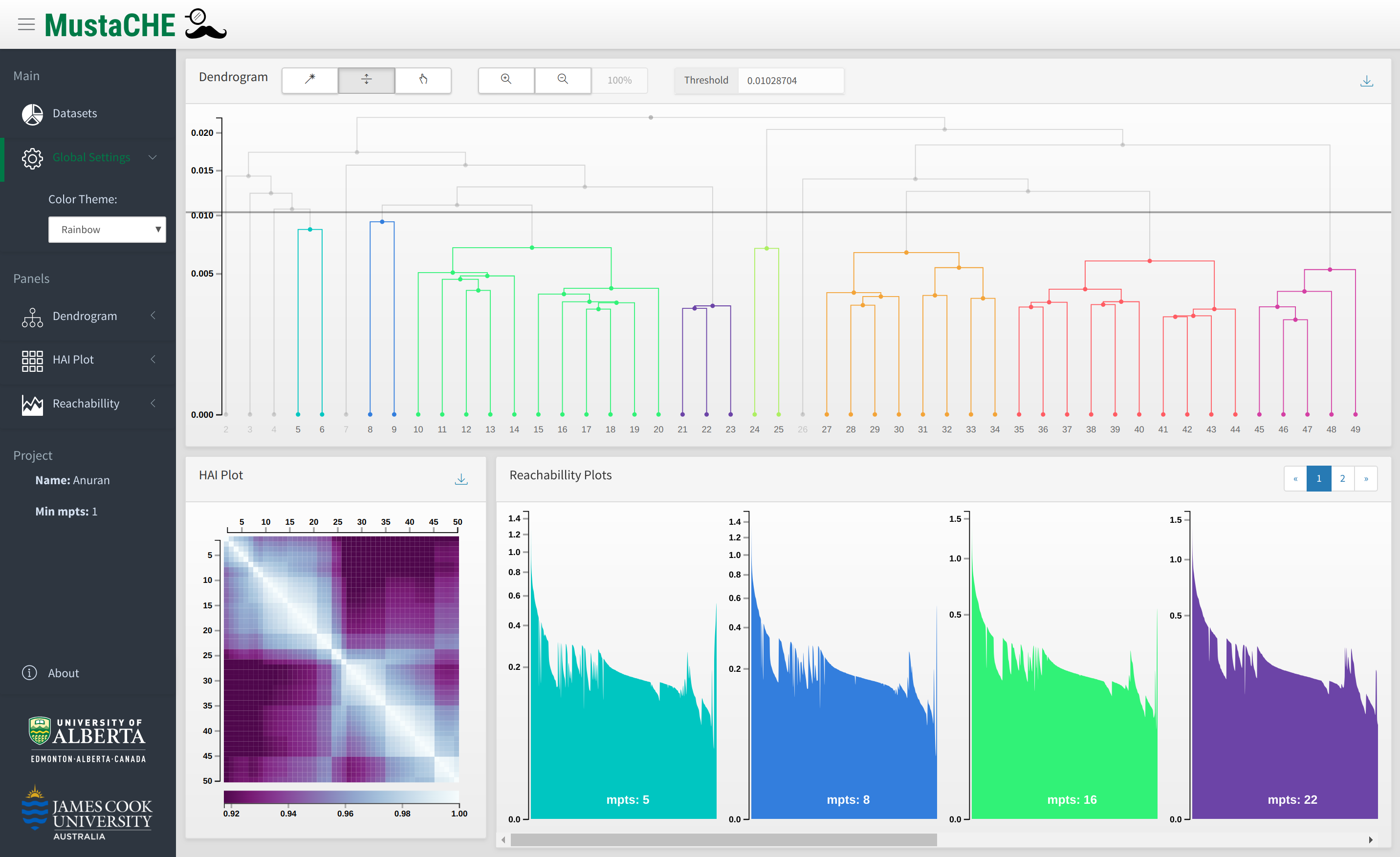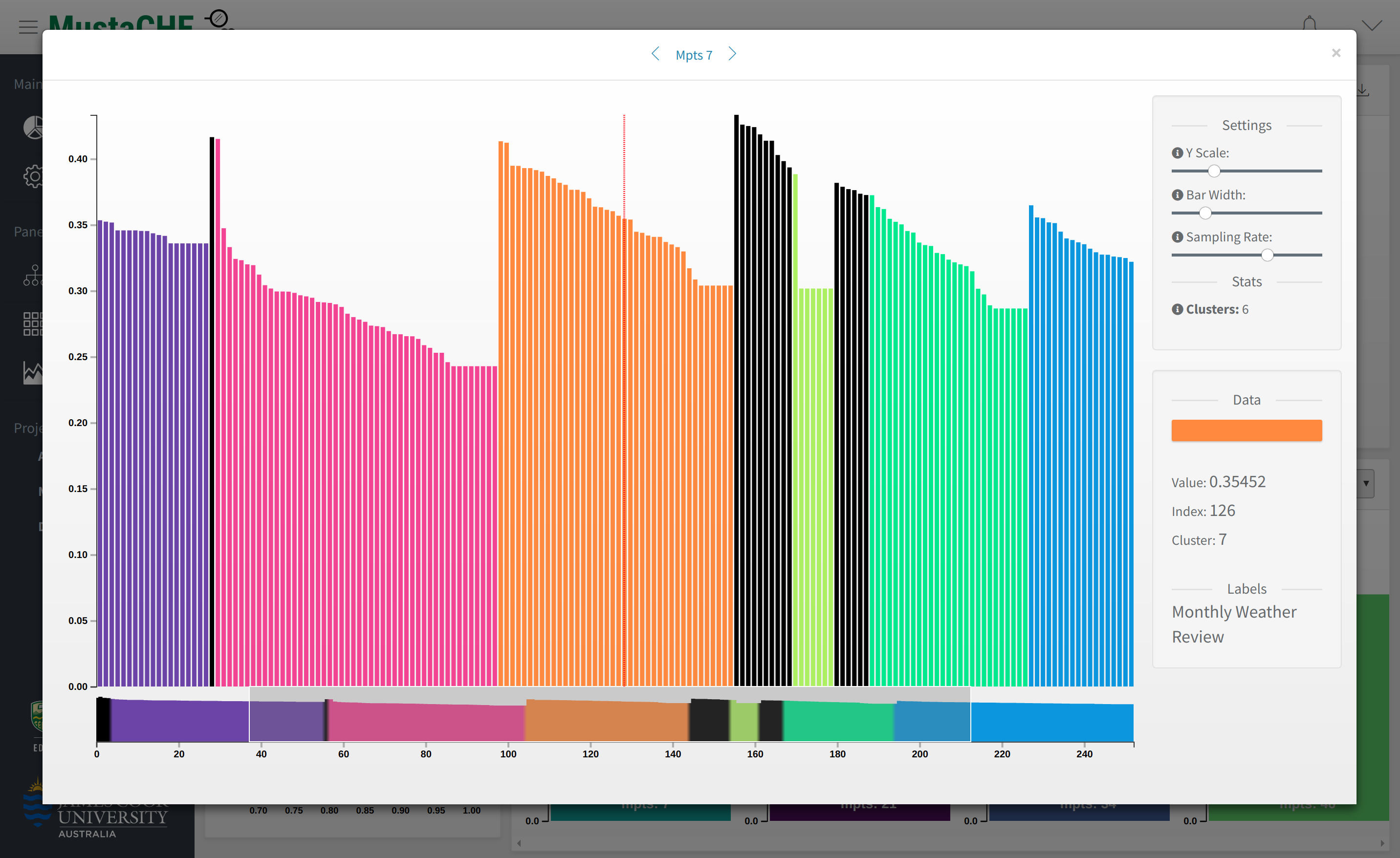MustaCHE, a tool that allows analysis and exploration of multiple clustering hierarchies (w.r.t. a set of mpts values) in an interactive and visual manner. Its main overall goals are to assist the user to (1) (visually) find “good” valuesfor mpts and (2) to understand which cluster structures arepresent w.r.t. different density parameters in the data.
- SIDE BAR — Info about SIDE BAR
- DENDROGRAM — Info about DENDROGRAM
- HAI PLOT — Info about HAI PLOT
- REACHABILLITY PLOTS — Info about REACHABILLITY PLOTS
- FULL REACHABILLITY PLOT — Info about REACHABILLITY PLOTS
The easiest way to get up-and-running is to install Docker & install Docker-Compose.
To build simply run the build script passing a path to a workspace folder on your system, mustache will store your processed datasets in this folder. ( make sure the folder has full access )
# change <USER> to your local user name.
# Builds the docker image and creates the required containers.
sudo ./compose.sh /home/<USER>/Documents/datasets
# Run the containers and open the application.
sudo ./run.sh
# Stop the containers and close the application.
sudo ./stop.shComing soon...