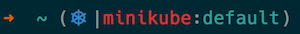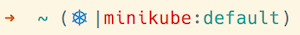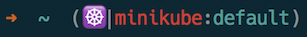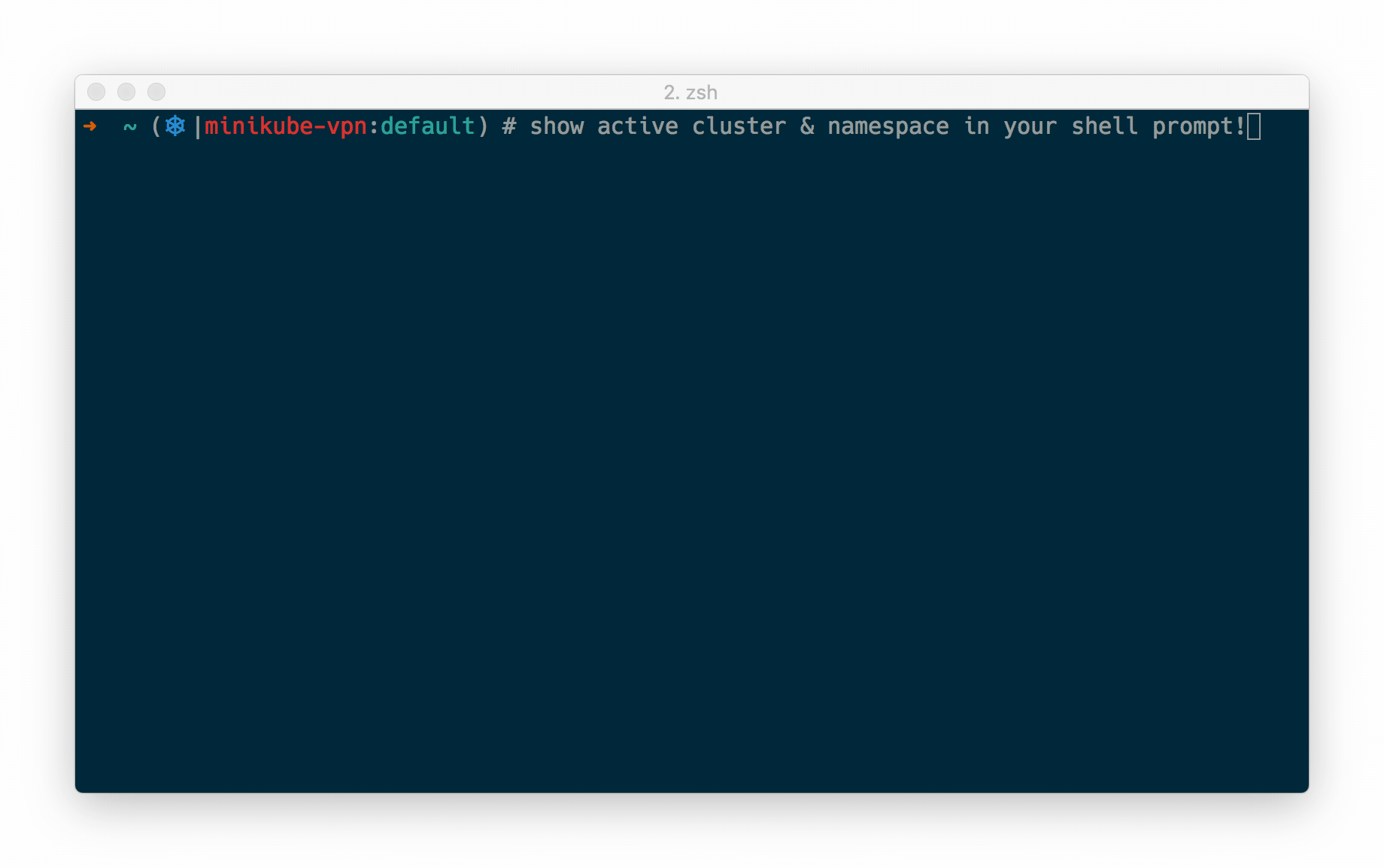A script that lets you add the current Kubernetes context and namespace configured
on kubectl to your Bash/Zsh prompt strings (i.e. the $PS1).
Inspired by several tools used to simplify usage of kubectl.
This project is now available in brew ports!
$ brew update
$ brew install kube-ps1
From Source
- Clone this repository
- Source the kube-ps1.sh in your
~/.zshrcor your~/.bashrc
Zsh:
source /path/to/kube-ps1.sh
PROMPT='$(kube_ps1)'$PROMPTBash:
source /path/to/kube-ps1.sh
PS1="[\u@\h \W \$(kube_ps1)]\$ "The default prompt assumes you have the kubectl command line utility installed.
Official installation instructions and binaries are available:
If using this with OpenShift, the oc tool needs installed. It can be obtained
from brew ports:
brew install openshift-cli
or the source can be downloaded:
Set the binary to oc with the following environment variable:
KUBE_PS1_BINARY=oc
If neither binary is available, the prompt will print the following:
(<symbol>|BINARY-N/A:N/A)
There are several great tools that make using kubectl very enjoyable:
kubectxandkubensare great for fast switching between clusters and namespaces.
I have begun porting kube-ps1 to tmux as a status line plugin. If you prefer tmux, and like the functionality provided by kube-ps1, checkout the kube-tmux project
The default prompt layout is:
(<symbol>|<cluster>:<namespace>)
If the current-context is not set, kube-ps1 will return the following:
(<symbol>|N/A:N/A)
If you want to stop showing Kubernetes status on your prompt string temporarily
run kubeoff. To disable the prompt for all shell sessions, run kubeoff -g.
You can enable it again in the current shell by running kubeon, and globally
with kubeon -g.
kubeon : turn on kube-ps1 status for this shell. Takes presedense over
global setting for current session
kubeon -g : turn on kube-ps1 status globally
kubeoff : turn off kube-ps1 status for this shell. Takes presedense over
global setting for current session
kubeoff -g : turn off kube-ps1 status globally
The default settings can be overridden in ~/.bashrc or ~/.zshrc by setting
the following environment variables:
| Variable | Default | Meaning |
|---|---|---|
KUBE_PS1_BINARY |
kubectl |
Default Kubernetes binary |
KUBE_PS1_NS_ENABLE |
true |
Display the namespace. If set to false, this will also disable KUBE_PS1_DIVIDER |
KUBE_PS1_PREFIX |
( |
Prompt opening character |
KUBE_PS1_SYMBOL_ENABLE |
true |
Display the prompt Symbol. If set to false, this will also disable KUBE_PS1_SEPARATOR |
KUBE_PS1_SYMBOL_DEFAULT |
⎈ |
Default prompt symbol. Unicode \u2388 |
KUBE_PS1_SYMBOL_USE_IMG |
false |
☸️ , Unicode \u2638 as the prompt symbol |
KUBE_PS1_SEPARATOR |
| | Separator between symbol and cluster name |
KUBE_PS1_DIVIDER |
: |
Separator between cluster and namespace |
KUBE_PS1_SUFFIX |
) |
Prompt closing character |
For terminals that do not support UTF-8, the symbol will be replaced with the
string k8s.
To disable a feature, set it to an empty string:
KUBE_PS1_SEPARATOR=''
The default colors are set with the following environment variables:
| Variable | Default | Meaning |
|---|---|---|
KUBE_PS1_SYMBOL_COLOR |
blue |
Set default color of the Kubernetes symbol |
KUBE_PS1_CTX_COLOR |
red |
Set default color of the cluster context |
KUBE_PS1_NS_COLOR |
cyan |
Set default color of the cluster namespace |
KUBE_PS1_BG_COLOR |
null |
Set default color of the prompt background |
Blue was used for the default symbol to match the Kubernetes color as closely as possible. Red was chosen as the cluster name to stand out, and cyan for the namespace.
Set the variable to an empty string if you do not want color for each prompt section:
KUBE_PS1_CTX_COLOR=''
Names are usable for the following colors:
black, red, green, yellow, blue, magenta, cyan
256 colors are available by specifying the numerical value as the variable argument.
Due to the vast ways of customizing the shell, please try the prompt with a minimal configuration before submitting a bug report.
This can be done as follows for each shell before loading kube-ps1:
Bash:
bash --norc
Zsh:
zsh -f
or
zsh --no-rcs
- Ahmet Alp Balkan
- Jared Yanovich