This Repository will have all my Code to Decode QO-100 Eshail-2 DBV-S2 Satellite TV signals
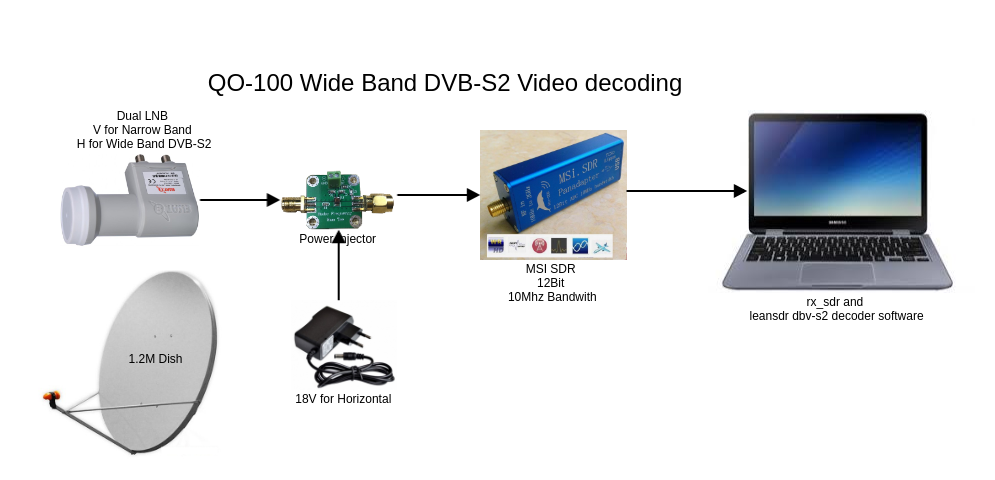
Block Diagram of Software Stack
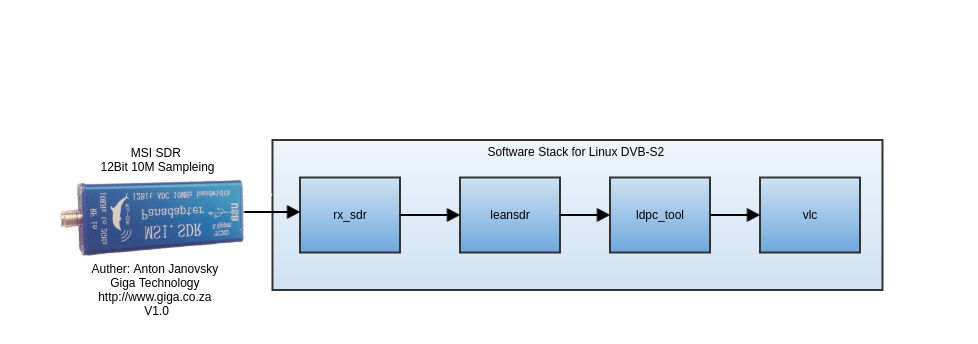
This Project has working script for the different Bit rates.
250K,333K,500K and 2M bit rate
Changing the -sr 2000e3 parameter for your bitrate as seen on the https://eshail.batc.org.uk/wb// page.
Changing the -f 742307200 to adjust to center frequency to be in the middel using --gui flag to see spectrum
Remove the --guid when you have the frequency senterd as it uses too much CPU if you have a slow PC or Laptop
Example of 2M Beacon decoder.
rx_sdr -f 742307200 -g 19 -s 2400000 - |./leandvb --inpipe 32000000 --nhelpers 6 --sr 2000e3 --sampler rrc --rrc-rej 30 --standard DVB-S2 --ldpc-helper ldpc_tool -v -d | vlc -<br>
Dependency software
Download the Leansdr from github https://github.com/pabr/leansdr.git
Download and install the SDRPlay API driver https://www.sdrplay.com/windl.php
Download and install the rsp_tcp server not neseitie but handy when testing https://github.com/SDRplay/RSPTCPServer
Download and install GQRX follow the instructions here http://gqrx.dk/download/install-ubuntu
DVB-S2 Software
Install VLC sudo apt-get install vlc
git clone http://github.com/pabr/leansdr.git<br>
cd leansdr/src/apps<br>
Edit the Makefile with your text editor, I use vi
vi Makefile # For DVB-S2, find and uncomment LEANSDR_EXTENSIONS<br>
make<br>
Set the buffer size
echo 32000000 > /proc/sys/fs/pipe-max-size<br>
cd leansdr/test<br>
make leandvb-ft<br>
Stay in the test directory
git clone -b ldpc_tool http://github.com/pabr/xdsopl-LDPC-pabr<br>
cd xdsopl-LDPC-pabr<br>
make CXX=g++ ldpc_tool<br>
cd ldpc_test<br>
make leandvb-snr<br>
If all worked ok we now need to copy the ldpc_tool in the apps directory
cd ../src/app/<br>
cp -R ../../test/ldpc_tool ./<br>
There should now be an ldpc_tool directory in the leansdr/src/app/ directory
We are now ready to start testing.
Please make sure you have at least 7 to 8 db S/N (signal to Noise signal of the DVB signal)
rx_sdr -f 742307200 -g 19 -s 2400000 - |./leandvb --inpipe 32000000 --nhelpers 6 --sr 2000e3 --sampler rrc --rrc-rej 30 --standard DVB-S2 --ldpc-helper ldpc_tool -v -d | vlc -
Important Paramters to consider
--drift track for Oselator drift<br>
--decim N Decimation if you over sample this could improove the S/N (Signal to noise ratio)<br>
--sampler --rrc-rej add adtional filter <br>
--inpipe BYTES add bigger buffer if your CPU is very busy this could help to resove the gaps when CPU is busy (E.G. 32000000) <br>
-f HZ Specifies the sampling rate of the I/Q stream on standard input ( I am using RX_sdr and not RTL_tcp witch alow me to use SDRPLAY MSI chipset devicess that can sample upto 10Mhz)<br>
-sr HZ (2e6, 1e6, 500e3, 333e3, 250e3)<br>
--tune HZ For example a signal at 397.1 MHz can be received either with rx_sdr -f 397100000 | leandvb or with rx_sdr -f 397000000 | leandvb --tune 100e3<br>
--ldpc-helper ldpc_tool (allow U to use external tools to decode DVB E.G ldpc_tool<br>
--standard DVB-S2 (Spesify the Decoding to be done)<br>
Please note all the hardware is avalable from Giga Technology http://www.giga.co.za
Linux (Ubuntu)
MSI (MSI chipset rtl dongle 12bit 10Mhz sampleing
Power injector for LNB
18V Powersupply
1.2M dish preferd to get proper Signal to noise ration to get stable reception.
LNB and coaxle cable with connectors.
RC Rate 250K
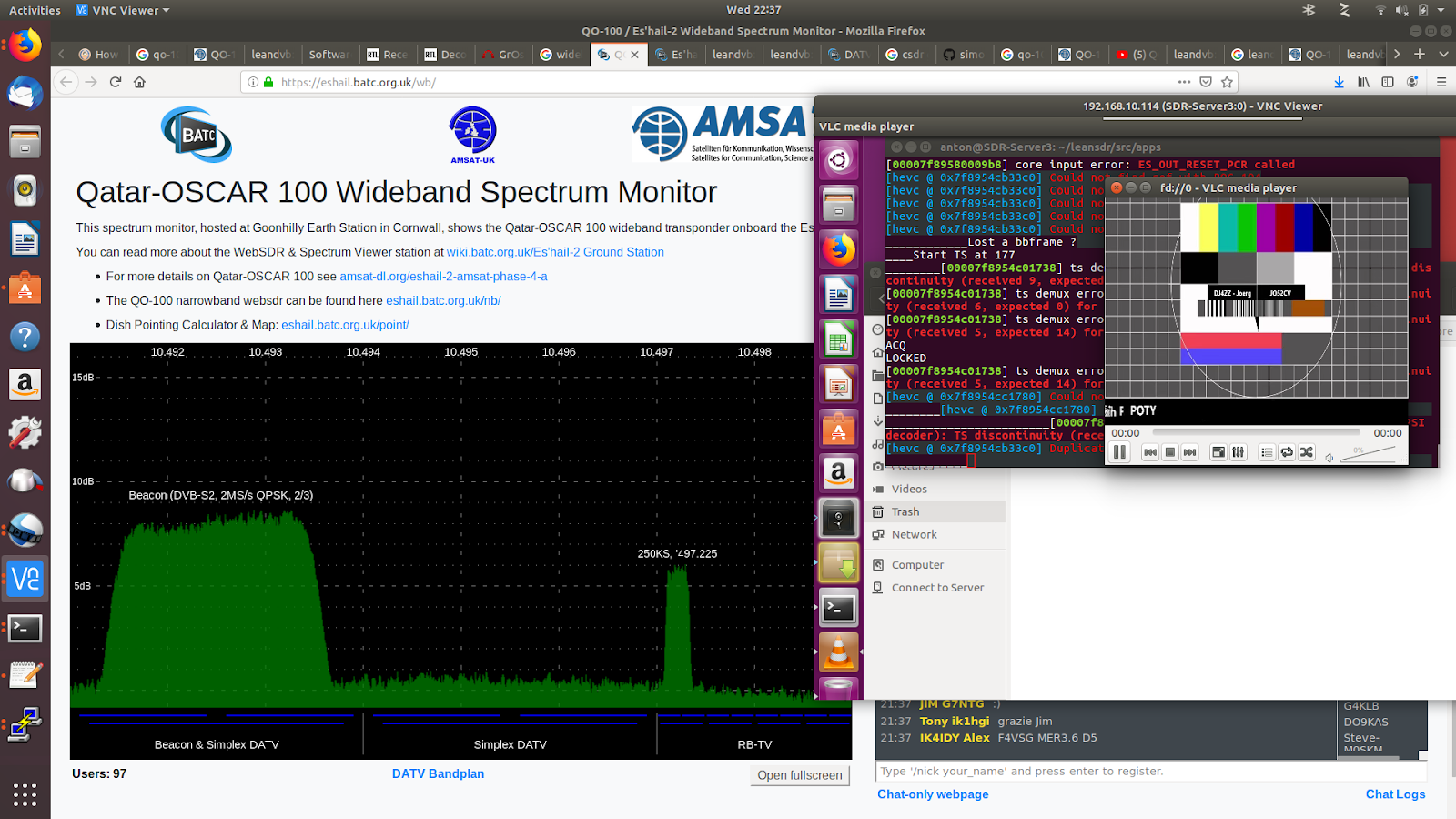
RC rate 333K
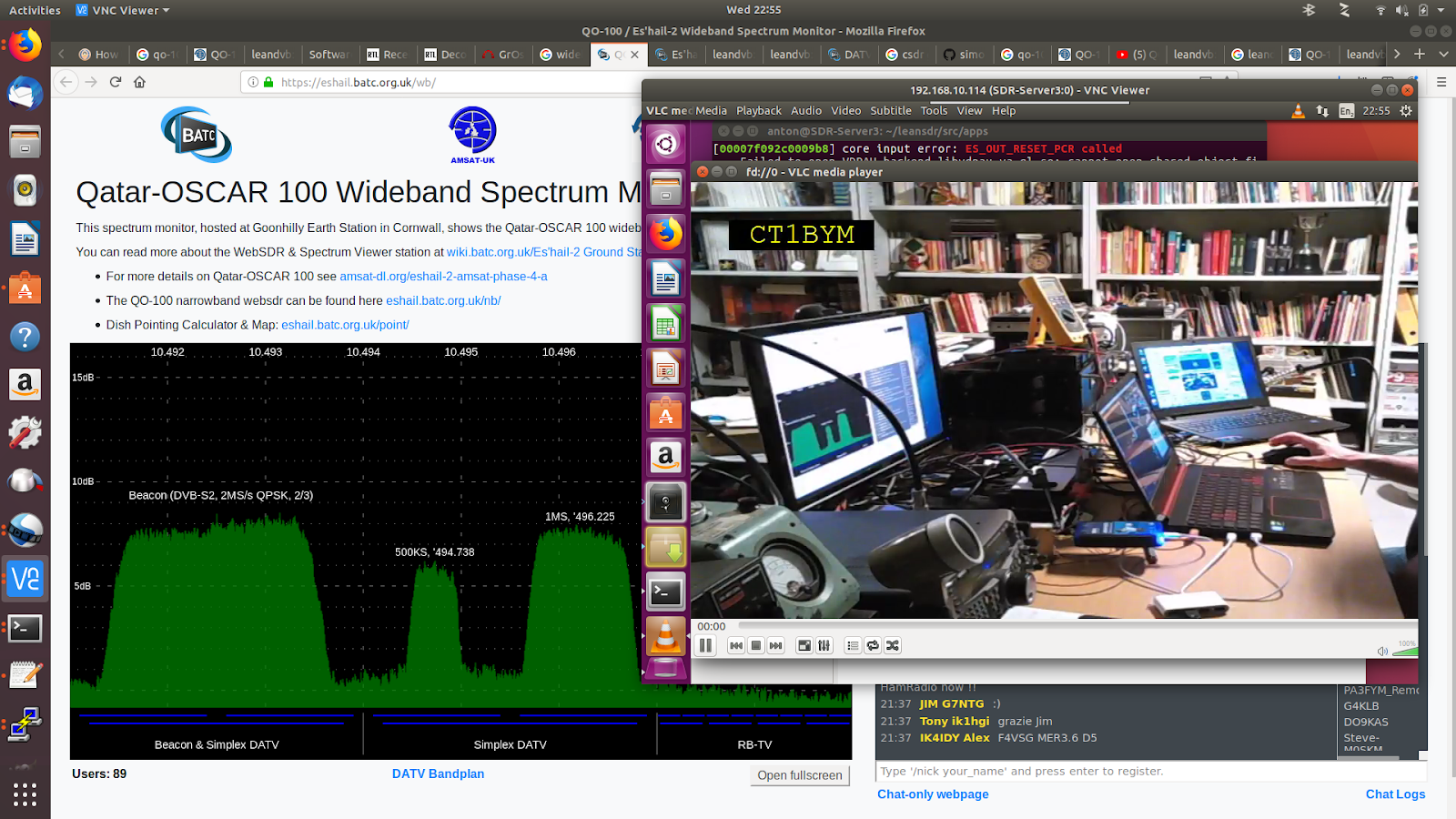
RC Rate 2M (This mite not work depending on the avalable CPU you have avalable on the PC or LAPTOP
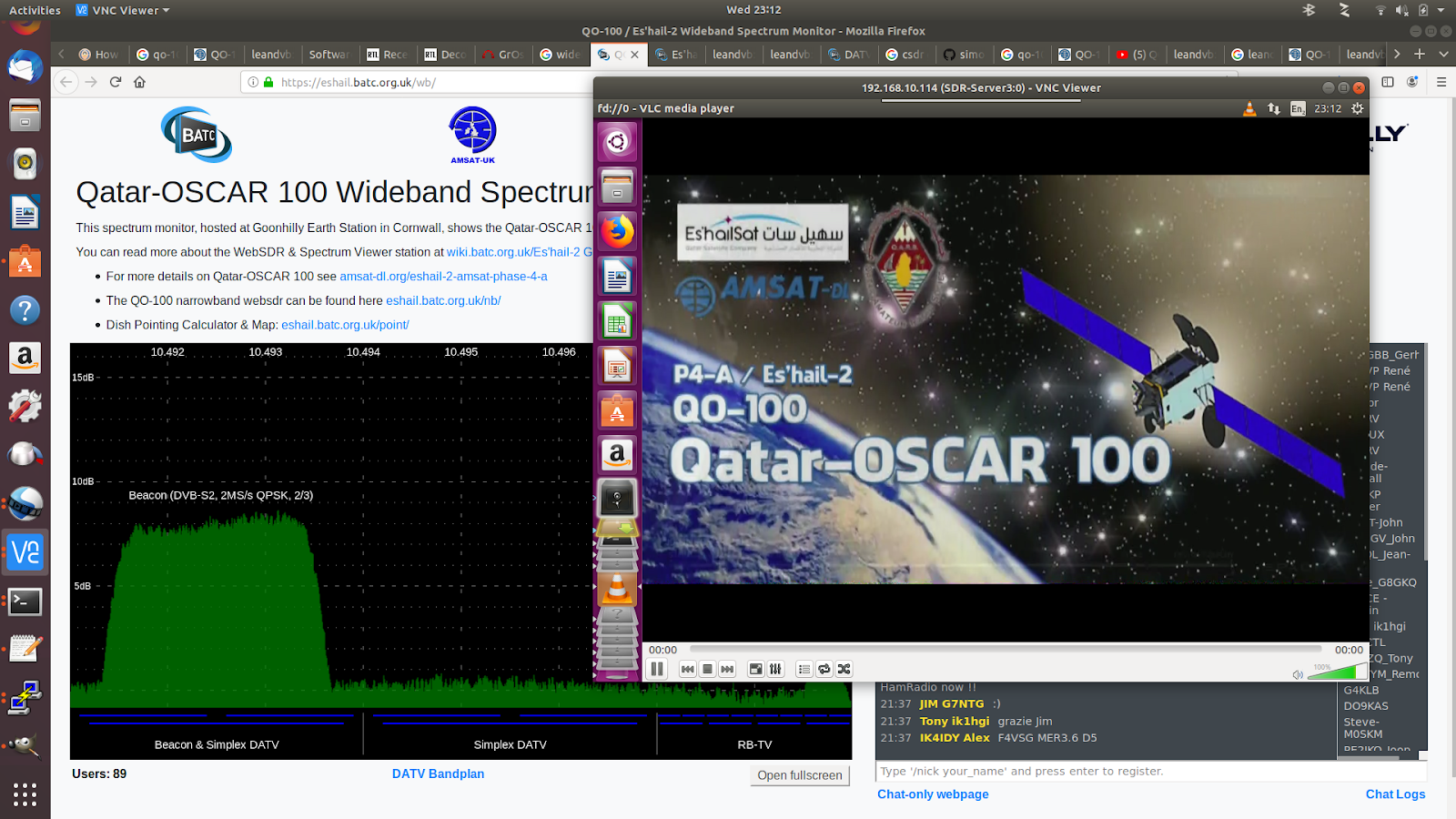
ldpc_tool is not in apps directory.
Signal to Noise is at least 7-8db (S/N)
Laptop or PC do not have enough CPU available.
Disable --uuid and pre processing options to reduce CPU usage