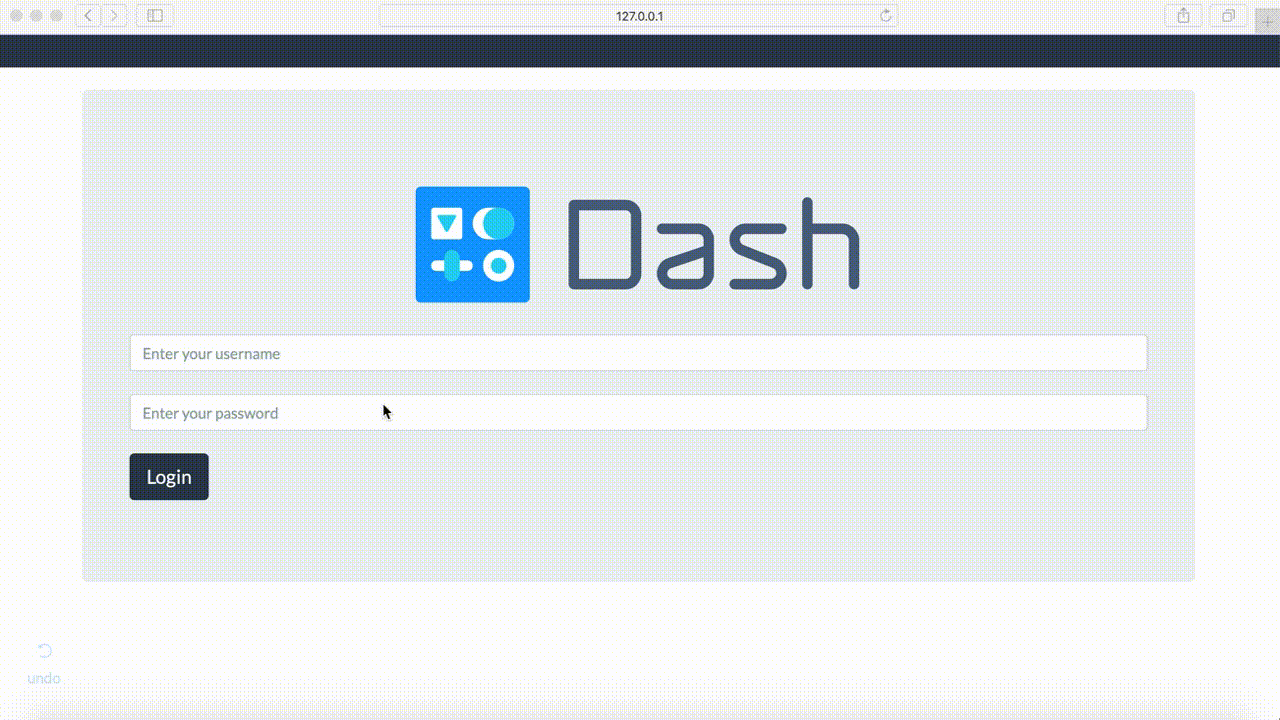A template web app built in Plotly Dash for Python, which handles user creation, user authentication/login, user permissions (admin/non admin), and page navigation. This web app is a great starting point for developing a custom cloud based dashboard where the user base is relatively small e.g. accessible by team members or small organisations.
Example of app in action with a demo layout on page 1:
The template uses Dash bootstrap components with the Flatly bootswatch theme - https://bootswatch.com/flatly/
The template has the following views:
login.py- User login page, displayed if a user tries to access any page and is not currently logged inpage1.py- Empty template page for your own Dash layoutpage2.py- Another empty template pageprofile.py- For users to update their own passworduser_admin.py- A page for admin users only, with ability to create new users and view existing users404.py- Simple 404 error message to catch requests for non-existent pages
Default database setup is MySQL and the required table can be setup using the table_create_statement in /db.
The database username, password, and database_name need be updated in the con parameter of config.txt to the correct details for your database.
Other databases can be used - refer to SQLAlchemy for required connection statement and update the con parameter of config.txt.