Find a Doc is a free online resource aimed at helping connect the foreign community in Japan with health services in their native language.
Translations are initially created by machine, and then edited by volunteers to be published on the site.
The easiest and fastest way to contribute is through Git. Simply clone this repo and open a PR to merge your changes.
If you're new to Git, here are some easy steps you can take to get started:
-
Click on the language file you wish to contribute to. It will take you to a screen that will show you its content.
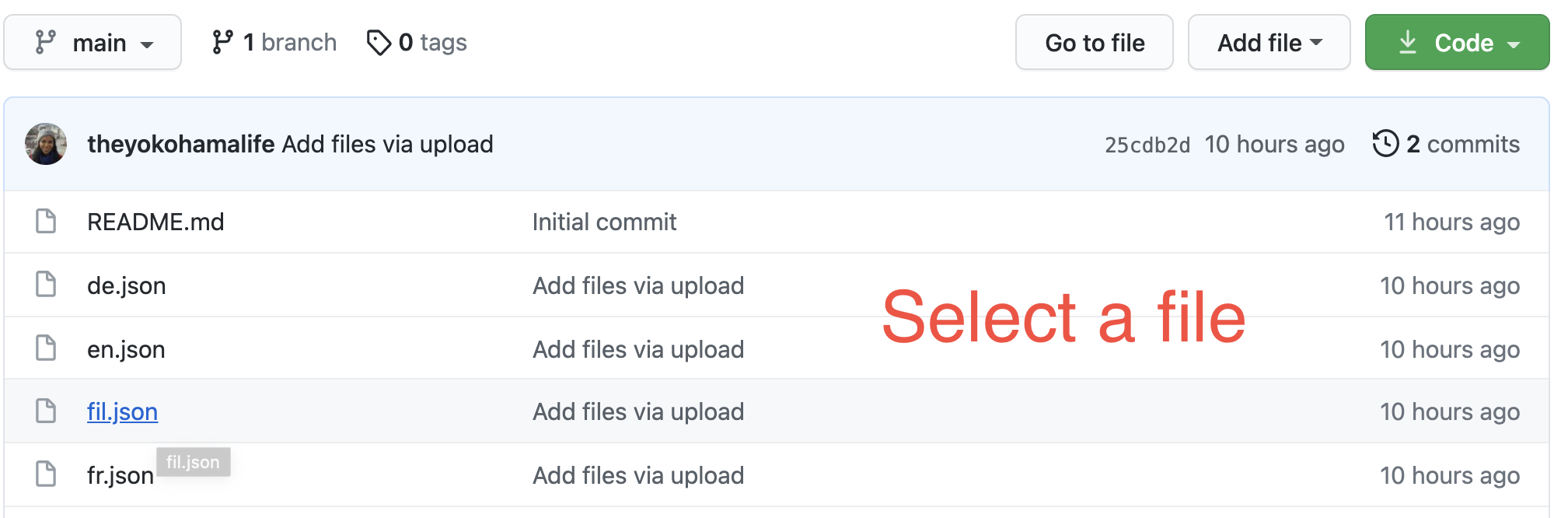
-
Click the
editbutton so you can directly edit the translation through your browser.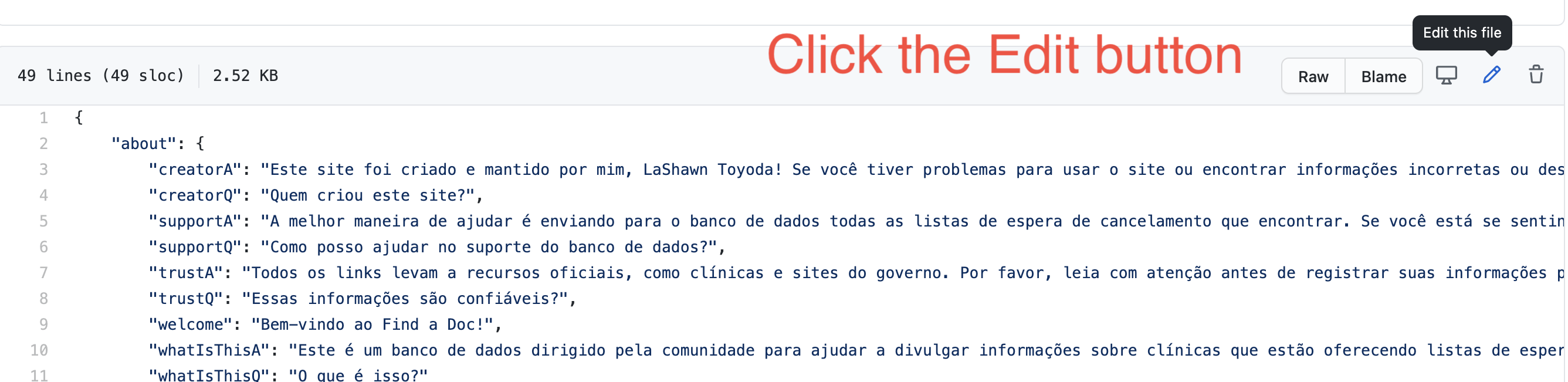
Make sure to only edit the part inside of the quoatation marks of your selected language.
-
Select the
Create a new branch for this commit and start a pull requestoption at the bottom of the page. Then click thePropose changesbutton.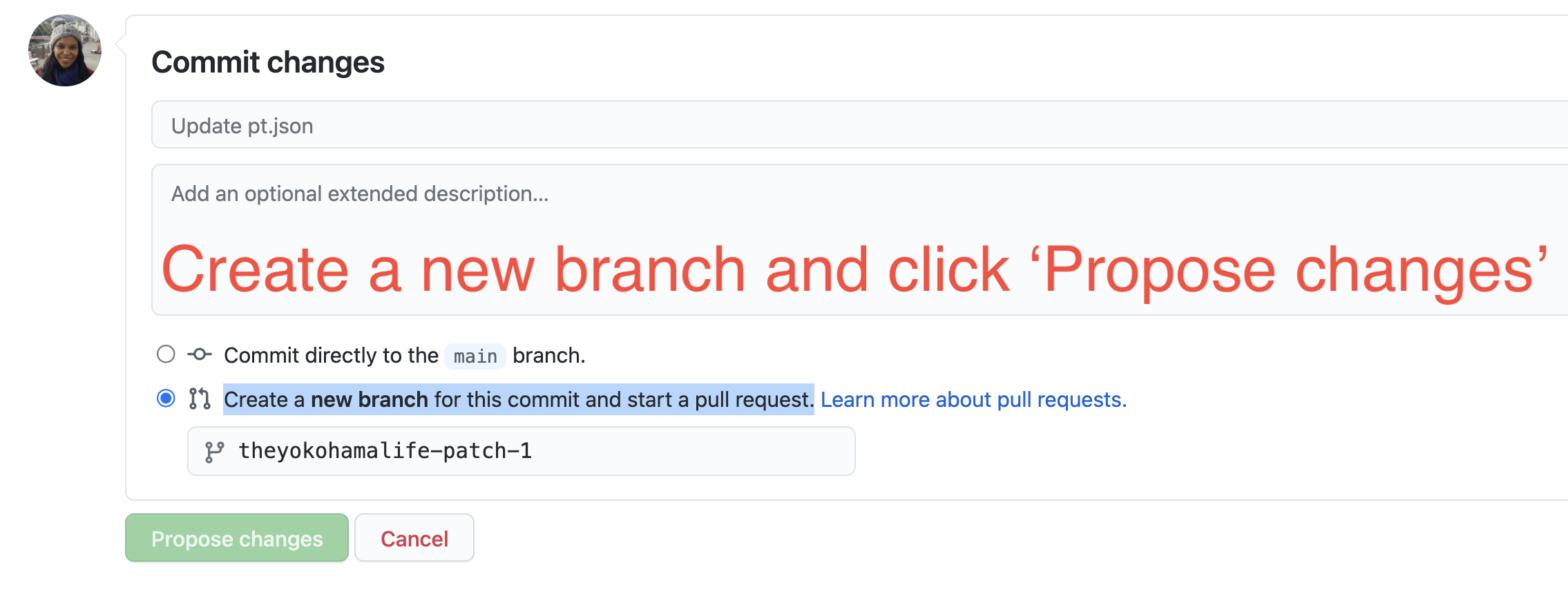
-
Optional - Add any comments you want to make on the pull request screen.
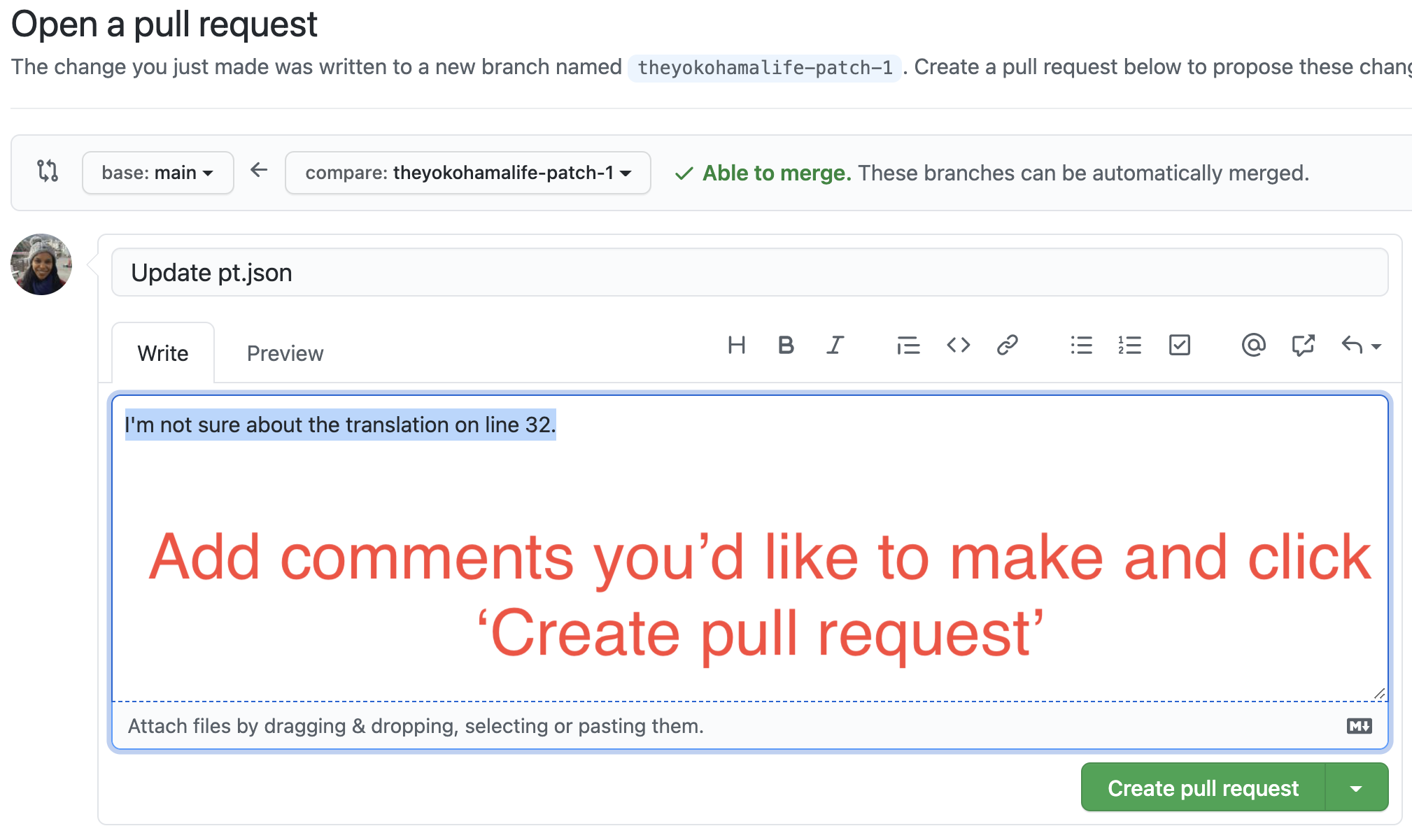
-
Click the
Create pull requestbutton.
Thank you! Your changes will be reviewed!