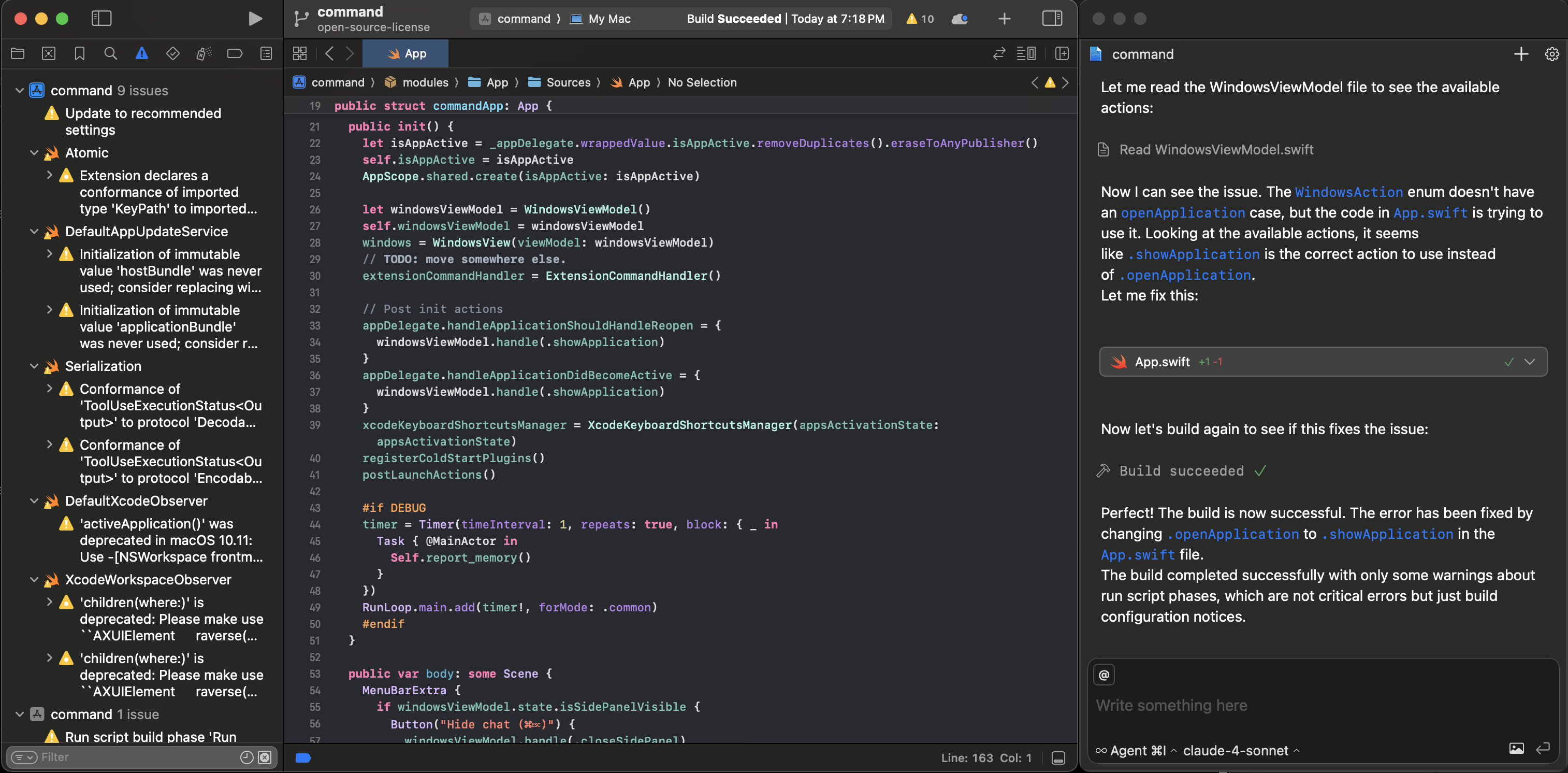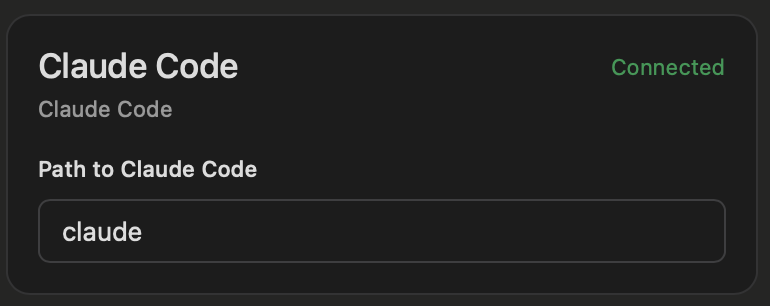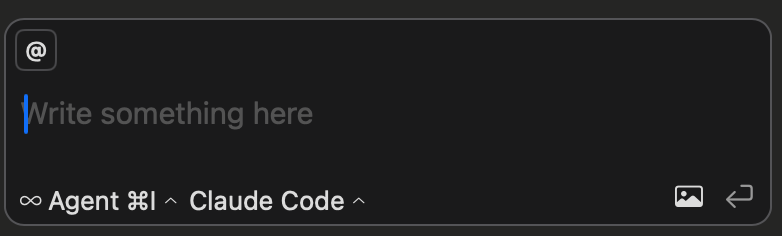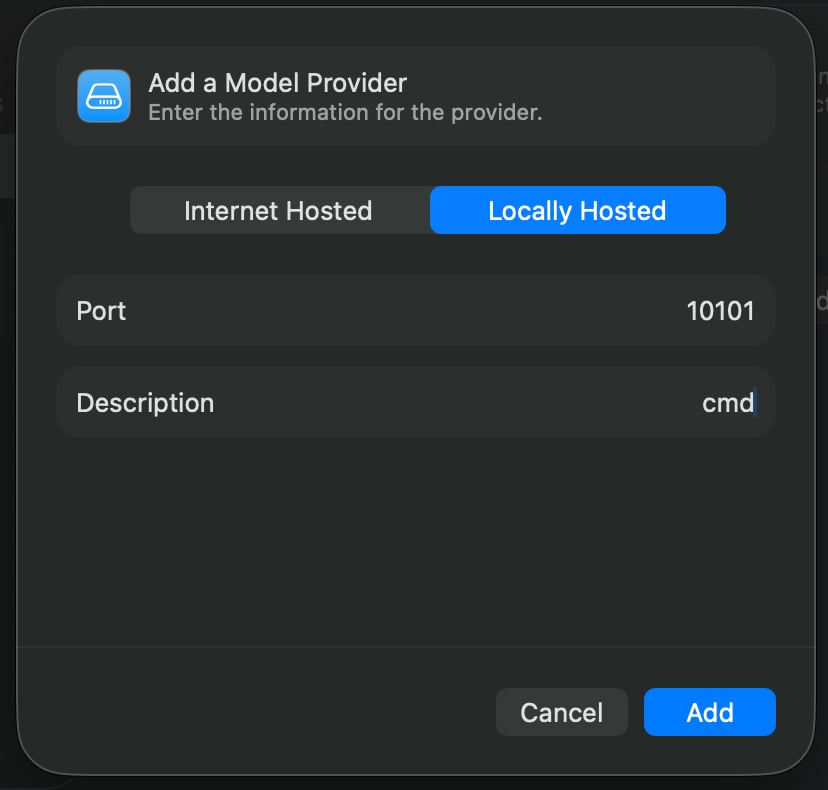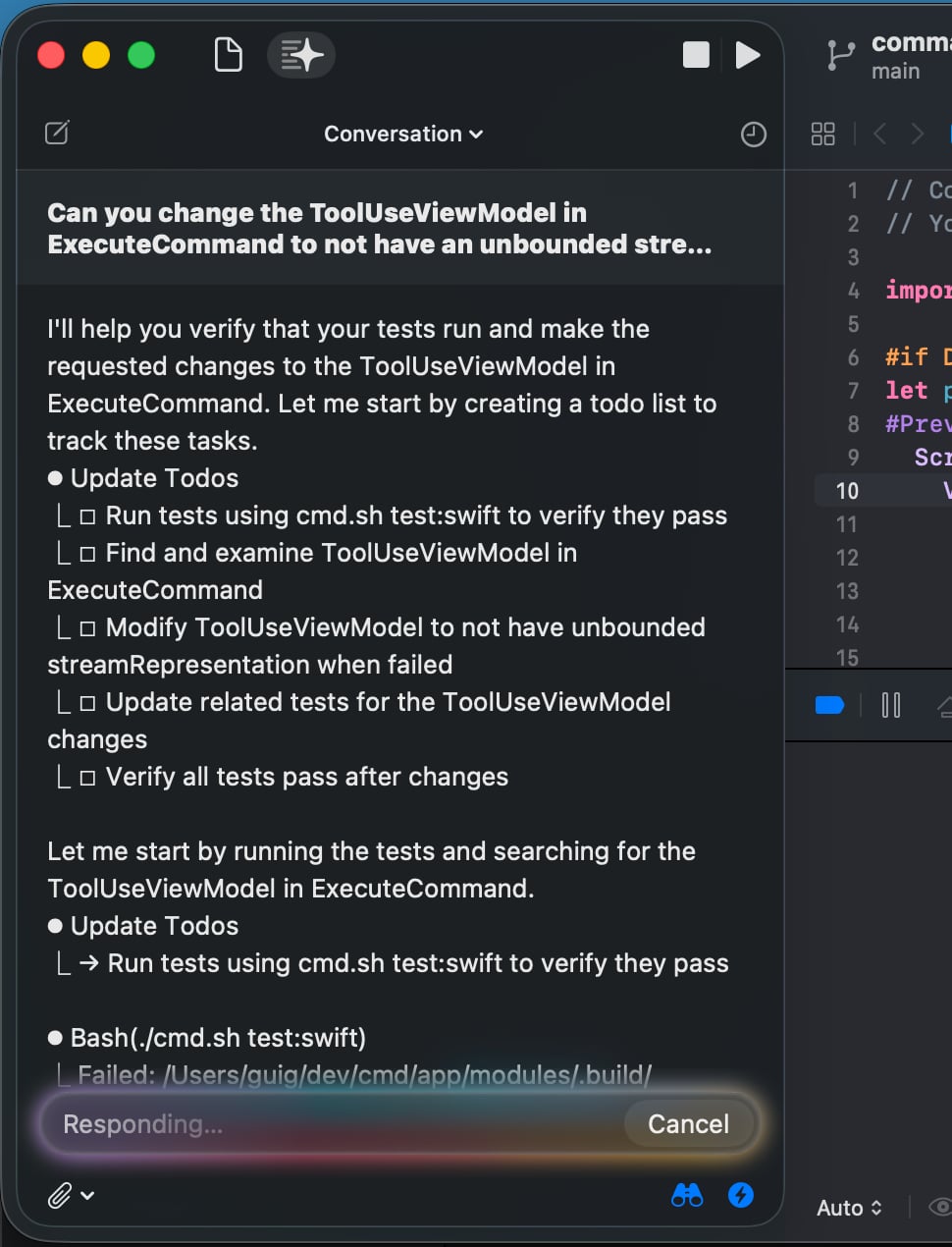cmd is an agentic AI assistant for the work you do in Xcode. It helps you plan, handles routine tasks and answers your questions so that you can focus on the most valuable and creative parts of your work.
cmd integrates in your existing workflows with Xcode. No need for another IDE. ⌘+I brings the assistant, ⌘+␛ backgrounds it.
cmd autonomously handles various tasks. From new code generation, to bug fixing, to refactoring, to understanding new codebases, it can help you in many aspects of your job.
- Use any LLM provider of your choosing (if your preferred provider is not yet supported, open an issue and we'll add support)
- Your data is shared with no 3rd party other than the LLM provider you chose. All processing is local
cmdis free to use. No murky pricing or misaligned incentives. You bring your own API keys and get the most out of them- fine grained permissions about what agents can do autonomously
cmdis open source with an Apache 2.0 license
- Download the latest release
- Extract the app, move it to
Applications - Open the app, and follow the quick setup (Accessibility permission, Bring your own API key)
- If using Xcode 26 follow the additional steps.
- Enjoy!
You can easily use Claude Code in cmd. In the LLM providers settings, enter what you use to launch Claude Code (typically just claude). Claude Code then becomes available in the LLM options. Using it will delegate all the agentic AI to Claude Code, and you can enjoy a great integration with Xcode.
cmd integrates with Xcode 26, bringing powerful agentic AI and making integration with LLM providers easier. When using Xcode 26, you can interact with cmd using either Xcode's built AI chat, or cmd's own interface that provides a richer UI.
- Go to Xcode > Settings > Intelligence > Add a Model Provider
- Select a local model, running on port 10101
We welcome contributions! Help us make your work more enjoyable.
Sharing feedback or opening a well documented issue is also greatly helpful.
cmd works well already, and there's a lot we want to do in the short term:
- MCP integration
- Web search
- Visibility in API cost
- Task / sub-task orchestration
- Increase LLM provider support
- Integration with UI previews
- tools refinement
- Misc UI & UX improvements
and much more! cmd is early stage, and in active development.