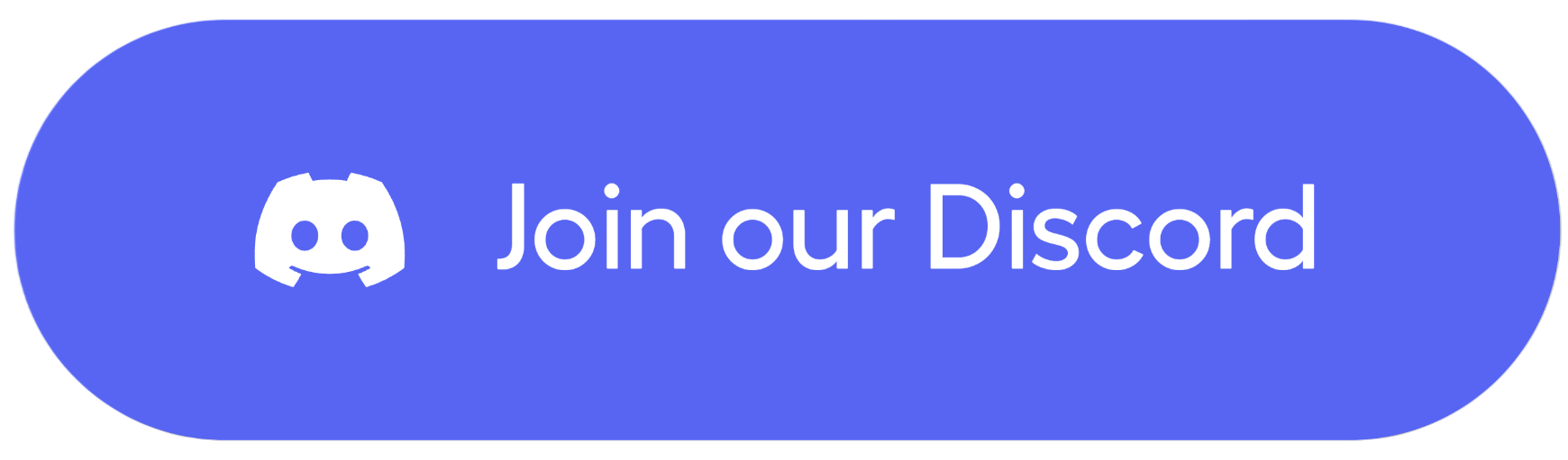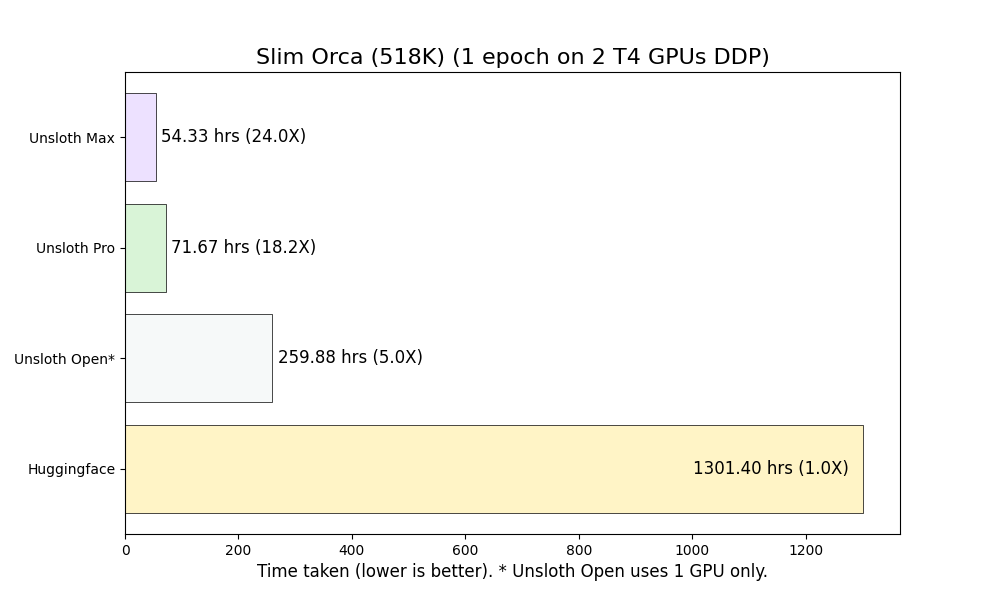- Manual autograd engine - hand derived backprop steps.
- QLoRA / LoRA 80% faster, 50% less memory.
- All kernels written in OpenAI's Triton language.
- 0% loss in accuracy - no approximation methods - all exact.
- No change of hardware necessary. Supports NVIDIA GPUs since 2018+. CUDA 7.5+. Tesla T4, RTX 20, 30, 40 series, A100, H100s
- Flash Attention support via Xformers.
- Supports 4bit and 16bit LoRA finetuning.
- Train Slim Orca fully locally in 260 hours from 1301 hours (5x faster).
- Open source version trains 5x faster or you can check out Unsloth Pro and Max codepaths for 30x faster training!
- Try our Colab examples for the Alpaca 52K dataset or the Slim Orca 518K dataset.
- Try our Kaggle example for the LAION OIG Chip2 dataset
- Join our Discord!
Unsloth currently only supports Linux distros and Pytorch >= 2.1.
conda install cudatoolkit xformers bitsandbytes pytorch pytorch-cuda=12.1 \
-c pytorch -c nvidia -c xformers -c conda-forge -y
pip install "unsloth[kaggle] @ git+https://github.com/unslothai/unsloth.git"
- Find your CUDA version via
import torch; torch.version.cuda
- Select either cu118 for CUDA 11.8 or cu121 for CUDA 12.1
pip install "unsloth[cu118] @ git+https://github.com/unslothai/unsloth.git"
pip install "unsloth[cu121] @ git+https://github.com/unslothai/unsloth.git"
- We only support Pytorch 2.1: You can update Pytorch via Pip:
pip install --upgrade --force-reinstall --no-cache-dir torch triton \
--index-url https://download.pytorch.org/whl/cu121
Change cu121 to cu118 for CUDA version 11.8 or 12.1. Go to https://pytorch.org/ to learn more.
from unsloth import FastLlamaModel
import torch
max_seq_length = 2048 # Can change to any number <= 4096
dtype = None # None for auto detection. Float16 for Tesla T4, V100, Bfloat16 for Ampere+
load_in_4bit = True # Use 4bit quantization to reduce memory usage. Can be False.
# Load Llama model
model, tokenizer = FastLlamaModel.from_pretrained(
model_name = "unsloth/llama-2-7b", # Supports any llama model
max_seq_length = max_seq_length,
dtype = dtype,
load_in_4bit = load_in_4bit,
# token = "hf_...", # use one if using gated models like meta-llama/Llama-2-7b-hf
)
# Do model patching and add fast LoRA weights
model = FastLlamaModel.get_peft_model(
model,
r = 16,
target_modules = ["q_proj", "k_proj", "v_proj", "o_proj",
"gate_proj", "up_proj", "down_proj",],
lora_alpha = 16,
lora_dropout = 0, # Currently only supports dropout = 0
bias = "none", # Currently only supports bias = "none"
use_gradient_checkpointing = True,
random_state = 3407,
max_seq_length = max_seq_length,
)
trainer = .... Use Huggingface's Trainer and dataset loading
If you trained a model with Unsloth, we made a cool sticker!!

- Support sqrt gradient checkpointing which further slashes memory usage by 25%.
- Does not support non Llama models - we do so in the future.
Time taken for 1 epoch
| System | GPU | Alpaca (52K) | LAION OIG (210K) | Open Assistant (10K) | SlimOrca (518K) |
|---|---|---|---|---|---|
| Huggingface | 1 T4 | 23h 15m | 56h 28m | 8h 38m | 391h 41m |
| Unsloth Open | 1 T4 | 13h 7m (1.8x) | 31h 47m (1.8x) | 4h 27m (1.9x) | 240h 4m (1.6x) |
| Unsloth Pro | 1 T4 | 3h 6m (7.5x) | 5h 17m (10.7x) | 1h 7m (7.7x) | 59h 53m (6.5x) |
| Unsloth Max | 1 T4 | 2h 39m (8.8x) | 4h 31m (12.5x) | 0h 58m (8.9x) | 51h 30m (7.6x) |
Peak Memory Usage
| System | GPU | Alpaca (52K) | LAION OIG (210K) | Open Assistant (10K) | SlimOrca (518K) |
|---|---|---|---|---|---|
| Huggingface | 1 T4 | 7.3GB | 5.9GB | 14.0GB | 13.3GB |
| Unsloth Open | 1 T4 | 6.8GB | 5.7GB | 7.8GB | 7.7GB |
| Unsloth Pro | 1 T4 | 6.4GB | 6.4GB | 6.4GB | 6.4GB |
| Unsloth Max | 1 T4 | 11.4GB | 12.4GB | 11.9GB | 14.4GB |
Time taken for 1 epoch
| System | GPU | Alpaca (52K) | LAION OIG (210K) | Open Assistant (10K) | SlimOrca (518K) |
|---|---|---|---|---|---|
| Huggingface | 2 T4 | 84h 47m | 163h 48m | 30h 51m | 1301h 24m |
| Unsloth Pro | 2 T4 | 3h 20m (25.4x) | 5h 43m (28.7x) | 1h 12m (25.7x) | 71h 40m (18.1x) |
| Unsloth Max | 2 T4 | 3h 4m (27.6x) | 5h 14m (31.3x) | 1h 6m (28.1x) | 54h 20m (23.9x) |
Peak Memory Usage on a Multi GPU System (2 GPUs)
| System | GPU | Alpaca (52K) | LAION OIG (210K) | Open Assistant (10K) | SlimOrca (518K) |
|---|---|---|---|---|---|
| Huggingface | 2 T4 | 8.4GB | 6GB | 7.2GB | 5.3GB | 14.3GB | 6.6GB | 10.9GB | 5.9GB |
| Unsloth Pro | 2 T4 | 7.7GB | 4.9GB | 7.5GB | 4.9GB | 8.5GB | 4.9GB | 6.2GB | 4.7GB |
| Unsloth Max | 2 T4 | 10.5GB | 5GB | 10.6GB | 5GB | 10.6GB | 5GB | 10.5GB | 5GB |
- Sometimes
bitsandbytesorxformersdoes not link properly. Try running:
!ldconfig /usr/lib64-nvidia
-
Windows is not supported as of yet - we rely on Xformers and Triton support, so until both packages support Windows officially, Unsloth will then support Windows.
-
If it doesn't install - maybe try updating
pip.