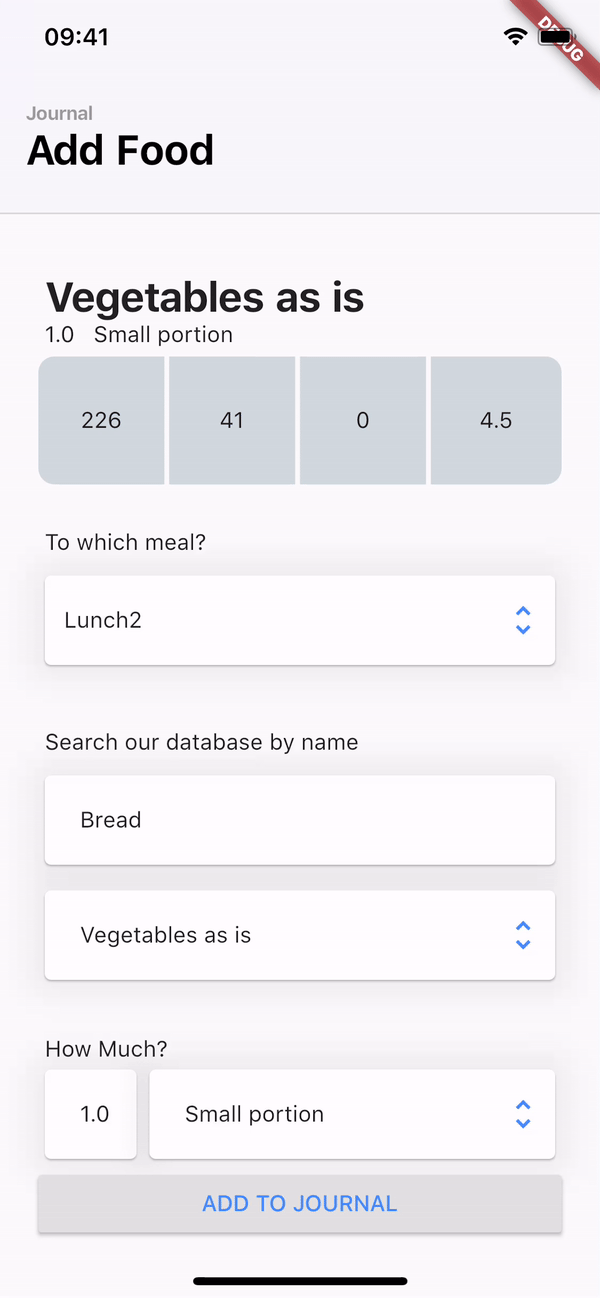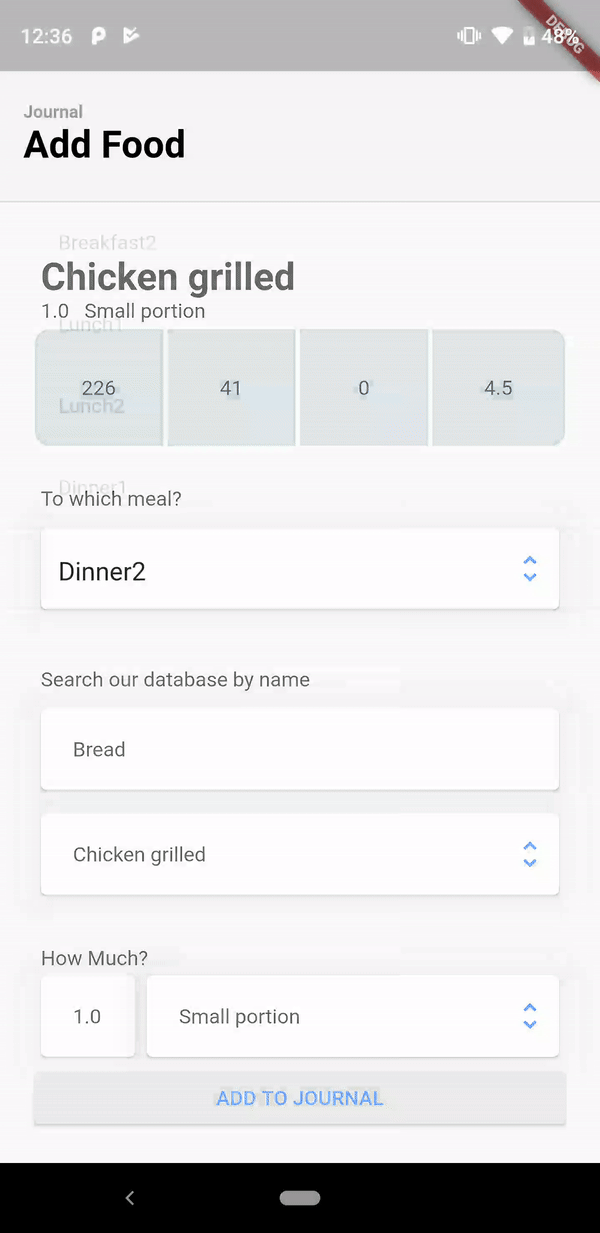DirectSelect is a selection widget with an ethereal, full-screen modal popup displaying the available choices when the widget is interact with. Inspired by dribble shot.
Made in lanars.com.
Create DirectSelectList and fill it with items using itemBuilder
final dsl = DirectSelectList<String>(
values: _cities,
defaultItemIndex: 3,
itemBuilder: (String value) => getDropDownMenuItem(value),
focusedItemDecoration: _getDslDecoration(),
onItemSelectedListener: (item, index, context) {
Scaffold.of(context).showSnackBar(SnackBar(content: Text(item)));
});Create items like this
DirectSelectItem<String> getDropDownMenuItem(String value) {
return DirectSelectItem<String>(
itemHeight: 56,
value: value,
itemBuilder: (context, value) {
return Text(value);
});
}Create decorations for focused items
_getDslDecoration() {
return BoxDecoration(
border: BorderDirectional(
bottom: BorderSide(width: 1, color: Colors.black12),
top: BorderSide(width: 1, color: Colors.black12),
),
);
}Create DirectSelectContainer and fill it with your data
Scaffold(
appBar: appBar,
body: DirectSelectContainer(
child: Padding(
padding: const EdgeInsets.all(16.0),
child: Column(
mainAxisSize: MainAxisSize.min,
verticalDirection: VerticalDirection.down,
children: <Widget>[
SizedBox(height: 150.0),
Padding(
padding: const EdgeInsets.all(8.0),
child: Column(
children: <Widget>[
Container(
alignment: AlignmentDirectional.centerStart,
margin: EdgeInsets.only(left: 4),
child: Text("City"),
),
Padding(
padding: const EdgeInsets.fromLTRB(0, 8, 0, 0),
child: Card(
child: Row(
mainAxisSize: MainAxisSize.max,
children: <Widget>[
Expanded(
child: Padding(
child: DirectSelectList<String>(
values: _cities,
defaultItemIndex: 3,
itemBuilder: (String value) => getDropDownMenuItem(value),
focusedItemDecoration: _getDslDecoration(),
onItemSelectedListener: (item, index, context) {
Scaffold.of(context).showSnackBar(SnackBar(content: Text(item)));
}),
padding: EdgeInsets.only(left: 12))),
Padding(
padding: EdgeInsets.only(right: 8),
child: Icon(
Icons.unfold_more,
color: Colors.black38,
),
)
],
),
),
),
],
),
),
],
),
),
),
);