This is an image uploader service, where you can upload images upto 8 Mb size and save metadata like size, type.
- Make sure your pwd is
file-uploaderdir. - Run following command to start mysql db and file-uploader app:
docker-compose up --build
This will run following containers:
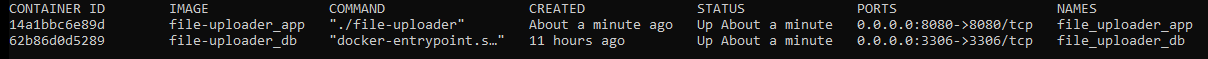
- Open browser and run :
http://localhost:8080/
-
Choose an image file to upload.
-
You can download the file at location:
http://localhost:8080/download/<file-uuid>
- Make sure your pwd is
file-uploaderdir. - Run following command
go test./...
- File storage is currently local file storage inside docker.
- File metadata is saved in MySql DB with schema :
file_uploaderTable:
table file_metadata
(
file_identifier varchar(36) NOT NULL,
file_name VARCHAR(1000) NOT NULL,
file_size INT NOT NULL,
file_type varchar(36) NOT NULL,
created_date DATE,
PRIMARY KEY (file_identifier)
);-
The file storage is local, if we want to scale this application to multiple servers we need to explore some centralized file storage like Ceph.
-
The mysql storage data gets deleted everytime container is destroyed, we need to use centralized mysql database.
-
The
/downloadurl is just for testing and not meant to be exposed, so more test coverage is needed for download endpoint.