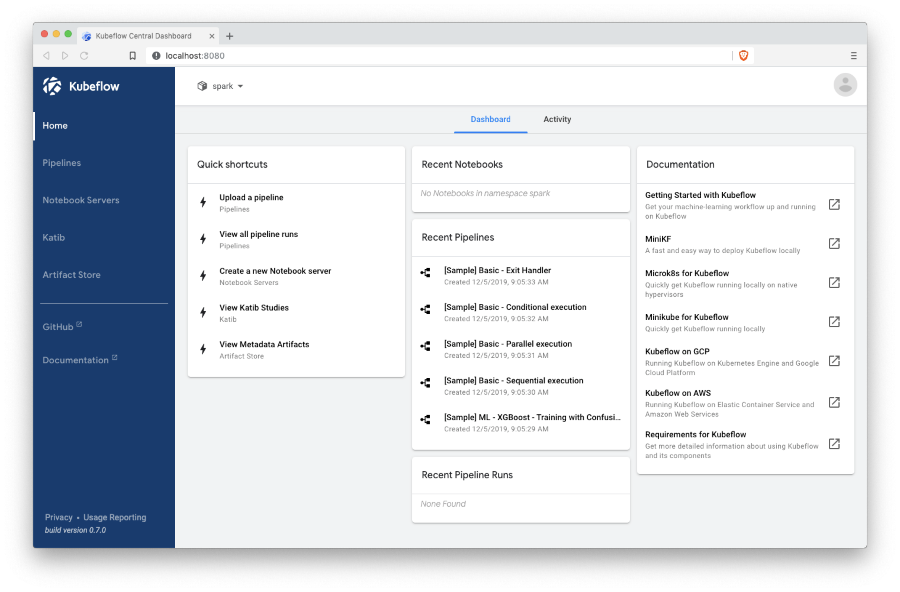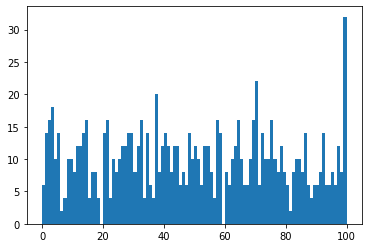- run
install.sh - once completed, run
kubectl port-forward -n istio-system svc/istio-ingressgateway 8080:80 - navigate to Kubeflow UI at localhost:8080
- create namespace 'spark' in the create namespace dialog. Name 'spark' is important here because RBAC and resources from this repo use it (TODO: should be changed to context-based installation)
Expected result:
- disable Istio sidecar injection by removing a label from the namespace
k label ns spark istio-injection-(kubeflow/issues/4306) - verify namespace, configure roles, and install Jupyter from specs:
kubectl apply -f specs/namespace.yaml kubectl apply -f specs/rbac.yaml kubectl apply -f specs/notebook.yaml - verify notebook is up at localhost:8080/_/jupyter/
- run examples and check executor pods are up and actually running tasks
import org.apache.spark.{SparkConf, SparkContext}
import java.net._
val localIpAddress: String = InetAddress.getLocalHost.getHostAddress
val conf = new SparkConf()
.setAppName("Toree test")
.setMaster("k8s://https://kubernetes.default.svc.cluster.local:443")
.set("spark.driver.host", localIpAddress)
.set("spark.kubernetes.namespace", "spark")
.set("spark.kubernetes.container.image", "mesosphere/spark:2.4.3-bin-hadoop2.9-k8s")
val sc = new SparkContext(conf)
sc.parallelize(1 to 1000).sum
Expected output: 500500.0
import pyspark
from pyspark.sql import SparkSession
import socket
from operator import add
localIpAddress = socket.gethostbyname(socket.gethostname())
conf = pyspark.SparkConf().setAll([
('spark.master', 'k8s://https://kubernetes.default.svc.cluster.local:443'),
("spark.driver.host", localIpAddress),
("spark.kubernetes.namespace", "spark"),
("spark.kubernetes.container.image", "akirillov/spark:spark-2.4.3-hadoop-2.9-k8s")])
spark = SparkSession.builder.appName("PySpark").config(conf=conf).getOrCreate()
spark.sparkContext.parallelize(range(1, 1001)).reduce(add)
Expected output: 500500
import matplotlib.pyplot as plt
from random import seed
from random import randint
seed(1)
data = spark.sparkContext.parallelize(range(1, 1001)).map(lambda num: randint(0, 100)).collect()
plt.hist(data, bins=100)
Expected output:
- commons - a notebook with helper methods. It should be uploaded together with other notebooks
- MNIST Tensorflow - a vanilla Tensorflow example for MNIST
- MNIST Horovod - MNIST training using Horovod with Tensorflow (local mode, CPU)
- Horovod Spark - a simple example of Horovod-Spark integration
- MNIST Horovod Spark - MNIST training using Horovod with Tensorflow for training and Spark for parallelization
- MNIST Spark Horovod ETL-ML - MNIST training using Spark to read the data and then pass to Tensorflow using Horovod for broadcasting variables
This repo contains the following Dockerfiles used in specs, examples, and notebooks:
- Horovod - installs Tensorflow, PyTorch, MXNet, and Horovod
- Spark - builds on top of Horovod image and adds OpenJDK and Spark
- Jupyter Notebook - builds on top of Spark image and adds Jupyter
Create a service account and roles, run a pod based on a valid Spark image:
kubectl apply -f specs/rbac.yaml
kubectl run -it busybox --image=mesosphere/spark:2.4.3-bin-hadoop2.9-k8s --command bash --restart=Never --serviceaccount=spark-sa --rm
/opt/spark/bin/spark-shell --master k8s://https://kubernetes.default.svc.cluster.local:443 \
--conf spark.driver.host=$(hostname -i) \
--conf spark.kubernetes.namespace=spark \
--conf spark.kubernetes.authenticate.driver.serviceAccountName=spark-sa \
--conf spark.kubernetes.container.image=mesosphere/spark:2.4.3-bin-hadoop2.9-k8s
/opt/spark/bin/spark-submit --master k8s://https://kubernetes.default.svc.cluster.local:443 \
--deploy-mode cluster \
--conf spark.kubernetes.namespace=spark \
--conf spark.kubernetes.authenticate.driver.serviceAccountName=spark-sa \
--conf spark.kubernetes.authenticate.submission.caCertFile=/var/run/secrets/kubernetes.io/serviceaccount/ca.crt \
--conf spark.kubernetes.authenticate.submission.oauthTokenFile=/var/run/secrets/kubernetes.io/serviceaccount/token \
--conf spark.kubernetes.container.image=mesosphere/spark:2.4.3-bin-hadoop2.9-k8s \
--class org.apache.spark.examples.SparkPi \
local:///opt/spark/examples/jars/spark-examples_2.11-2.4.3.jar 1000
- pass namespace, master, and pod IP to configuration automatically (https://kubernetes.io/docs/tasks/inject-data-application/environment-variable-expose-pod-information/#use-pod-fields-as-values-for-environment-variables)