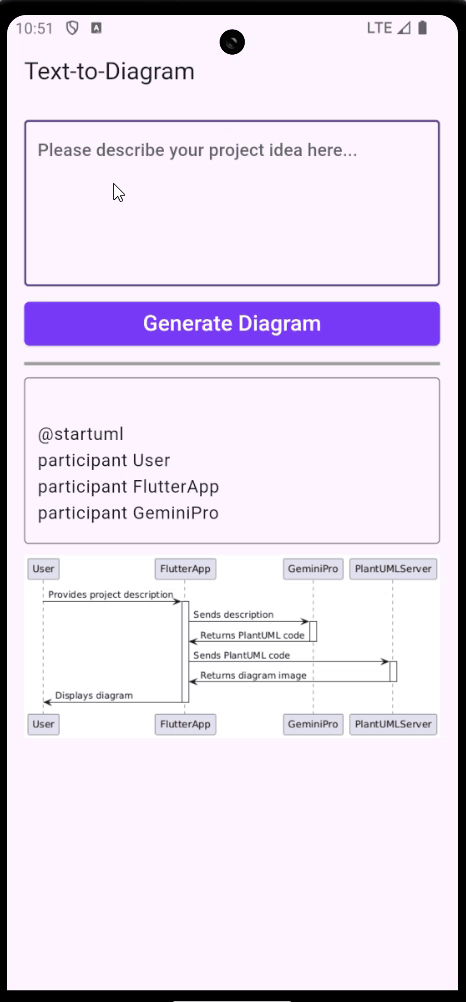This Flutter application leverages the power of Google's Gemini Pro model to generate PlantUML diagrams from textual descriptions.
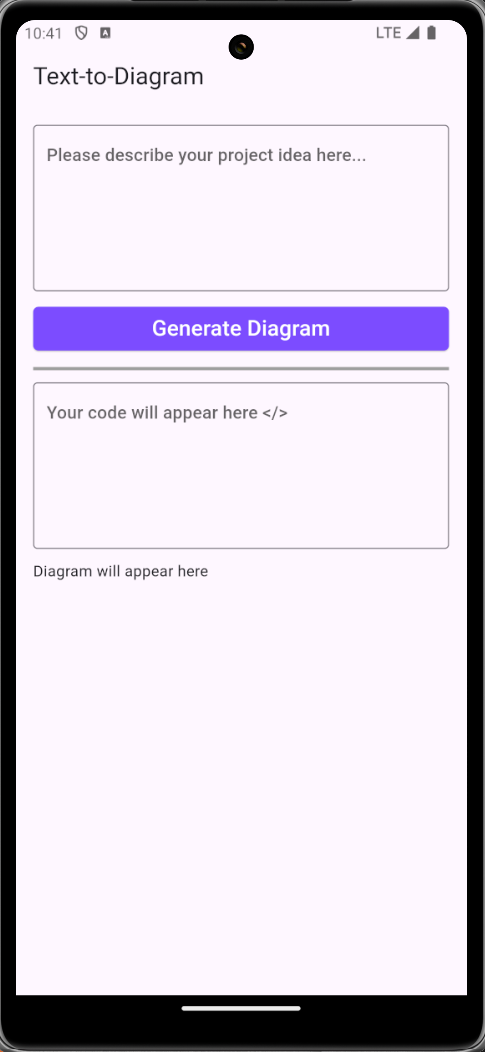 |
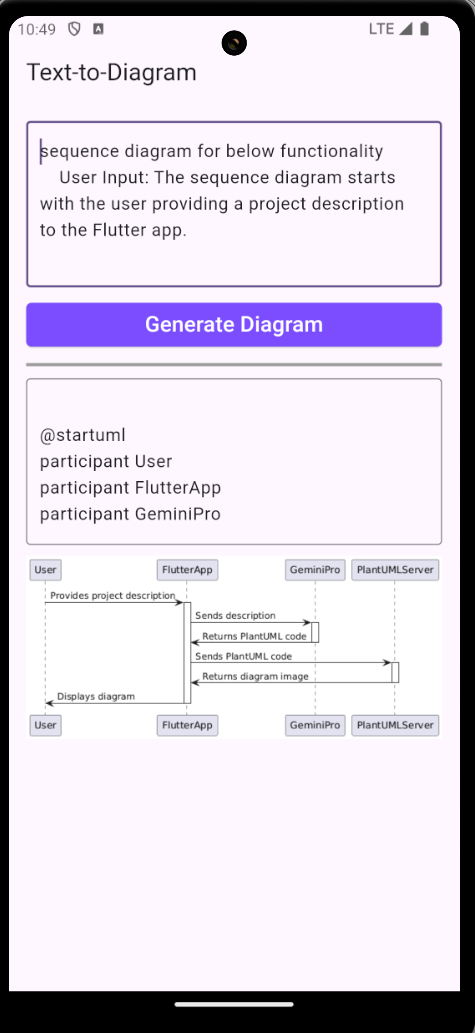 |
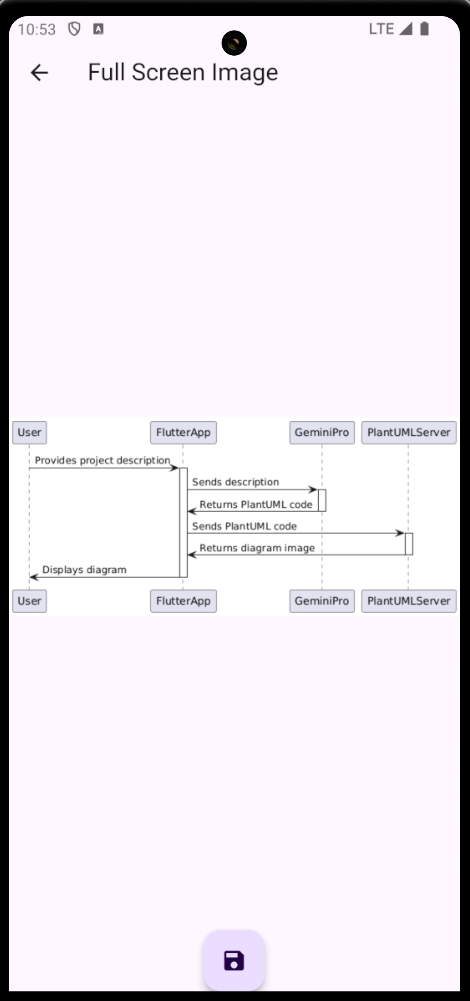 |
- Simple and intuitive UI: Easily input your project idea or system description.
- AI-powered diagram generation: The app uses Gemini Pro to translate your text into PlantUML code.
- Diagram visualization: View the generated diagram directly within the app.
- Code display: The app shows the generated PlantUML code, allowing for learning and modification.
- Full-screen image viewing: Tap on the generated diagram for a closer look.
- Save images locally: Download and store the generated diagrams on your device.
- Describe your idea: In the provided text field, enter a description of your project, system, or process. Be as specific or general as needed.
- Generate diagram: Press the "Generate Diagram" button. The app sends your text to Google's Gemini Pro, which generates the corresponding PlantUML code.
- View and interact: The app displays the generated PlantUML code and renders the diagram. Zoom and pan within the diagram view.
- Full-screen and saving: Open the diagram in full-screen mode by tapping on it. Use the floating save button to download the image.
- Flutter: For building the user interface.
- google_generative_ai: To access and interact with Google's Gemini Pro model.
- http: To fetch the diagram image from the PlantUML server.
- path_provider: To access the device's storage for saving images.
- Software design and documentation: Quickly create UML diagrams for software projects.
- System architecture visualization: Generate diagrams to represent complex systems and their interactions.
- Process flowcharts: Easily create visual representations of workflows and processes.
- Brainstorming and idea sharing: Visualize concepts and ideas during brainstorming sessions.
- Implement more robust PlantUML validation.
- Allow users to edit the generated PlantUML code.
- Support for additional diagram types beyond PlantUML.
- Enhancements to the user interface for improved usability.
- Clone this repository.
- Make sure you have Flutter installed and set up.
- Get a Google Cloud Platform account and an API key for the Gemini Pro model.
- Replace the placeholder API key in the
home_screen.dartfile with your own key. - Run the app on an emulator or device.
This project is for educational and demonstration purposes. The use of Google's Gemini Pro API is subject to Google Cloud Platform's terms of service and pricing.