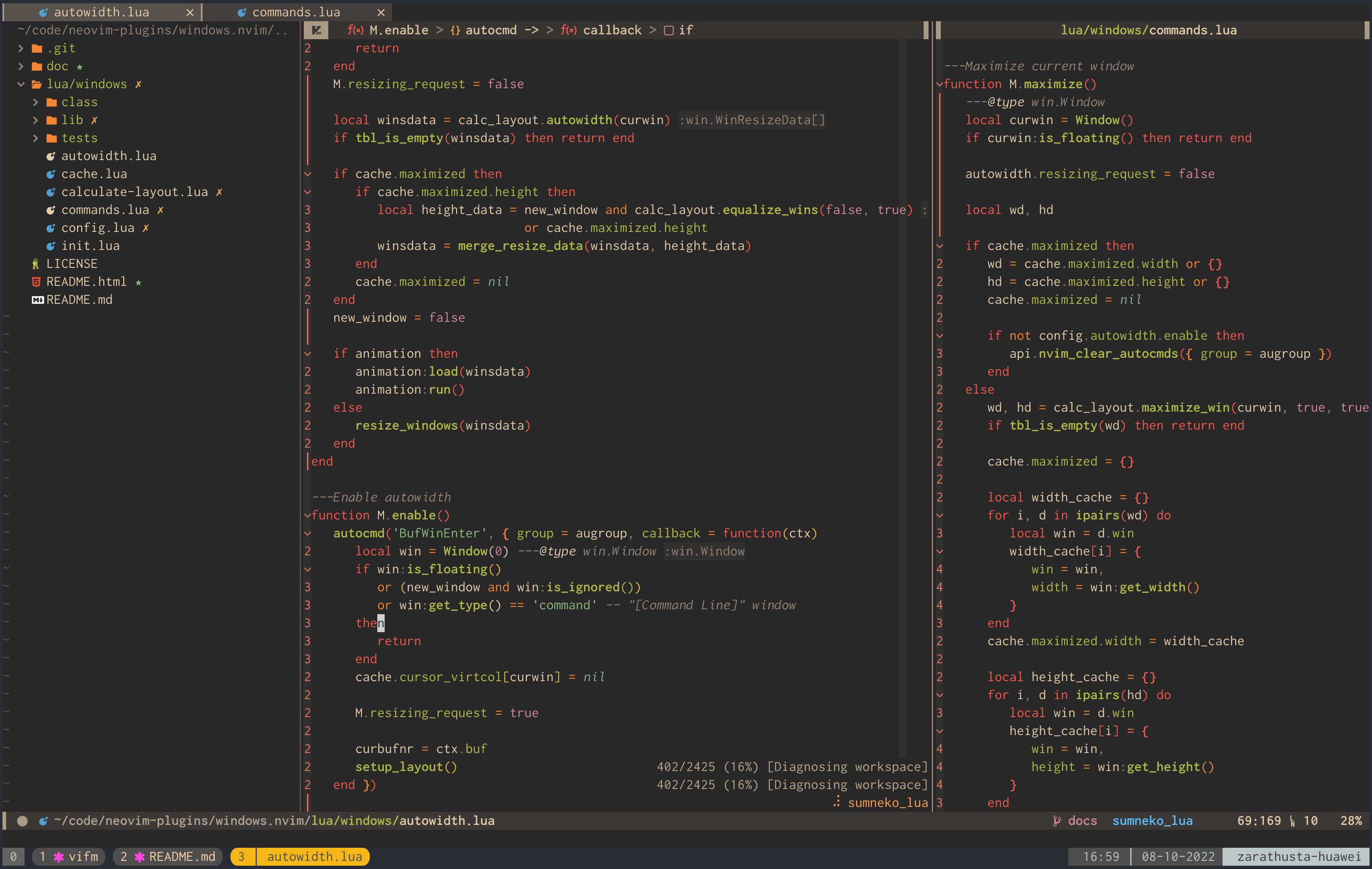This is mine Ansible driven dotfiles. I use them on Ubuntu and Fedora.
To install them, clone this repo and run ./setup from the root of this repo.
But I don't recommend installing them direct with install script: they are tailored for me and constantly changing. Instead, you can use them as inspiration.
Environment variables are in the .zprofile file.
Login shell settings are in .zshrc file.
I use zsh-snap plugin mamager with
powerlevel10k prompt theme framework.
In .zlogin file is a code, that byte-compiles into a background all zsh
scripts. All custom zsh functions are compiles into single library file.
Binary files automatically recompiles when source code changes.
I simluteniously use built-in zsh completion along with fzf-tab
plugin and switch thwm in place with a Shift + Tab keymap (search completion-switch in
zshrc file).
| compsys | fzf-tab |
|---|---|
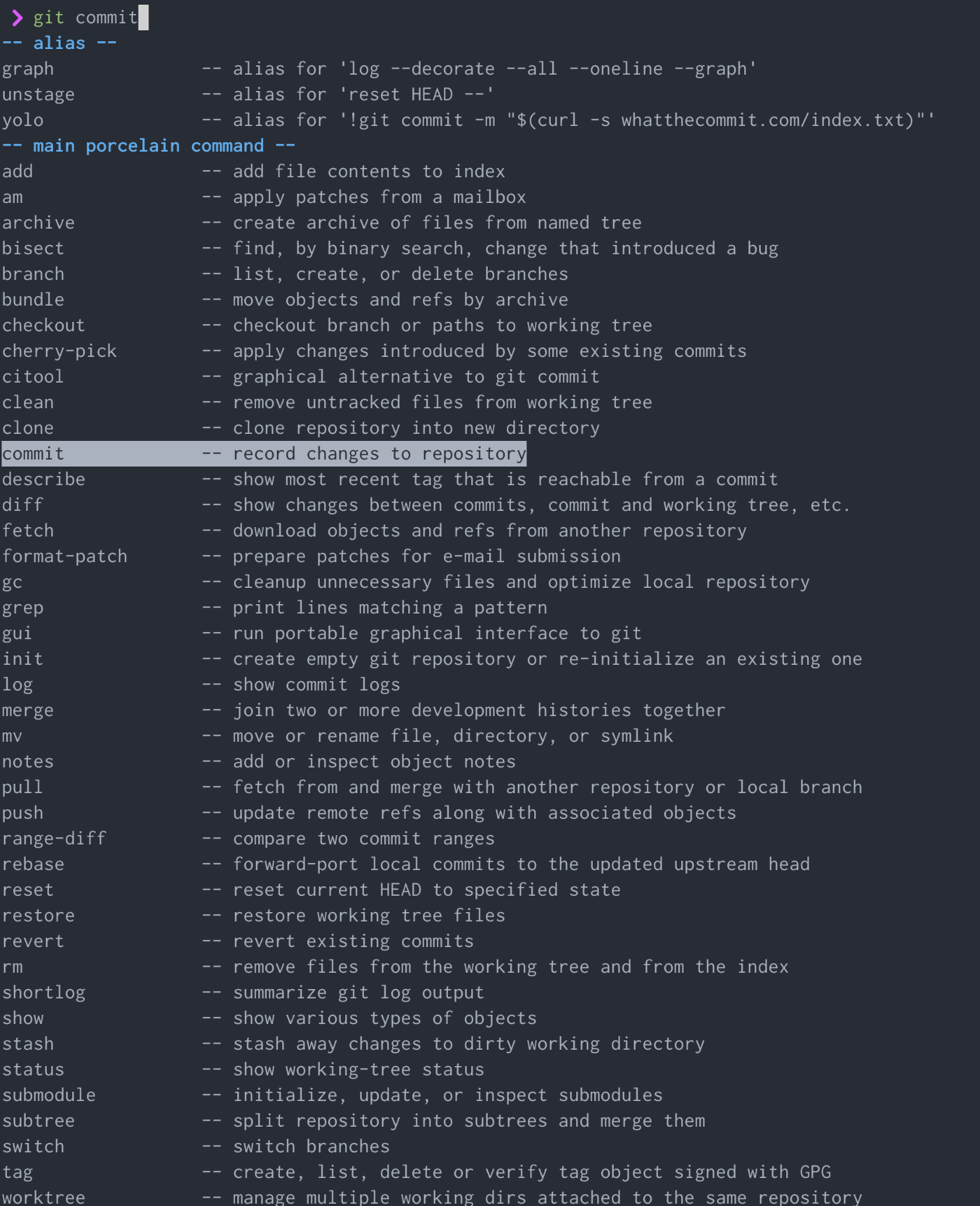 |
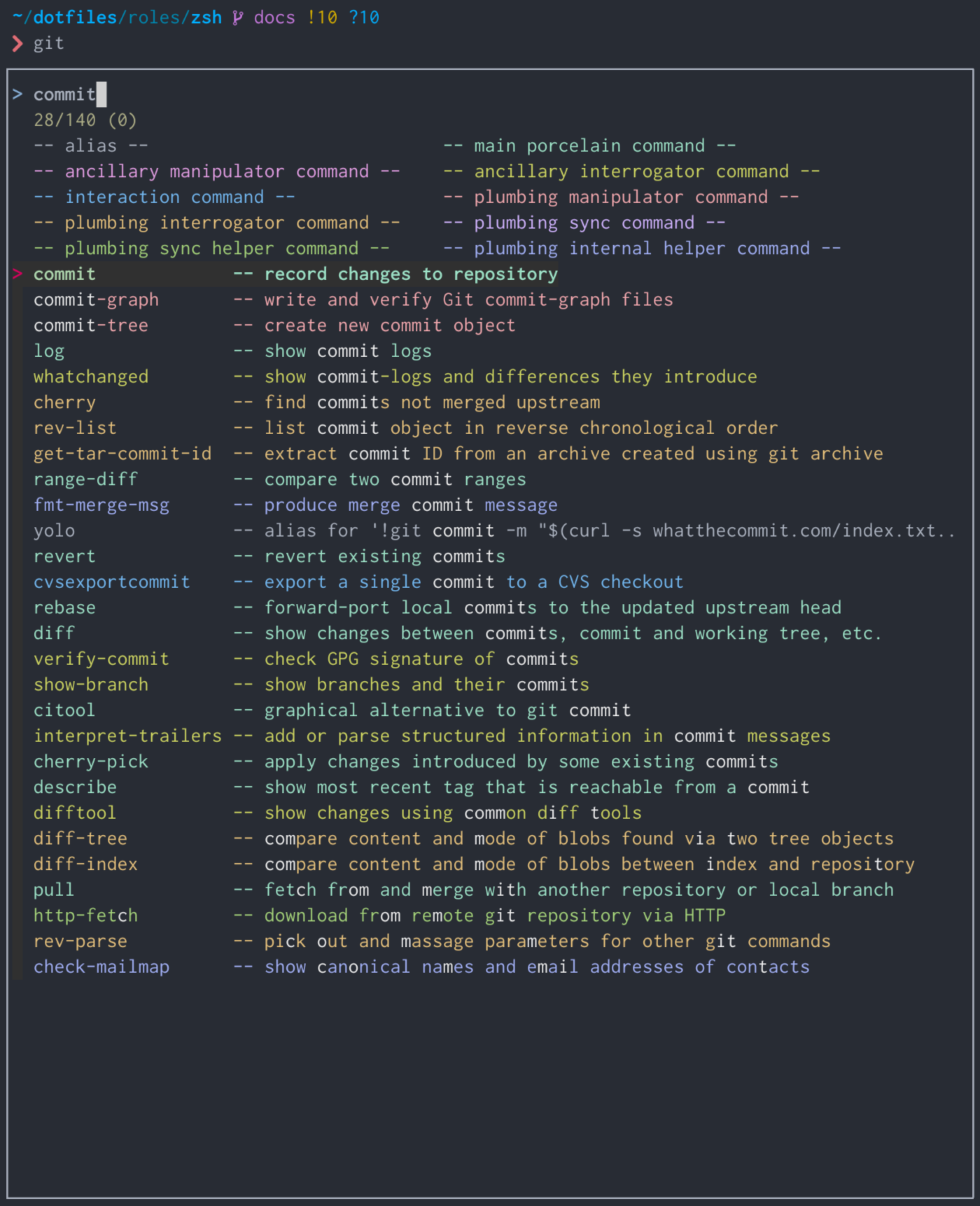 |
For better Vi mode emulating in zsh prompt I use zsh-vi-mode.
I use custom CTRL-T command: it returns the selected file with absolute path
relevant to home directory, if the file is inside home directory, and relative
to root in other cases, instead of returning relative path to present directory
as CTRL-T does by default.
The man binary is replaced with the wrapper function.
Along with MANWIDTH env variables, wraps manuals content into 80 character
column and center it in a terminal.
Not all packages are present in the Ubuntu repositories, and those that are present often are outdated and I like to use the lates programs versions. So I come to a platform independent way: Most of the CLI utils that I use: fzf, zoxide, exa, rg, etc, I install directly from github releases with bin binary manager. See install_missing_programs file.
To install completion files for such programs without clonning the whole repo and
symlink targer files, I download them directly from github repos with curl.
See github_completion
file.
In Ubuntu repos tmux is outdated and I use the floating window feature, so I make build-tmux task that compiles tmux from source.
For convenience I rebind some keys using
dual function keys
(see dual-function-keys role):
-
Caps LocktoEscon tap, and toCtrlwhen another key pressed while holdingCaps Lock; -
SpacetoSpaceon tap and toCtrlon hold; -
Left and right
Shift-s to(and)on tap correspondingly, and toShifton hold.
I'm a big fun of Neovim and my Neovim config is a whole big story.