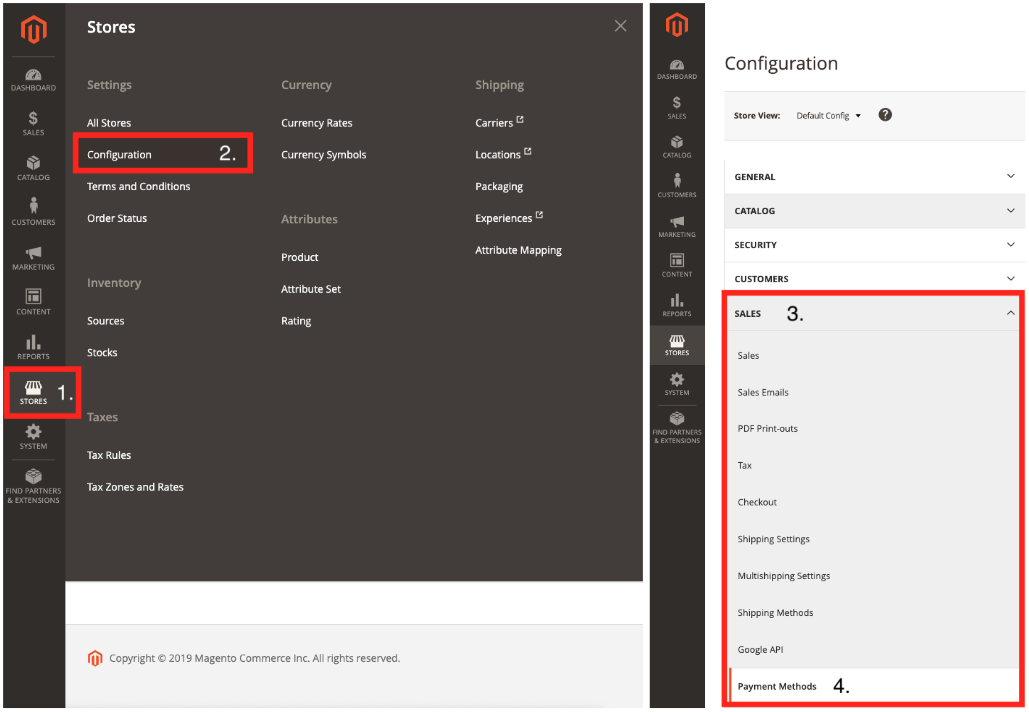This extension integrates a Magento 2 based webstore with the QPAY & MPGS payment service
Requirements:
- An online store with Magento infrastructure. This plugin is tested with Magento v2.3.4
- PHP v5.6 or greater.
- MySQL v5.7 or greater.
- This plugin supports Magento2 version 2.3.4 and higher.
Installation
- Unzip the zip file in
app/code/Nology/Qpay - Enable the module by running
php bin/magento module:enable Nology_Qpay - Run this command on magento root folder
php bin/magento setup:upgrade - Next run
php bin/magento setup:di:compile - Next run
php bin/magento setup:static-content:deploy - Flush the cache by running
php bin/magento cache:flush
Configuration
Before you begin, make sure that you have successfully installed and enabled this extension. Configure the extension in your Magento admin panel:
- Log in to your Magento admin panel.
- In the left navigation bar, go to Stores(1) -> Configuration(2).
- In the menu, go to Sales(3) -> Payment Methods(4)
- There is 2 payment configurations QPAY & MPGS, both payment is pre-configured use test account, fill out all the fields
- Save configurations
- Flush Magento cache at System->Cache Management