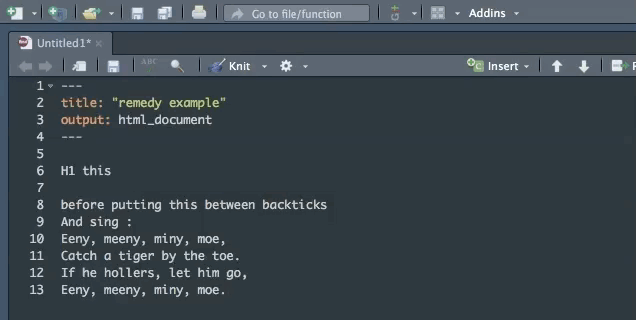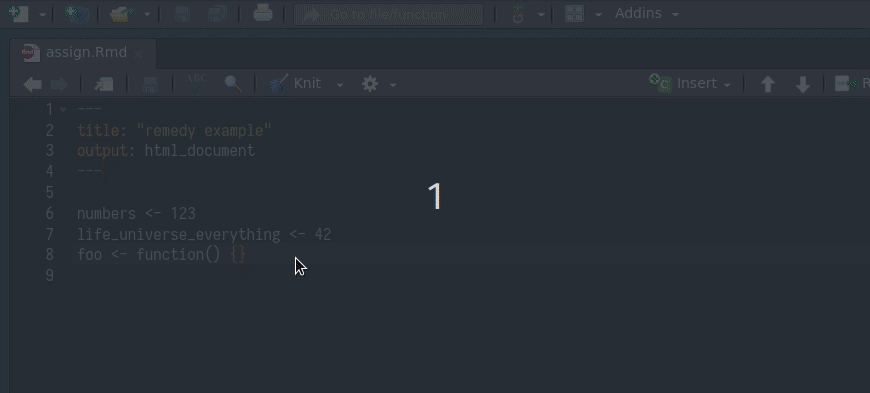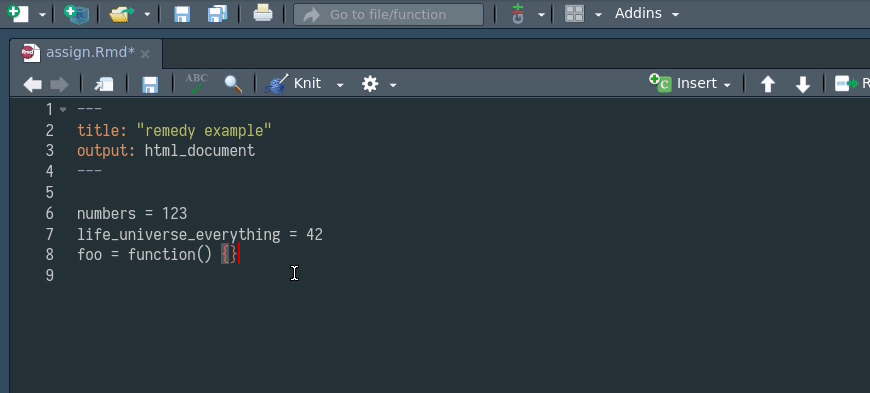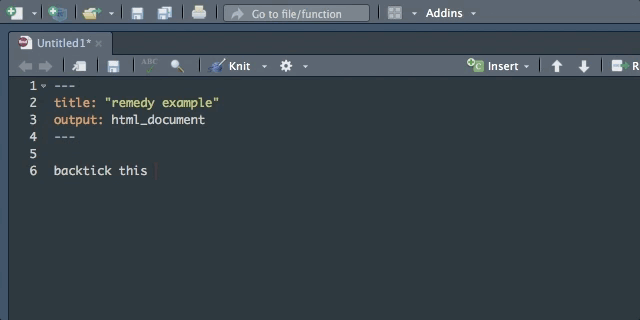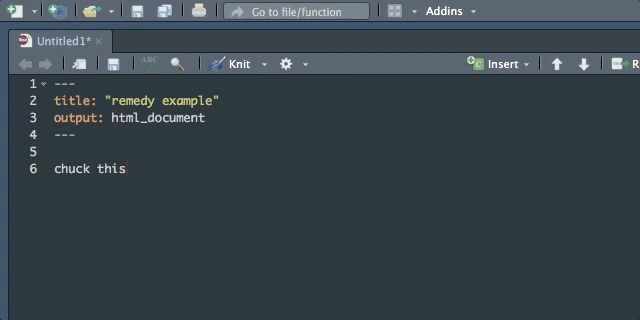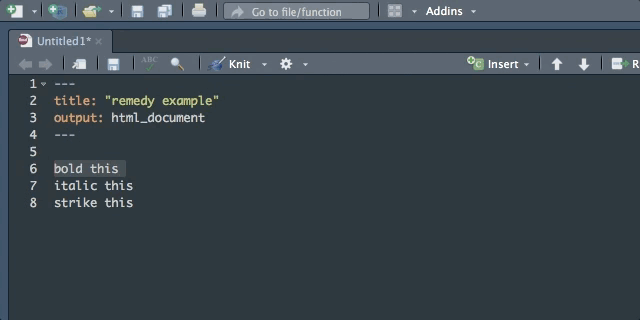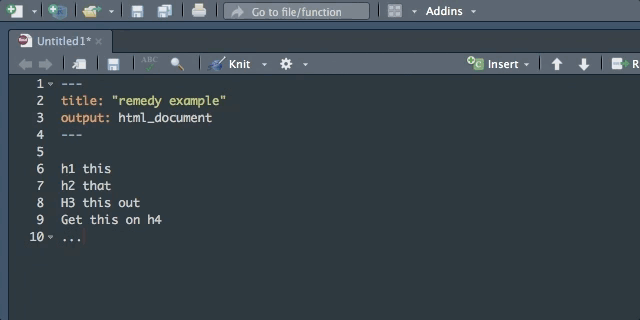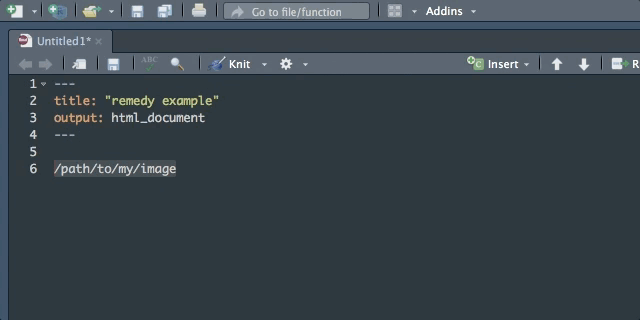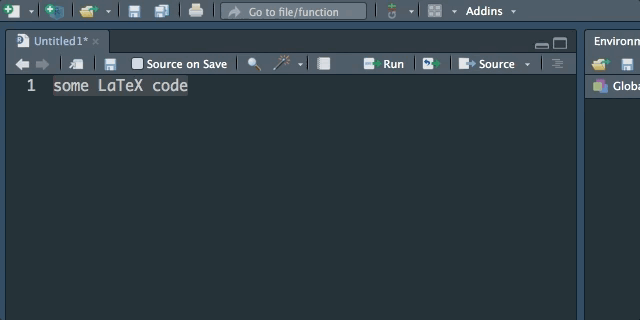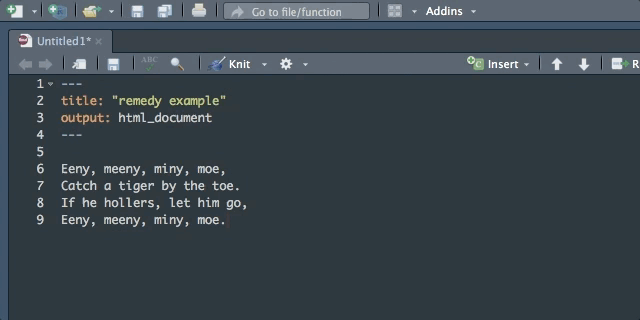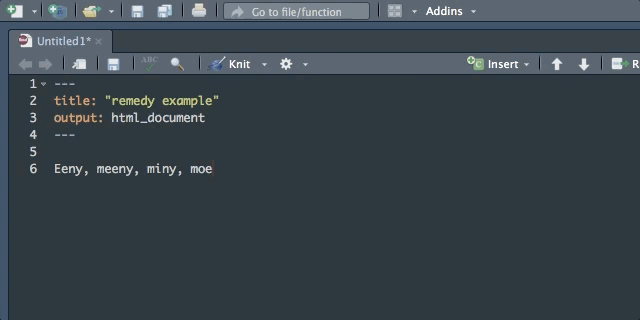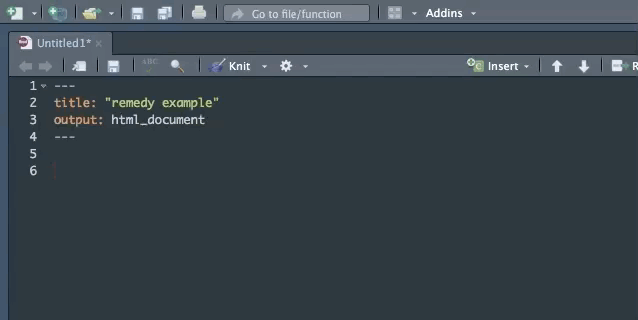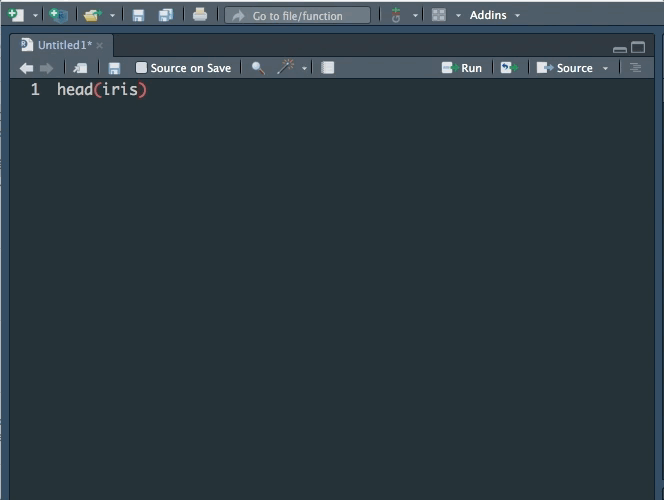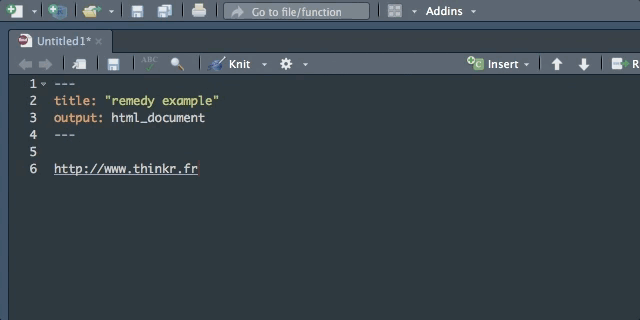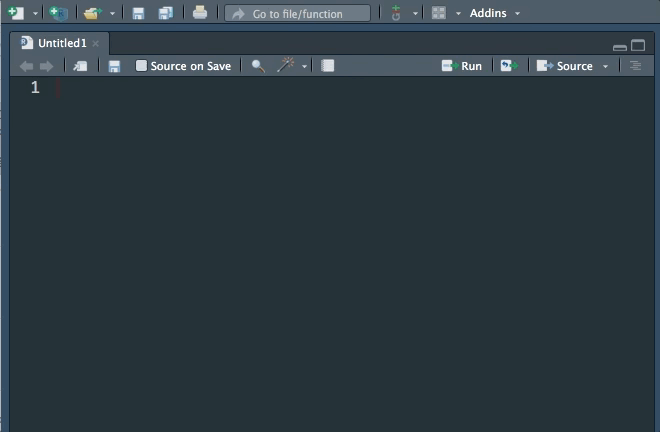{remedy} provides addins to facilitate writing in markdown with
RStudio.
All the functions are meant to be mapped to keyboard shortcuts. A list of suggested shortcuts is provided towards the end of this README.
Note that most of the addins/shortcuts below will also work without selecting any text.
devtools::install_github("ThinkR-open/remedy")Once you’ve installed the package, you don’t need to load it with
library(), the addins are installed on your machine as part of the
package install process.
Write quicker in markdown with {remedy}!
Here’s a list of all available helpers:
Align selected blocks to their assignment operator, either <-
or =
Enclose the selected word(s) in backticks.
Turn the selected text into a chunk.
Embolden, italicize or strikethrough the selected text.
Turn the selected text into a header.
Turn the selected path into an image.
This element is context aware: if you select a text and a link, it turns
the text into title between ![], and puts the link between ().
If the last element of the selection is not a link, you get an error message straight into you markdown document.
LaTeX syntax :
Turn the selected text into an unordered list.
Copy the selected text or the current line to the right.
Insert a table inside your doc.
There are basically two way to do that with remedy :
Turn your dataframe into a markdown table :
Turn the selected text into an url.
This element is context aware: if you select a text and a link, it turns
the text into title between [], and puts the link between ().
If the last element of the selection is not a link, you get an error message straight into you markdown document.
Insert a xaringan pull-left and pull-right template.
Here’s a list of recommended shortcuts:
remedy::remedy_opts$get('hotkeys')
#> backtick bold chunk
#> "Ctrl+Cmd+`" "Ctrl+Cmd+B" "Ctrl+Alt+Cmd+C"
#> chunksplit footnote h1
#> "Ctrl+Shift+Alt+C" "Ctrl+Cmd+Shift+6" "Ctrl+Cmd+1"
#> h2 h3 h4
#> "Ctrl+Cmd+2" "Ctrl+Cmd+3" "Ctrl+Cmd+4"
#> h5 h6 htmlcomment
#> "Ctrl+Cmd+5" "Ctrl+Cmd+6" "Ctrl+Alt+C"
#> image italics latex
#> "Ctrl+Cmd+P" "Ctrl+Cmd+I" "Ctrl+Cmd+L"
#> list right strike
#> "Ctrl+Shift+Cmd+=" "Alt+Cmd+Right" "Ctrl+Cmd+S"
#> table url xaringan
#> "Ctrl+Cmd+T" "Ctrl+Cmd+U" "Ctrl+Cmd+X"
#> youtube
#> "Ctrl+Cmd+Y"Use the {rsam} pacakge to set and
manage for you the hotkey settings of {remedy}.
If you want to edit the default settings you can view the defaults
remedy_opts$get('hotkeys') and change them through
remedy_opts$set(hotkeys=<NEW_SETTINGS>).
hotkeys <- remedy::remedy_opts$get("hotkeys")
rsam::set_shortcut(sprintf('remedy::%sr',names(hotkeys)), hotkeys)You’ve found a bug, or have an enhancment idea? Feel free to open an issue : https://github.com/ThinkR-open/remedy/issues.