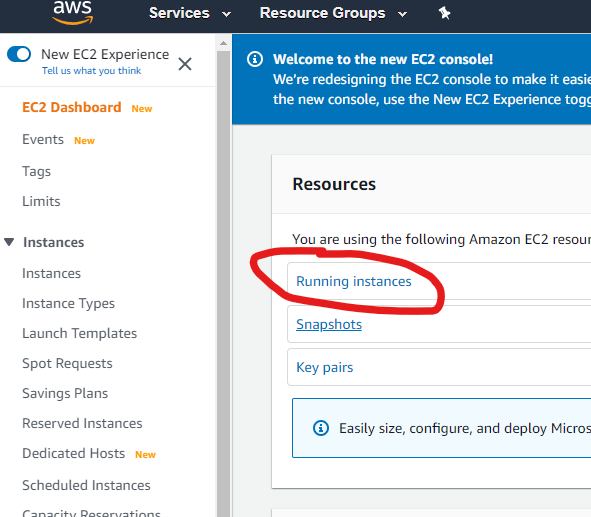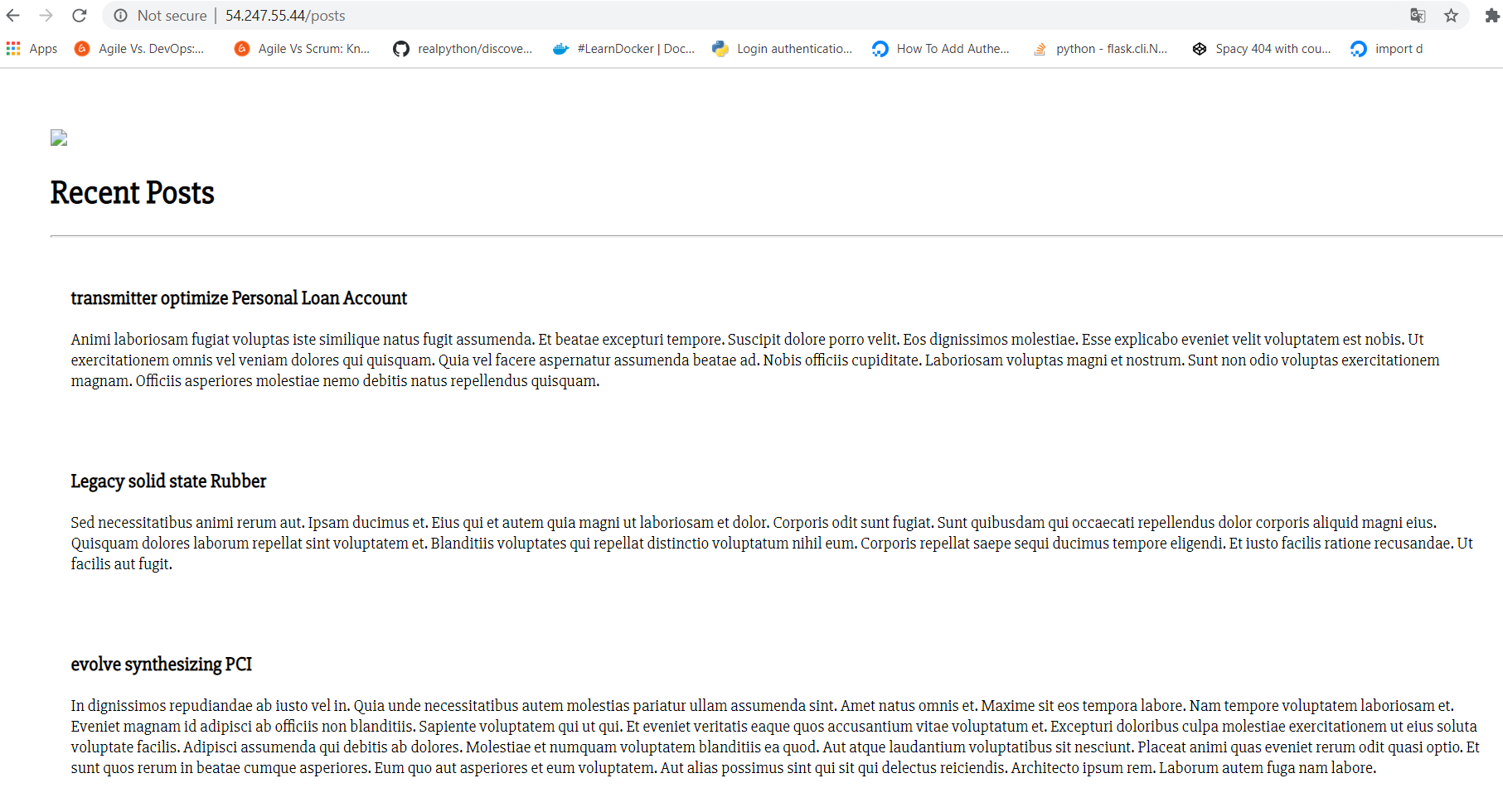Click HERE for more detail on AWS
- Git Bash Here
As you can see the prerequisites for this project are small here, this details the beauty of AWS and Cloud Computing. It minimises any need for local installations
- Providing you have created an AWS account, go to the dashboard and click running instances
- From here you will have the ability to choose what machine you would like as well as the configurations
- The DB instance would be created
- Download and extract the zip file and move it to a safe file location
-
The zip folder would have most likely gone to your downloads folder
-
Open git bash and locate to the folder where you have saved this cloned repository
THe following command will run a provision script that would then run the DB Instance
./setup_db.sh
This script will then run our APP Instance
./setup.sh
We can go to one of the three URLs listed below and we should have the application running
IP-number/
IP-number/fibonnaci/8
IP-number/posts
For the posts web address we would hope to see something like this: