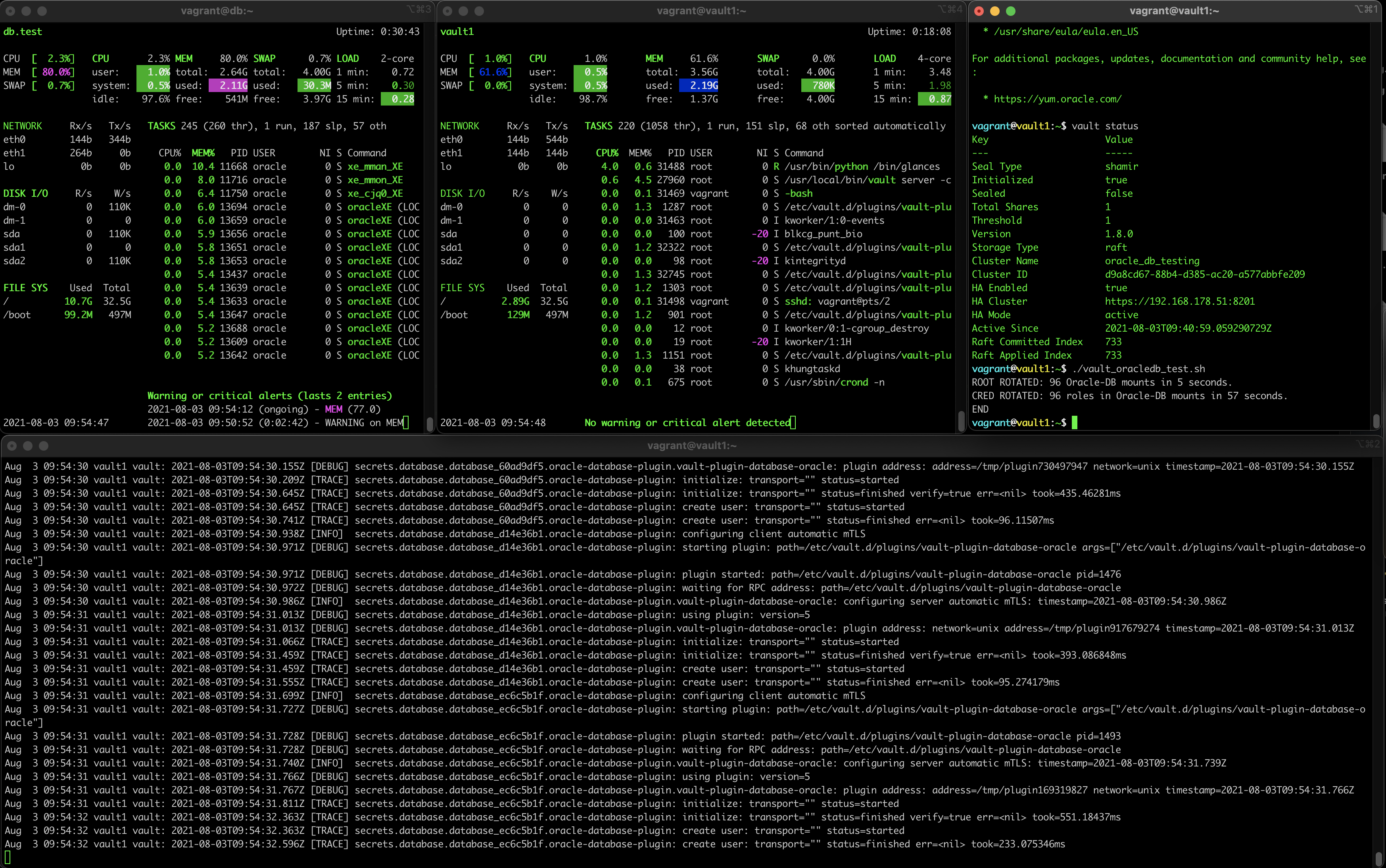This repo contains a Vagrantfile mock of a Vault server setup with Vault Database Secrets Engine enabled & configured to Oracle DB.
.……………………………………….50
Severs: Oracle & Vault ┊ Oracle-DB ┊
┊ Database ┊
└………………………………………┘
⤊
⤊
other vault databases & roles ....____⤊______.51
.┄┄┄┄┄┄┄┄┄┄┄┄┄┄┄┄┄┄┄┄┄┄┄┄┄┄┄. | vault1 | .┄┄┄┄┄┄┄┄┄┄┄┄┄┄┄┄┄┄┄┄┄┄┄┄┄┄┄.
|database4/rotate-root/oracle╲ | oracle | |database1/rotate-root/oracle╲
|database4/roles/my-role4 ┊╌╌╌| plugins: |╌╌╌|database1/roles/my-role1 ┊
╰┄┄┄┄┄┄┄┄┄┄┄┄┄┄┄┄┄┄┄┄┄┄┄┄┄┄┄┄╯ |___________| ╰┄┄┄┄┄┄┄┄┄┄┄┄┄┄┄┄┄┄┄┄┄┄┄┄┄┄┄┄╯
.┄┄┄┄┄┄┄┄┄┄┄┄┄┄┄┄┄┄┄┄┄┄|┄┄┄!. |┄┄|┄┄┄┄┄┄┄┄┄┄┄┄┄┄┄┄┄┄┄┄┄┄┄┄.
|database3/rotate-root/oracle╲ |database2/rotate-root/oracle╲
|database3/roles/my-role3 ┊ |database2/roles/my-role2 ┊
╰┄┄┄┄┄┄┄┄┄┄┄┄┄┄┄┄┄┄┄┄┄┄┄┄┄┄┄┄╯ ╰┄┄┄┄┄┄┄┄┄┄┄┄┄┄┄┄┄┄┄┄┄┄┄┄┄┄┄┄╯
Ensure that you already have the following hardware & software requirements:
- RAM 7+ Gb Free at least (ensure you're not hitting SWAP either or are < 100Mb)
- CPU 6+ Cores Free at least (2 or more per instance better)
- Network interface allowing IP assignment and interconnection in VirtualBox bridged mode for all instances.
- Virtualbox
- Vagrant
- Oracle DB XE 18c (18.4.0.0.00)
- Few
shellorscreensessions to allow for multiple SSH sessions.
Refer to the contents of Vagrantfile for the number of instances, resources, Network, IP and provisioning steps. The variable VPLUGIN_INSTANCES specific the number of Vault database mounts to be configured and the same number of users are also created on the db.
The provided .sh script are installer helpers that download the latest vault binaries (or specific versions) and sets configurations for Oracle DB Plugin.
# // in root of this repo:
wget https://download.oracle.com/otn-pub/otn_software/db-express/oracle-database-xe-18c-1.0-1.x86_64.rpm
vagrant up ;
# // ... output of provisioning steps.
vagrant global-status ; # should show running nodes
# id name provider state directory
# -------------------------------------------------------------------------------
# 2a42e67 db virtualbox running /home/auser/hashicorp.vagrant_vault_oracledb
# 03a90a4 vault1 virtualbox running /home/auser/hashicorp.vagrant_vault_oracledb
# // SSH to vault1
vagrant ssh vault1 ;
# // ...
#vagrant@vault1:~$ \ # perform root-rotate on all Oracle-DB mounts & my-role
./vault_oracledb_test.sh
# ROOT ROTATED: 96 Oracle-DB mounts in 9 seconds.
# CRED ROTATED: 96 roles in Oracle-DB mounts in 84 seconds.
# END
#// connecting to database:
sqlplus system/password@//db.test:1521/XEPDB1
# // SSH to db:
vault ssh db
# // ...
#vagrant@db:~$ \ #
sudo su - oracle
. oraenv
XE
export ORACLE_PDB_SID=XEPDB1
sqlplus / as sysdba
# // ---------------------------------------------------------------------------
# when completely done:
vagrant destroy -f ; # ... destroy al
vagrant box remove -f oraclelinux/7 --provider virtualbox ; # ... delete box imagesThis repo is intended as a mere practise / training exercise.
See also more information at:
- HTTP API Docs: Oracle Database Plugin
- Learn: rotation
- Learn: Database Static Roles and Credential Rotation
- Learn: Dynamic Secrets: Database Secrets Engine
Reference material used: