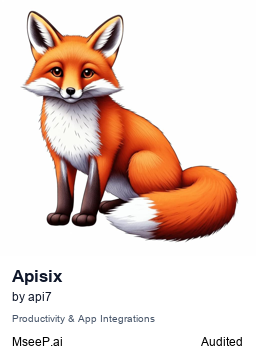APISIX Model Context Protocol (MCP) server is used to bridge large language models (LLMs) with the APISIX Admin API. It aims to enable natural language-based interaction for viewing and managing resources in APISIX through MCP-compatible AI clients.
mcp-demo.mp4
get_resource: Retrieve resources by type (routes, services, upstreams, etc.)delete_resource: Remove resources by IDsend_request_to_gateway: Send a request or multiple requests to the APISIX gateway
create_route/update_route/delete_route: Manage routescreate_service/update_service/delete_service: Manage servicescreate_upstream/update_upstream/delete_upstream: Manage upstreamcreate_ssl/update_ssl/delete_ssl: Manage SSL certificatescreate_or_update_proto: Manage protobuf definitionscreate_or_update_stream_route: Manage stream routes
get_all_plugin_names: Get all available plugin namesget_plugin_info/get_plugins_by_type/get_plugin_schema: Retrieve plugins configurationcreate_plugin_config/update_plugin_config: Manage plugin configurationscreate_global_rule/update_global_rule: Manage plugin global rulesget_plugin_metadata/create_or_update_plugin_metadata/delete_plugin_metadata: Manage plugin metadata
get_secret_by_id/create_secret/update_secret: Manage secretscreate_or_update_consumer/delete_consumer: Manage consumersget_credential/create_or_update_credential/delete_credential/: Manage consumer credentialscreate_consumer_group/delete_consumer_group: Manage consumer groups
Follow the APISIX Getting Started guide to set up and run APISIX.
To install APISIX Model Context Protocol Server for Claude Desktop automatically via Smithery:
npx -y @smithery/cli install @api7/apisix-mcp --client claudeConfigure your AI client (Cursor, Claude, Copilot, etc.) with following settings:
{
"mcpServers": {
"apisix-mcp": {
"command": "npx",
"args": [
"-y",
"apisix-mcp"
],
"env": {
"APISIX_SERVER_HOST": "your-apisix-server-host",
"APISIX_SERVER_PORT": "your-apisix-server-port",
"APISIX_ADMIN_API_PORT": "your-apisix-admin-api-port",
"APISIX_ADMIN_API_PREFIX": "your-apisix-admin-api-prefix",
"APISIX_ADMIN_KEY": "your-apisix-api-key"
}
}
}
}First clone the apisix-mcp repository:
git clone https://github.com/api7/apisix-mcp.git
cd apisix-mcpInstall the dependencies and build the project:
pnpm install
pnpm buildConfigure your AI client (Cursor, Claude, Copilot, etc.) with following settings:
{
"mcpServers": {
"apisix-mcp": {
"command": "node",
"args": [
"your-apisix-mcp-path/dist/index.js"
],
"env": {
"APISIX_SERVER_HOST": "your-apisix-server-host",
"APISIX_SERVER_PORT": "your-apisix-server-port",
"APISIX_ADMIN_API_PORT": "your-apisix-admin-api-port",
"APISIX_ADMIN_API_PREFIX": "your-apisix-admin-api-prefix",
"APISIX_ADMIN_KEY": "your-apisix-api-key"
}
}
}
}| Variable | Description | Default Value |
|---|---|---|
APISIX_SERVER_HOST |
Host that have access to your APISIX server | http://127.0.0.1 |
APISIX_SERVER_PORT |
APISIX server port | 9080 |
APISIX_ADMIN_API_PORT |
Admin API port | 9180 |
APISIX_ADMIN_API_PREFIX |
Admin API prefix | /apisix/admin |
APISIX_ADMIN_KEY |
Admin API authentication key | edd1c9f034335f136f87ad84b625c8f1 |
To view or modify Admin API configurations in APISIX, refer to the Admin API documentation.
- Allow AI App/Agent/LLM to find this MCP Server via common python/typescript API, search and explore relevant servers and tools
Example: Search Server and Tools
import anthropic
import mcp_marketplace as mcpm
result_q = mcpm.search(query="apisix mcp", mode="list", page_id=0, count_per_page=100, config_name="deepnlp") # search server by category choose various endpoint
result_id = mcpm.search(id="api7/apisix-mcp", mode="list", page_id=0, count_per_page=100, config_name="deepnlp") # search server by id choose various endpoint
tools = mcpm.list_tools(id="api7/apisix-mcp", config_name="deepnlp_tool")
# Call Claude to Choose Tools Function Calls
client = anthropic.Anthropic()
response = client.messages.create(model="claude-3-7-sonnet-20250219", max_tokens=1024, tools=tools, messages=[])