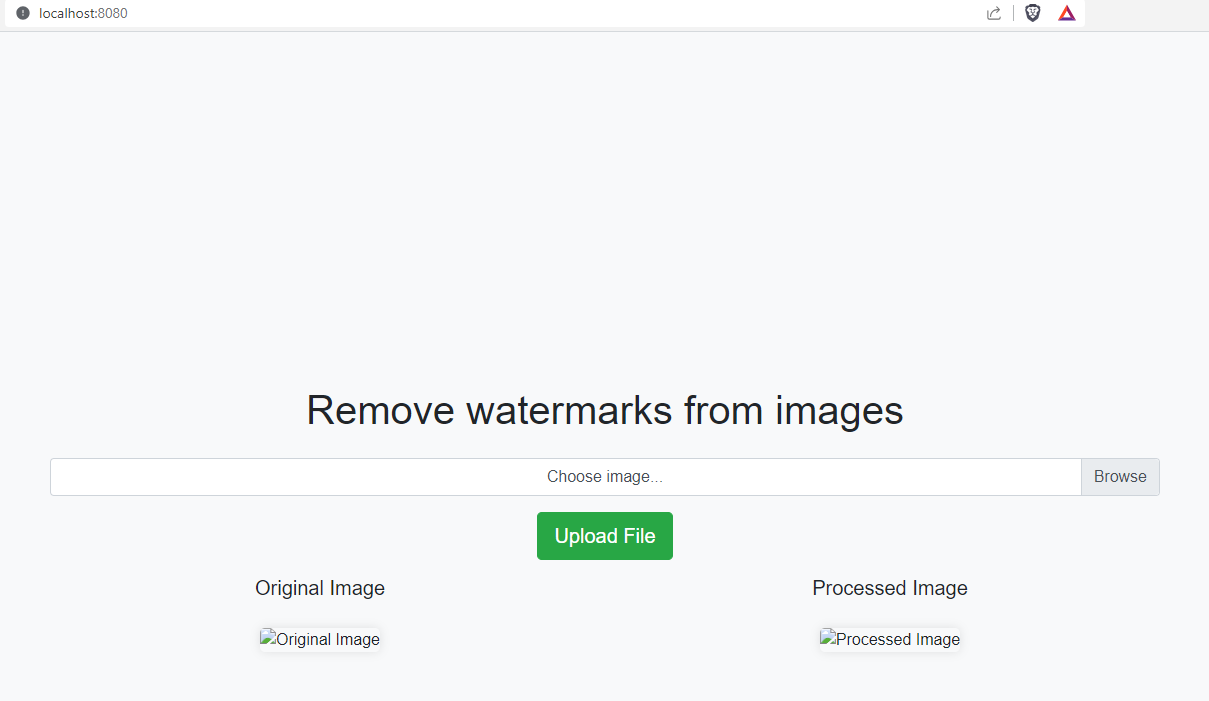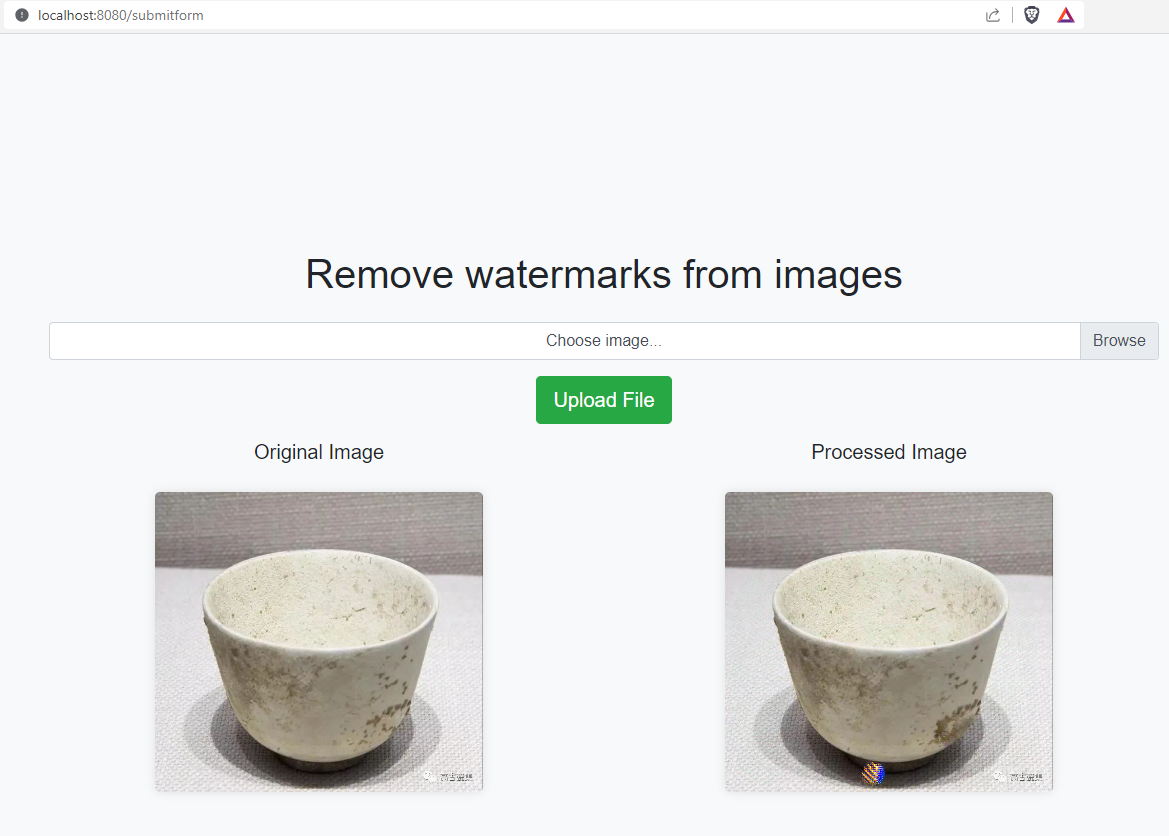This is the application that is forked from https://github.com/SKondratyeva/watermark_removal_app
To make the dockers run,
docker-compose up -dIt will outputs like these, and make three containers, e.g. 1. app, 2. worker, 3. redis
[+] Building 11.1s (17/17) FINISHED docker:default
=> [worker internal] load build definition from Dockerfile 0.1s
=> => transferring dockerfile: 411B 0.0s
=> [worker internal] load .dockerignore 0.0s
=> => transferring context: 2B 0.0s
=> [app internal] load .dockerignore 0.2s
=> => transferring context: 2B 0.0s
=> [app internal] load build definition from Dockerfile 0.2s
=> => transferring dockerfile: 411B 0.0s
=> [worker internal] load metadata for docker.io/library/python:3.9-slim 3.5s
=> [app internal] load build context 0.1s
=> => transferring context: 1.65kB 0.1s
=> [worker 1/5] FROM docker.io/library/python:3.9-slim@sha256 0.0s
=> => transferring context: 168.67MB 7.2s
=> CACHED [worker 2/5] WORKDIR /app 0.0s
=> CACHED [app 3/5] COPY ./app/requirements.txt /app/requirements.txt 0.0s
=> CACHED [app 4/5] RUN pip install -r /app/requirements.txt 0.0s
=> CACHED [app 5/5] COPY ./app /app 0.0s
=> [app] exporting to image 0.0s
=> => exporting layers 0.0s
=> => naming to docker.io/library/watermark_removal_app-app 0.0s
=> CACHED [worker 3/5] COPY ./app/requirements.txt /app/requirements.txt 0.0s
=> CACHED [worker 4/5] RUN pip install -r /app/requirements.txt 0.0s
=> CACHED [worker 5/5] COPY ./app /app 0.0s
=> [worker] exporting to image 0.0s
=> => exporting layers 0.0s
=> => naming to docker.io/library/watermark_removal_app-worker 0.0s
[+] Running 6/6
✔ Volume "watermark_removal_app_redis-data" Crea... 0.0s
✔ Volume "watermark_removal_app_redis-conf" Crea... 0.0s
✔ Container watermark_removal_app-worker-1 Start... 0.9s
✔ Container watermark_removal_app-app-1 Started 1.0s
✔ Container watermark_removal_app-redis-1 Starte... 1.0sThen, it works on web
The output may not be so well on some images...
Referenced from the https://github.com/SKondratyeva/watermark_removal_app
How to use:
- Go to http://127.0.0.1:8080/home
- Upload a picture in jpeg/png format with a watermark
- Click 'Upload File'
- The service will process your image and return back another image where lighter pixels are supposed to show the place of the watermark.
- The name of the image will be recorded to the database
For what I modified?
A: The original repo has duplicated model dirs, which makes the docker build throw errors. now it is fixed
Modified if you want to build yourself the app dockers,
docker build -t watermark-remove-app .Building
[+] Building 11.3s (10/10) FINISHED docker:default
=> [internal] load .dockerignore 0.2s
=> => transferring context: 2B 0.0s
=> [internal] load build definition from Dockerfile 0.2s
=> => transferring dockerfile: 411B 0.0s
=> [internal] load metadata for docker.io/library/python:3.9-slim 3.9s
=> [internal] load build context 6.9s
=> => transferring context: 168.67MB 6.8s
=> [1/5] FROM docker.io/library/python:3.9-slim@
=> CACHED [2/5] WORKDIR /app 0.0s
=> CACHED [3/5] COPY ./app/requirements.txt /app/requirements.txt 0.0s
=> CACHED [4/5] RUN pip install -r /app/requirements.txt 0.0s
=> CACHED [5/5] COPY ./app /app 0.0s
=> exporting to image 0.0s
=> => exporting layers 0.0s
=> => naming to docker.io/library/wm Run the web app docker indepedently
docker run -p 8888:8888 watermark-remove-app- Workder automatically exited issue
- Update to Python 3.12