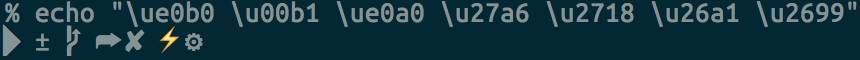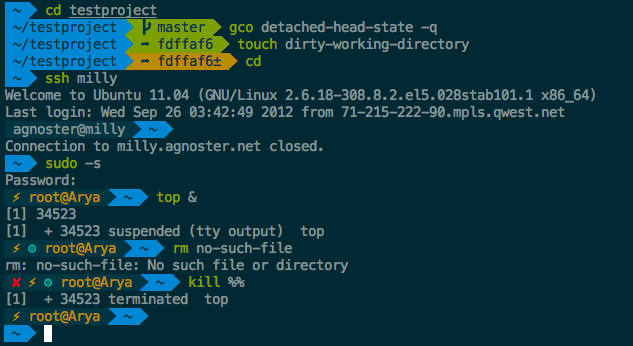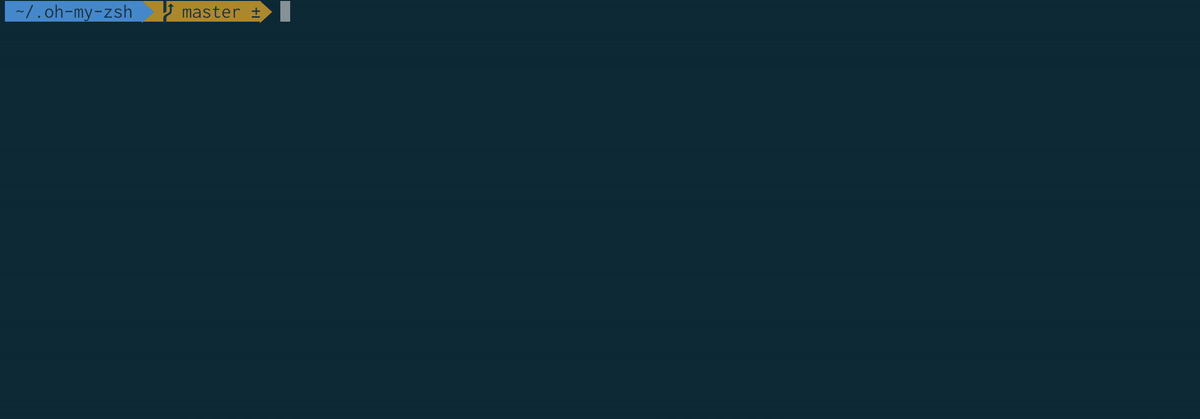This is a Zsh theme optimized for people who use:
- The Solarized color scheme
- Git or other VCS tools
- Unicode-compatible fonts and terminals
For Mac users, I highly recommend iTerm2 + Solarized Dark.
AgnosterJ is apjanke's fork of agnoster's Agnoster Zsh Theme. Development on the original Agnoster seems to have stalled as of about 2018, so I decided to make a fork and pull in pending PRs from over there, and add some of my own enhancements.
The original Agnoster Theme, while not minimal, tried to stay small, supporting just the most common features. AgnosterJ is more expansive, providing additional prompt segment types, more customizability, and some silly stuff thrown in.
- Zsh (I'm not sure what the minimum version is; 5.3 and later definitely work)
- Powerline font support
If you are using iTerm2, then Powerline support is built in. To enable it, find your profile in Settings > Profiles, select the Text tab, and turn on "Use built-in Powerline glyphs". This is easier than installing a special font!
NOTE: If you are not using iTerm2, you will need to install a "Powerline-patched font" for this theme to render correctly. There’s a couple places you can get these easily:
- Nerd Fonts (I recommend this one.)
- The
powerline/fontsrepo on GitHub
(Note: Installing the fonts-powerline Debian package does not work!)
To test if your terminal and font support Powerline, check that all the necessary characters are supported by copying the following command to your terminal: echo "\ue0b0 \u00b1 \ue0a0 \u27a6 \u2718 \u26a1 \u2699". The result should look like this:
If you get placeholder squares for the first and third characters, then you are not correctly using a Powerline-patched font.
- If the previous command failed (✘)
user@hostname(if user is not DEFAULT_USER, which can be set in your profile)- Git status
- Working directory
- Elevated (root) privileges (⚡)
- Whether background jobs are running (⚙)
- Other fun stuff!
Download the files in this repo somewhere, and have your ~/.zshrc source the agnosterj.zsh-theme file.
# This goes in your ~/.zshrc
source ~/path/to/agnosterj-zsh-theme/agnosterj.zsh-themeSee the User Guide for instructions.
AgnosterJ can be configured by setting various environment variables. For example:
$AGNOSTER_PROMPT_SEGMENTS- List of segments to include in your prompt.$AGNOSTER_PATH_STYLE–full,short, orshrink– Controls how the current directory is displayed.$DEFAULT_USER- A user name you typically log in as, and which should be omitted from the prompt display when you are that user.
See the User Guide for details on all configuration variables.
You can call the agnoster_setopt function to see what the current variables affecting AgnosterJ are set to.
By default, the prompt has these segments in this order:
statusgitcontextvirtualenvdir
If you want to add, remove, or reorder some segments of the prompt, you can use the array environment variable named AGNOSTER_PROMPT_SEGMENTS. There are also agnoster_add_segment and agnoster_remove_segment functions to help you do this.
There are many prompt segments available that are not enabled by default. See the source code or User Guide for options!
Optional segments include:
newlinek8sawsazuregcpfilesystemrandom_emoji
- Show all segments of the prompt with indices:
echo "${(F)AGNOSTER_PROMPT_SEGMENTS[@]}" | cat -n- Add a new segment to the end:
agnoster_add_segment aws- Add a segment or segments to the beginning or other position:
agnoster_add_segment 1 aws
agnoster_add_segment 5 aws
agnoster_add_segment 5 aws gcp azure- Remove segments:
agnoster_remove_segment 5
agnoster_remove_segment aws gcp azure- Show prompt segments and other AgnosterJ options:
agnoster_setoptA small demo of a dummy custom prompt segment, which has been created with help of the prompt_segment() function from AgnosterJ:
# prompt_segment() - Takes two arguments, background and foreground.
# Both can be omitted (by passing an empty argument), rendering
# default background/foreground.
customize_agnoster() {
prompt_segment 'red' '' ' ⚙ ⚡⚡⚡ ⚙ '
}It’s currently hideously slow, especially inside a git repo. I guess it's not overly so for comparable themes, but it bugs me, and I‘d love to hear ideas about how to improve the performance.
The dependency on a powerline-patched font is regrettable, but there’s really no way to get that effect without it. Ideally there would be a way to check for compatibility, or maybe even fall back to one of the similar unicode glyphs. At least nowadays iTerm2 has Powerline icon support built in.
The AgnosterJ licensing situation is a little unclear. This is because the upstream Agnoster Zsh Theme does not have a license. But it’s clearly meant for public consumption, so I’m assuming that making this fork is fine, and it's okay to redistribute that code.
The AgnosterJ additions to Agnoster are licensed under the MIT License.
If Agnoster gets around to choosing a particular open source license, I will add dual-licensing to AgnosterJ so it is covered under that license as well.
Agnoster was originally written by Isaac Wolkerstorfer (agnoster on GitHub). Thanks to Isaac for writing this neat tool!
The AgnosterJ fork is maintained by Andrew Janke (apjanke on GitHub).