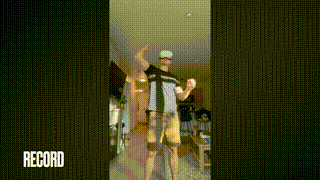VaraMocap
VaraMocap is an open-source motion capture solution. This project contains code for a UE5 app deployed to Meta Quest 2/3 as well as an Unreal Engine plugin.
This project is built using Meta's Unreal Engine fork. Specifically, this commit. Note that you'll need to get access to the EpicGames/UnrealEngine repo to view the fork.
Installation
Clone this repo. Set the Unreal Engine version to the aformentioned commit. Open VaraMocap.sln and then Build and Run. Connect your Quest 2/3 headset to your computer and deploy to your headset.
This project is a work in progress. Eventually I will have a pre-packaged .apk, and eventually have it on App Lab, but for right now you'll need to build manually.
Plugin
When you open this project, the plugin is already installed. The plugin runs a HTTP server that will receive requests from your headset. You'll need to open the plugin (Window -> Vara) for the HTTP server to start.
Right now the IP address that the headset uses is hardcoded in the app. You'll need to set that yourself for the time being for the system to work properly. (I haven't added a keyboard/textfield entry for IP address yet. Soon.)
The plugin receives recordings from your VR headset and applies those to a known Skeletal Mesh as a new Animation Sequence.
You can then retarget that animation to any other Skeletal Mesh using IKRetargeting.
If you want to pull this plugin in to your project you'll need to add
[HTTPServer.Listeners]
DefaultBindAddress=0.0.0.0
to your DefaultEngine.ini so that the plugin can be communicated to from another device on your network (the VR headset).
To bring the plugin in to another project you'll need to build this project, then copy Vara in Plugins/Vara over to your new project.
Please contribute if you feel so inclined. This is an evolving project.