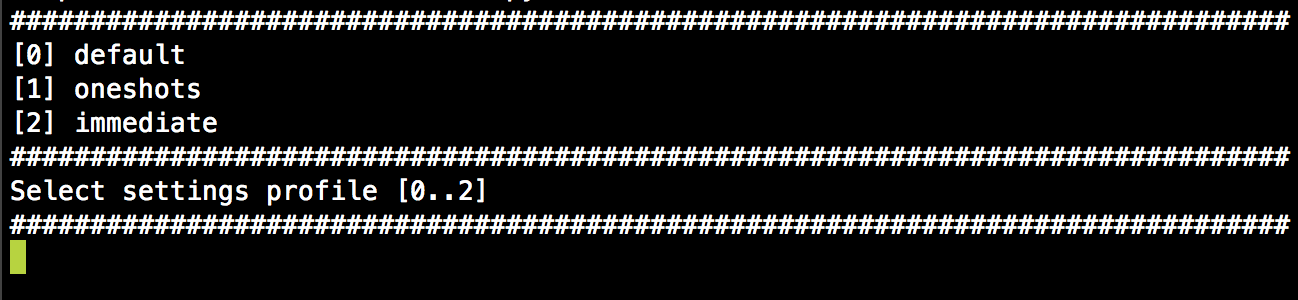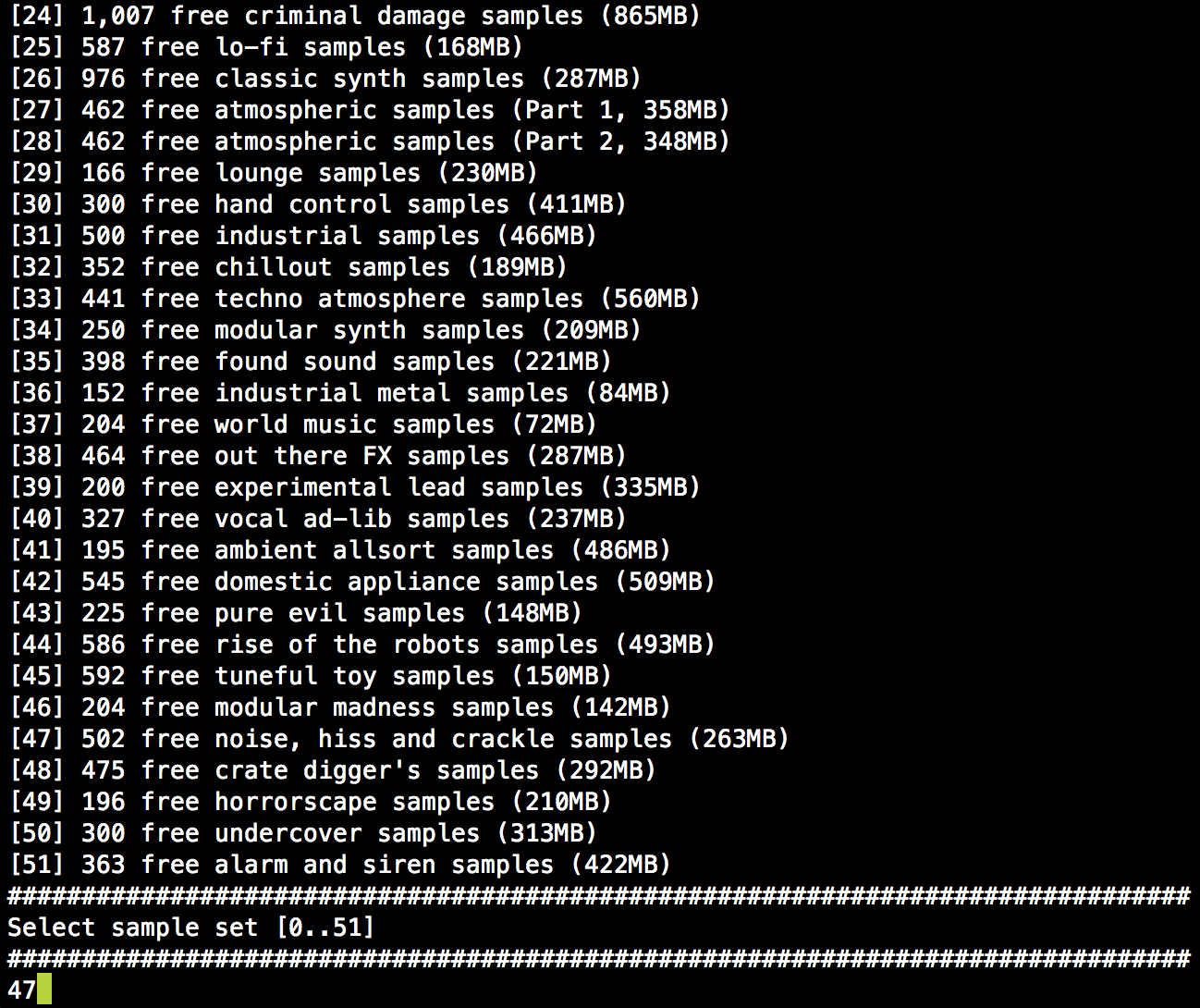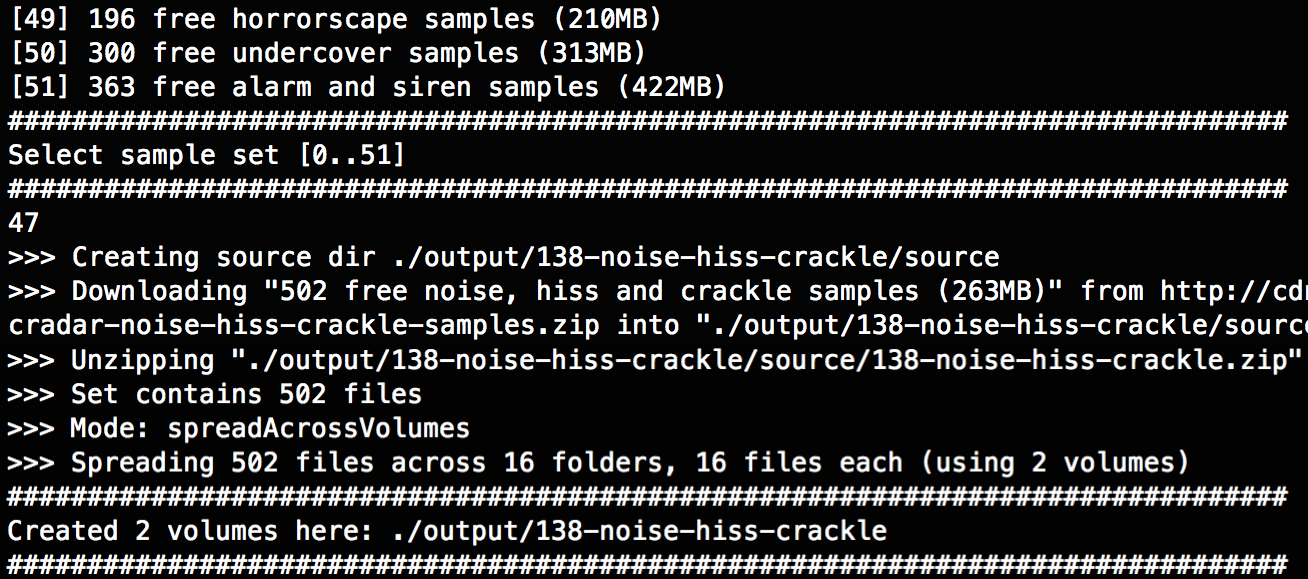Format Radio
Helping you get sound packs into your Radio Music
What it is
This is a small command line tool written in Python that prepares sound packs for use with Music Thing Modular's Radio Music.
What it does
- Downloads sound packs from a configurable "repository", currently stocked with a selection of packs from Music Radar
- Converts WAV files to RAW (according to Radio Music specs)
- Renames files to ensure 8.3 names (no clever shortening, just sequential naming of the files)
- Creates compatible folder structure (16 folders with 75 files max, no more than 330 files in total)
- Splits sound packs with more files across multiple volumes, ie multiple SD cards.
What it doesn't do
The Radio Music plays mono files and SD cards are cheap, so the actual size of the files is not considered at all, the tool only handles converting the files and spreading them across a useful and valid folder structure.
The tool doesn't have anything to do with the SD cards themselves, it merely creates a settings.txt, files and folders for you to copy onto a card.
Requirements
Installation
- Download the ZIP and extract it to a folder
- Open a terminal and change into that folder
- Run the script with Python
$ cd ~/Downloads/FormatRadio-master/ # wherever you unzipped the files
$ python create.py # run scriptSelect Profile
Select a profile, this defines settings for the module (see the profiles key in config.json). All profiles are based on the default profile, so you only need to specify settings that deviate from the default settings.
Enter the number of the profile you want to use:
Select Sound Set
The tool lists all configured sample packs with number of samples and the size of the archive (NB: This is the filesize of the WAVs, after conversion the resulting files will likely be half that).
Enter the number of the sample pack you want to create:
Processing
Now the sound pack zip will be downloaded, files will be extracted and converted, settings files will be written, all that.
Please note: Currently there is no download progress indicator - depending on the size of the zip, it might just sit there for a bit - give it ample time to finish. No news is good news in this case. I'm looking into how to display a progress indicator.
Once done, the tool will open the folder containing all the volumes created from the sample pack. You can now copy the contents onto an SD card.
Configuration
The file config.json configures a few things. More documentation to follow.
- rootFolder sets the path where files are created. Default: "./output/"
- maxFilesPerVolume sets the maximum number of files the Radio Music module can handle (on a single SD card). Default: 330
- maxFolders sets the maximum number of folders the Radio Music module can handle. Default: 16
- maxFilesPerFolder sets the maximum number of files per folder the Radio Music can handle. Default: 75
- overwriteConvertedFiles determines whether ffmpeg is instructed to overwrite existing (RAW) files when converting. Default: true
- mode determines how files are spread across folders and multiple volumes (large sample packs with more than 330 files can span multiple cards). Default: "spreadAcrossVolumes"
- convertOnly keeps the folder structure of the sample pack, files are only copied, RAW files are converted to WAV. Settings are only written if the pack doesn't already contains a
settings.txtfile. - spreadAcrossBanks spreads all the files from a sample pack evenly across the banks (330 at the most), this is mostly useful with less than 330 files.
- spreadAcrossVolumes spreads all the files from a sample pack evenly across the number of volumes required - this should give you the best overall result for large banks.
- maxCapacity uses 75 samples per folder and fills each volume to the brim (16 folders, 330 files max). This fills up everything as dense as possible, you might end up with an almost empty last volume though.
- voltOctish uses 60 samples per folder - with CV between 0..+5V we might be able to select a sample per semitone. Untested, possibly even unfounded.
- convertOnly keeps the folder structure of the sample pack, files are only copied, RAW files are converted to WAV. Settings are only written if the pack doesn't already contains a
- profiles defines different settings you can select for a sound pack, read up in the wiki on what the settings mean. The key _name is used to identify the profiles, it will not be written to
settings.txt.
Sample Pack Repository
The file data.json lists the sample packs. Basically, this is a list of URLs to ZIP files containing WAV files.
A sample pack is defined by the following properties:
- key folder names will be derived from this, must be a valid folder name
- name the name of the sample pack as it will be displayed in the selection list
- url URL of the zip file to download
- source optional URL for the sample pack's website (not used anywhere yet)
- mode Allows overriding the mode set in the profile, set to
convertOnlyfor sample packs you only want to convert without changing the folder structure. - path specifies the path to the numbered sample folders within the archive, this is treated as the root folder of the sample pack.
Example 1: Regular Music Radar archive
This is a regular zip file containing samples, the selected profile will determine how these are organized.
{
"key": "29-dark-dub",
"name": "358 free dark dub samples (379MB)",
"url": "http://cdn.mos.musicradar.com/audio/samples/musicradar-dark-dub-samples.zip",
"source": "http://www.musicradar.com/news/tech/free-music-samples-download-loops-hits-and-multis-217833/29"
}Example 2: Pre-organized Answer Phone archive
This is a zip file containing a curated collection of sounds - the app will keep the folder structure intact but convert WAV files to RAW.
{
"key": "answer-phone-tumblr",
"name": "191 Answering Machine Recordings (1.4GB)",
"url": "http://www.oomst.com/thonk/3rd-Party/AnswerPhoneCard1.zip",
"source": "http://answerphone.tumblr.com",
"path": "/OrganizedCard/",
"mode": "convertOnly"
}Note: In this particular case all the files are RAW already.
Roadmap
- Allow selection of local folder instead of a repo entry
- Add download progress info, check whether pywget is better suited than urllib2
- Fix wording, is it a sound pack, a sound set, or what?
Notes
- This has currently been tested on OS X only
- The script uses ffmpeg to convert WAV to RAW files, this can probably be changed to use SoX quite easily