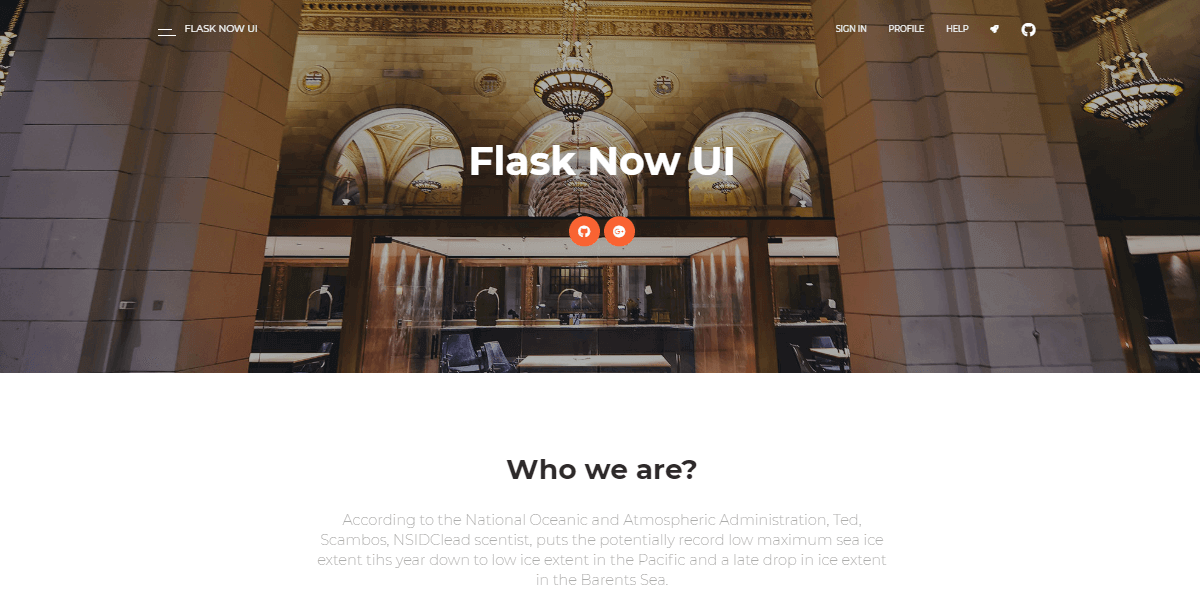Open-Source Web App coded in Flask Framework - Provided by AppSeed Web App Generator.
- SQLite database
- SQLAlchemy ORM
- Session-Based authentication flow (login, register)
- UI Kit: Now UI Kit by Creative-Tim
PRO versions include Premium UI Kits, Lifetime updates and 24/7 LIVE Support (via Discord)
| Flask Dashboard Material PRO | Flask Dashboard Dashkit PRO | Flask Dashboard Black PRO |
|---|---|---|
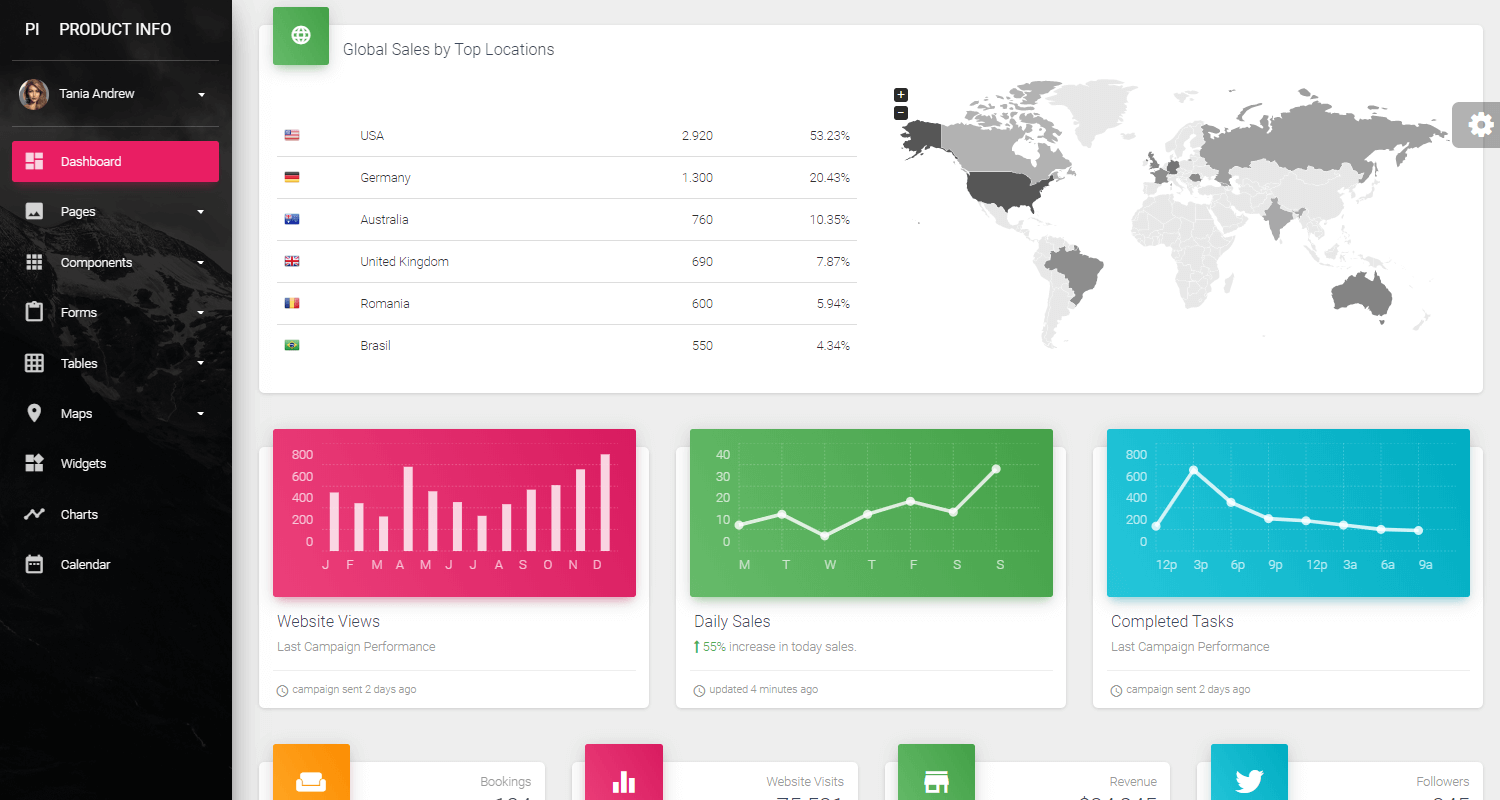 |
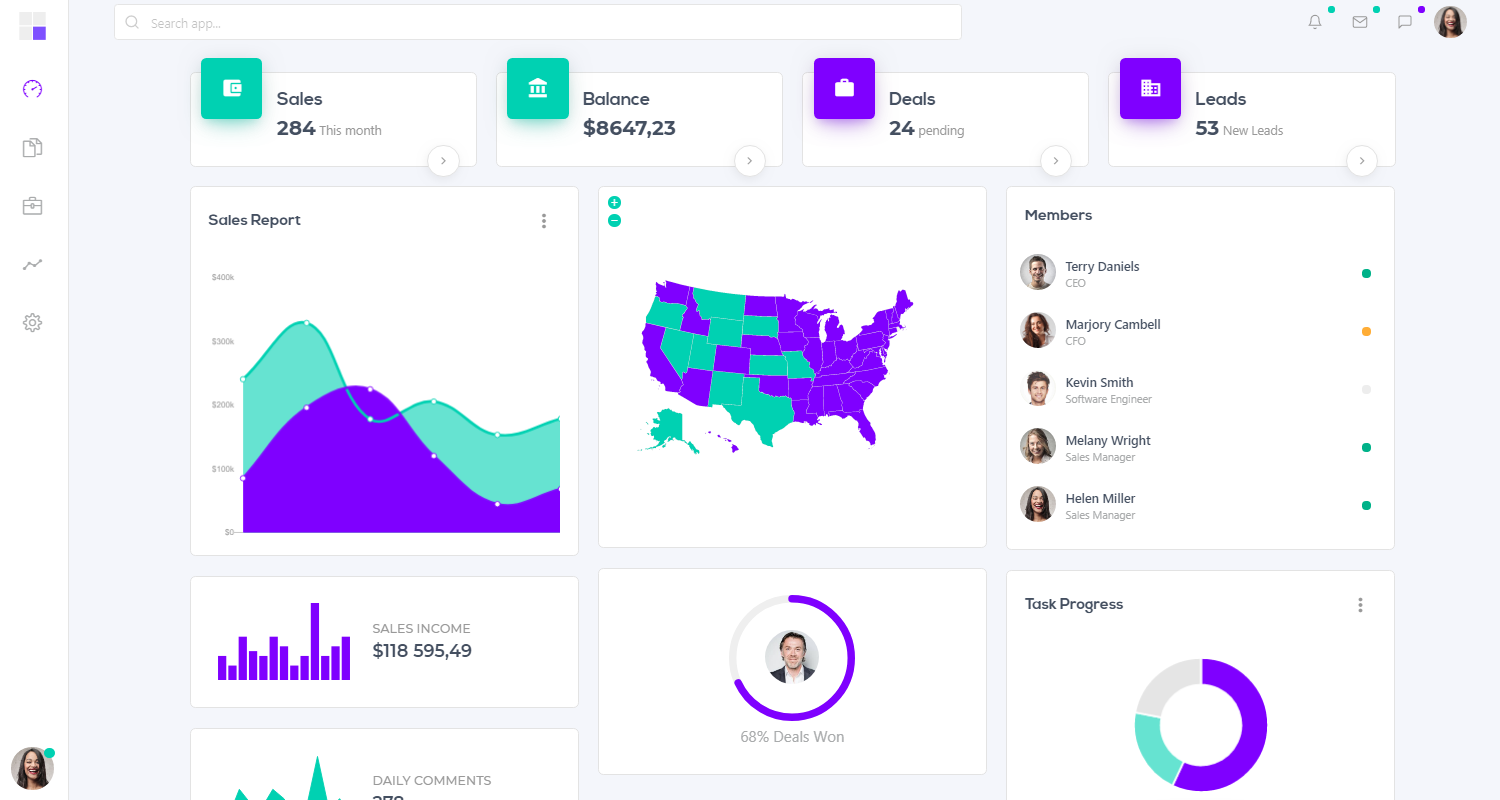 |
 |
$ # Clone the sources
$ git clone https://github.com/app-generator/flask-now-ui-kit.git
$ cd flask-now-ui-kit
$
$ # Virtualenv modules installation (Unix based systems)
$ virtualenv --no-site-packages env
$ source env/bin/activate
$
$ # Virtualenv modules installation (Windows based systems)
$ # virtualenv --no-site-packages env
$ # .\env\Scripts\activate
$
$ # Install requirements
$ pip3 install -r requirements.txt
$
$ # Set the FLASK_APP environment variable
$ (Unix/Mac) export FLASK_APP=run.py
$ (Windows) set FLASK_APP=run.py
$ (Powershell) $env:FLASK_APP = ".\run.py"
$
$ # Set up the DEBUG environment
$ # (Unix/Mac) export FLASK_ENV=development
$ # (Windows) set FLASK_ENV=development
$ # (Powershell) $env:FLASK_ENV = "development"
$
$ # Run the application
$ # --host=0.0.0.0 - expose the app on all network interfaces (default 127.0.0.1)
$ # --port=5000 - specify the app port (default 5000)
$ flask run --host=0.0.0.0 --port=5000
$
$ # Access the app in browser: http://127.0.0.1:5000/- Free support via eMail < support @ appseed.us > and Github issues tracker
- 24/7 Live Support via Discord for paid plans and commercial products.
- Flask Now UI Kit - Product page
- Flask Framework - The offcial website
- Flask Boilerplate - Open-Source Apps built with automation tools - a popular article published on Dev.to platform
@MIT
Flask Now UI Kit - Provided by AppSeed Web App Generator.